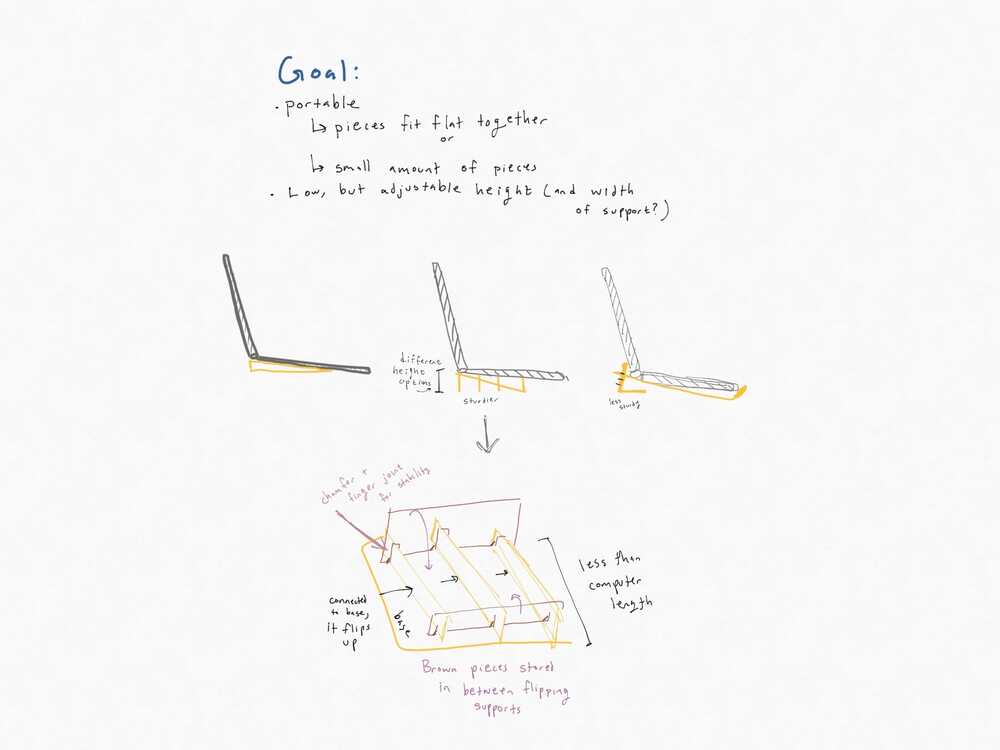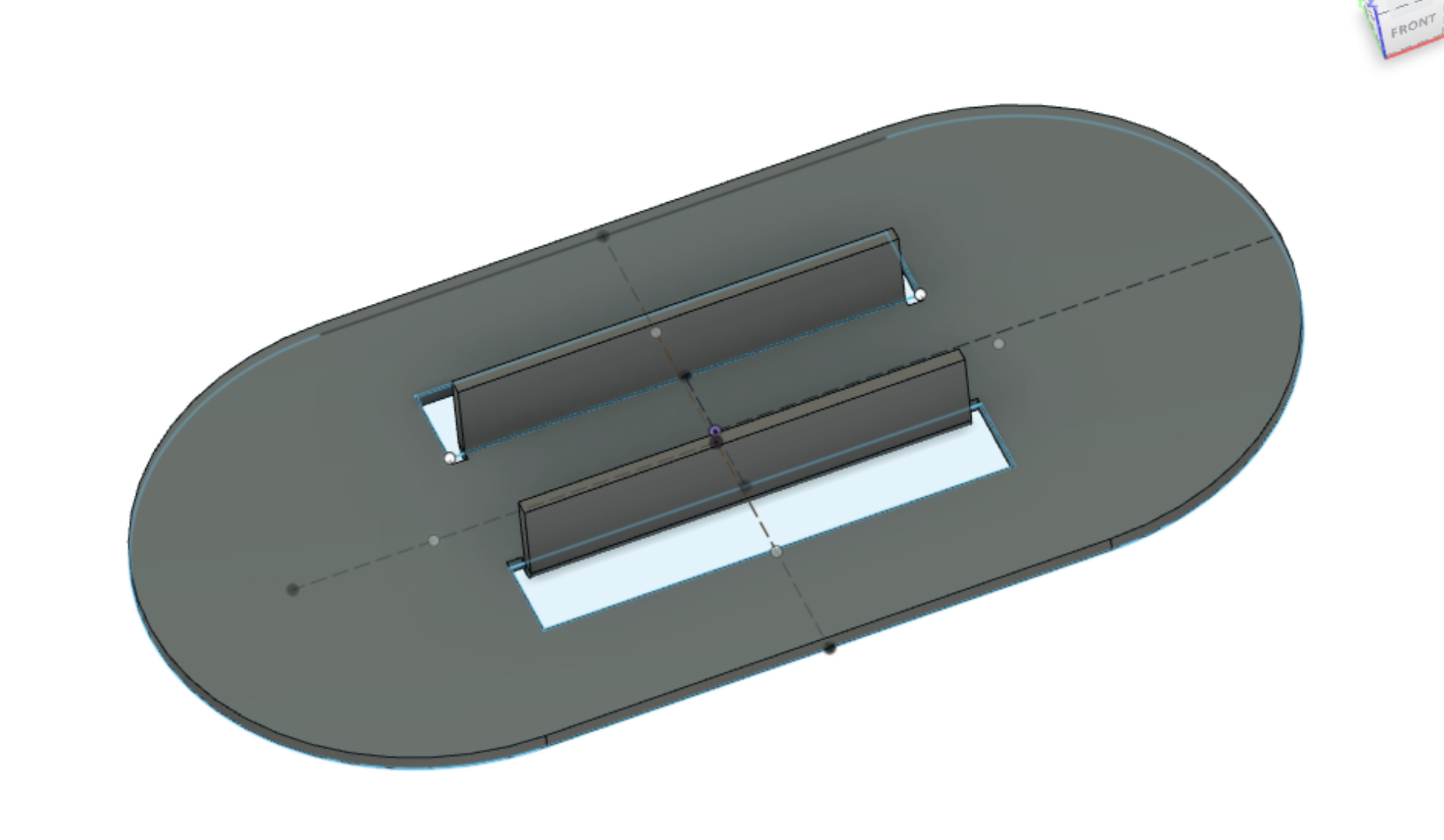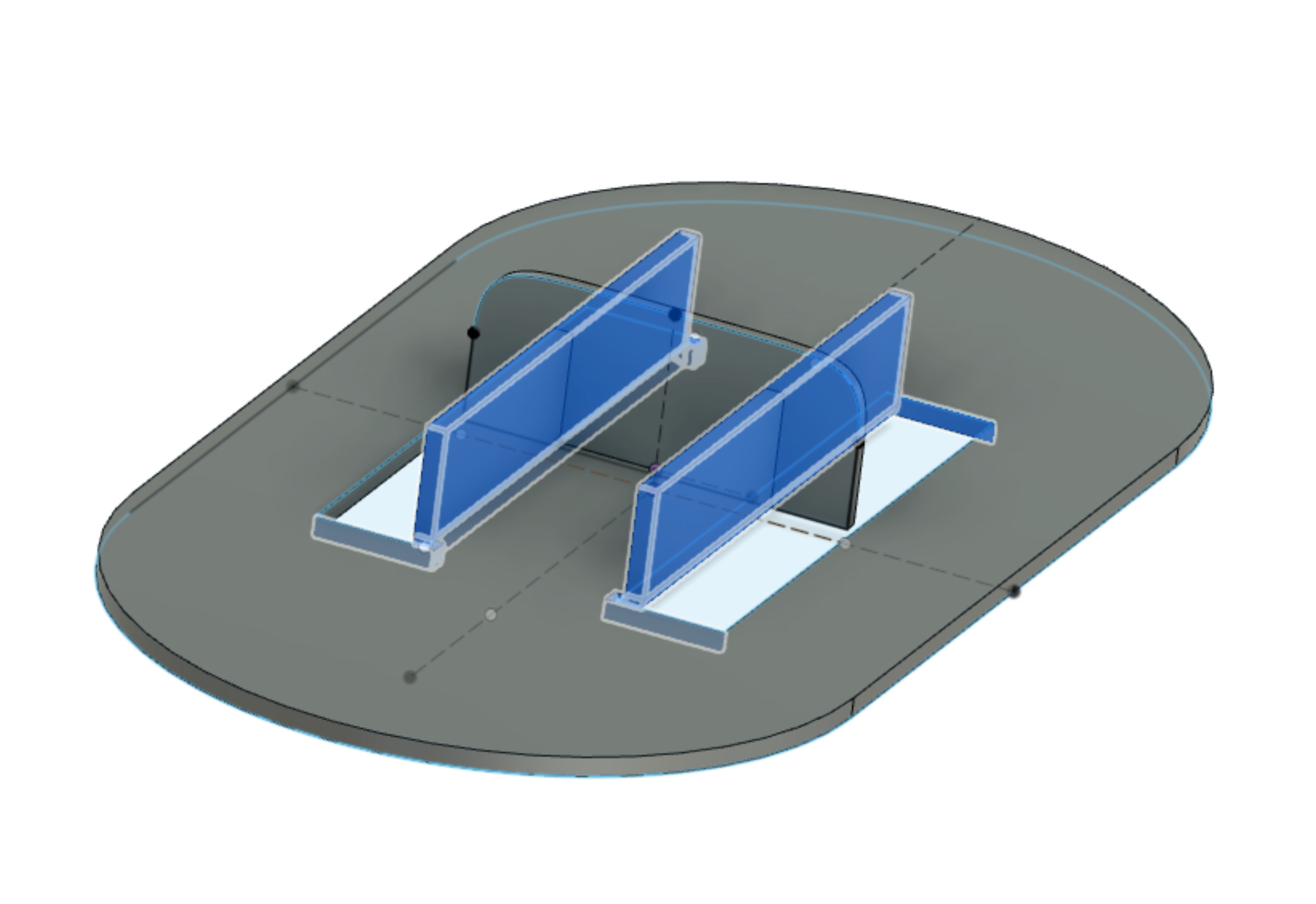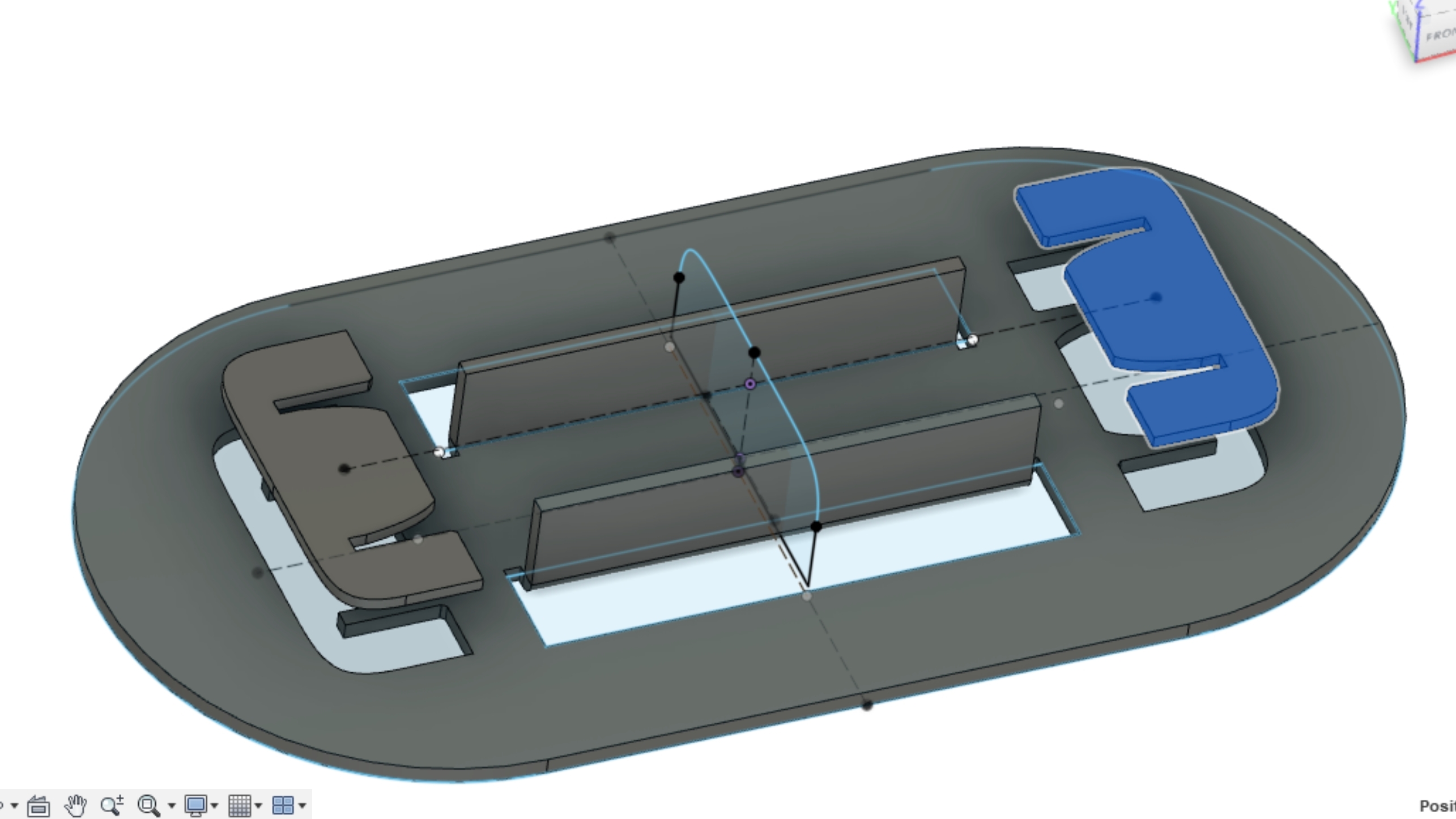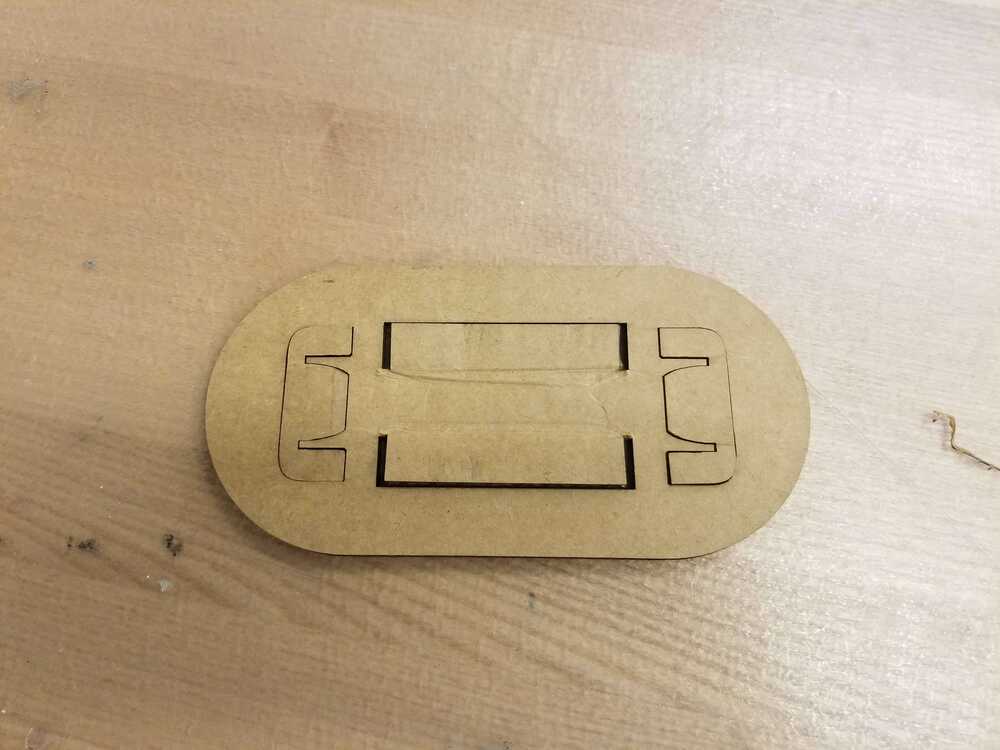week 1: cut, design, and print!
the vinyl cutter.
people like cats, right?
For the vinyl cutting assignment, I wanted to make a laptop decal. I never put on laptop decals on my own devices so I figured I'd do a generic decal and give it away. I felt like cat stickers were pretty widely loved so I just went with that.
I wanted to use this assignment to test the vinyl printer's abilities:
- What happens when a picture is bumpy/ hand drawn?
- How hard is it to manage nested cuts?
- Does the image have to be an svg to be smooth?
To answer these questions, I elected to use the following images:
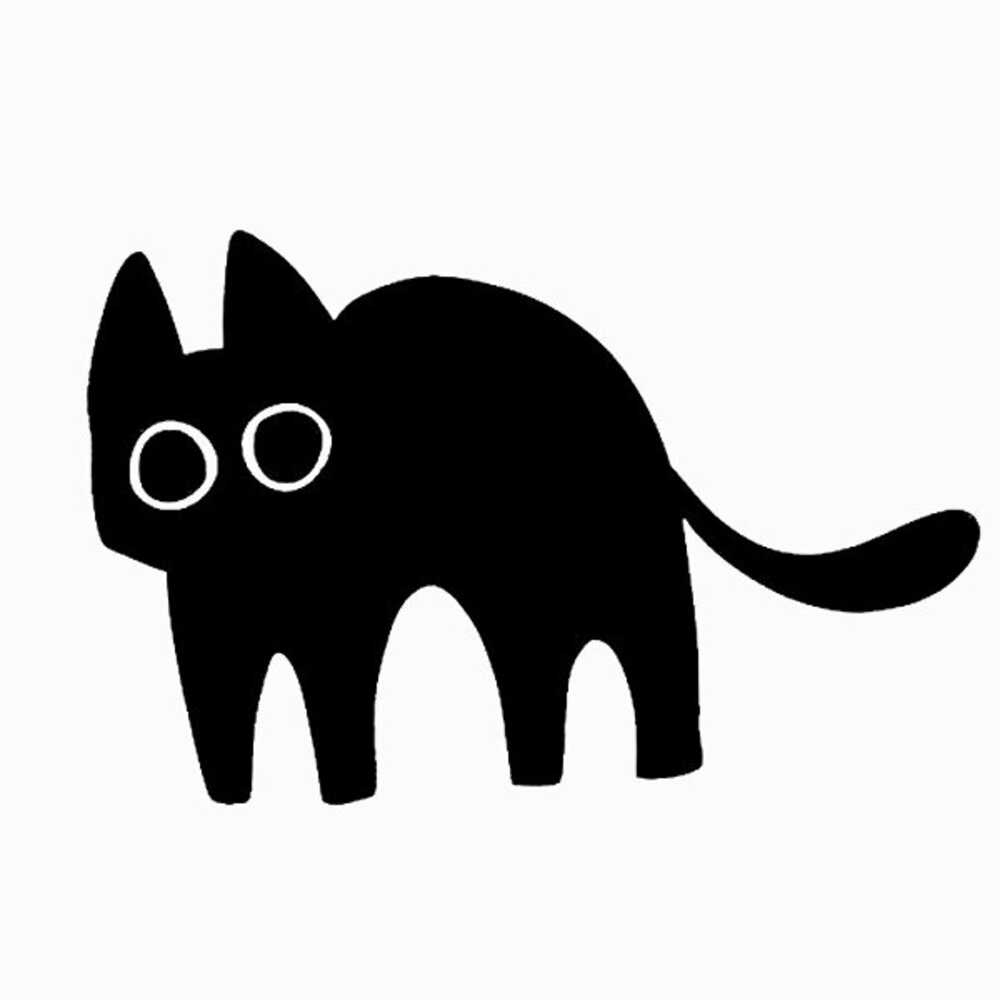
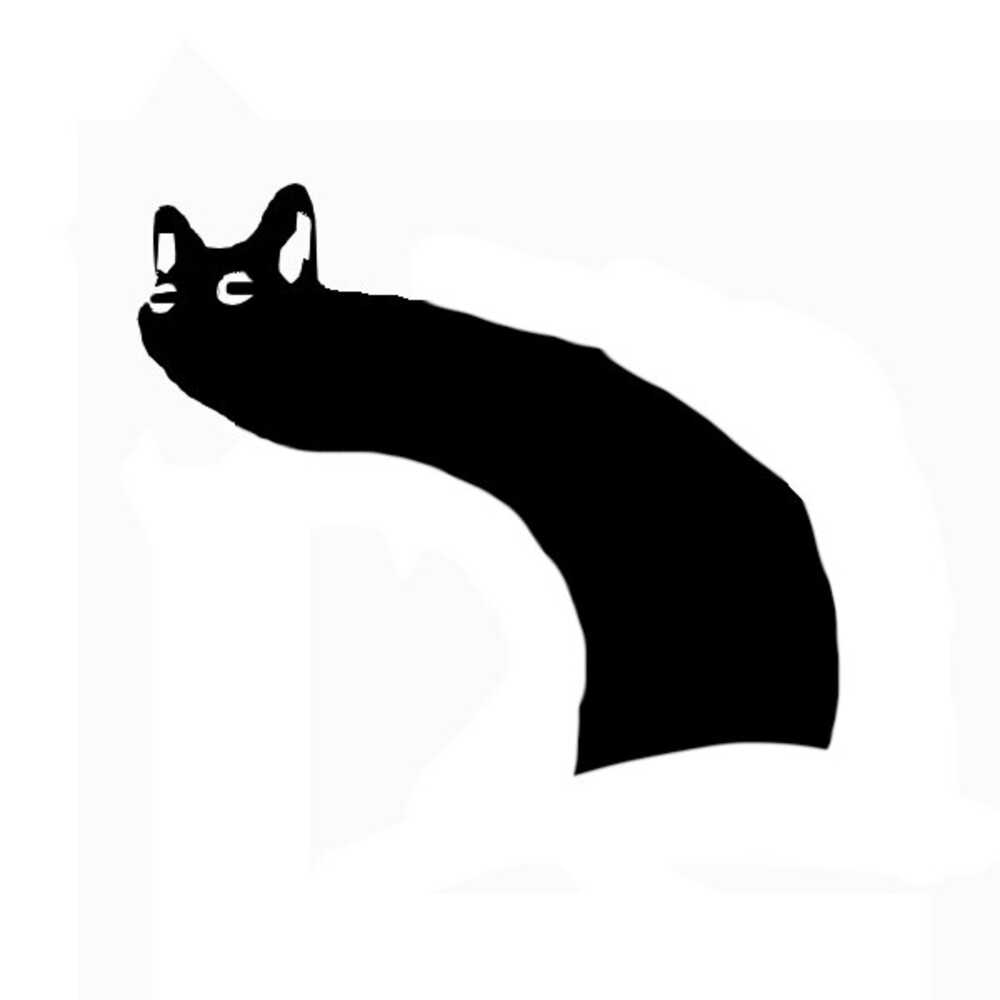
I found these images through Google. The one on the left was downloaded as is, with light editing to remove its background. The other image was cut from a real image, cut out, and giraffe-ified. I wanted to see the quality difference between a hand drawn and (likely) svg generated image. Also, the Redbubble image has nested cuts (the whites of the eyes), and I wanted to see how hard it would be to get those out.
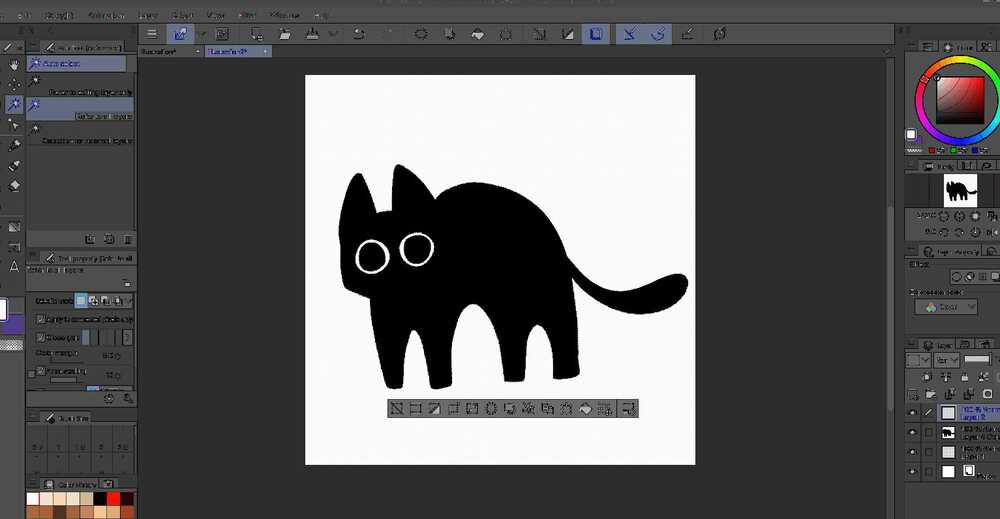
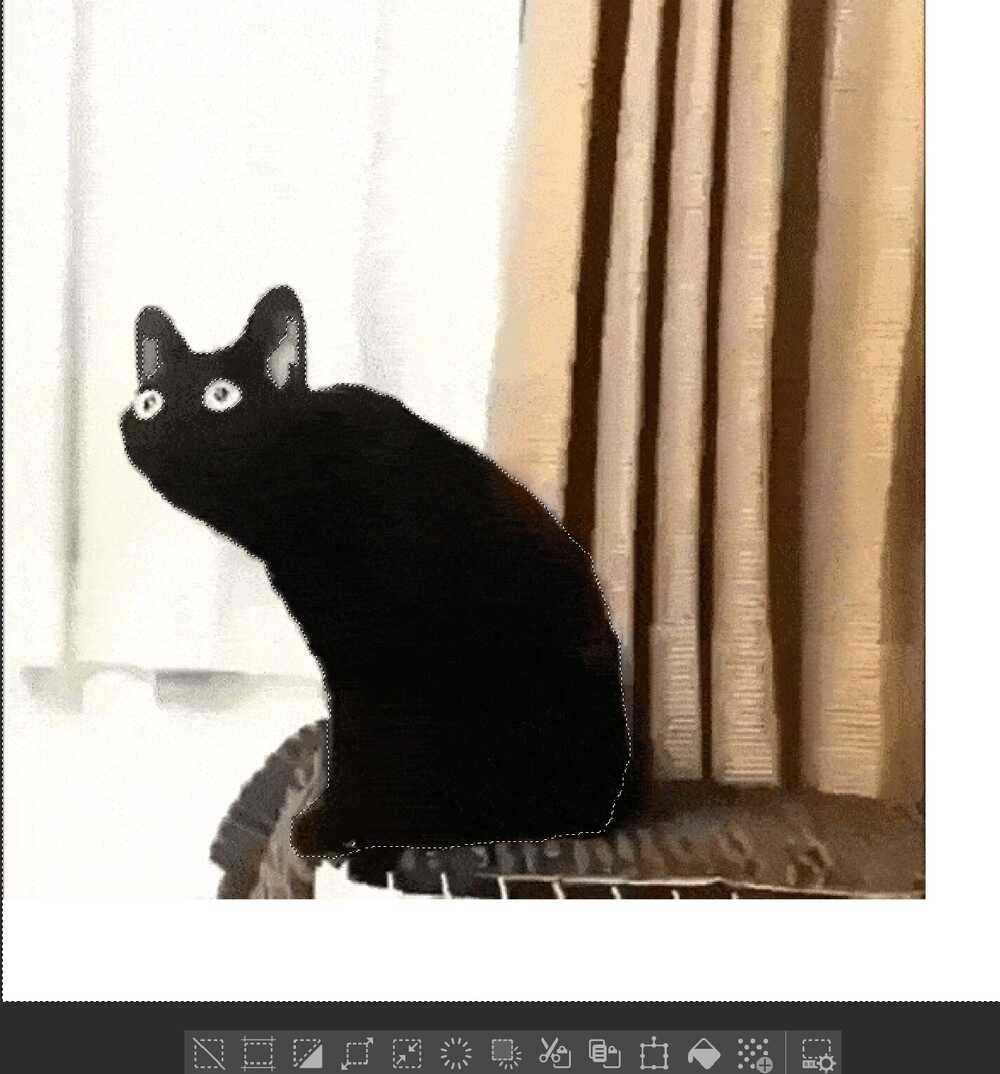
I tried different settings on the vinyl image-to-print program we have connected to the cutter. I tried different offsets (one being shown in the image below) to see how drastic the change, but the offset did not seem to affect the print. I also tried different dpi (from 100 - 300) to take the image from less than 1 in to 1-3in.
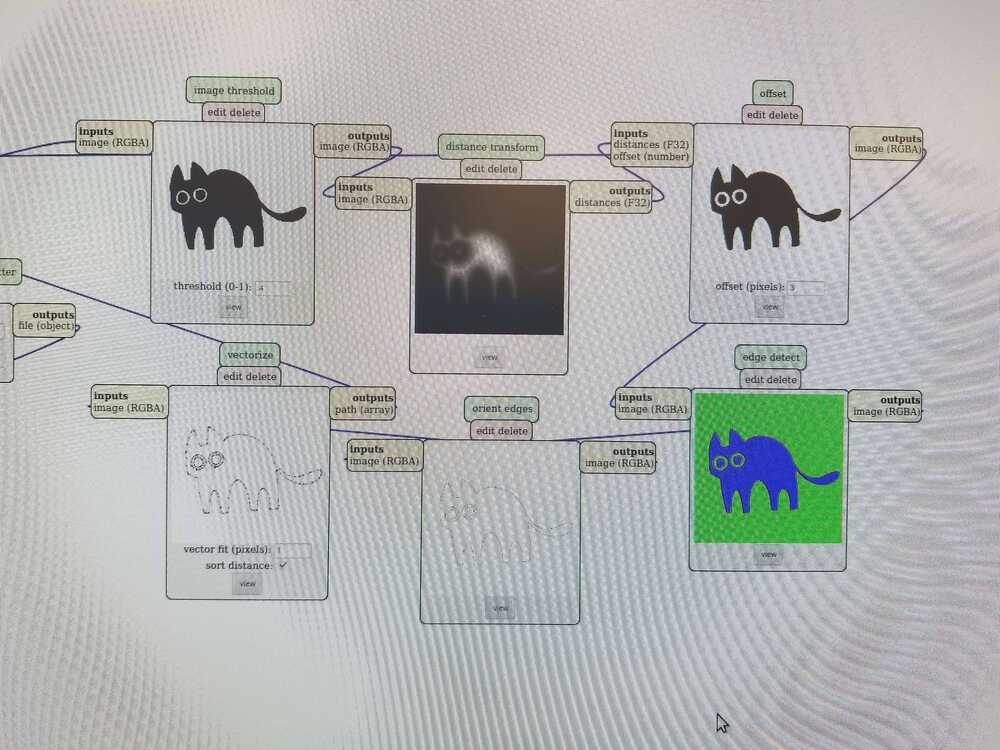
The first time I sent an image to the vinyl cutter, I forgot to lock the material in place. The cutter began cutting anyway and the material started to shift. I stopped it quickly, noting that the machine would run sort of regardless of the state it was in.
Weeding the cut outs was very straightforward, given that the cats were large simple shapes. When it came to the giraffe cat's eyes, the pupil had to be held down. Similarly, the other cat's eye whites were removed with a combination of holding down the pupil and tweesing out the extras.
Looking at the giraffe cat, I noticed that much of the bumpiness of the image remained. Some smoothing occured based on printing settings (like increasing/decreasing image scanning threshold, I had the threshold set to 1) but for the most part, much of the small details of the original image remained.
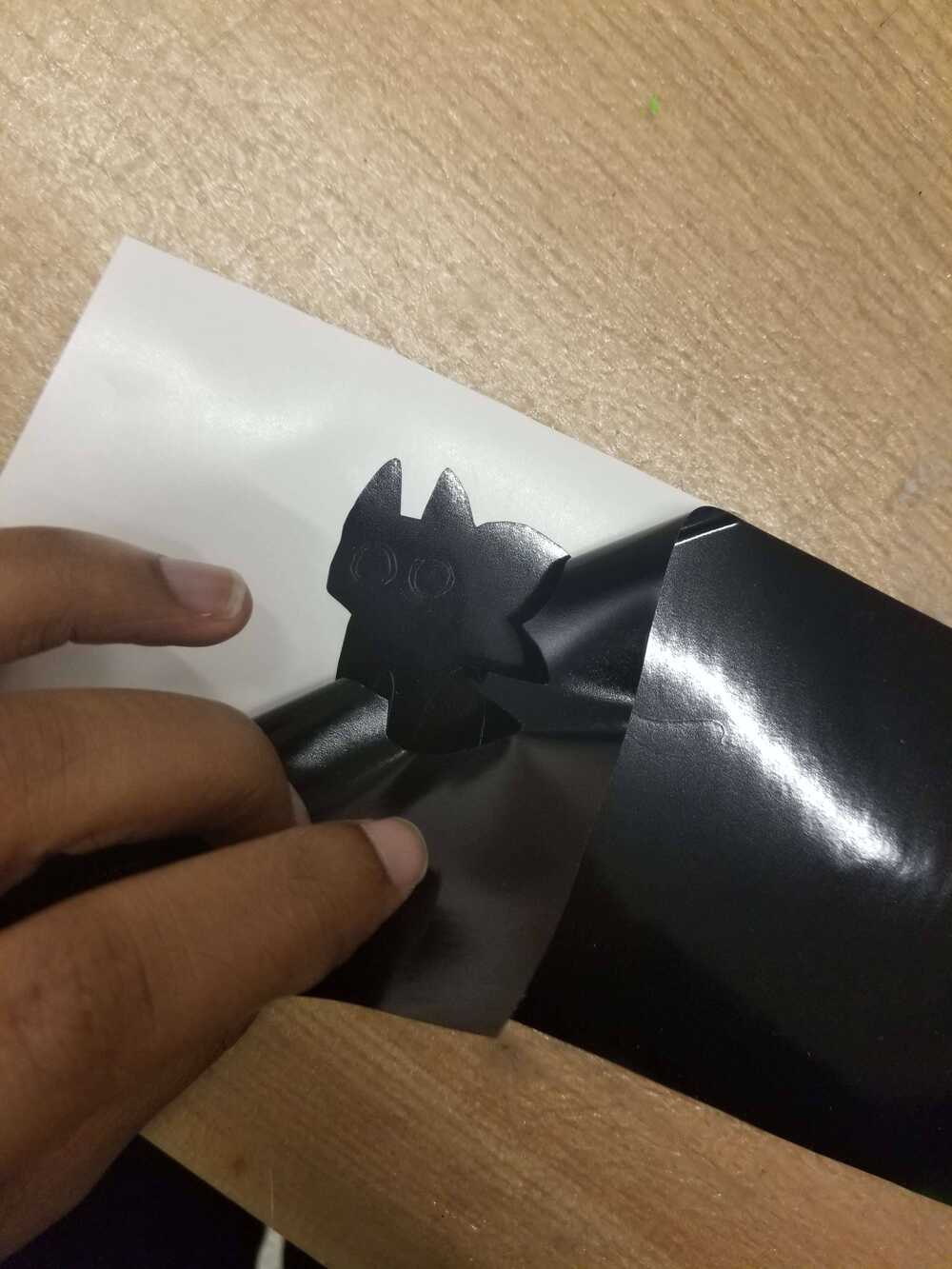
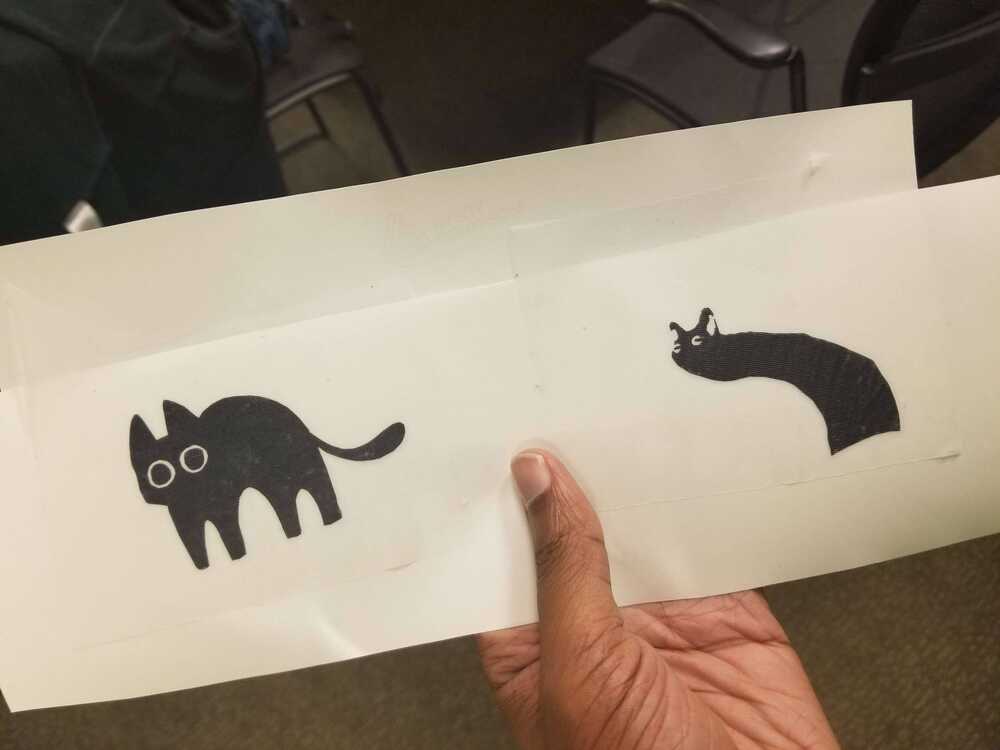
With the transfer sheet applied, this part of the assignment was complete!