This week we learned to make PDB designs. I chose to use EAGLE in Fusion 360 to do the design.
I've seen people who used a wand with electronics integrated in it to control other devices (such as a light) using wand gestures. I found the idea interesting and doable. Therefore, for this week's assignment, I designed a PCB that can allow an accelerometer (ADXL343BCCZ-RL7) to interact with the microcontroller (XiaoRP2040) as something to start with.
Software Platforms
- PCB design: Autodesk Fusion 360 (EAGLE)
Helpful Resources
Design Files
- PCB schematic & layout: f3z download
PCB Schematic
I connected the components with the help of the documentation for both the microcontroller and the accelerometer. Besides those two components, I also included an LED with a resistor to help with signaling. Originally I connected the 5V to the header pins, but as suggested by Anthony, the 3.3V are usually more useful, so I linked this voltage instead. The final connections are shown below:
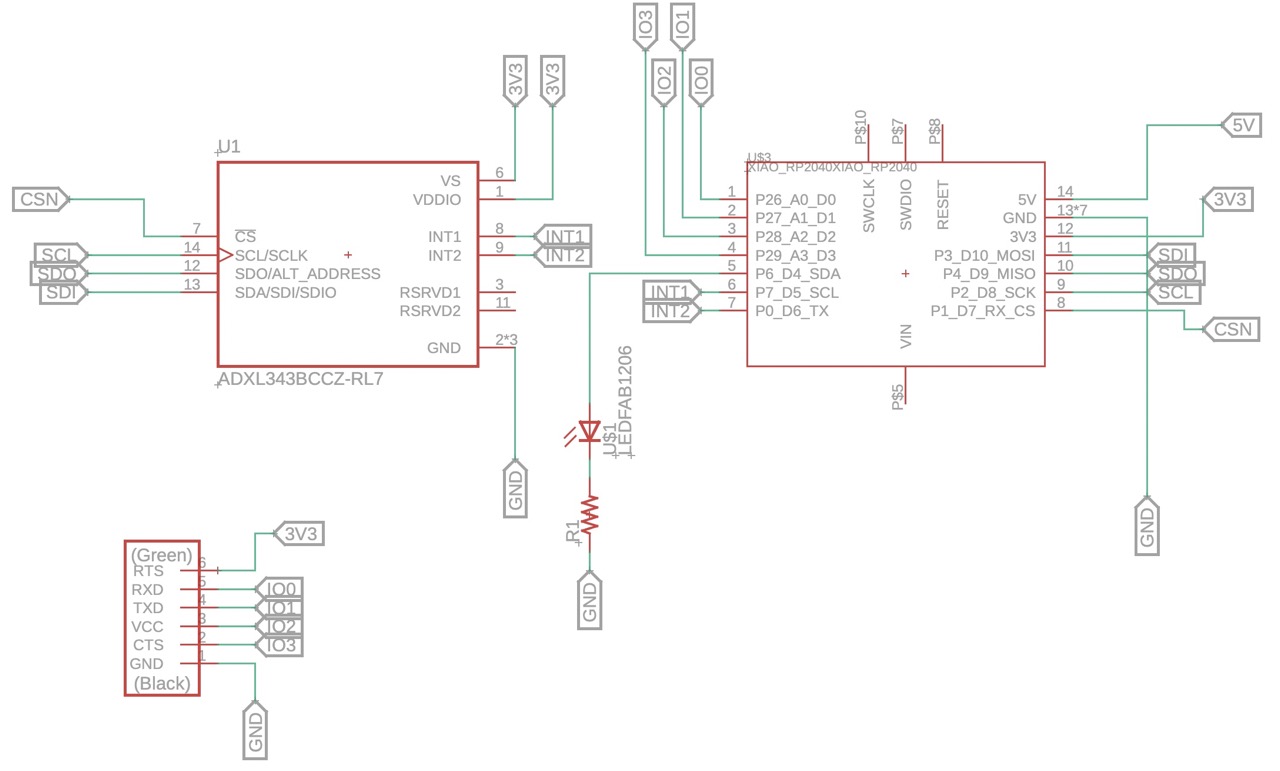
PCB Layout
I routed the components manually after positioned them in the area that made the most sense. Anthony helped me corrected several points:
- The rivet shouldn't be underneath the microcontroller (for our PCB production process) so that the microcontroller can stick to a flat surface.
- The drill size needs to be greater or equal than 32 mil because of the limit of the smallest tools we have.
- The microcontroller serial port should be close to the board edge to allow easier connections afterwards.
- When routes don't have to be close to each other, it's better to increase the distance between them so that less production error can occur.
The corrected design is shown below:
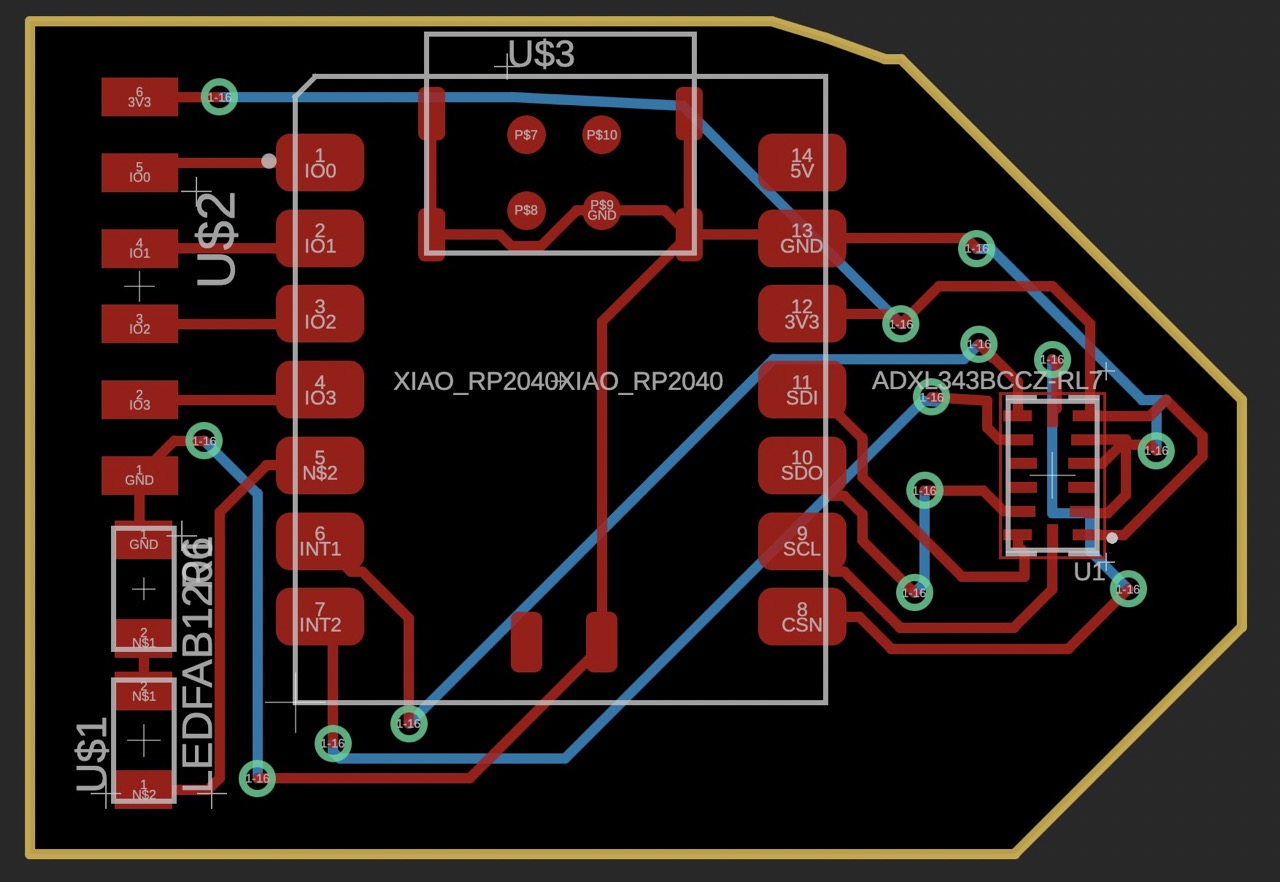
Updates from Later Weeks
This design has several points to be improved, which was documented in week 5.
Acknowledgements
Many thanks to Anthony for training and design discussion!