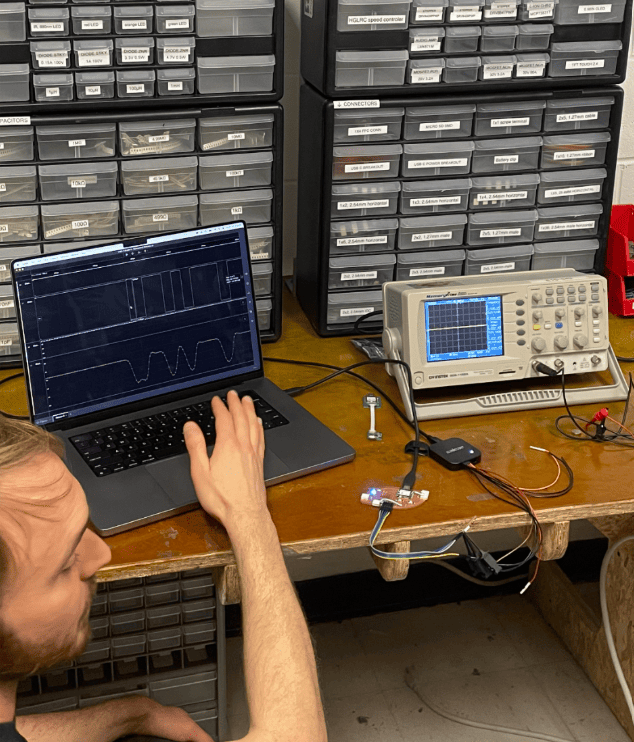Week 8: Input Devices
For this part of the project, a simple switch was sufficient to meet the requirements. The switch is used to detect whether the boogie board is in use or available. It also serves as a diagnostic tool to alert me if something malfunctions.
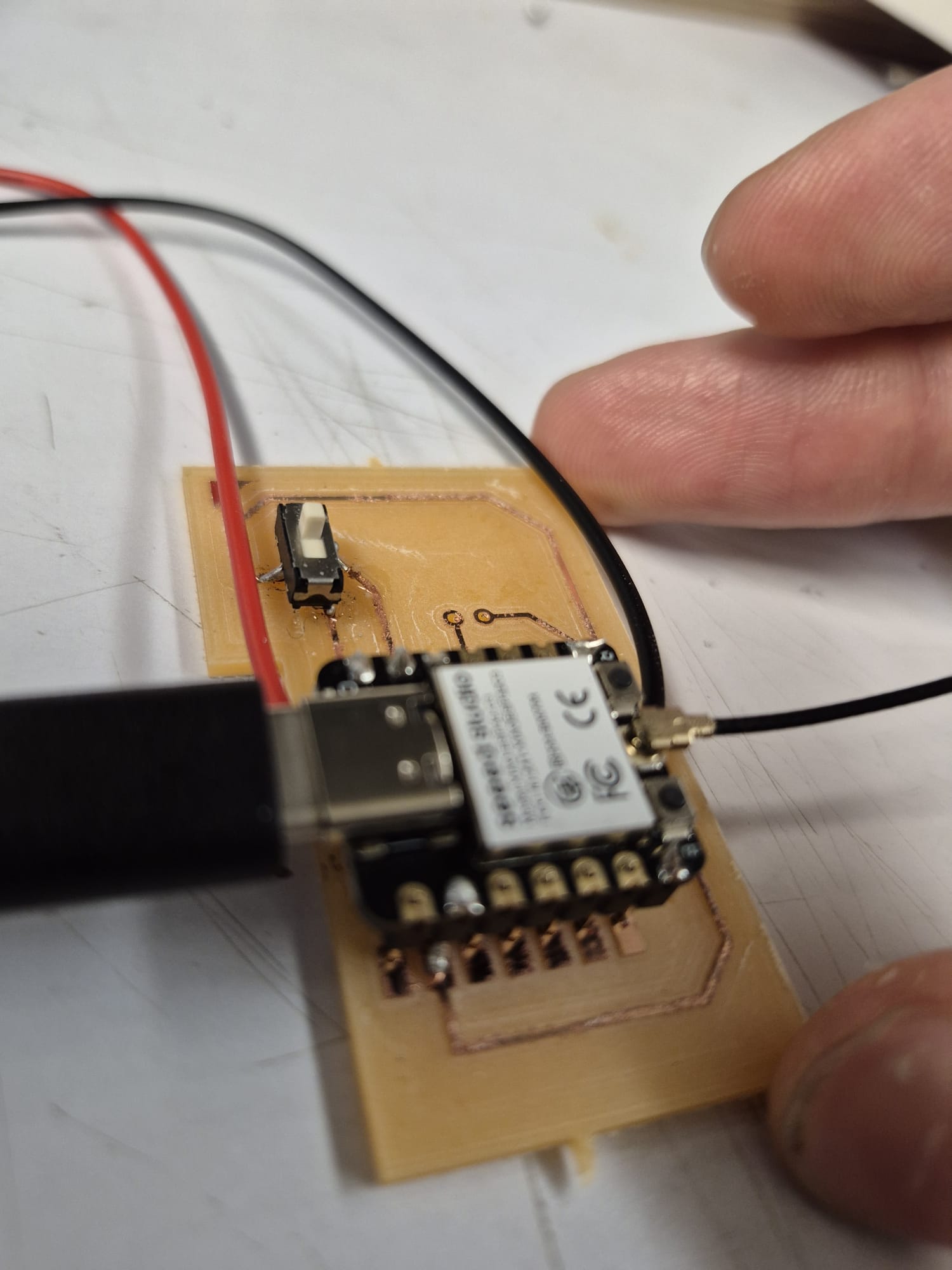
After following the instructions provided by Seeed Studio on programming the microcontroller using the Arduino interface, I implemented the following code to operate the switch:
// Define the pin to which the switch is connected
const int switchPin = D1;
void setup() {
// Start the Serial Monitor (set your desired baud rate)
Serial.begin(115200);
// Configure the switch pin as an input with the internal pull-up resistor
pinMode(switchPin, INPUT_PULLUP);
}
void loop() {
// Read the state of the switch:
// - LOW means the switch is pressed (ON)
// - HIGH means the switch is not pressed (OFF)
int switchState = digitalRead(switchPin);
if (switchState == LOW) {
Serial.println("Switch is ON");
} else {
Serial.println("Switch is OFF");
}
// Add a small delay to avoid flooding the Serial Monitor
delay(500);
}
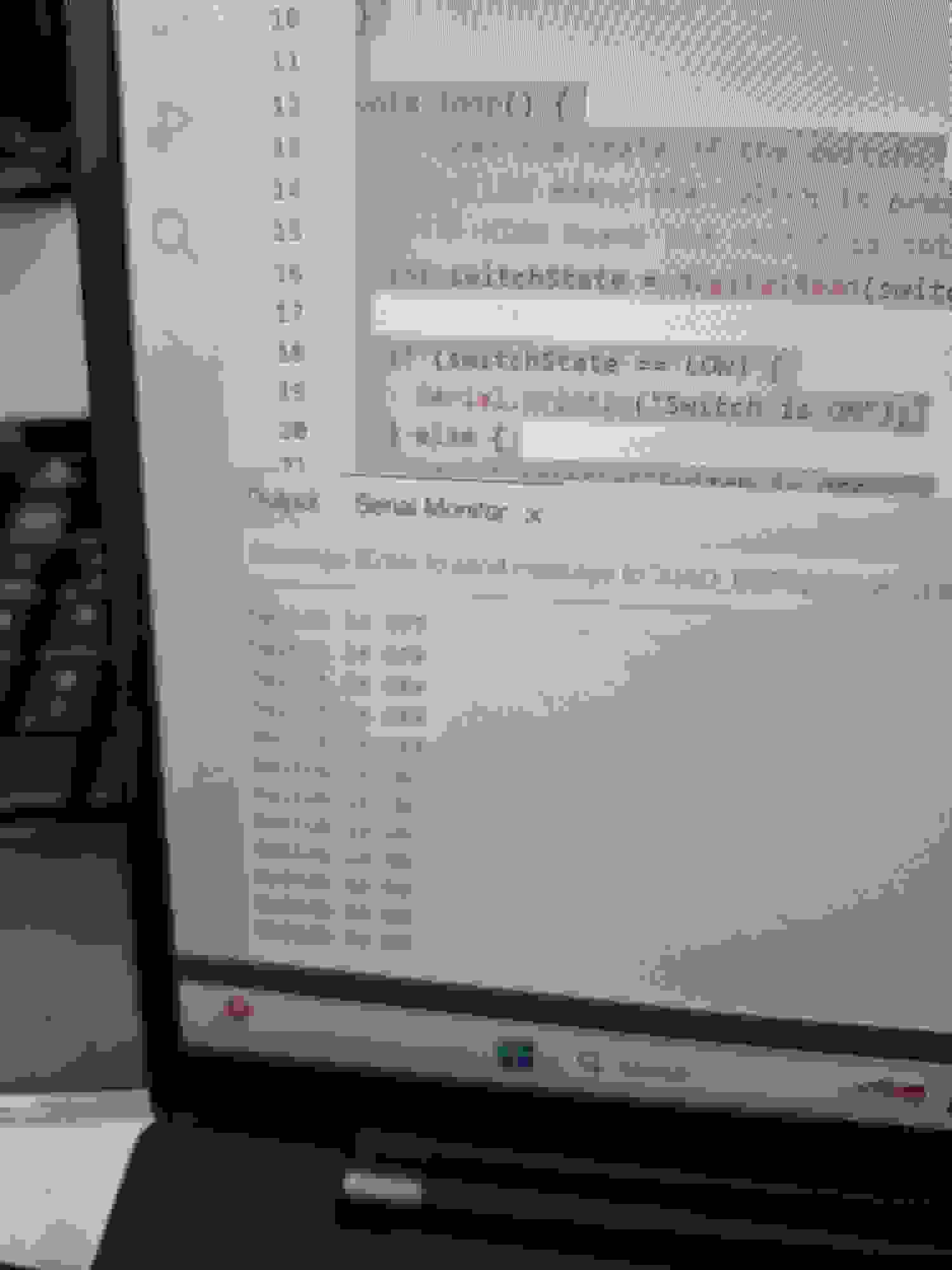
The terminal output successfully displays the switching states, confirming that the switch is functioning as intended.