Week 1: Testing the lasercutter's power, kerf, and focus

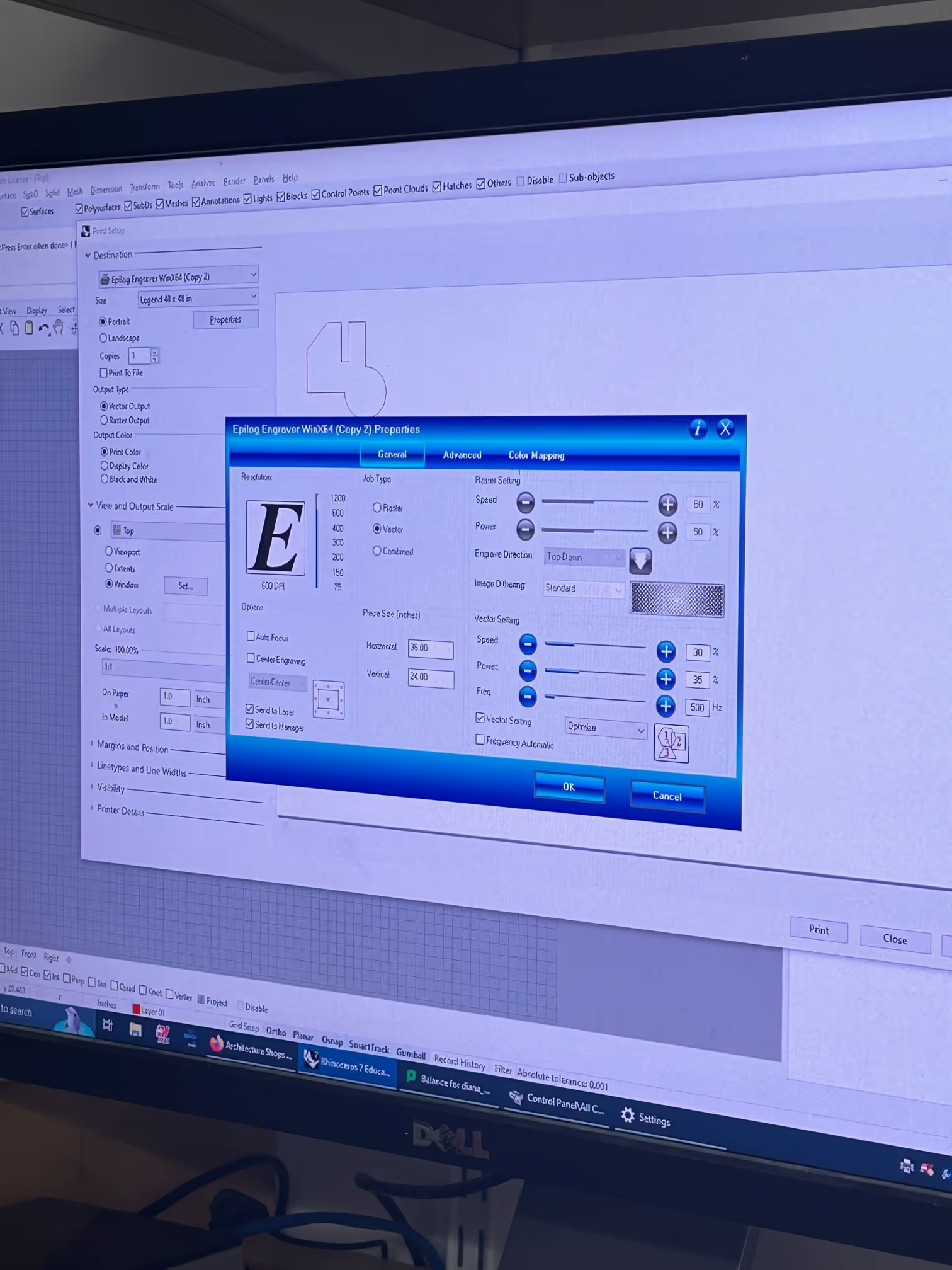
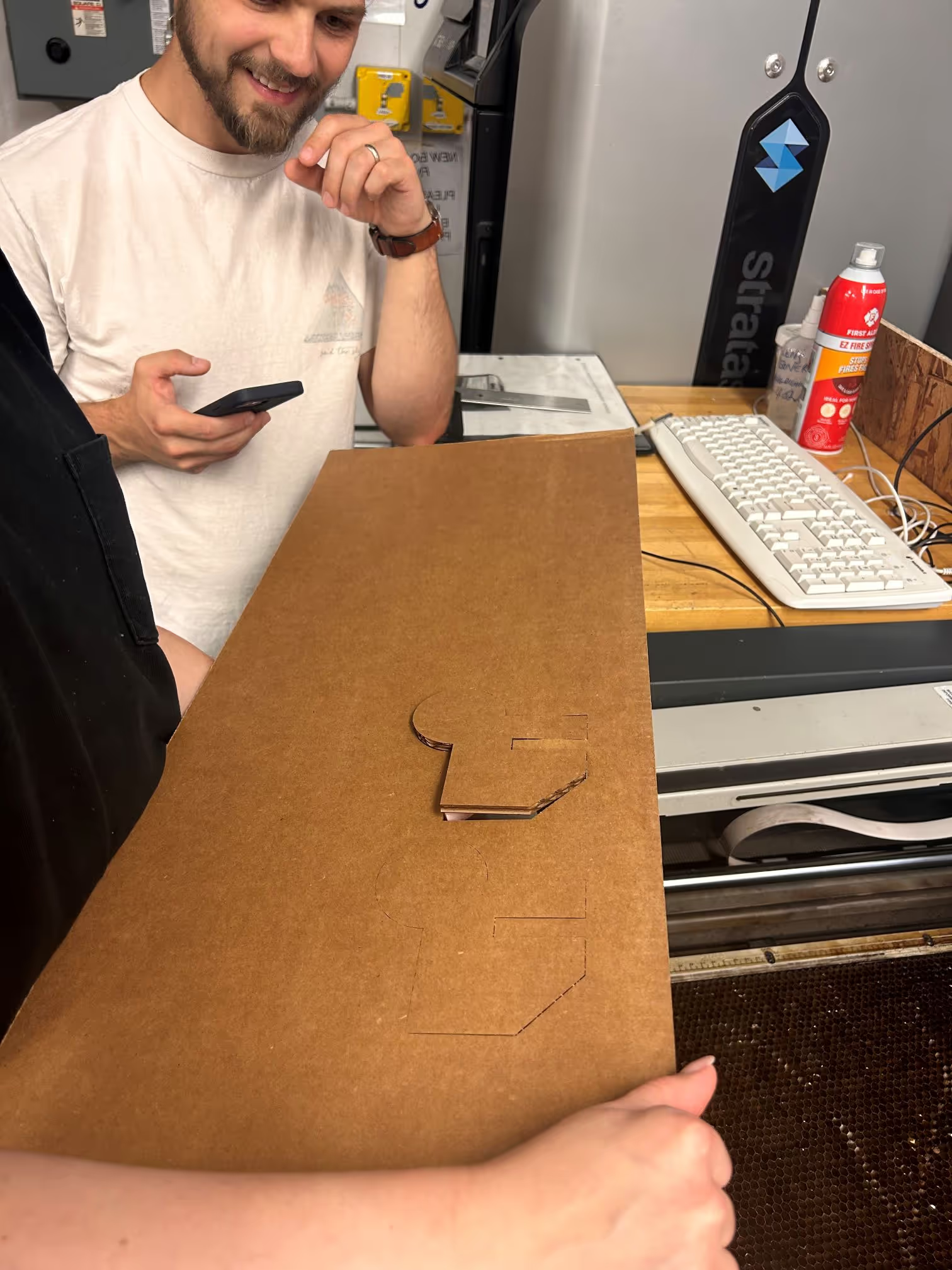
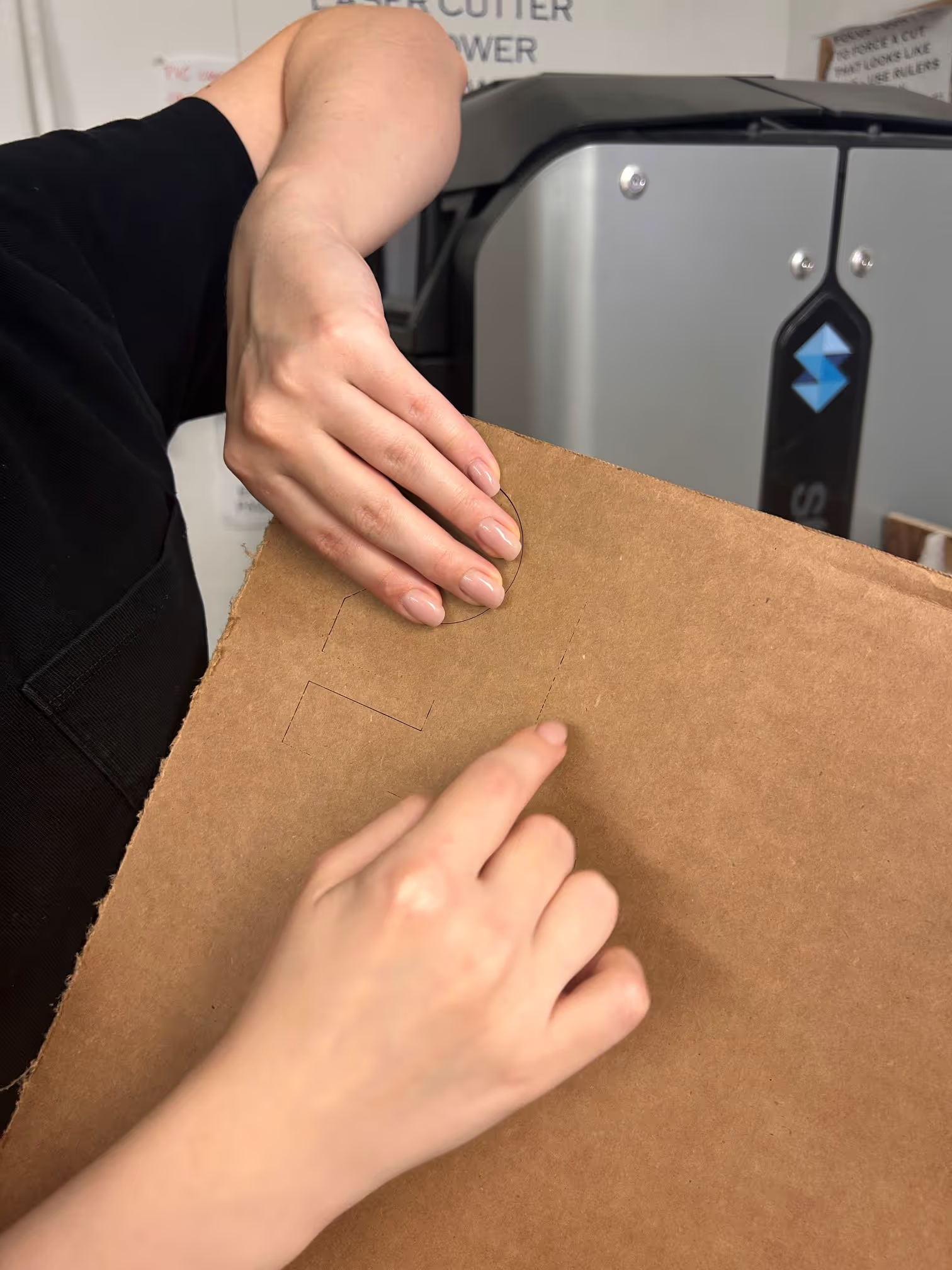
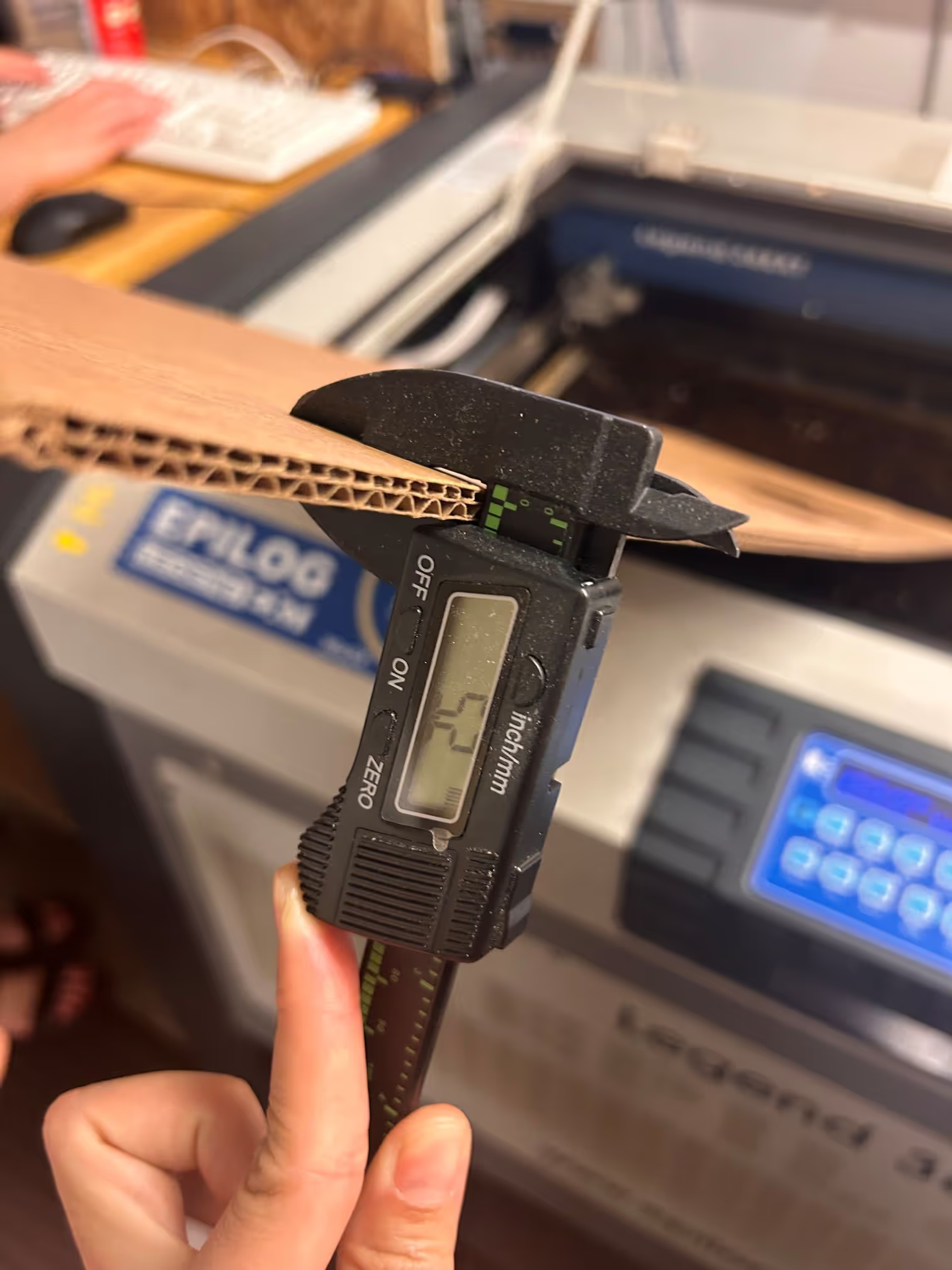
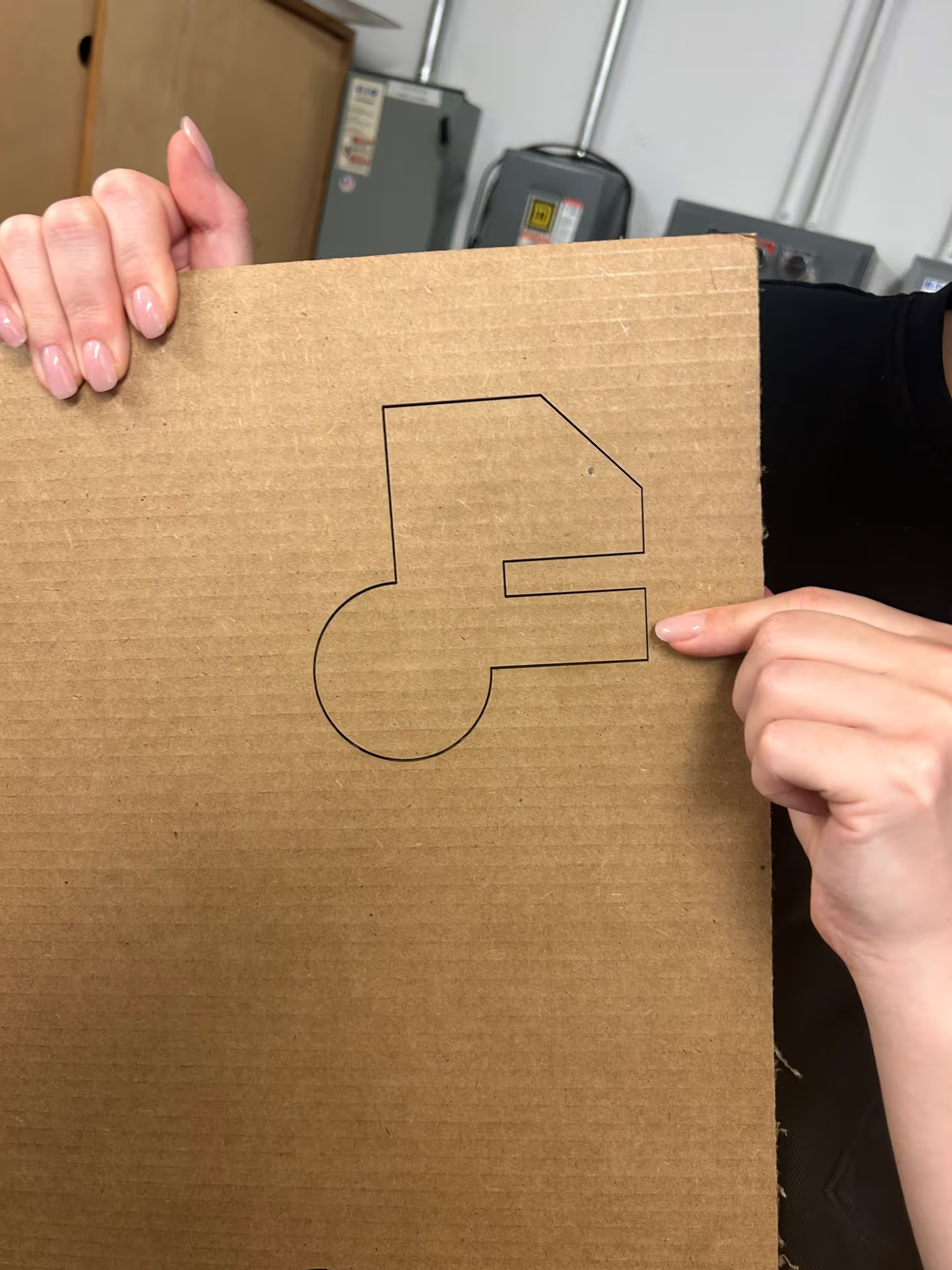
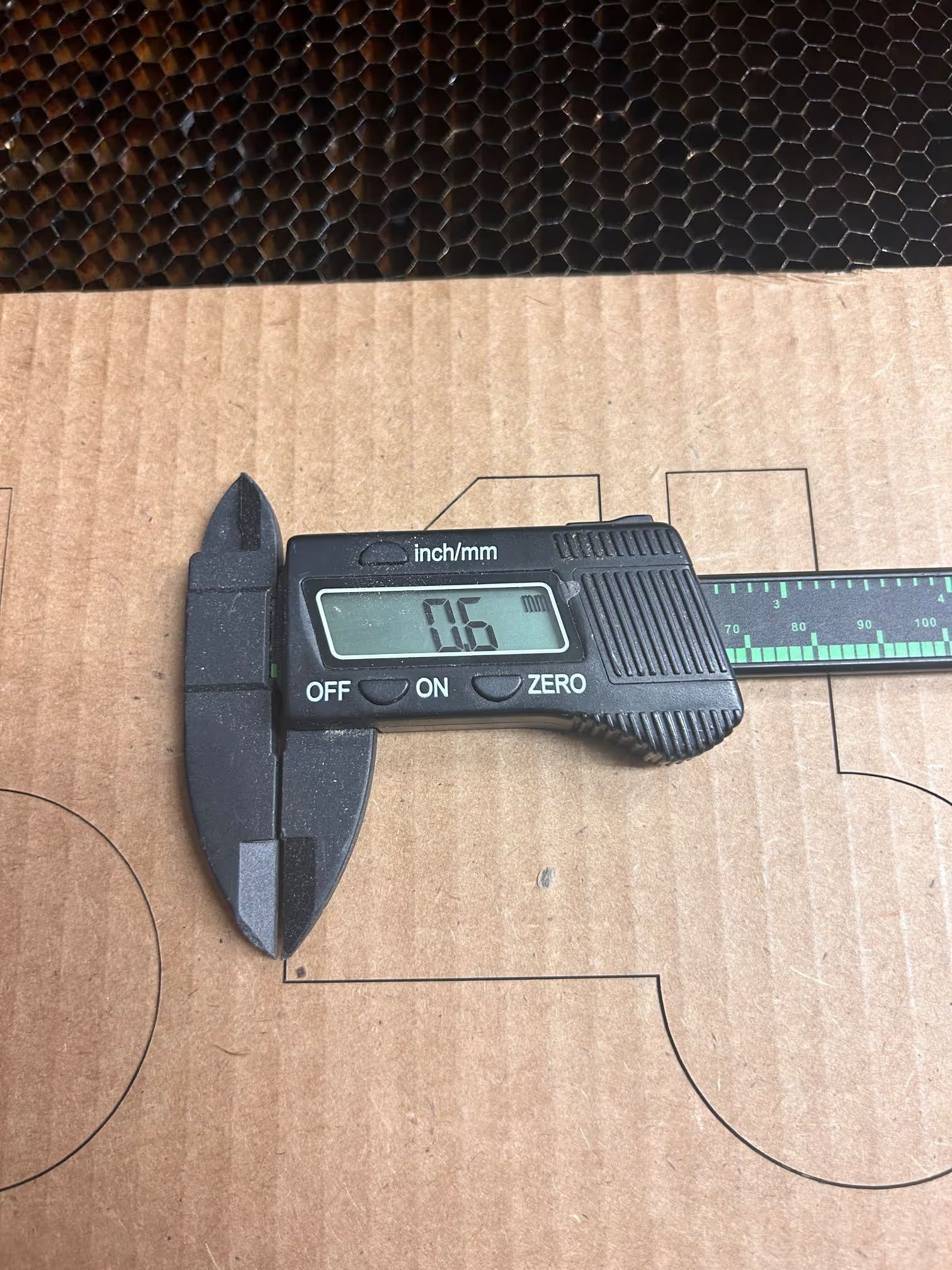

Nathan, Yutian, and I teamed up to test out the lasercutter's power, focus, and kerf. It took a few tries to get a clean cut all the way through. You can see the power notated below on each cut.
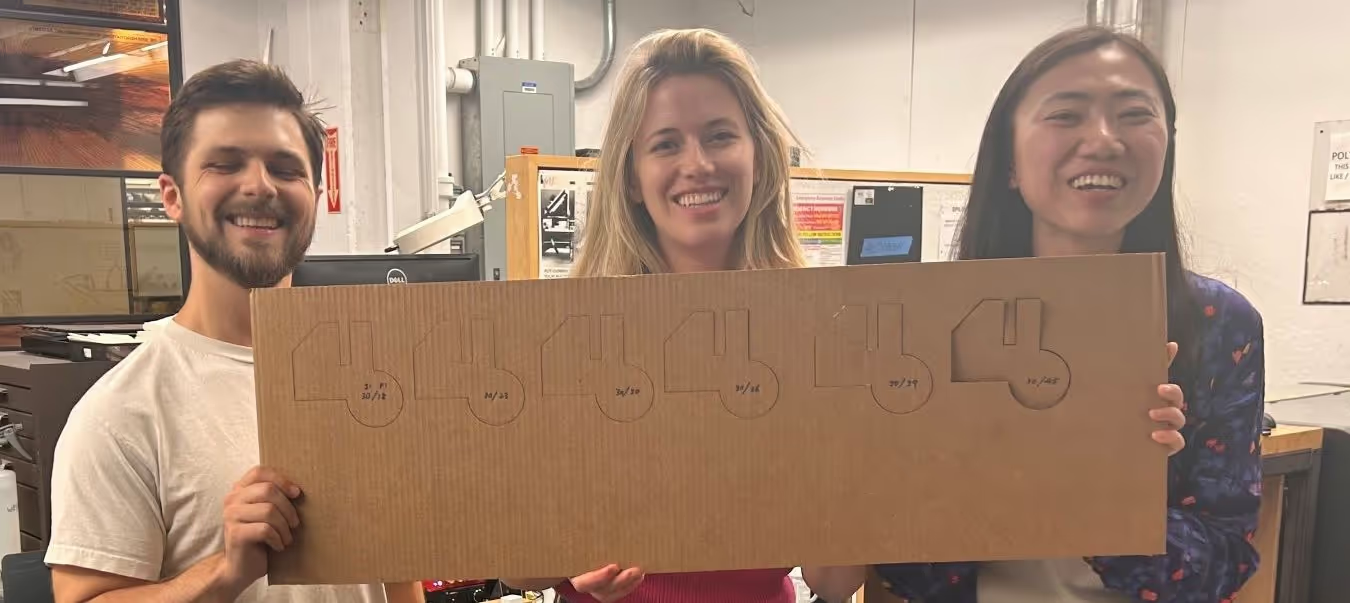
All of us look exhausted (sorry for the horrible picture friends!)
Week 1: Computer controlled cutting (individual)
If you have cats, your aware of their keen interest in getting in your way when you are glued to a laptop or ipad screen. This last week while sketching I noticed neck pain from leaning over my iPad - plus my cat, Hamilton, coming across my desk every hour or so.
In this assignment, I seek to address both issues - the neck pain and the cat crossing. I started with the measuring ...



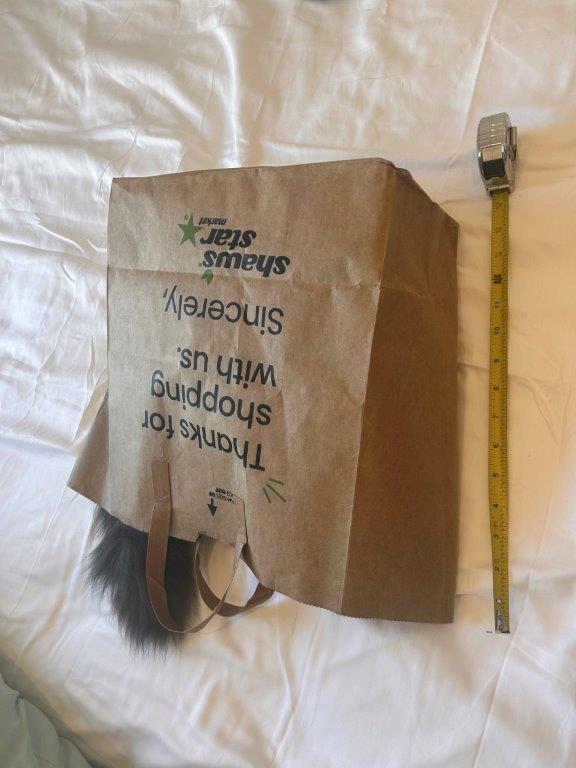
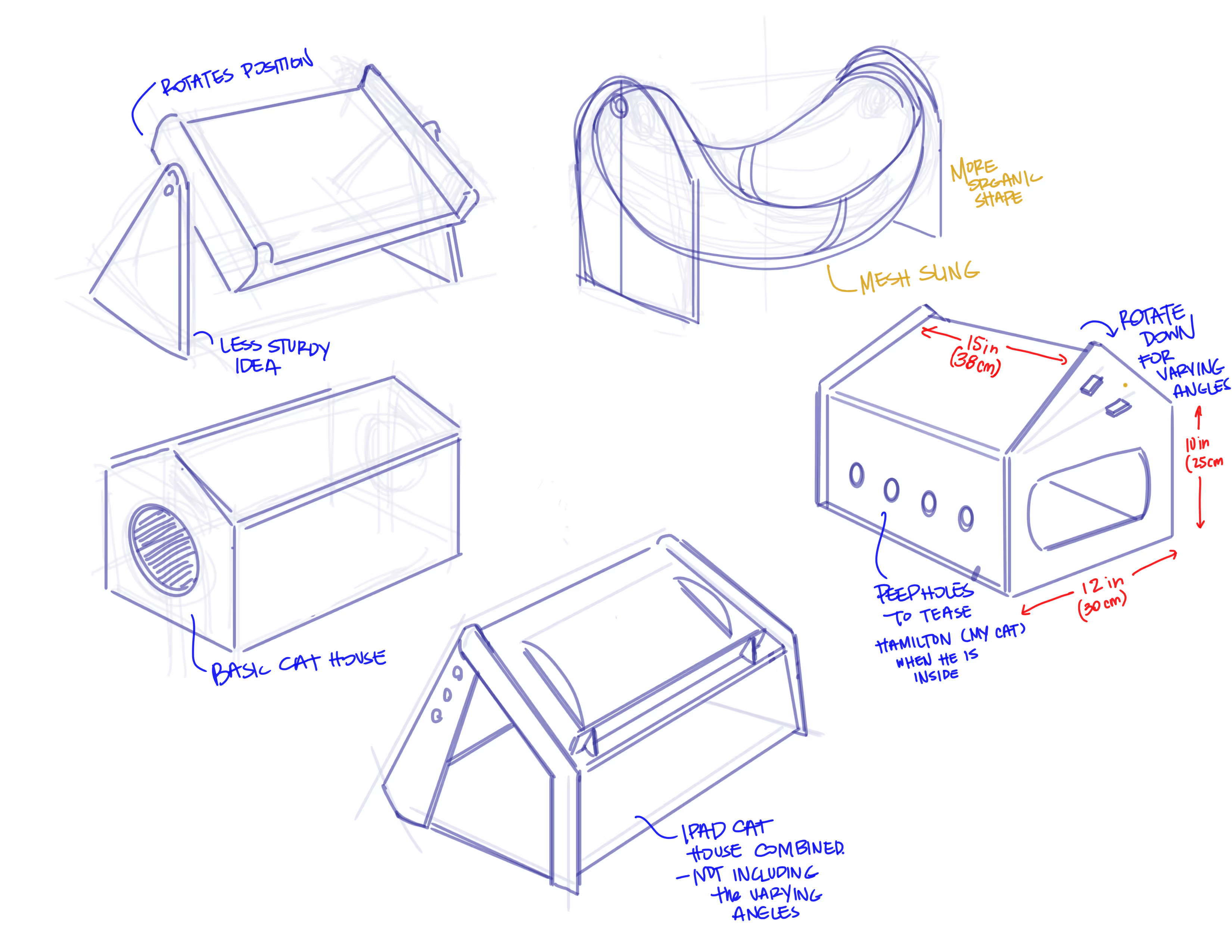
I wanted something that could be adjusted up and down for the best angle to place my iPad on. The dimensions (15 in x 10 in x 12 in) are Hamilton's rough dimensions.
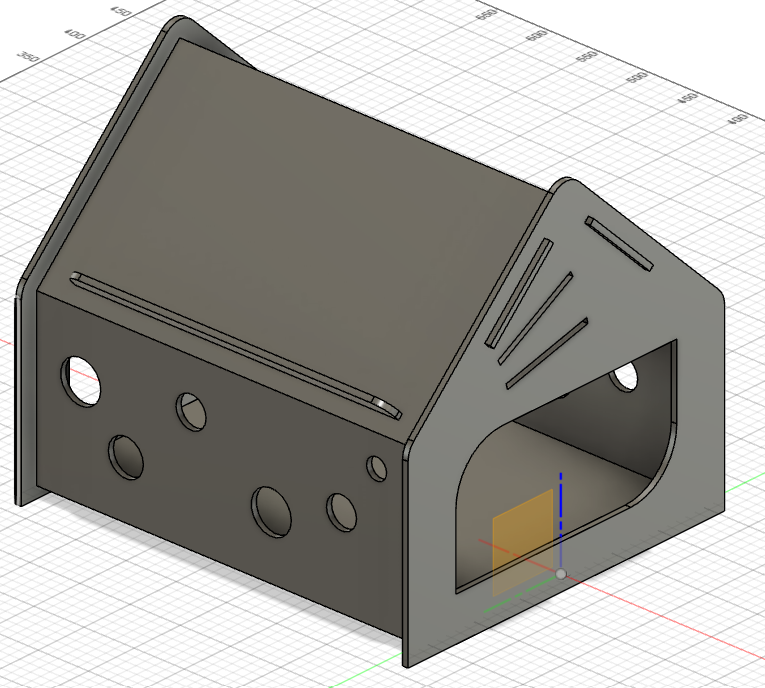
Version one - I forgot to add the pegs to attach the panels of the house.
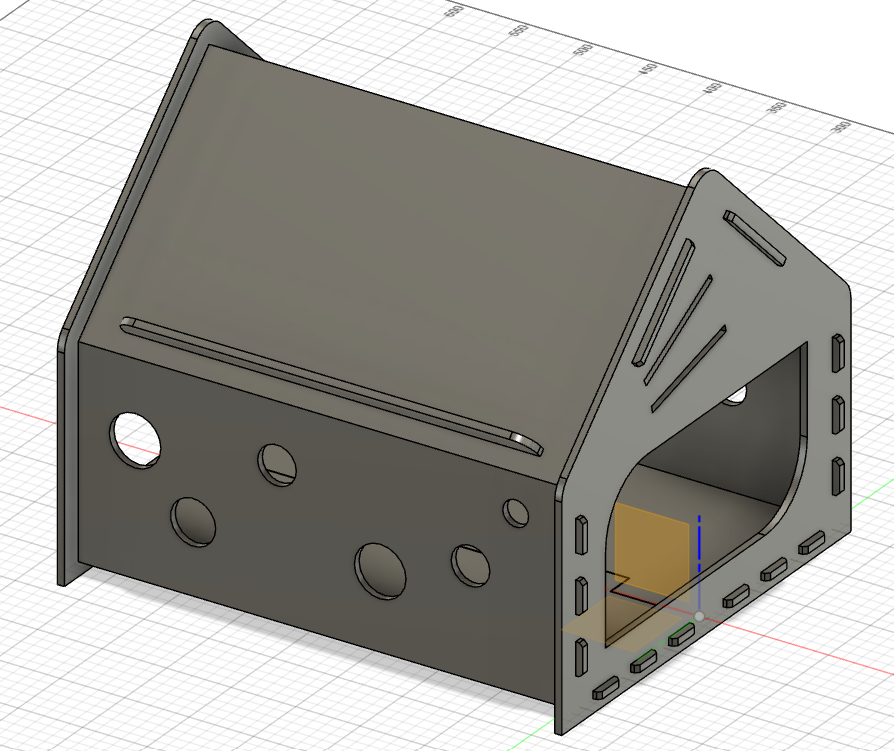
Version two - I realized the wrap around piece would not fit on the cardboard so I had to split it into two pieces. You can see where they join together if you look into the window of the cat house.
Download Fusion file here
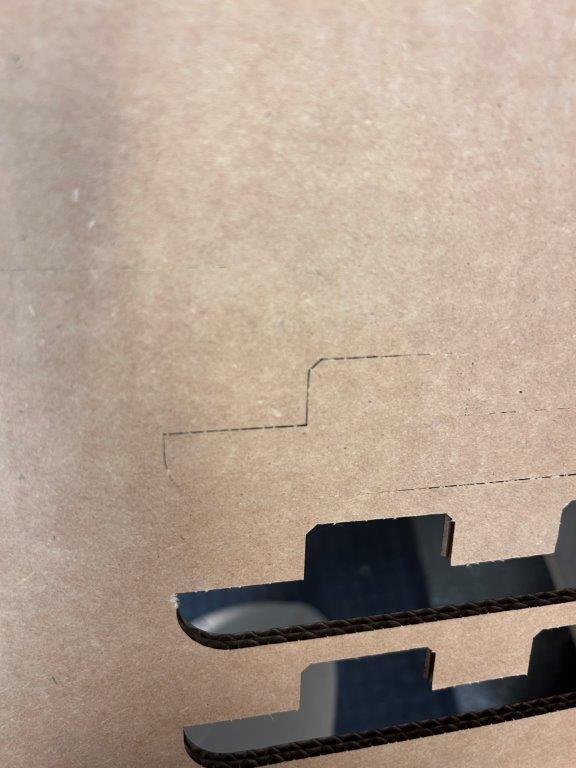
After testing a few sheets of carboard, I cracked up the power to 30/73 (30 speed/73 power) to get a clean cut through.
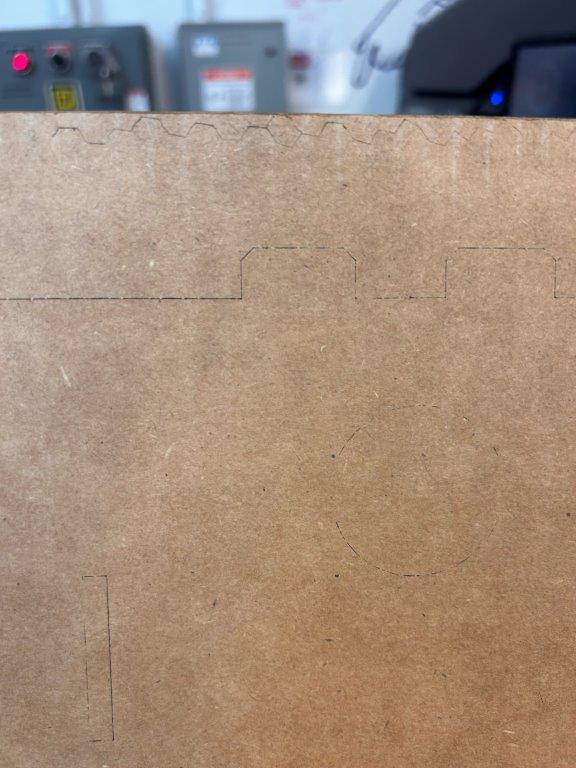
Here is another try, but the cardboard was warped a bit so it was inconsistent as expected.
Download the first Rhino files (needed to cut at the Arch Shop)

On theme with cats this week, I cut out a sticker of Hamilton on the vinyl cutter.




He wasn't fully comfortable with it at first... Download the second Rhino files (needed to cut at the Arch Shop)


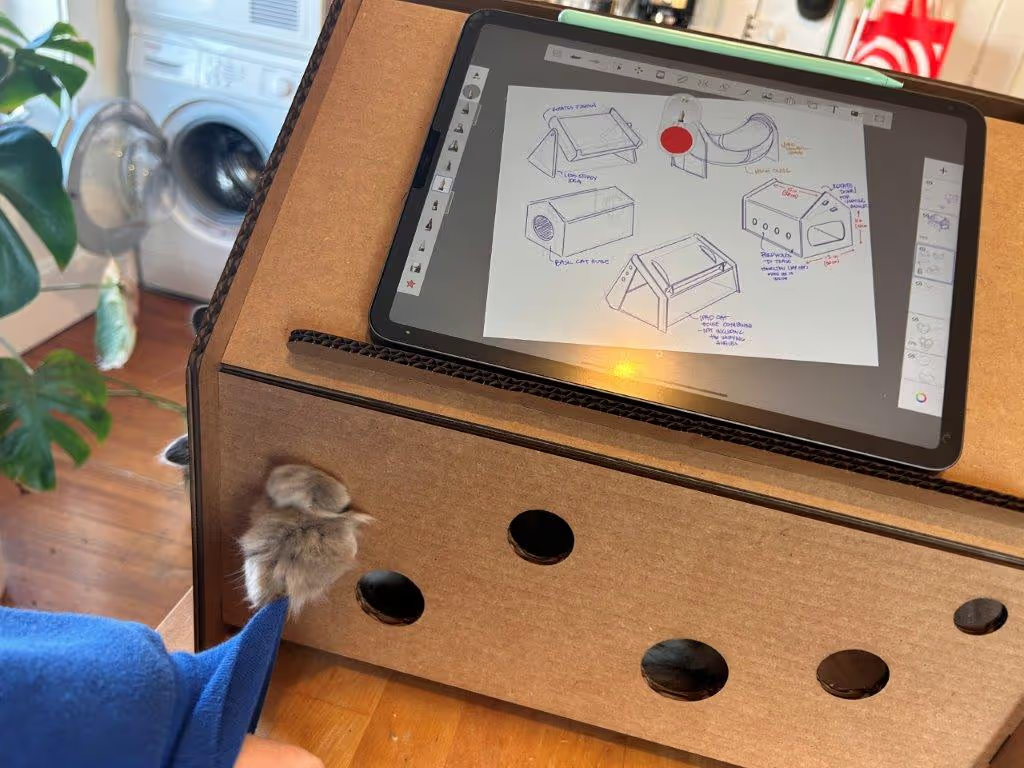
He did enjoy sneak attacking here...