Week 4: Use an EDA tool to design a development board to interact and communicate with an embedded microcontroller
There is so much to debrief this week. As I have never made a PCB or any sort of electronics design, this week intimidated me. Luckily, the wonderful TA's were very available to answer all my silly questions and guide me through the process.
I started by spending half the day on Thursday learning Fusion's Electronic Design module (what used to be Eagle I believe). After a few Youtube videos, I understood how to download libraries and search for the specific parts. I downloaded the Adafruit library, looked through the SnapMagic catelog, and pieced together a rough design before attending recitation. During recitation, I learned more about how to route my schematic and what design rules to use when checking my design. Overall, I designed 3-4 schematics and PCBs - each time I learned something new about what I was trying to build.
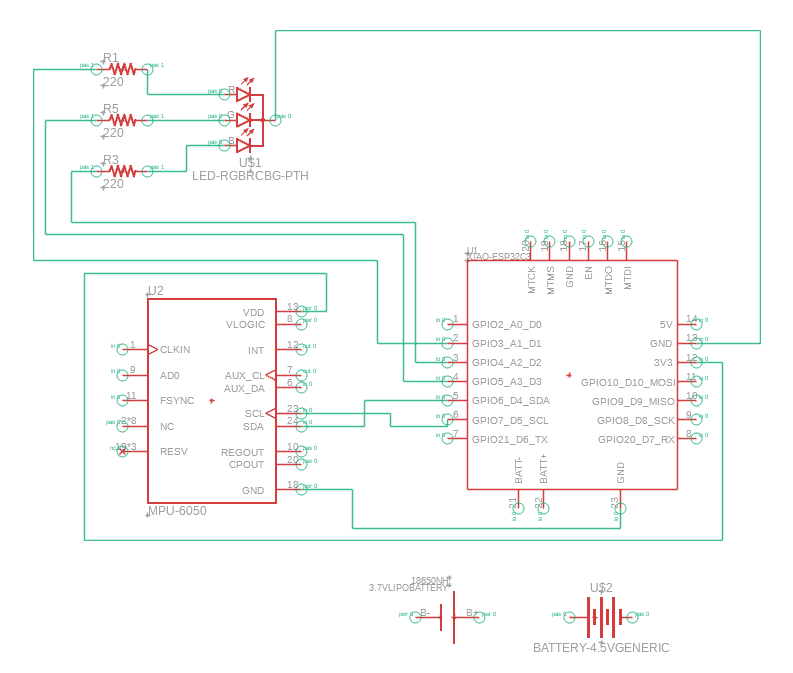
Here's my first design before attending recitation and Anthony's office hours. It's amazing how far Youtube, Chatgpt, and Reddit can get you on your own!
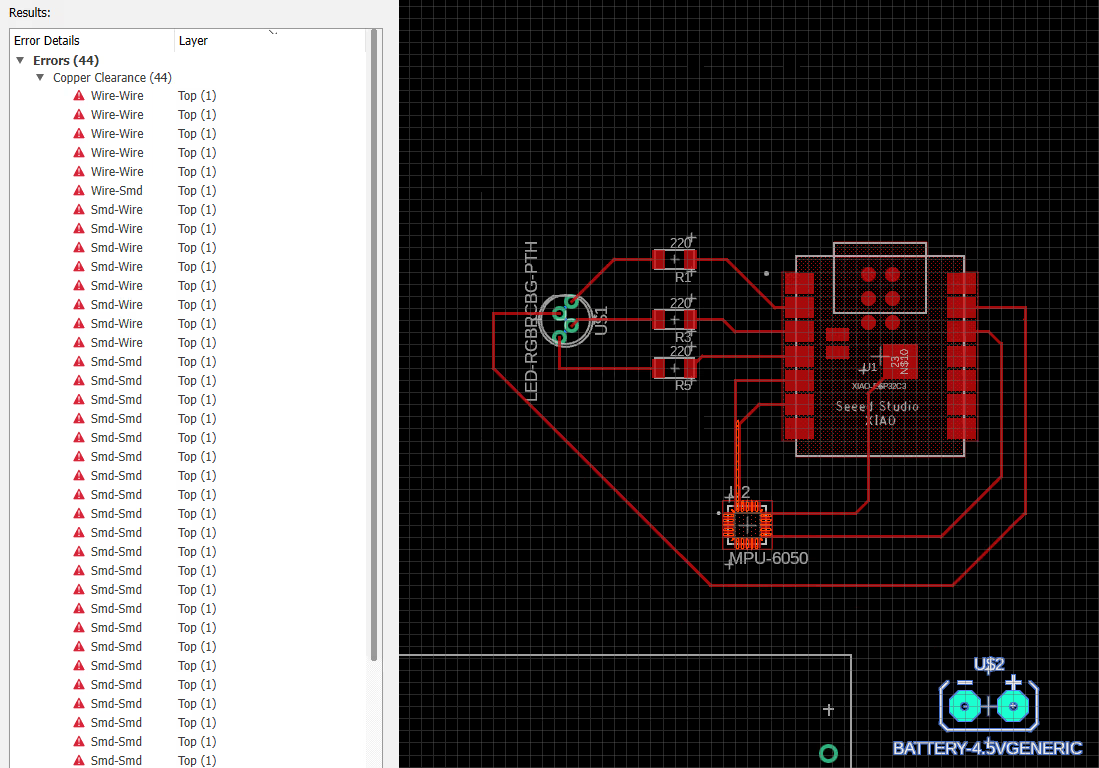
You can see here my first board was a huge mess. Until attending Anthony's office hours, I didn't realize that the accelerometer probably shouldn't be on my actual board. It would connected via a connector (this was very confusing, I must admit...)
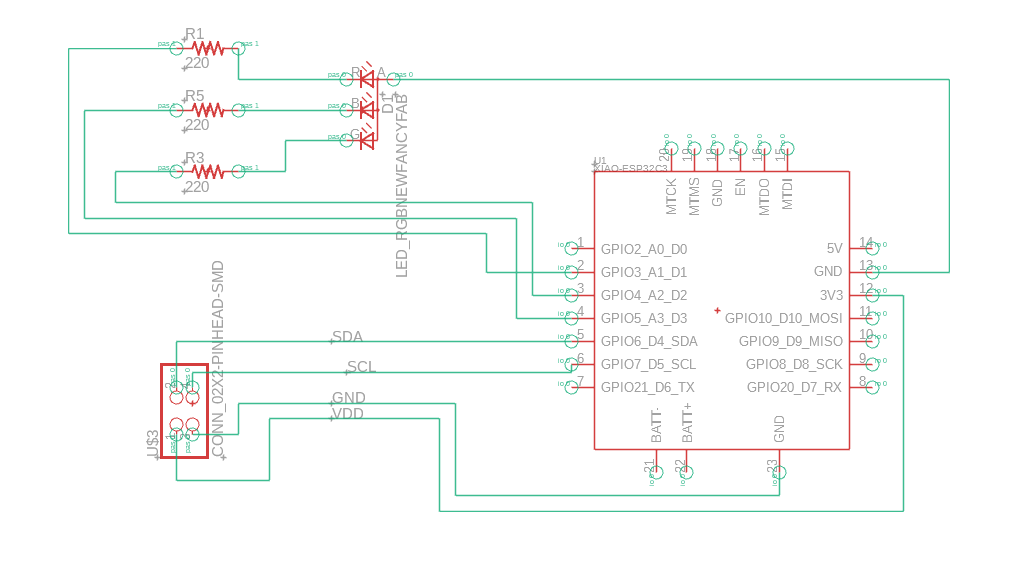
Here is my second board where I added a 2x2 connector instead of the accelerometer directly. Also, this is after I learned that I could use the Fab Lab Fusion library.
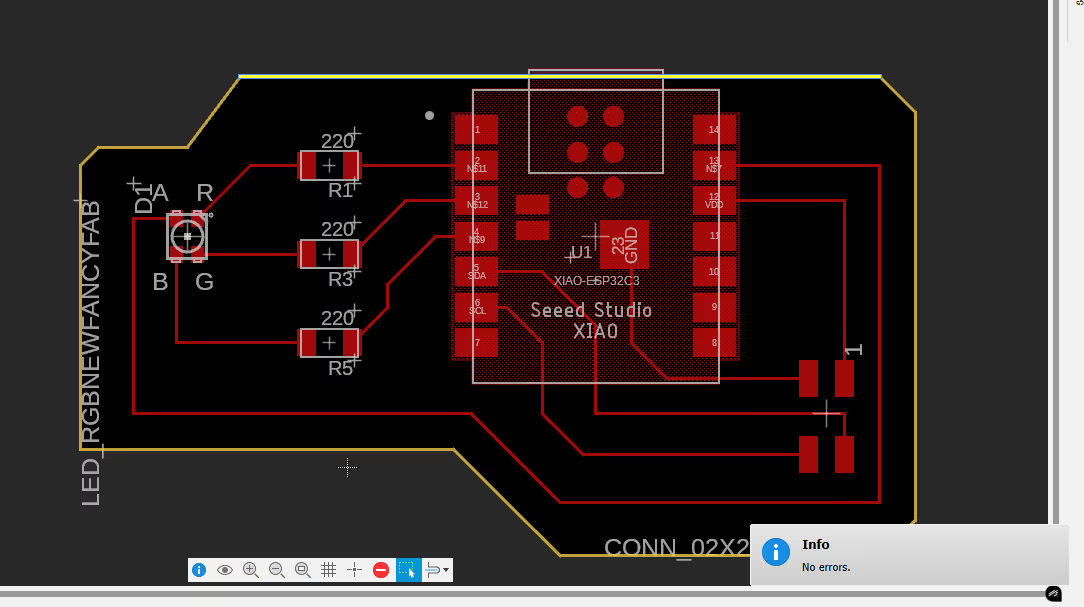
Second PCB design. I used the RBG LED at first, but then after a little more research, I realized that neopixels would be WAY better than LEDs which require a lot of extra wiring.
Third design - this time working with Miana on Monday afternoon. She pointed out that I reconnected my connector to the wrong pins (I need to remember the data pins - SCL/SDA aren't just any old pins)
She also pointed out that I didn't need a mosfet for my neopixels (removed above) ... which was great so that my complexity is rather low.
Final board for this week - featuring a neopixel and connector.
I also used the Fab Lab library for most of it (I need to order a some neopixels though!)
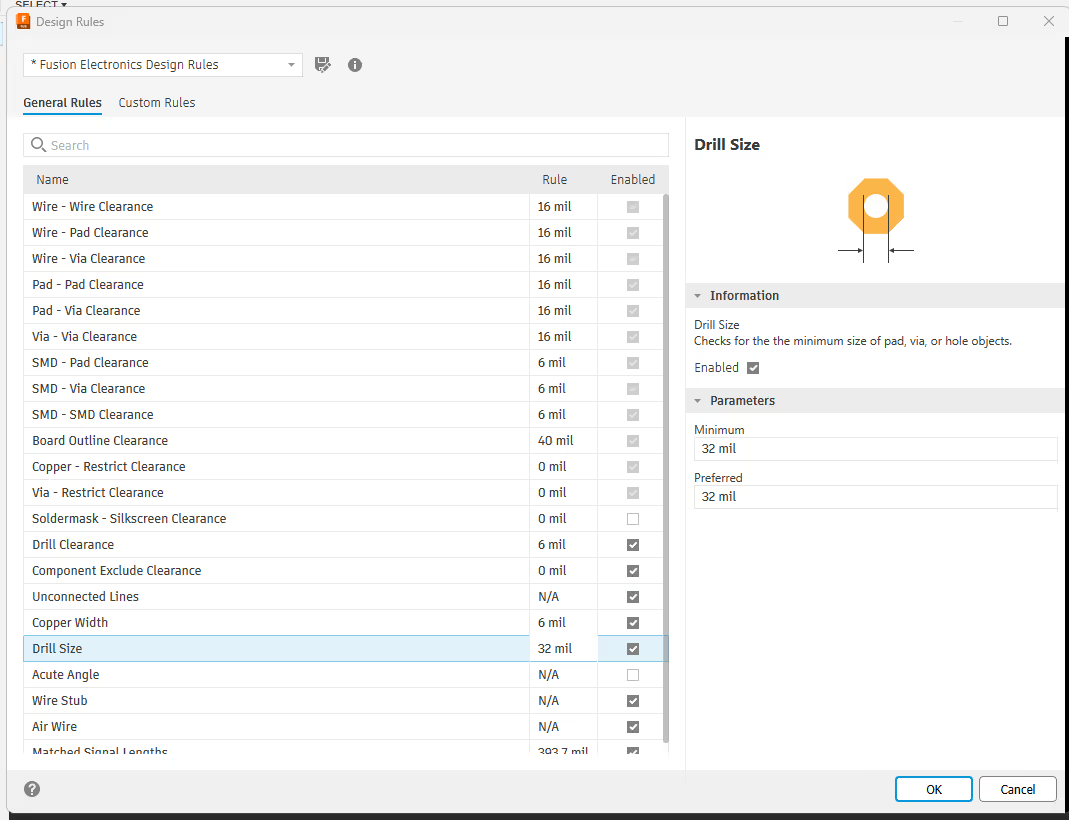
For my own record keeping, here are the design check rules I added to check my final board.
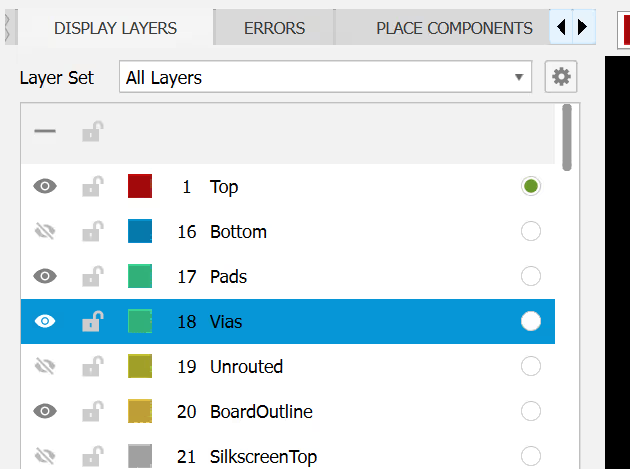
Here are the export settings before I output my PNG for milling.
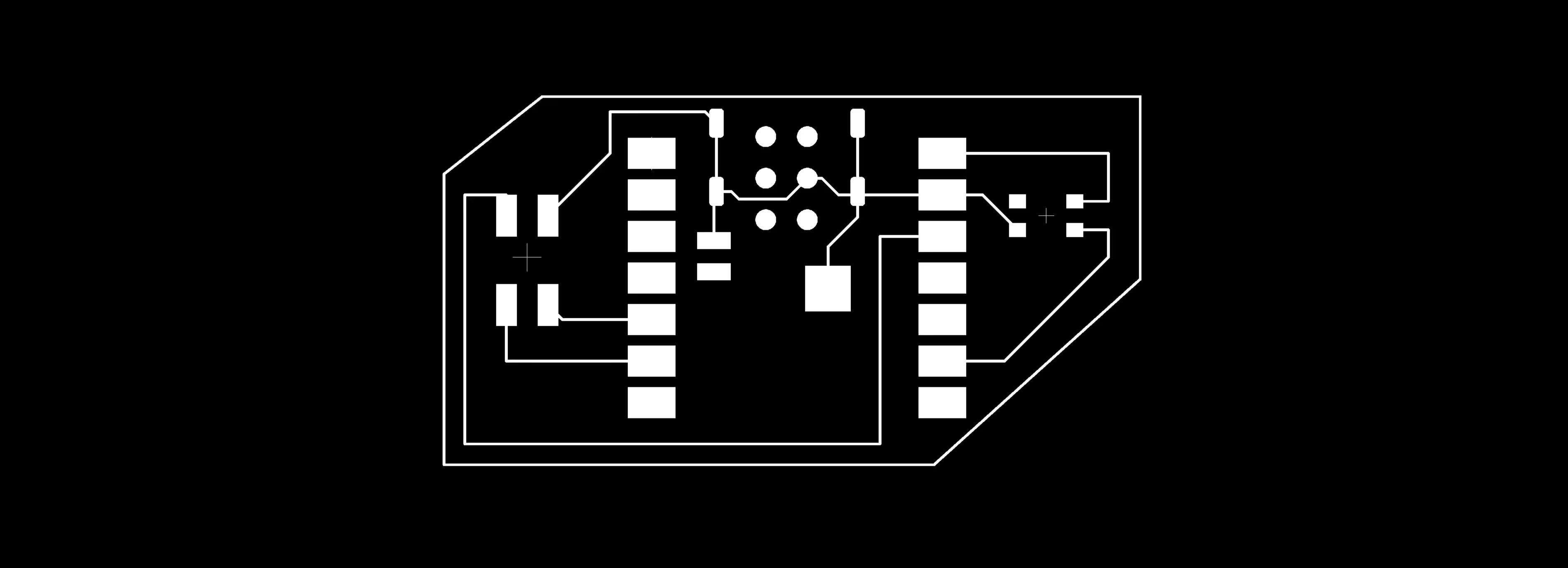
Here is the exported board as a PNG
Week 4: Use the test equipment in your lab to observe the operation of a microcontroller circuit board (group)
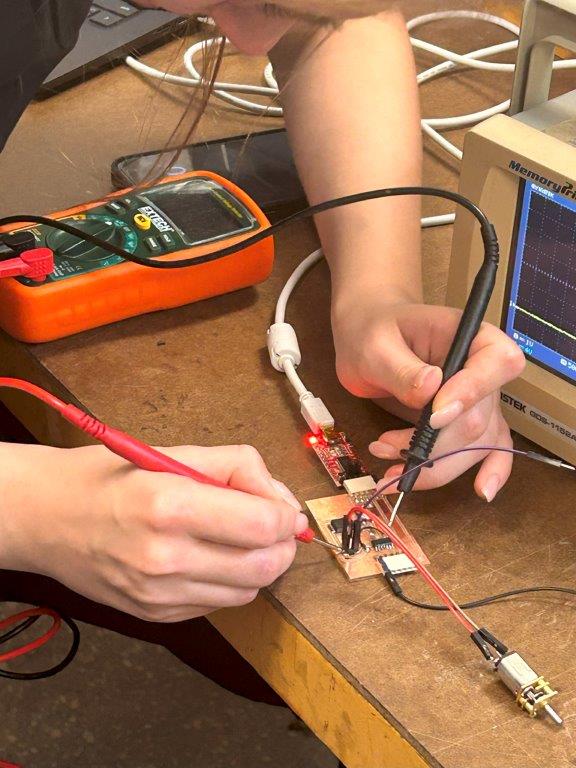

Multimeter measure voltage, current, resistance
- Current (
- Voltage (left of center)
- Resistance - ohms (omega sign)
- Black probe is ground
- Red is power
How to use
- Touch the pin where the ground is connected
- Touch the power pin
- Need the sound when you touch the two cords
- You change the knob to test different things
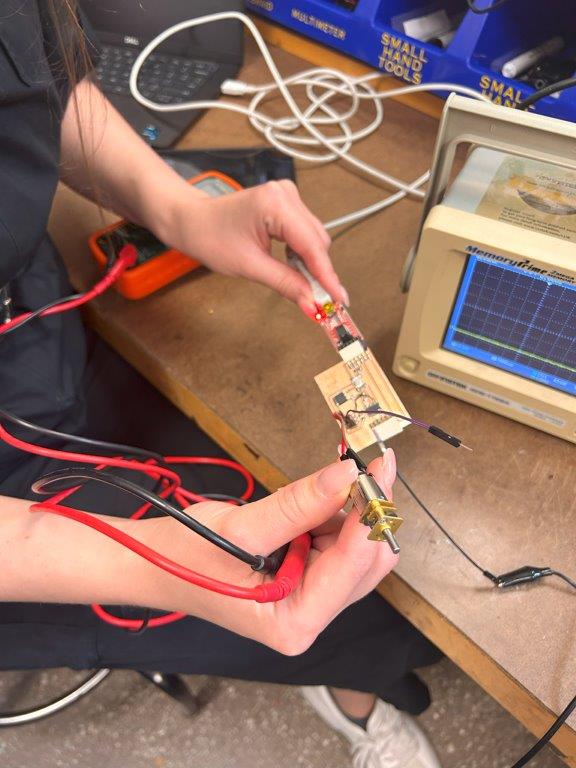
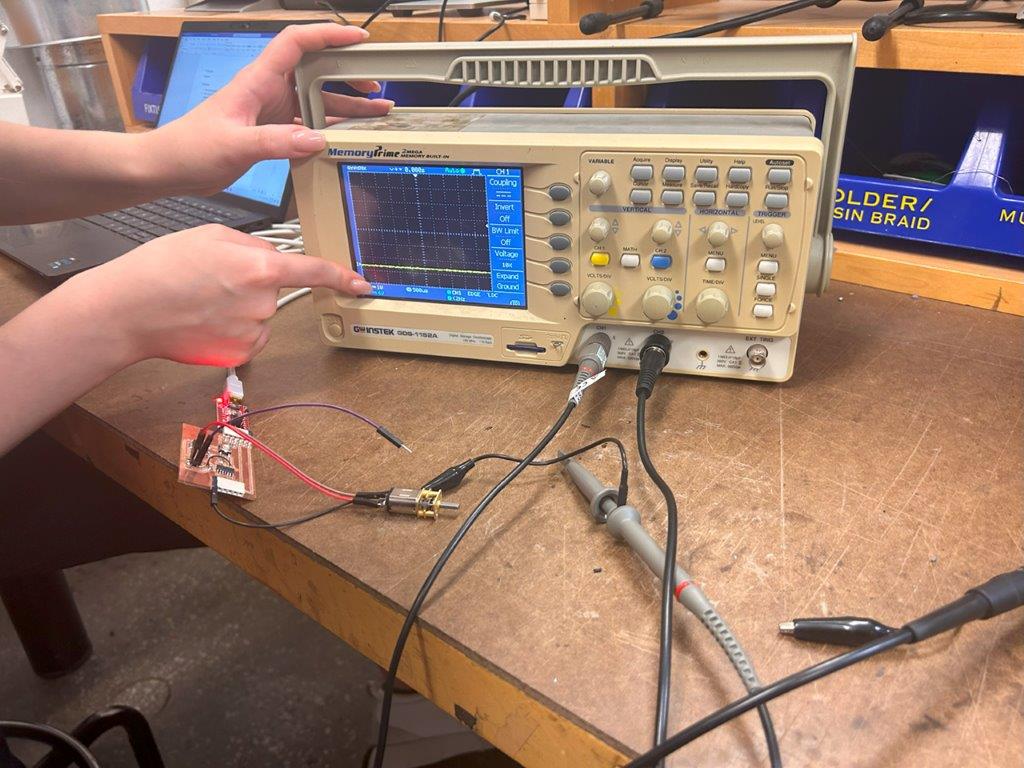
Oscilloscope (fun fact -- I thought we were say "a stiloscope" until I googled how to spell it) is electric test instrument - which uses two dimensional plot of voltages - as a function of time - observe and analyze electronic circuits
Notes on oscilloscopes:
- Trigger function - stabilizes a repeated wave form
- Scale at the bottom
- Black ground - powered through computer plug in and then test the power pin with the prob
- Time knob helps you zoom in more - less milliseconds to zoom in
- Looking at the force the electrons are moving
- *Single 1 freezes it in time
- The bump in power and take down the circuit … and can hurt your circuit
- Different type modes (top left bottom by the screen)
- “Crazy picks” - over shoot
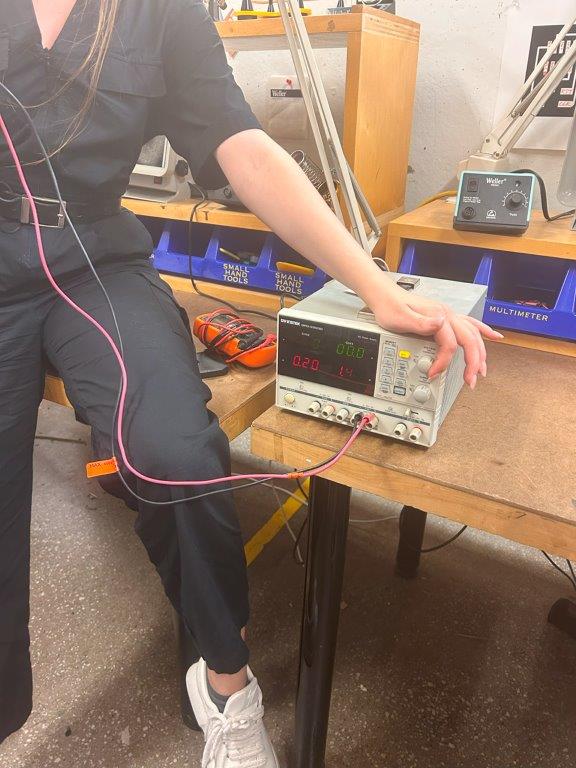
Power supply
- Turn on by pressing the output
- Use if you need more than the power your computer can give you
- Until 20 volt your safe to touch it
Terms for debugging
Voltage - pressure in the water hose (more pressure more force) - more force to push electrons
Amps - current - flow rate - electrons per second
Power (watts) = voltage * current
Rate at which energy is produced or consumed - how much total water over time
Components I find confusing!
- Mosfet - A type of FET that is used primarily for switching and amplifying electronic signals in electronic devices. Unlike BJTs, MOSFETs are voltage-controlled
- Capacitor - Stores electrical energy in an electric field and releases it when needed. It doesn’t amplify or switch signals but temporarily holds a charge.
- Transistor - Semiconductor device used to amplify or switch electronic signals. It acts as a building block for most electronics, including computers, radios, and other devices