As a bit of a warm-up for this week, I wanted to make something silly that I very much enjoy: frogs! My go-to AI image generator is Google's whisk.fx which I used for the first time in Mitch Resnick's Learning Creative Learning course last term, so after googling images of cute round frogs, I asked whisk.fx to make something for me. My prompt was, "mechanical implementation of cute frogs that require additive and subtractive fabrication to construct. ideation. toad-em pole". Yes, the pun was necessary. I was very happy with the result.

Then I did a very poor job of making a frog in Fusion 360. I have tried on several occasions to draw frogs and always end up with weird-looking creatures. This one is no exception.
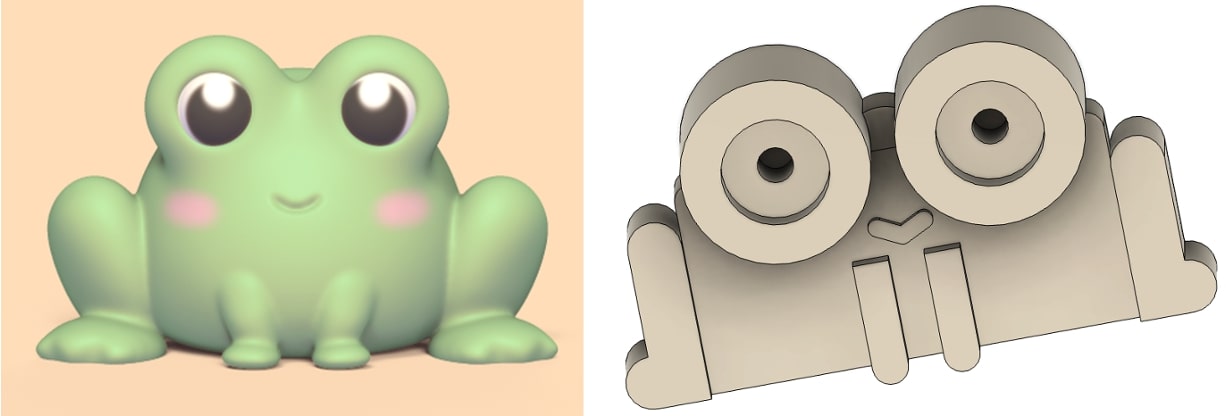
On Friday I went to sleep early to be ready to take a bus to visit family friends in New Hampshire. As I was falling asleep, an idea hit me for my HTMAA project: I could make a record player that both writes records (maybe using something like a ruling machine) and plays them. I jotted a couple words in my notes app and spent the morning bus ride sketching it out.
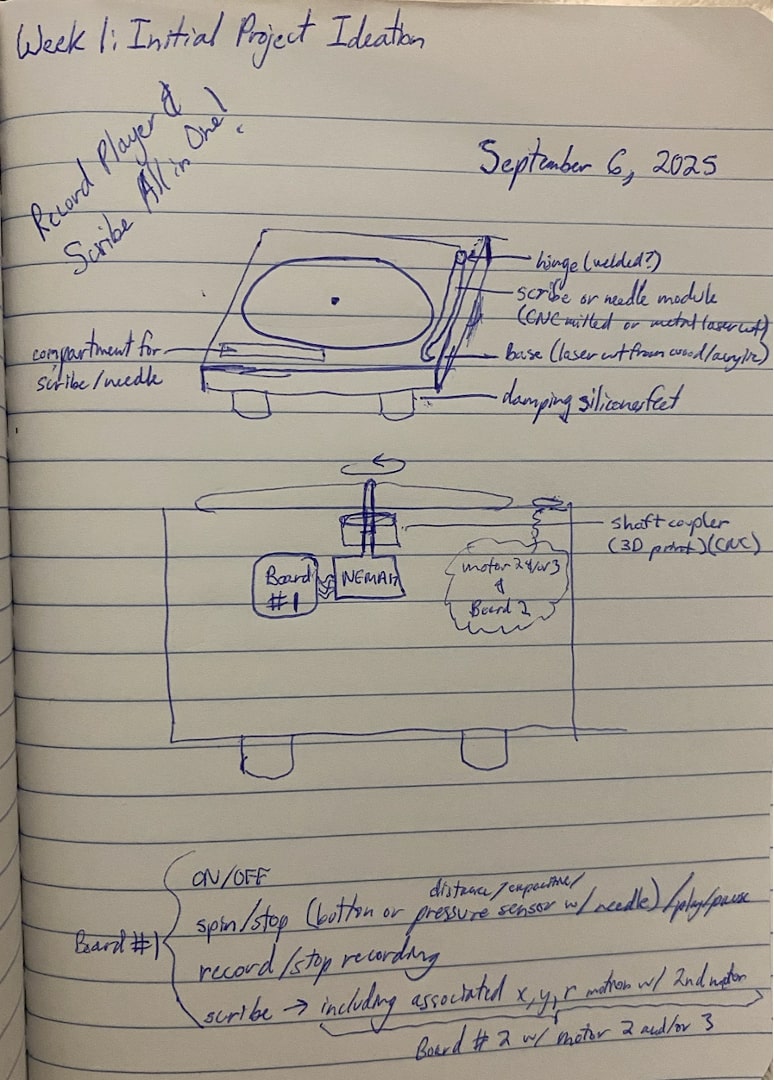
I went back to my trusted whisk.fx for a visualization, prompting it with, "record player or turn table that is both a scribe of the records and a player of it. Ideation" then "Remove the gears." then "Add a motor controlling the record spinning." The initial representation of a scribe using a feather was a fun surprise. Tweaking the prompts was definitely needed to arrive at the bottommost representation which is closer to what I am envisioning.


All in all, I think it did a pretty good job. I have been told that the monacle is "peak" and really brings everything together. Next, I used Fusion 360 to model a simple parameterized version of the record player scribe. Transparent acrylic would be cool to use for the enclosure so you can see the internal workings which could include a motor, circuit board, scribe storage, and more. In the interest of exploring other tools, I kept this pretty simple and left out things like the motor and board from this visualization.
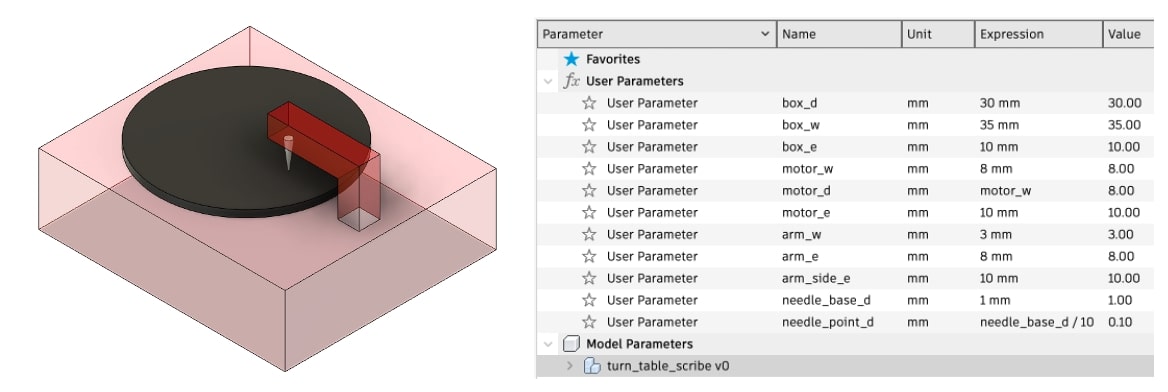
Next was Krita. With this, I was able to color in my drawing. Since I was using a laptop, this was much less satisfying than actually drawing with pen and paper. I liked the available effects and being able to smudge the image, but I had trouble figuring out how to change brush sizes. I think this would be great for initial ideation and artistic expression, plus for adding a bit of pizzazz to a pencil drawing.
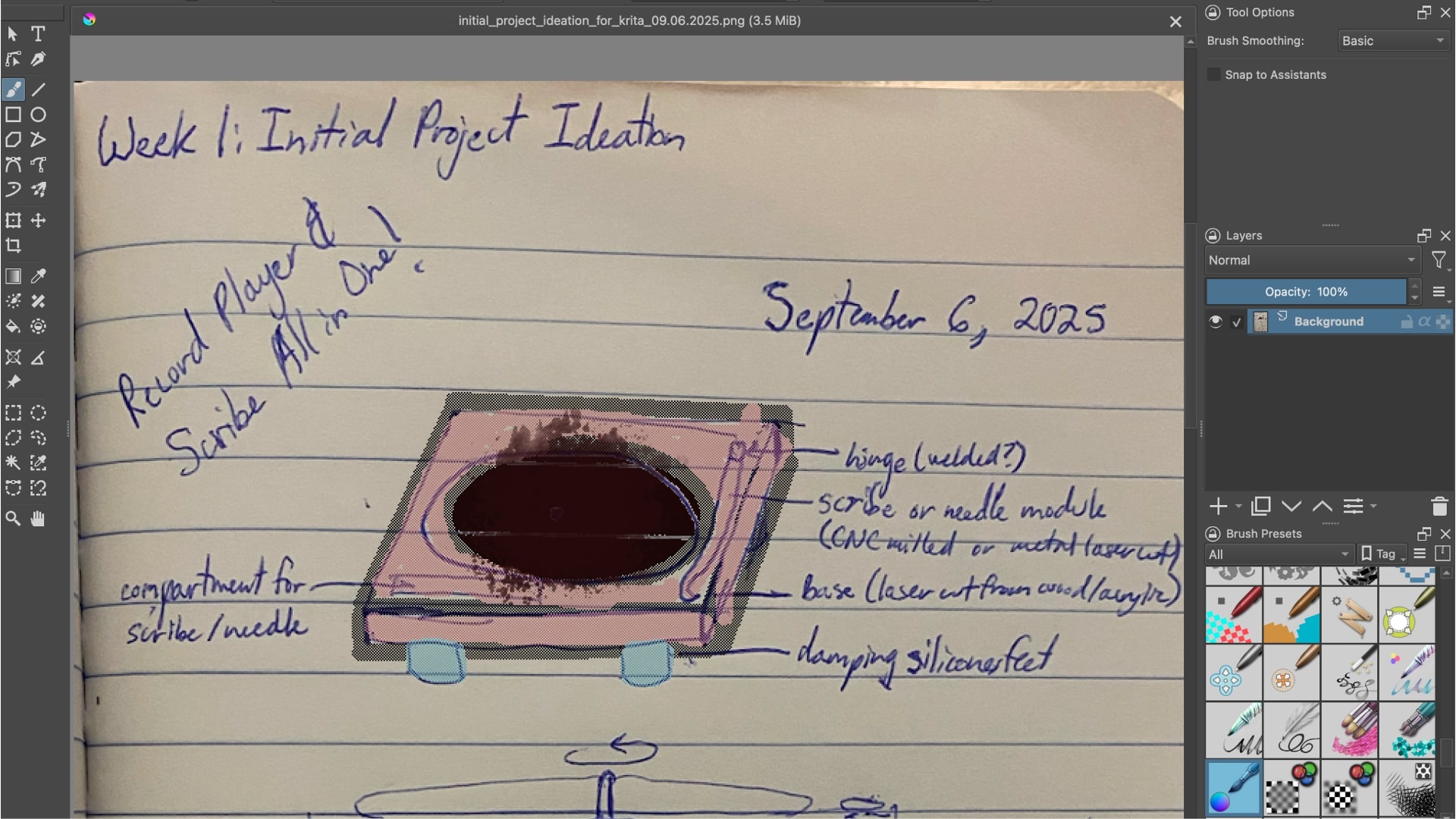
After this I tried LibreOffice Draw. You can easily change dimensions and rotate shapes and color, plus make 3D shapes. I liked the feeling of using this as it was very familiar, letting you send to back like with slide decks and making it easy to add text and symbols. It is less precise that I would like though, and I am not sure if you can change all the dimensions exactly how you might want to. The height of the box shrinking shrinks the depth for instance which can make it hard if you're more familiar with parametrized tools. My friend came over to ask what I was working on at one point and I got to make them this random shape which was pretty fun.
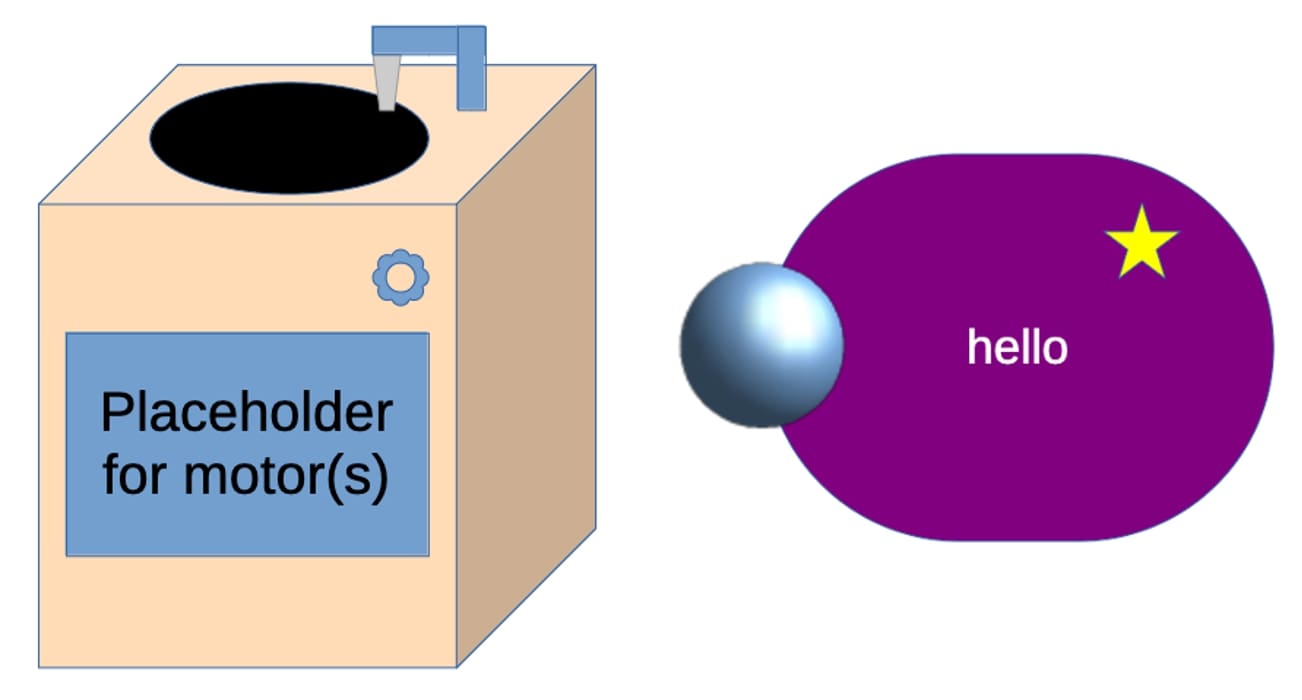
I realized I hadn’t yet made a top-down view so downloaded QCAD to give that a try. Using the sliding bars to scroll was a bit cumbersome. It seems not to be parametric (see forum) which was a little frustrating for me since I could only measure distances and not set them. Also moving shapes with the arrow keys does not update the measured distances which was a bit annoying. I didn’t really like it, and it felt messy and imprecise.
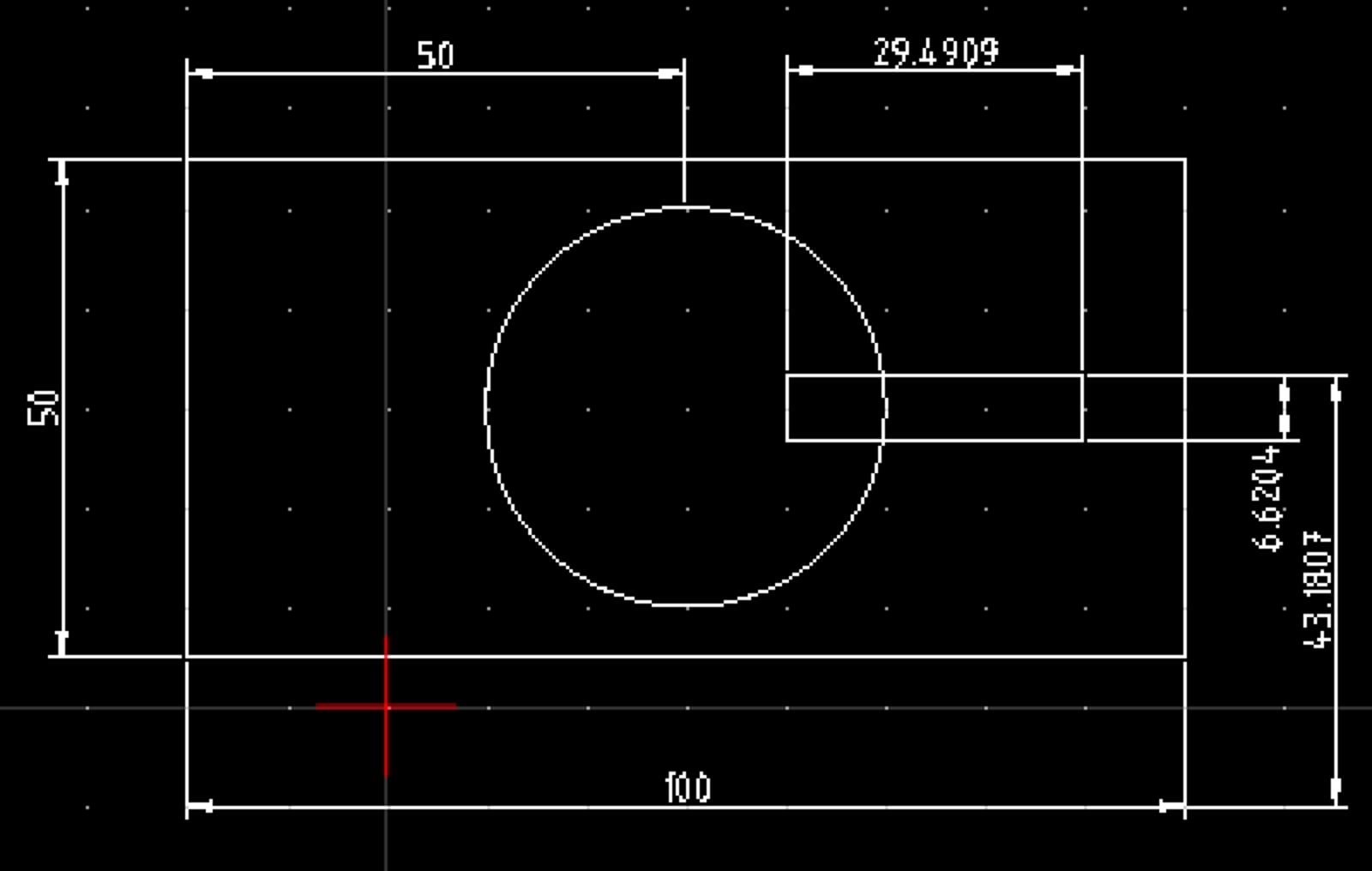
I emailed Shapesmith to get access to their 3D modeling tool in the browser since having a browser-based CAD option seemed like a good idea to me, but the email I received asking for access said it’s deprecated. Oh well. Next I tried out Womp, intended for goopy 3D modeling. This is a good use case for my toad-em pole. I never imagined I would be modifying a parameter called goop strength. Freehand is a pro feature which is kind of unfortunate. I was most looking forward to that. Anyway, I spent a few minutes trying to figure out the controls and ended up getting as far as making a beetle with a bat. This was not what I set out to do but hey, here we are. I would love to spend more time figuring out how to make this work. I feel that tools like Fusion 360 are limiting when it comes to making organic, blobby shapes, and if this worked well I would be super pumped about it. I hit shuffle until I got the colors I wanted and then realized I could just use hex color codes. They look slightly different so were more of a starting point than final choice. The rendering is really cool, unlike things I’ve seen in other software.
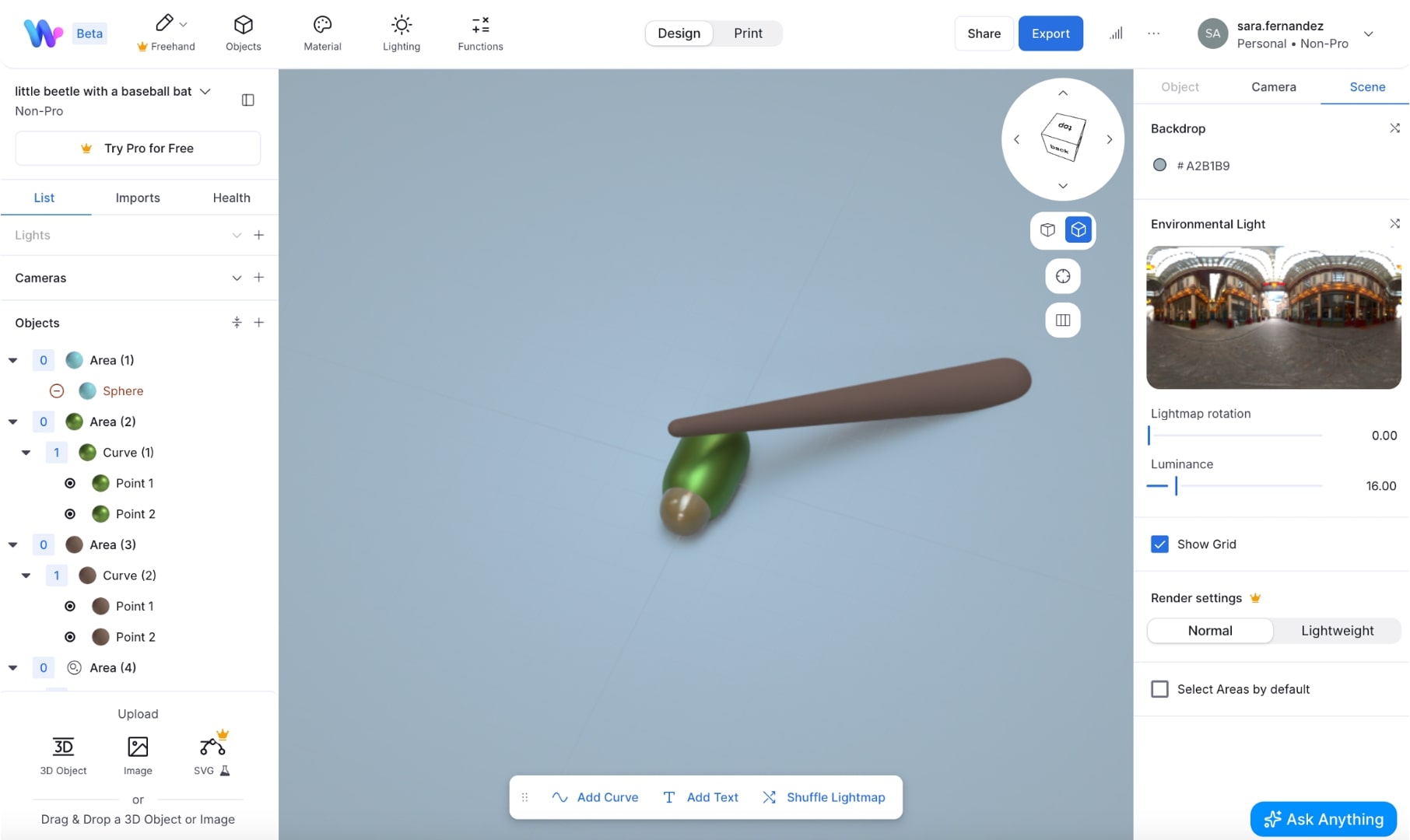
I couldn't help myself and had whisk.fx make it for me with the prompt, "little beetle with a baseball bat." It is good.

Back to the record writer/player, I looked into rendering and animation. With Fusion 360, I rendered the model and created a short animation of it zooming in slightly and then rotating to show it from different angles which I hadn't done before.
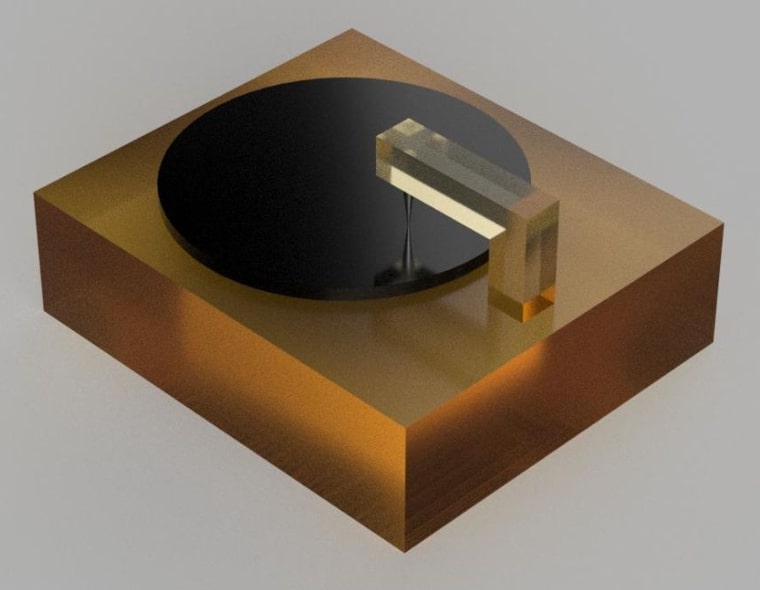
After this I tried Text-to-CAD. This is super cool. I didn’t prompt it more since I have a limited number of credits, but I didn’t really know this sort of thing existed. It seems very useful.
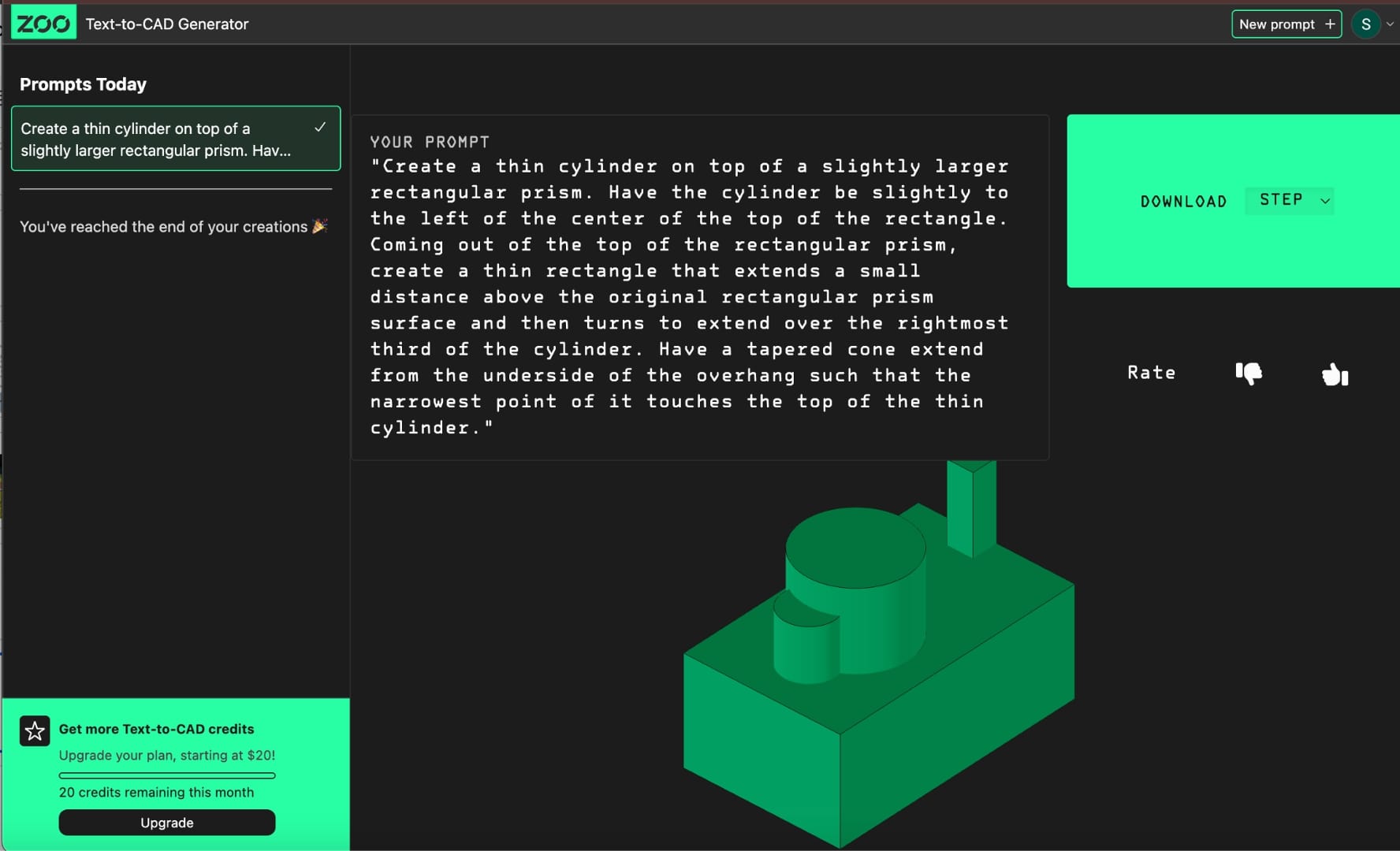
For the most part, I tried to use open source tools, but I ended up trying out Meshy.AI thinking it was also free. As it turns out, everything costs coins: submitting a prompt, generating textures, and pretty much everything else, which feels kind of bad for the user. The outcome was really impressive though after regenerating so there is definitely something interesting here. I was frustrated that you can't download the output without a subscription. Again, feels bad. When I prompted: “removetheblackline and replace with a continuation of the wood grain” in the AI texture editor, it did a really good job. However, again, you have to pay for anything to be permanent, and "save to model" can only be done with a pro account. It's such a shame since this seems crazy useful. To be explored more at a later date.
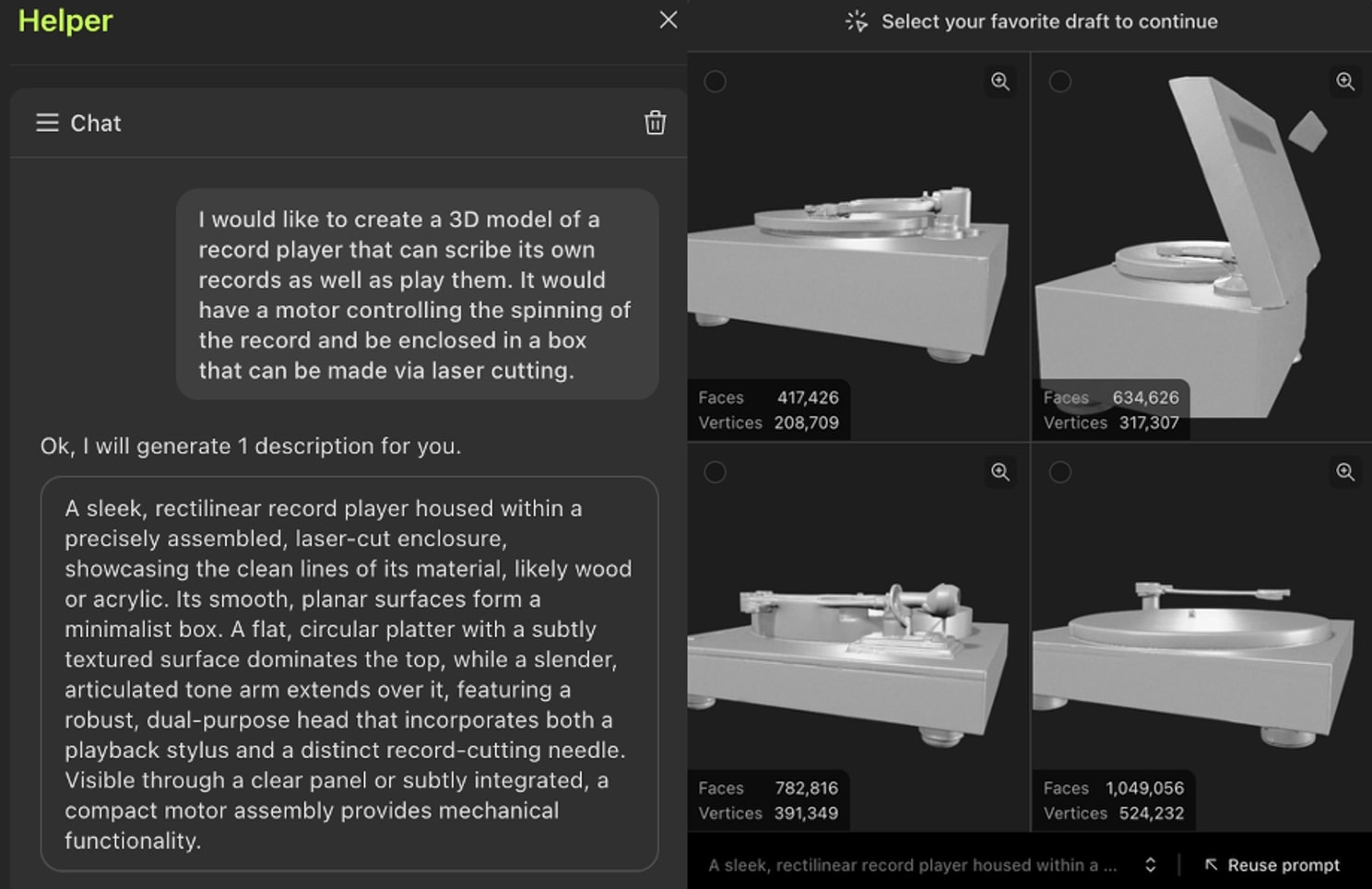

Overall I found this process of testing out different CAD software really fun and informative. I look forward to exploring more in the coming weeks.