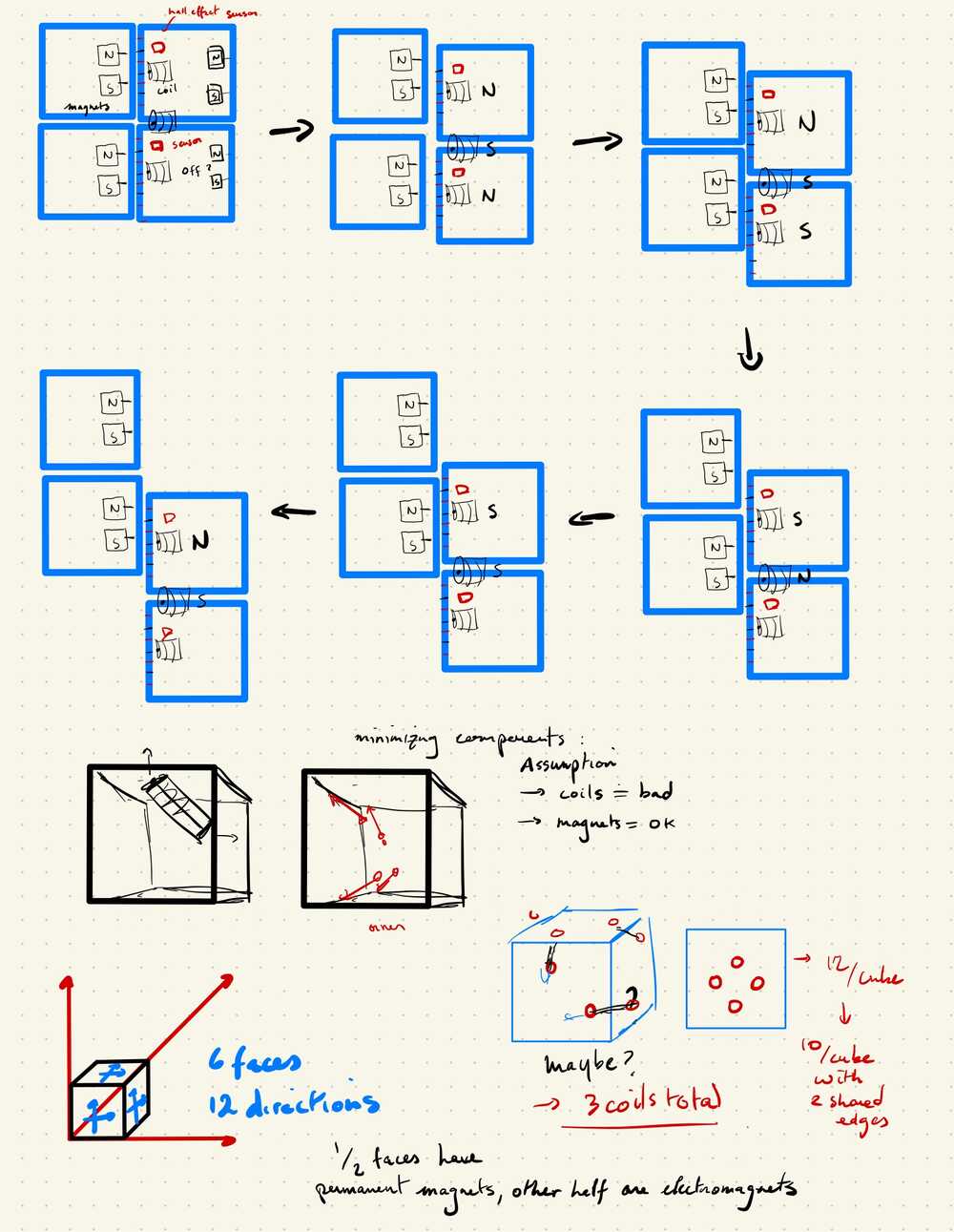Week 1: Computer Aided Design
The assignment for this week is to model a final project using CAD.Overview
- create the 2D reference design by persp warp in photoshop and grid tracing- create blocks by extruding design from reference images
- learn unity, make a render of a game using laputa blocks
- build 15 tile game, interactive render of the blocks
Reference design pattern:
The first step was to replicate the pattern of one of the cubes. To do this, I took all the screenshots from the movie that contained the pattern and looked for one that looked clean. I then imported it into photoshop to perspective warp it into the shape of a square, and then imported it again into Rhino to trace out the lines while following a grid. Some useful tools were to use explode to seperate the polylines and then rescaling, moving, and deleting.



Creating Cube asset
To create the model block that I will be using, I extruded a simple block and engraved the design on each face parametrically in grasshopper. I ran into some complications with the vector directions and the ordering of data tree, but figured it out using vector preview and grafting.


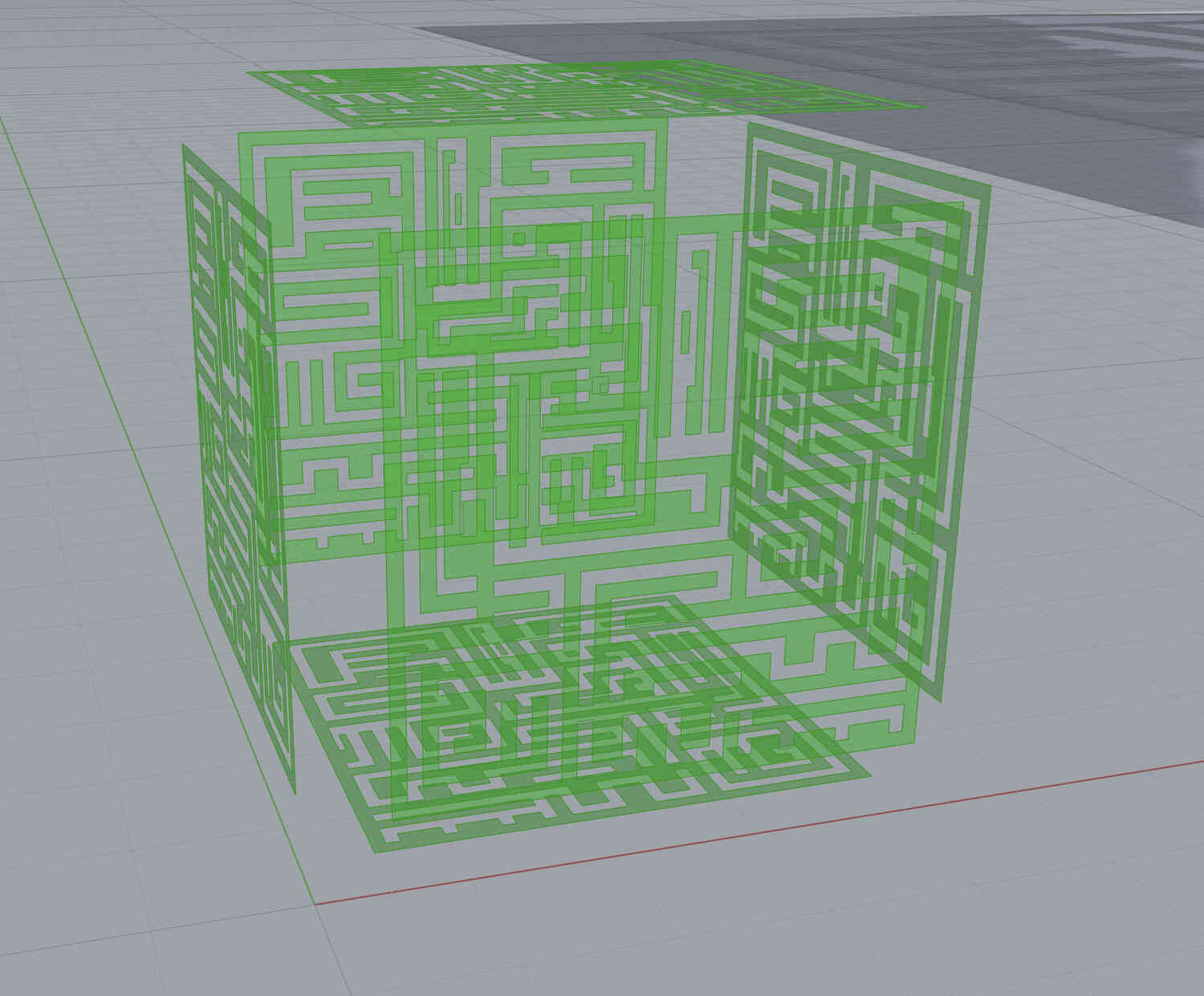
Once that was done, I used the different render modes in rhino to experiment with different aesthetics.

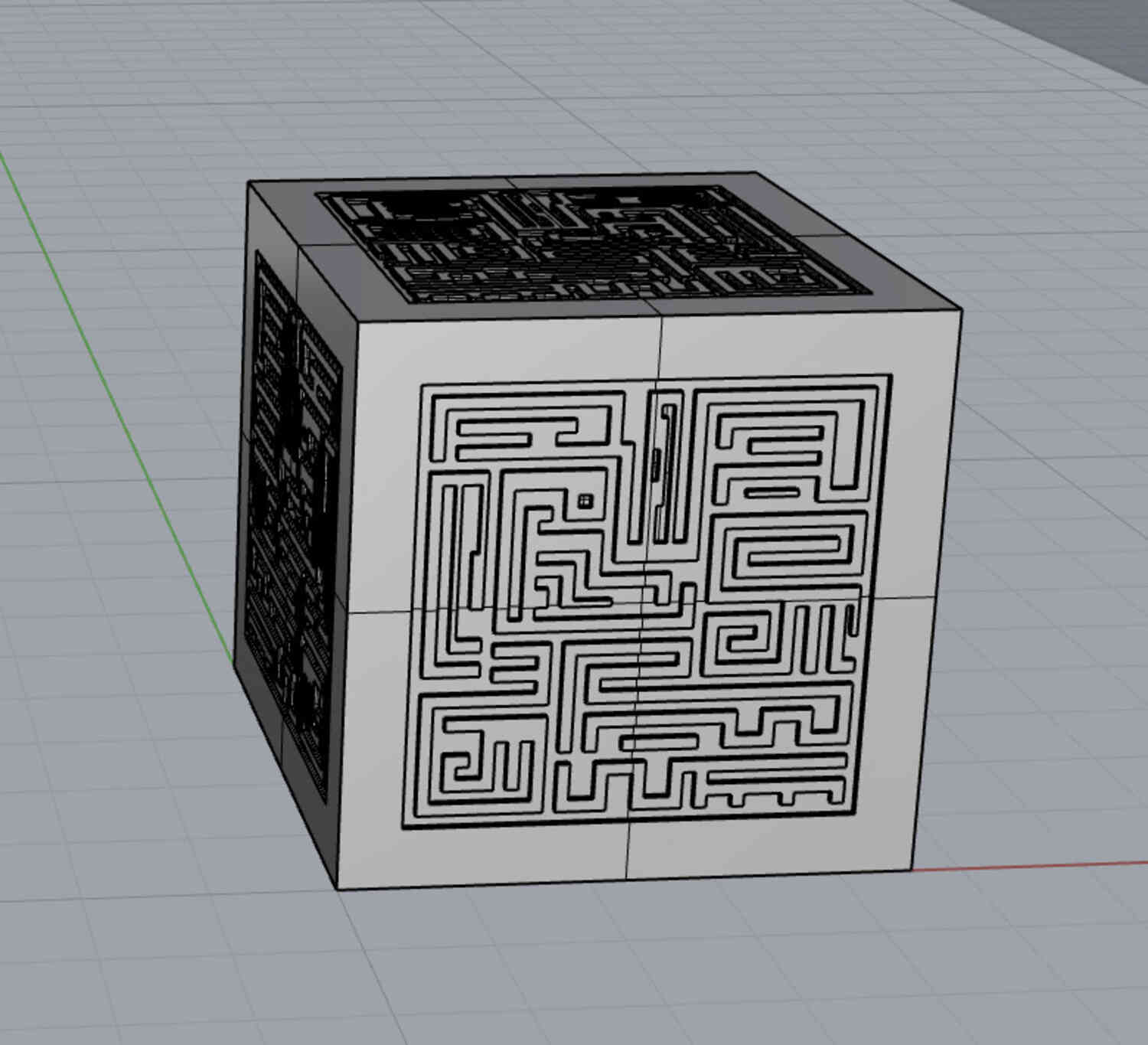
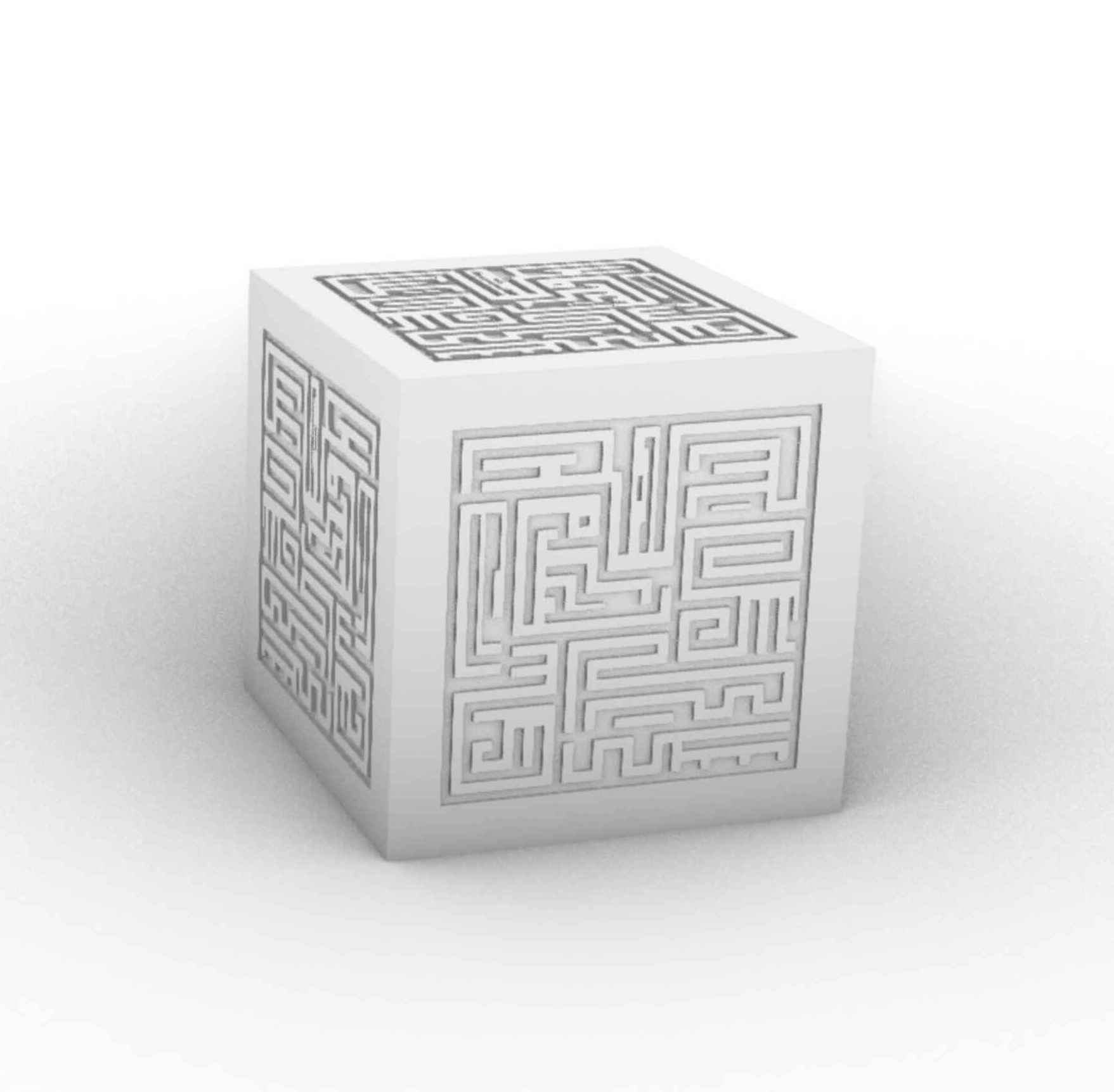
Using unity
Now that I had the assets I just needed to learn Unity...Since I have some time before the semester starts, I downloaded unity using the student version and started some basic tutorials. I later learned that unity has a learning website that is probably better to start with.
Now I had to implement the sliding block puzzle. Using what I learned from basic tutorials, and using ChatGPT to debug C# errors I ran into a lot of issues with referencing things between scripts and the main file, using Unity's library since VSC wasn't properly autocompleting options, it was difficult to find the right commands. I also ran into some basic logic mistakes that lead to incorrect tracking of the missing tile, moving the wrong tiles, no tracking of the numbers to the blocks, etc. It was a grind.
I eventually managed to get a working game. Now to get a simulation, all I had to do was to replace the assets with the one I made in Rhino and optionally make a nice render and I'm done! I could also extend this to 3D or write a solver (which I did later), but I ran out of time.
Unity:

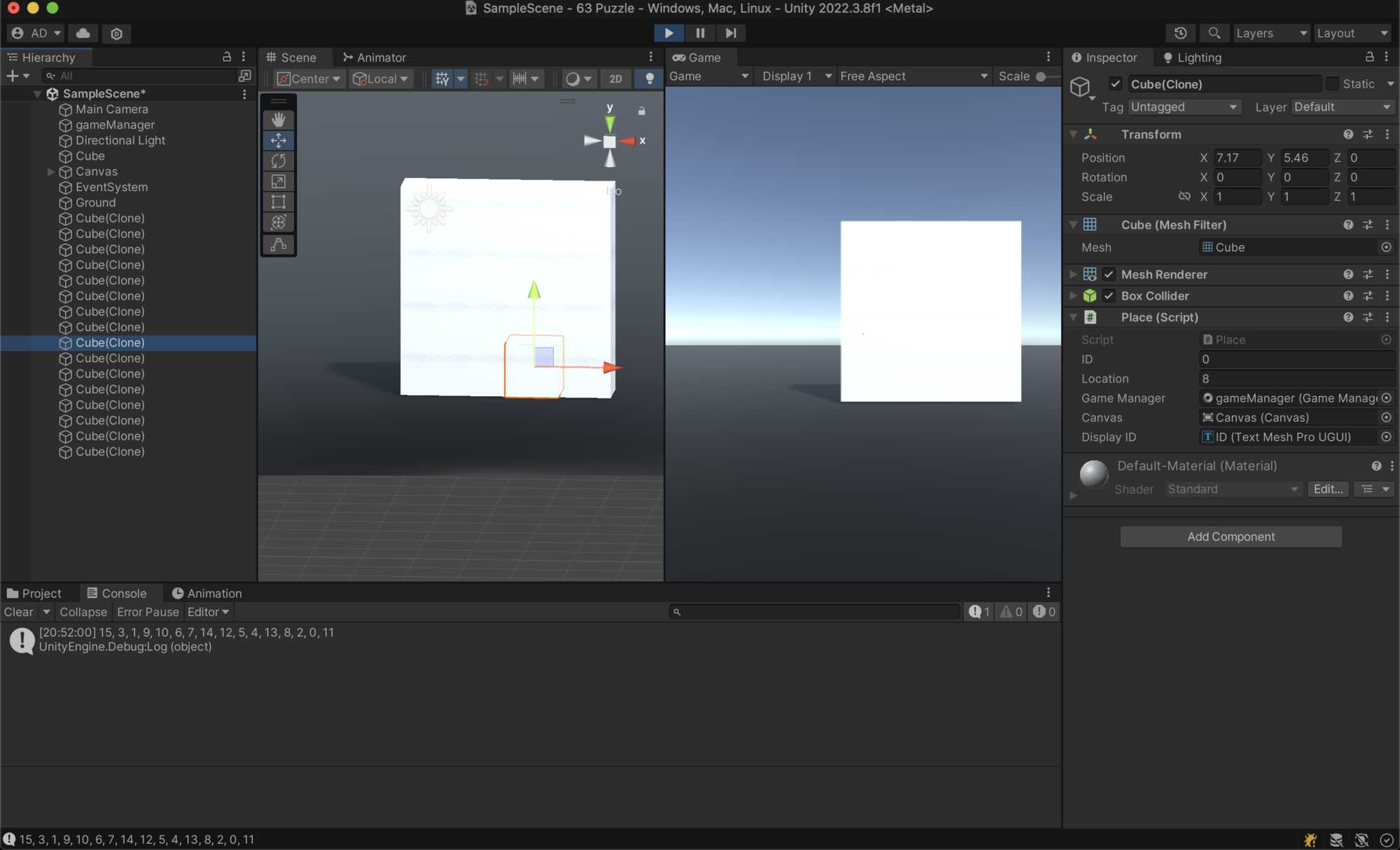


Additionally, I've been thinking about the layout of the electromagnets and how they are going to move.
This kind of seems like daydreaming since I dont really know if things will work, but its fun to start thinking of the design.