Week 1a - Web Design
-
Web Development
This website itself says more than I can ever say, but let me leave a few learning notes:
1. Website doesn't need to be more complicated than simple HTML if you don't want to. I had simple HTML for half a semester.
2. If you go for complicated design - use a template. There are so many templates online. Be aware of copyrights though (this template didn't have any).
3. Make website easy to navigate, add preview images, and make it look nice.
4. Document as you go (I know...).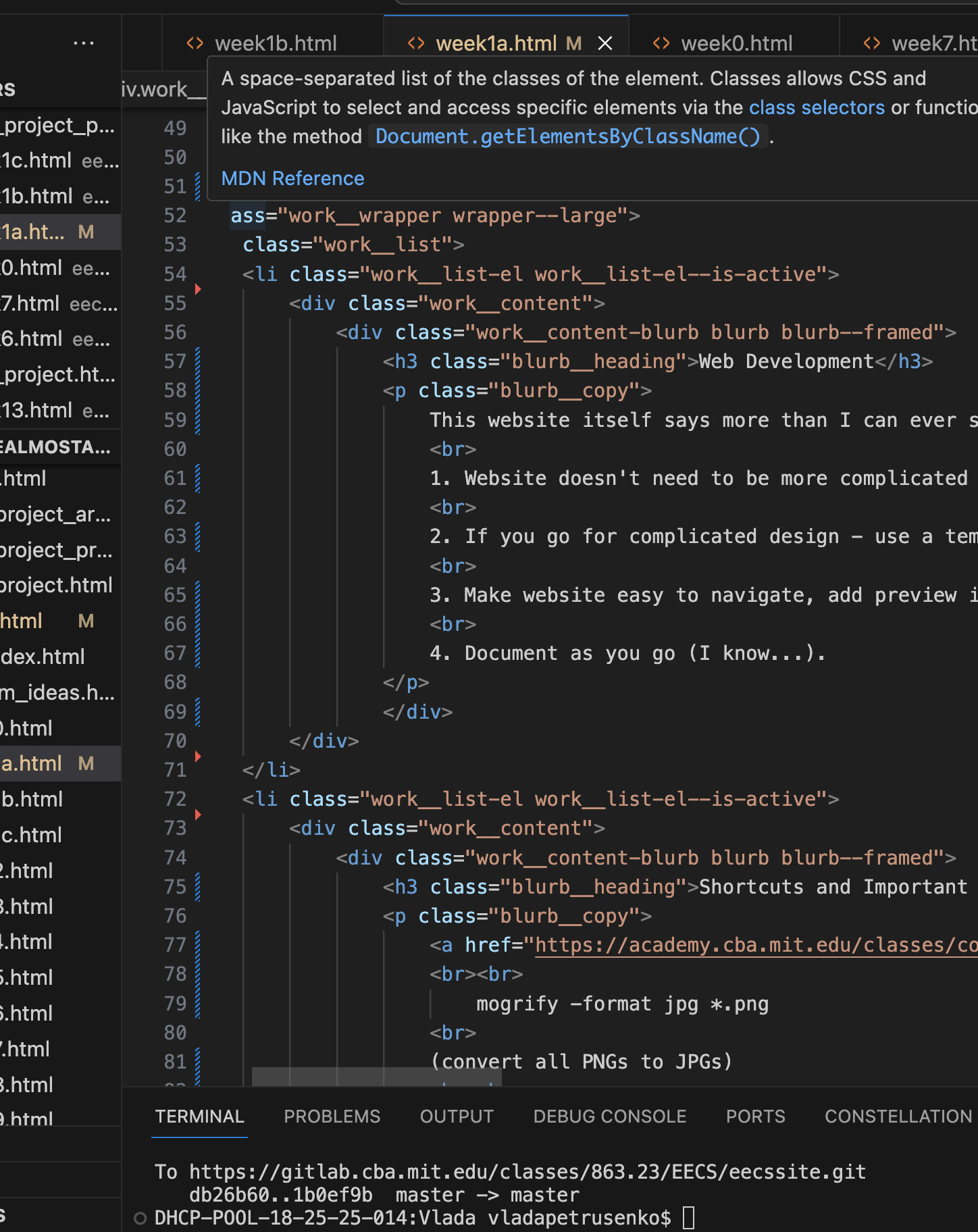
-
Shortcuts and Important Notes
This and this links are so far my most visited links. Copying important lines here for ease of access:
mogrify -format jpg *.png
(convert all PNGs to JPGs)
mogrify -format jpg *.HEIC
(convert all HEICs to JPGs)
convert input.jpg -quality 50% -resize 1000 output.jpg
(compress JPG to quality 50% width 1000)
mogrify -quality 50% -resize 1000 *.jpg
(compress all JPGs to quality 50% width 1000)
ffmpeg -i input.MOV -c copy -an output.MOV
(removes sound from the video)
ffmpeg -i input.MOV -filter:v "setpts=0.1*PTS" -c:a copy output.MOV
(speeds up the video)
ffmpeg -i my-video.mov -vcodec h264 -acodec mp2 my-video.mp4
(converts MOV video to mp4)