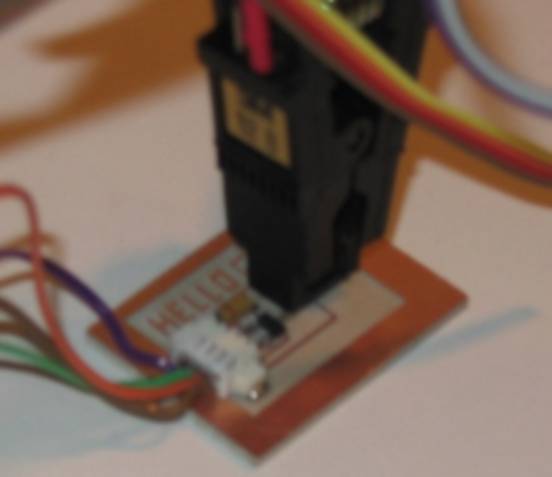How to Make Almost Anything > John's class Homepage > Microcontrollers: hello world
Microcontrollers: Hello World
|
This
third assignment we are to make a simple circuit using Atmel’s Tiny15 which outputs the ASCII for “Hello
World” to the serial port. The project
involves the following steps: ·
Mill a circuit board using the Modela milling machine o
It’s still a bit of a mystery how to set the Z coordinate.
I found it easiest to just change the coordinates in cam.py rather than
physically readjust the Modela. o
Tape the entire board down, not just the part I am
milling. Otherwise the board is not perfectly flat on the milling table. o
Neil’s magical incantation: sty 9600 raw –echo crtscts </dev/ttyS0 did weird things, so I skipped it the 2nd
try. Maybe I typed it wrong? ·
Solder the components to the board o
I learned how important it is to tin both connections
before trying to solder them together o
Also, it appears to be best, once the connections are tinned,
to heat the connections ·
Make 2 cables: a Parallel à Microcontroller clip cable and
a Serial à
mini-doohickey thingamabob o
The Parallel à Microcontroller clip cable was
no problem. I covered the soldering joints with shrinkwrap. §
(I soldered the wrong wires to the wrong pins, so I had to
do this twice.) o
The Serial à mini-doohickey was an absolute
nightmare. There must be something about this I do not understand. §
When I tried to plug in the mini-doohickey, all the pins I
had soldered tried to come out. It felt like the fit was too tight. §
In the end I wondered if it would have been easier to
steal a mini-doohickey with wires already coming out of it and then to
resplice those wires. §
I want to learn what I did wrong with this, so I can make
more of these in the future. §
I wonder if it’s worth working with such small connectors,
as we are human solderers and not machines… ·
Install UISP, AVRA o
I’m stubbornly sticking to WinXP, so I’m getting
everything to run in the DOS prompt and installing, unzipping, making in
Cygwin o
UISP installs under Cygwin. I had to bkunzip2 it, then
untar it, then ./configure && make && make install o
AVRA downloads executables, so this was a cynch. I set my
path to find it. ·
Download rx.py and get it to run o
Install
serial and parallel modules (note: install giveio as well or UISP won’t
find the parallel port) o
Install
win32all (also called pywin) for serial and parallel modules to run
(crashed during installation --- but appears to have installed anyway. Yay
negative.) o
Changed code in rx.py: /dev/ttyS0 to /com1. ·
Change neil’s command to find the parallel port in DOS prompt: o
For my machine, the parallel port address is 0x378 so the
command is: §
Uisp
–dlpt=0x378 –dprog=dapa –dvoltage=3 –dt_sck=50 –-erase –-upload if=hello.hex ·
Here’s the final
product:
|
|
|