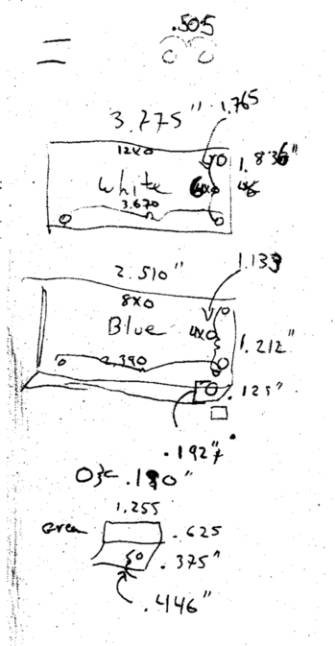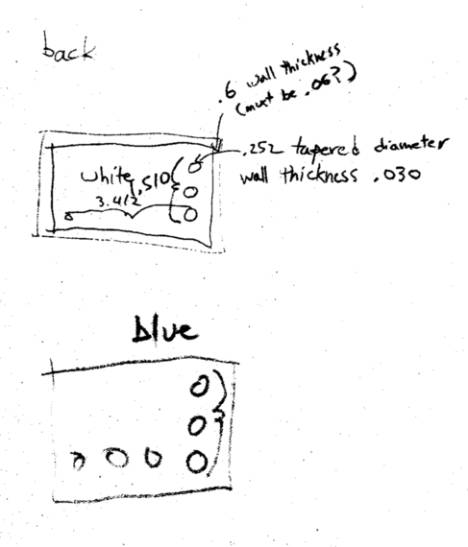How to Make Almost Anything > John's class Homepage > The NC Mill
The NC Mill: It Could Kill You
|
This
6th assignment we are to design something simple, import it into
FeatureCam, and machine it with the NC Mill. I
designed a test block that I hope will fit with Lego blocks. My idea is to
copy the top and bottom of an existing Lego block and make them as two
separate pieces. My hope is to get the specifications right, design a 2nd
generation with a hollow inside for electronics, then use this with Legos as
part of my final project. I
measured 3 Legos blocks. Here are the dimensions as scanned in from the paper
towel I wrote them on:
I
drew them in Blender. The trick to making the knobs is the Dupliverts command.
This allows creation of multiple objects w/ a set geometry. Scaling of the
objects and their place can be done independently. At the end, the entire
deal can be turned into separate meshes with
<CTRL><SHIFT><A>. I may redesign my microphone sensor stand
(see 3D printers) with this technique. After
creating both blocks in Blender, I did Boolean union ops to turn it into one
object. This created too many polygons for Featurecam to handle. I used the
Decimate command in Blender (F9) but this destroyed the integrity of the
object. So we ended up importing into Featurecam as many separate meshes. Featurecam:
|
|
|