Embedded Programming: CATDUINO
Week 07 | How to Make (Almost) Anything | MIT Media Lab | Fall 2016
I was looking forward to this week because I can finally use my catISP to program my press-fit catduino.
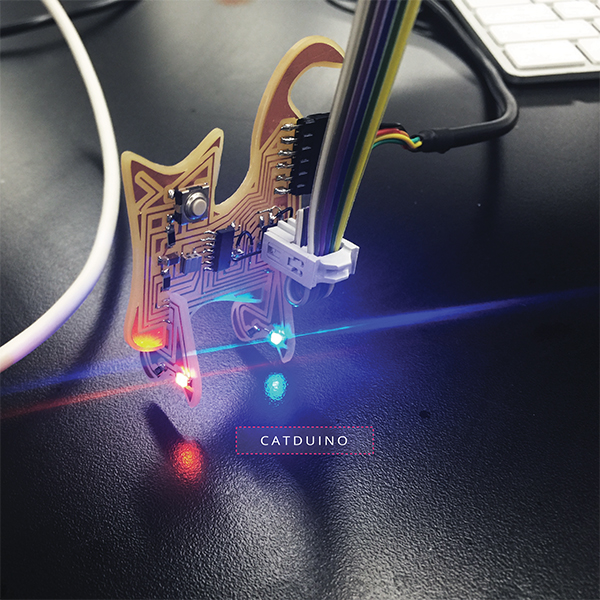
I first did troubleshooting on the press-fit board because it ran into some connection error while I was trying to program it using catISP. It was a hard one. But soon by comparing my schematic in EAGLE and the original hello world board, I found out it was mainly due to misaligned labels on some of the wires drawn in EAGLE. I managed to manually fix it as neatly as I can, although a little bit disappointing the fact that it is no longer as clean and organized as it used to look like. Anyway, it was at that point ready to be programmed.

I tried working with Xcode and .make files first. After searching through tutorials I found Irina Chernyakova has a wonderfully detailed documentation on each step. One thing to note is that the 6-pin wire directions should match between the FabISP and the programmed board.

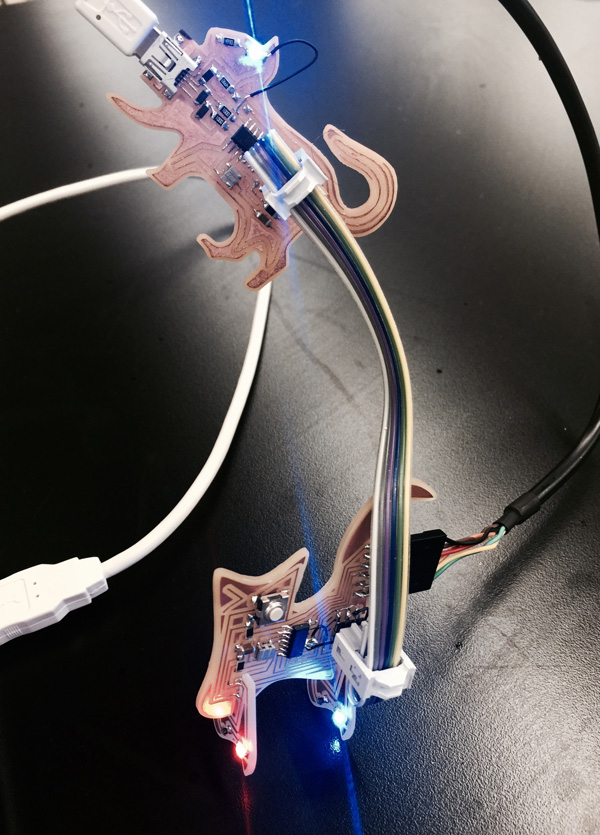
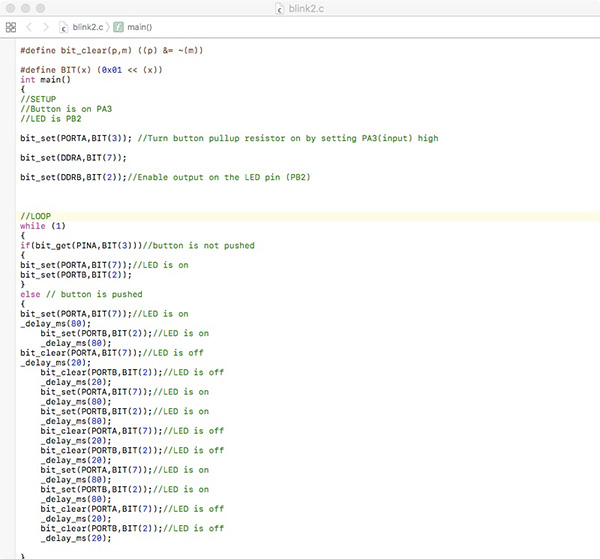
Moved on to arduino IDE next. High-low tech has a great tutorial on programming aTtiny with arduino. I started from the blink example with the botton added and the pins changed accordingly. Here is the modified code I used:
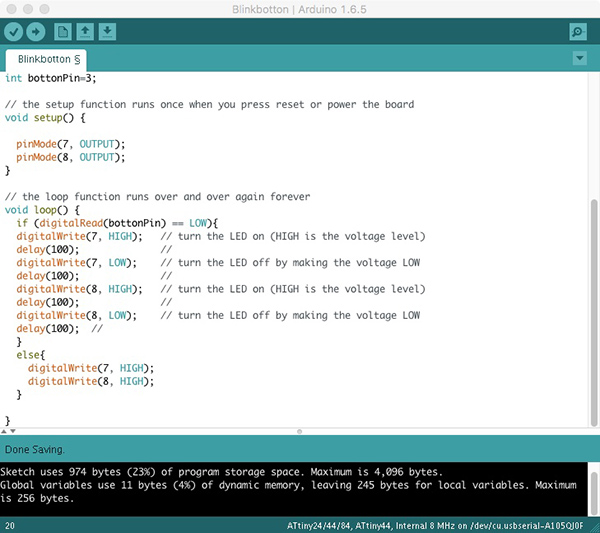
Played with brightness of the LEDs then:
Thank you for reading!
