Matt Groh
Networking and Communications
This week we are making an electronics circuit with WiFi using a ESP8266 (2.6 GHz Wi-FI) chip.
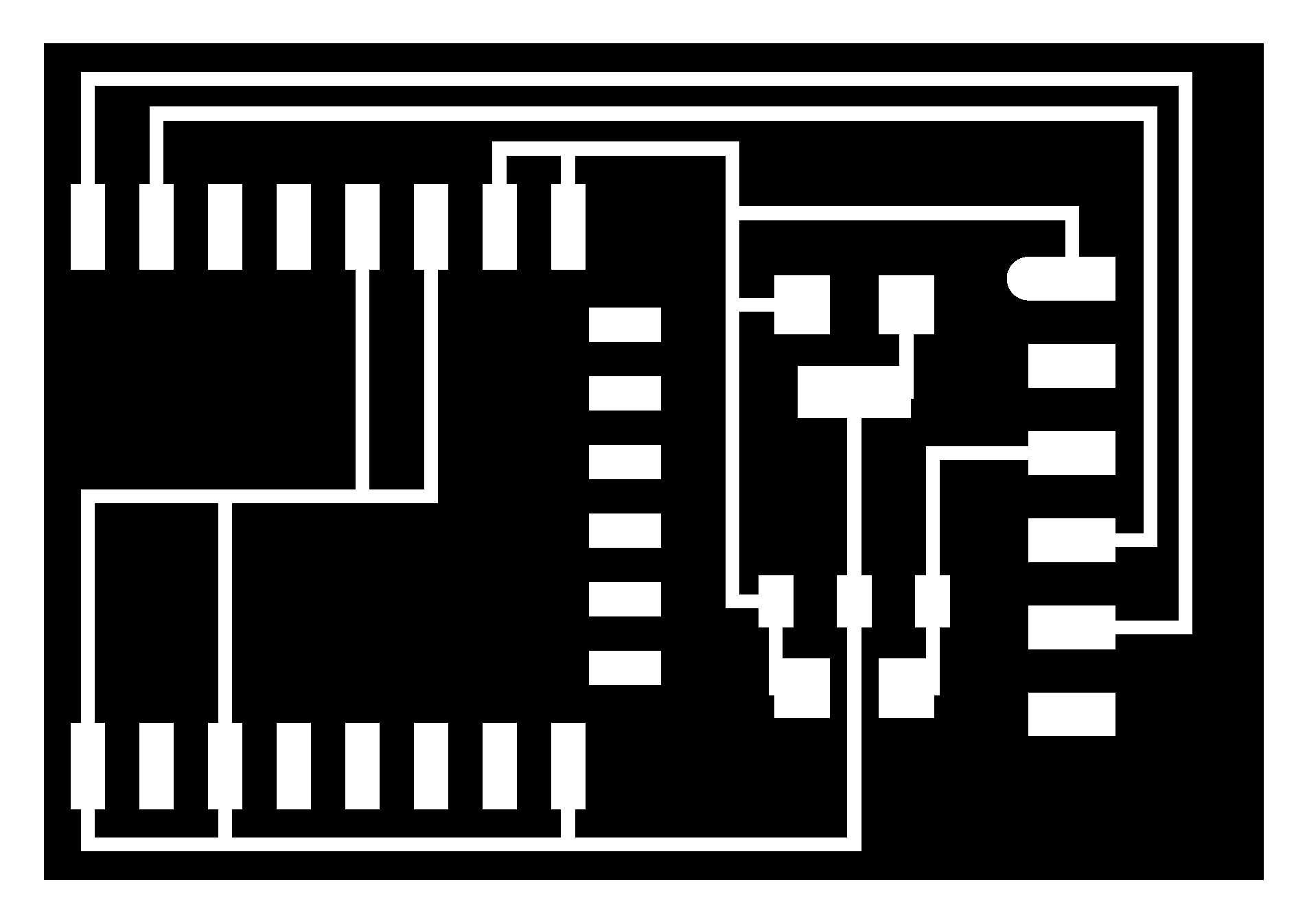
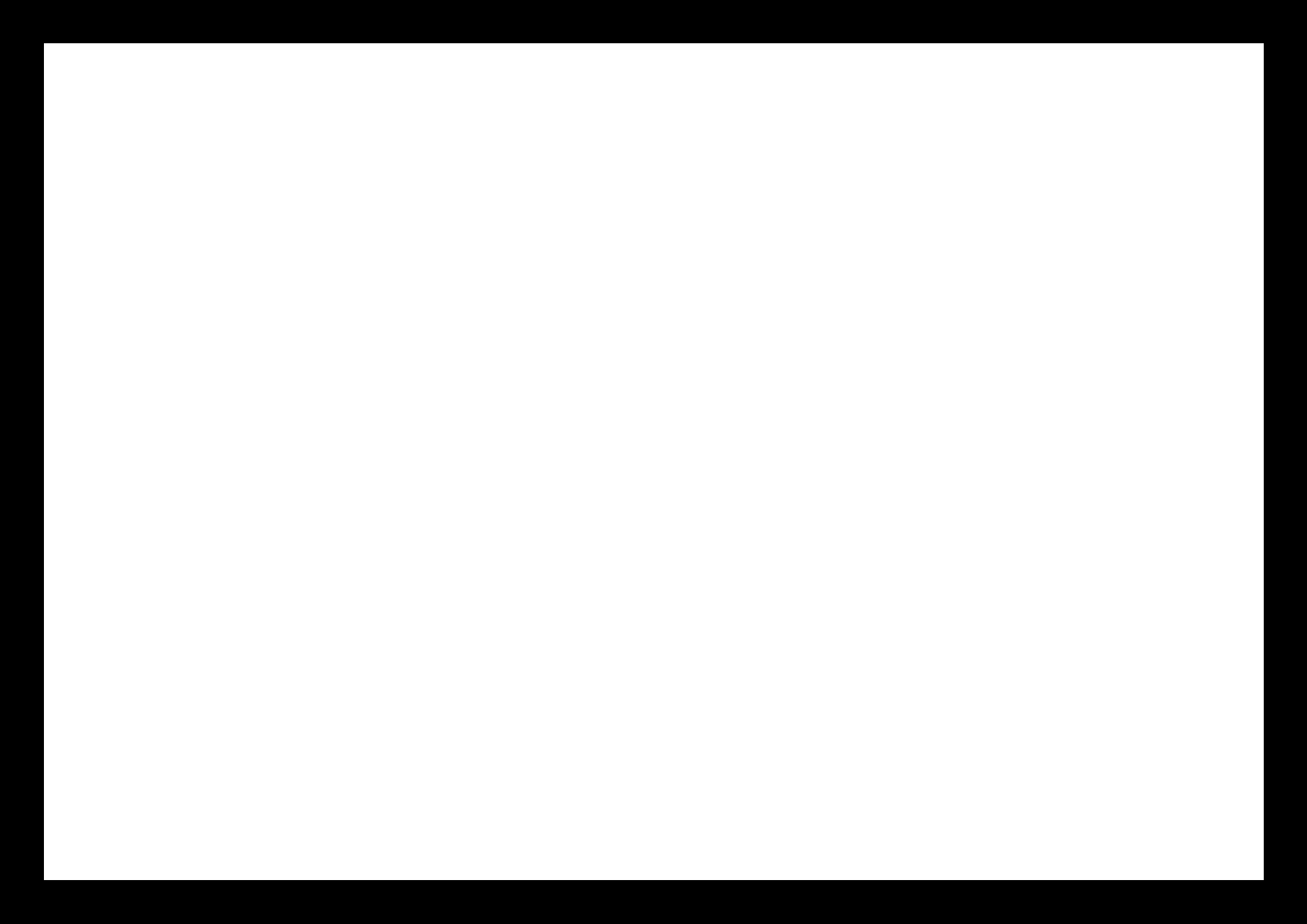
Once you've milled and soldered the electronics component like you see in the beautiful picture above, the next step is to do something. You'll need miniterm.py, which is part of the pyserial package. Here's a script to clone the pyserial repo and run the miniterm on your electronics. Like I've mentioned before, you can figure out the filepath of the electronics component by tab completing /dev/cu.
git clone git@github.com:pyserial/pyserial.git
cd pyserial/serial/tools/
miniterm.py /dev/cu.usbserial-XXX 115200
If you want to try out a UDP connecty, you have to enter ESP8266 commands, which you can find here.
AT+RST
AT
AT+GMR
AT+CWJAP="MIT",""
AT+CIFSR
AT+CIPMUX=1
AT+CIPSTART=1,"UDP","18.30.1.196",1234,1234,0
The next step would be to run the node server in a separate terminal window. Type cmd-d in the terminal to split the terminal screen into two terminal screens and run the following.
curl http://academy.cba.mit.edu/classes/networking_communications/socket/udpsnd.js > udpsnd.js
curl http://academy.cba.mit.edu/classes/networking_communications/socket/udprcv.js > udprcv.js
node udpsnd.js 18.30.1.196 1234 "hello" && node udprcv.js 1234
And this works, but the first time I did it something went wrong... here's a video trying to do it without the code to connect to the wifi AT+CWJAP="MIT",""
. Just as a comment, the tutorial video doesn't connect to the wifi and you need to connect to the wifi.