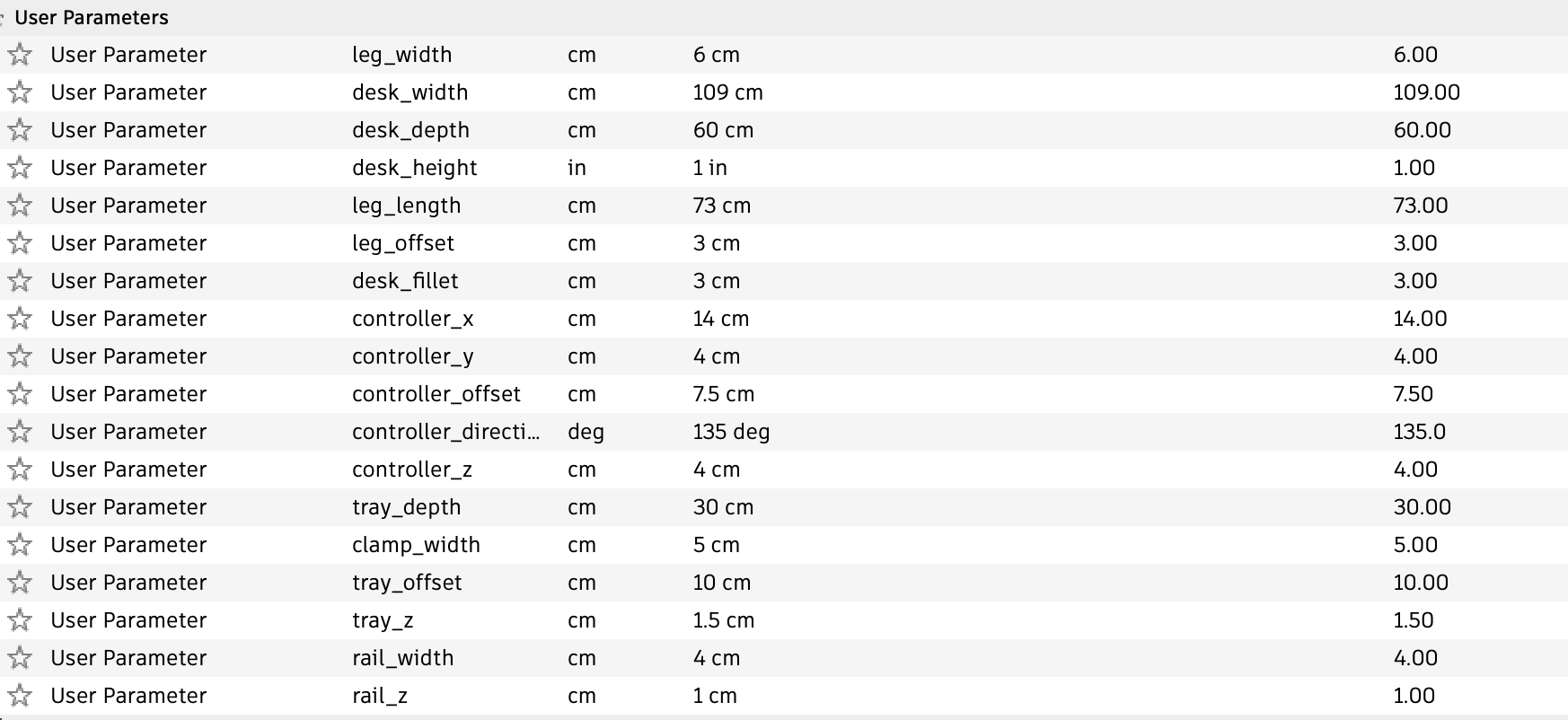CAD
I am definitely not a pro in CAD, but I have used Rhino briefly during a class last year, mostly for 2D designs though.
Because it seems most people in the class use Fusion 360, and because it has parametric design builtin, and has the cool feature of having the change history at the bottom, I decided that I would try out Fusion 360.
One idea that I wanted to try out for a final project was making a custom keyboard sliding tray for my standing desk. I’ve tried a few already, but none of them seem to really suit what I want, i.e. they are either too wide, there’s not enough clearance between the bottom of my desk and the surface of the tray, or that it was flimsy and not well built. My desk is also weird in that the controller for the motors sticks out of the bottom surface, near the side of the desk, which also gets in the way of getting a lot of keyboard trays centered properly.
To get started, I first tried modelling my standing desk and the tray that I am currently trying out.
I used a ruler to make measurements of the dimensions of my desk, and set all of these as parameters in Fusion.
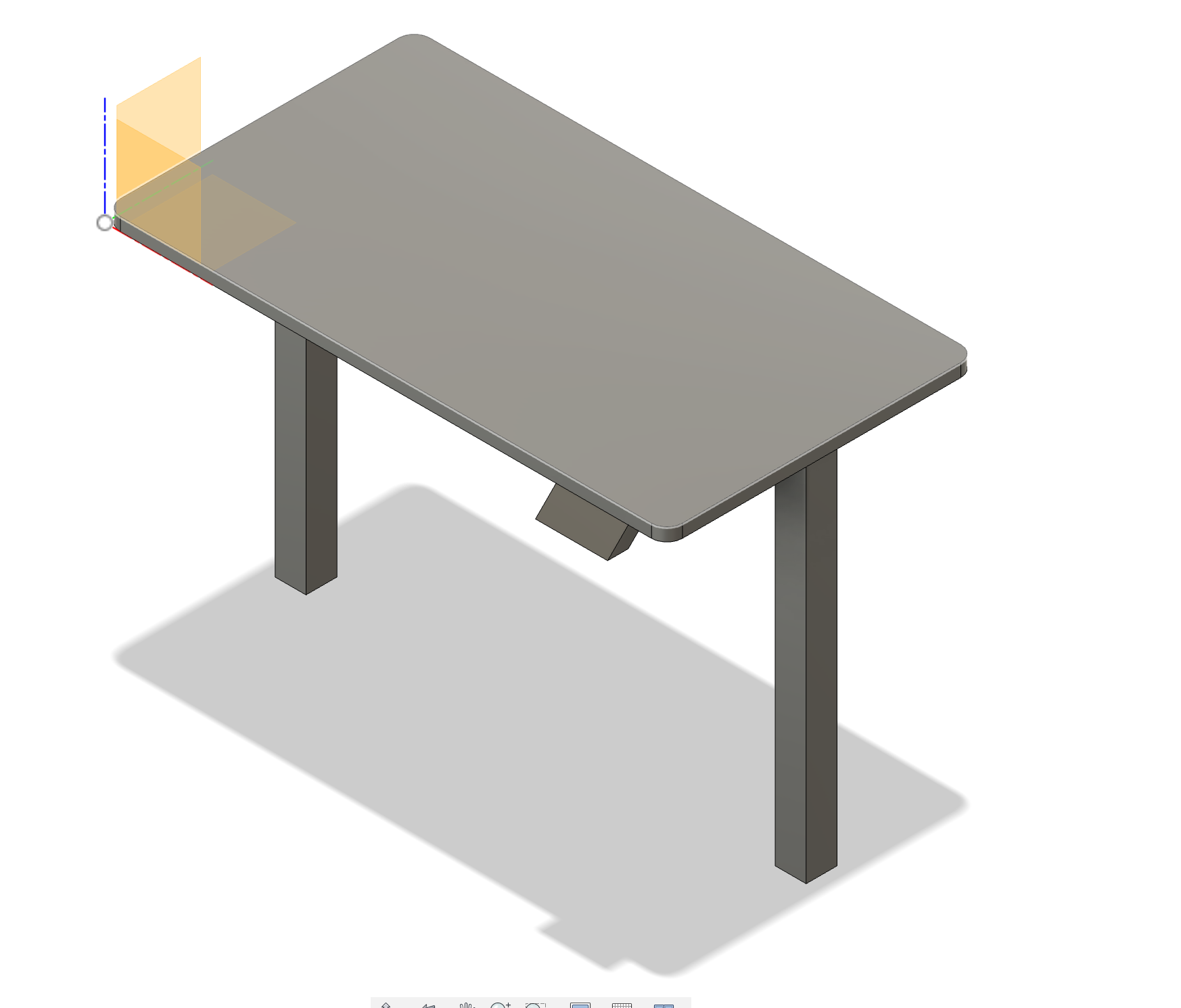
The desk in real life looks like:

I then made a rough design of what the tray would look like:
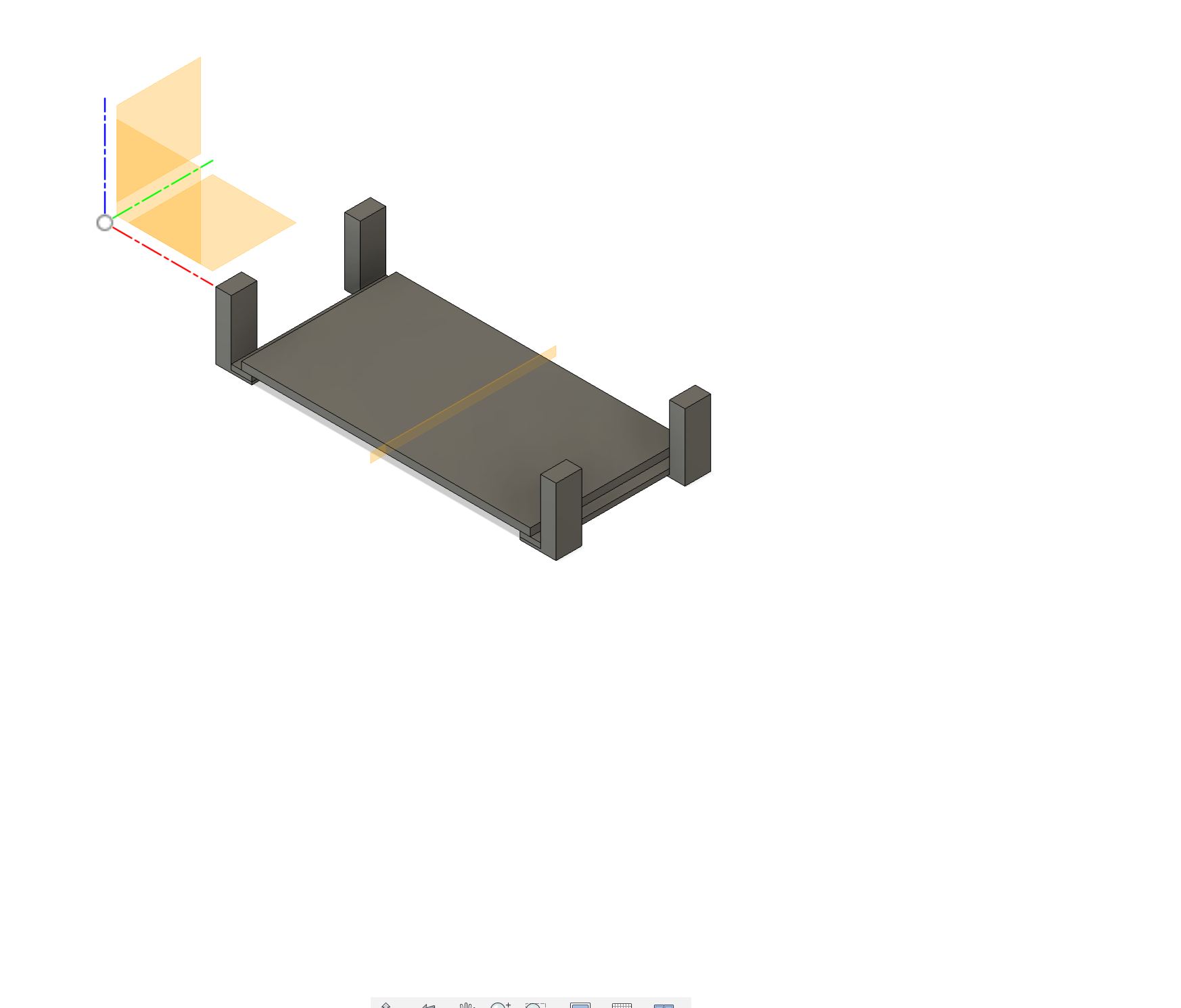
The four vertical posts are the arms? that attach to my desk and hold up the tray. The tray itself is on rails, which are representedby the flat boxes along the sides and below the main tray surface.
The combined assembly looks like:
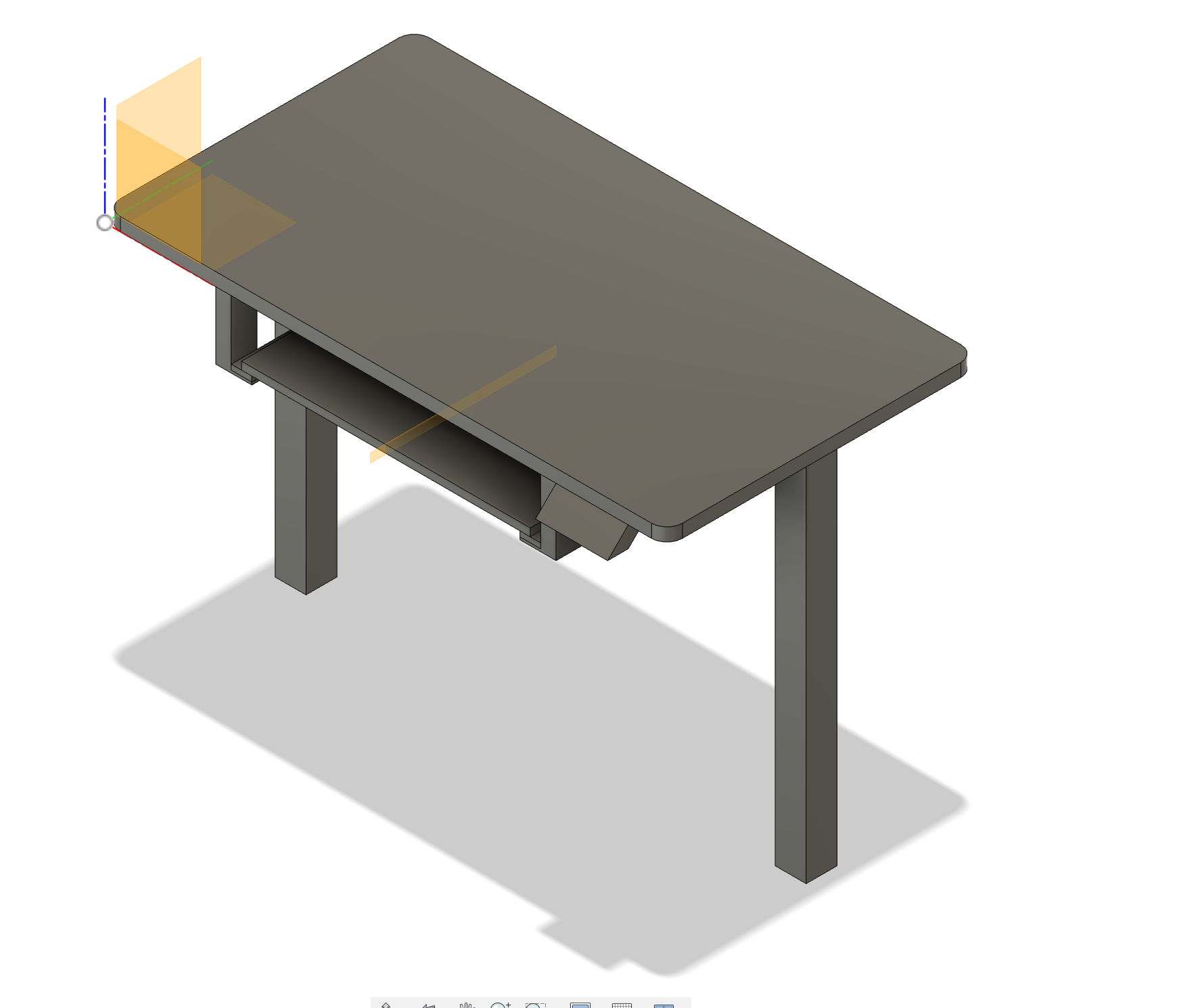
And the parameters look as follows: