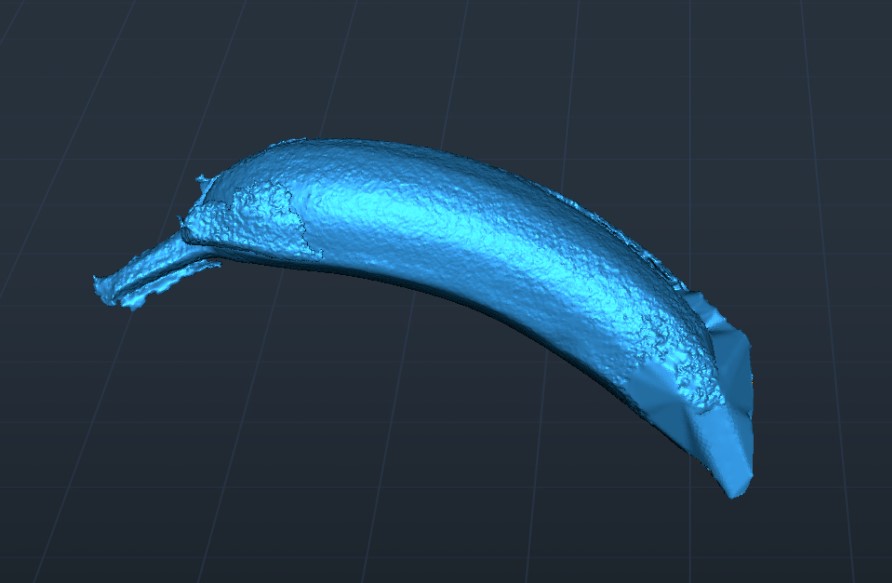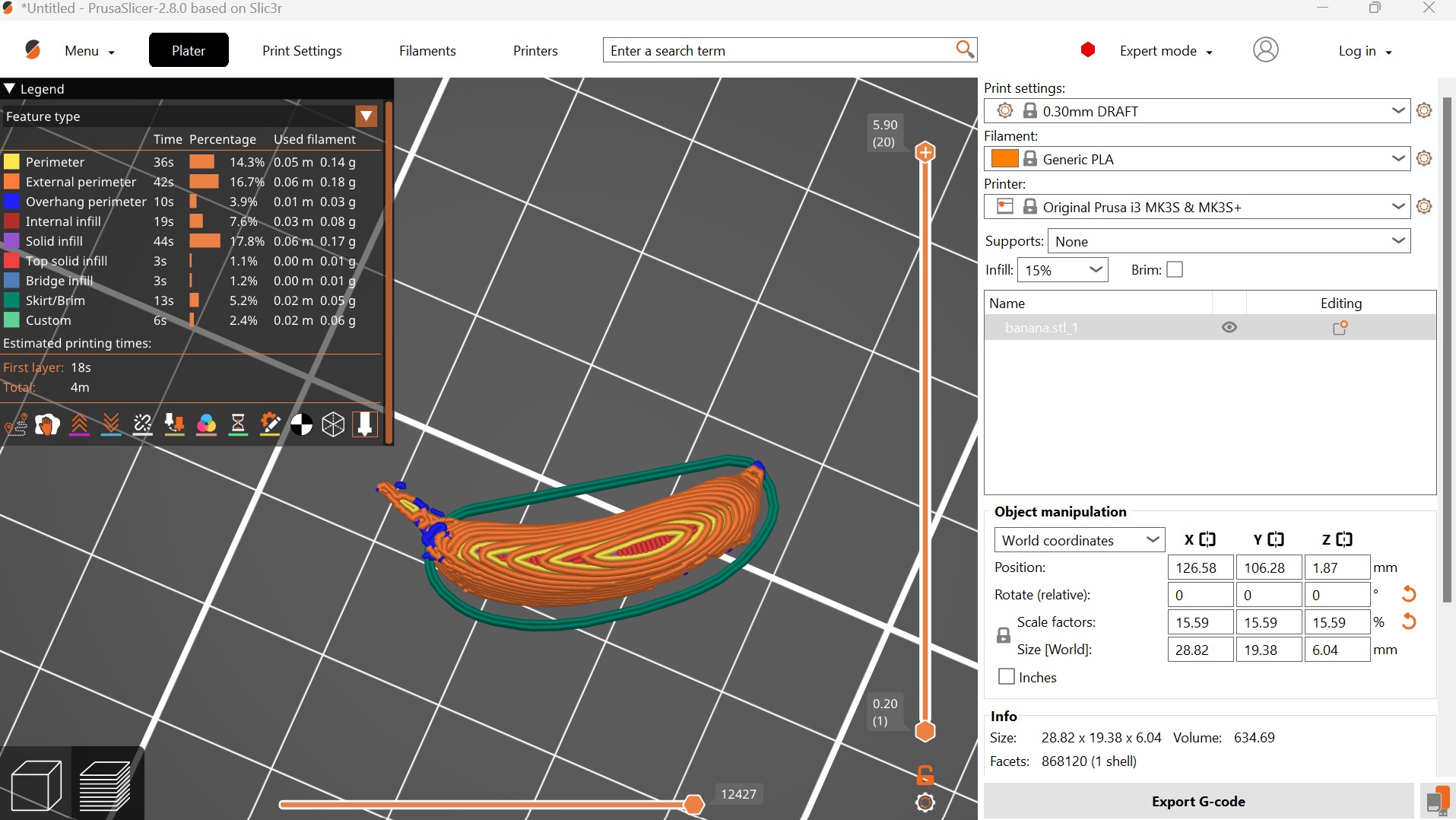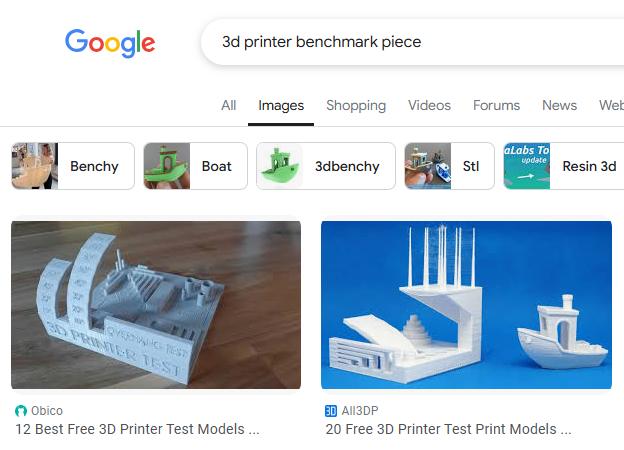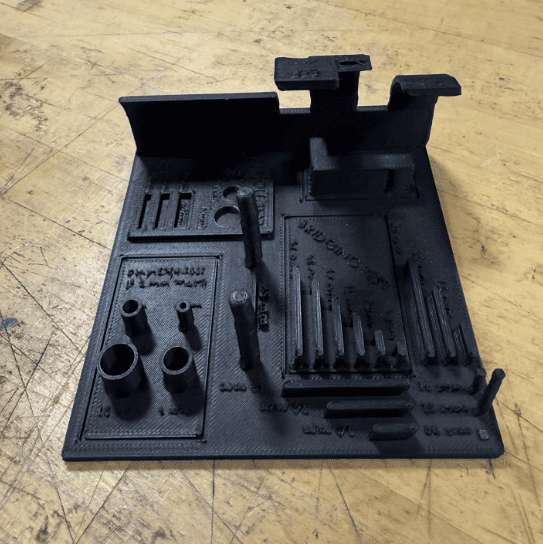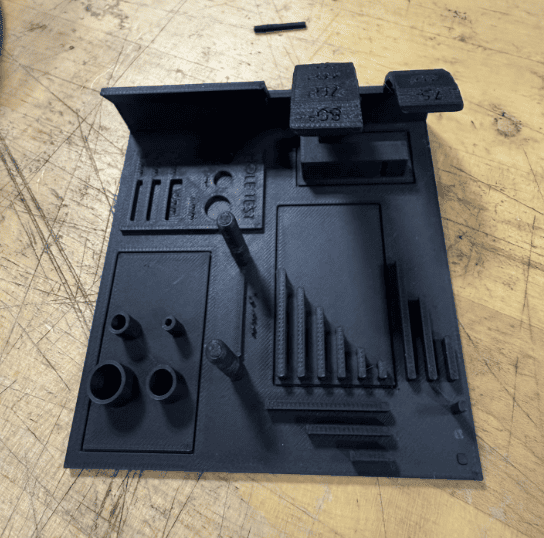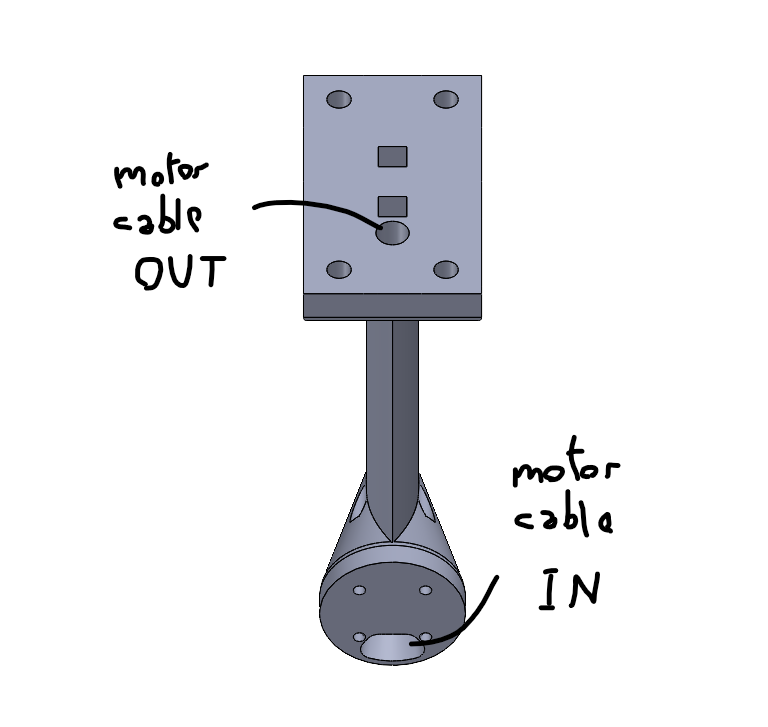3D Scanning
This week, we explored 3D scanning and printing techniques. For the 3D scanning, I used a Creality Ferret for the first time. This tool can achieve high-resolution scans. Personally, I am more excited about technologies to create 3D models from natural language like Hunyuan3D-2, which you can test out here: Hunyuan3D-2.