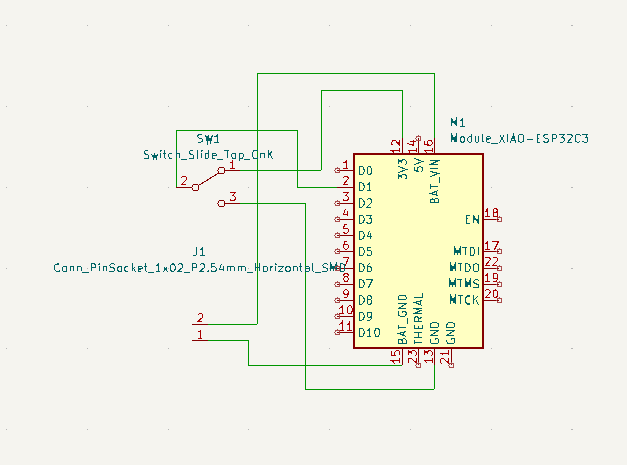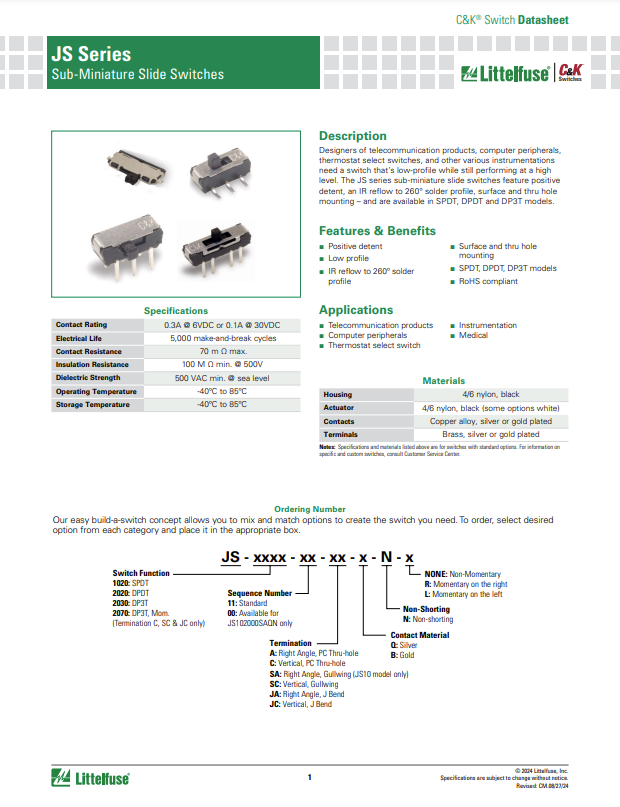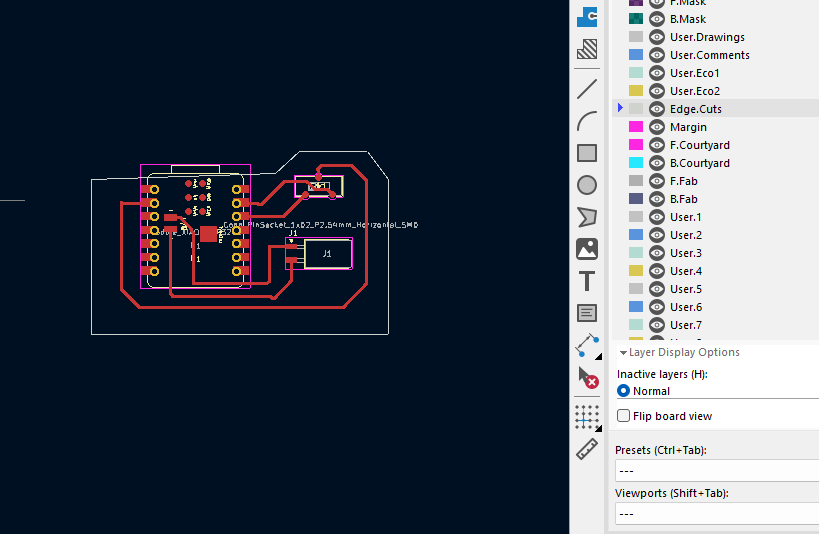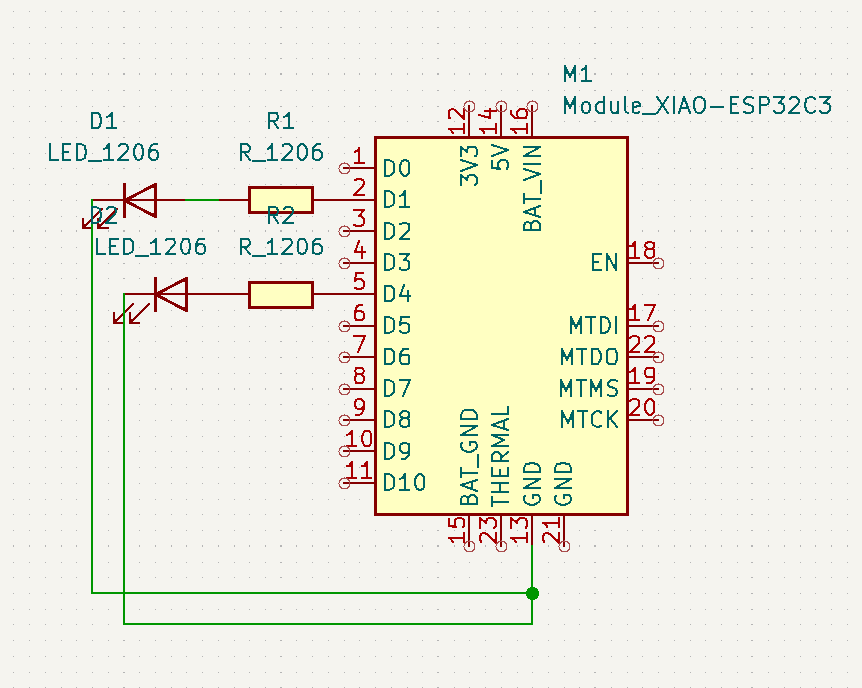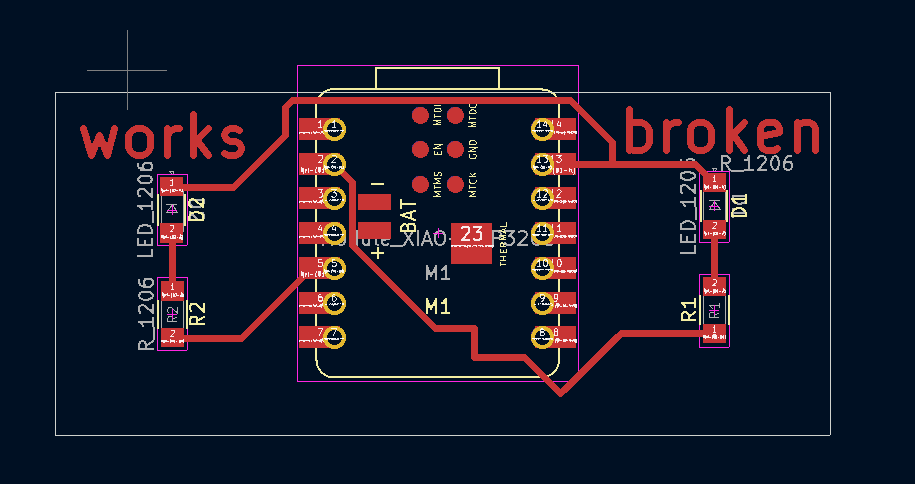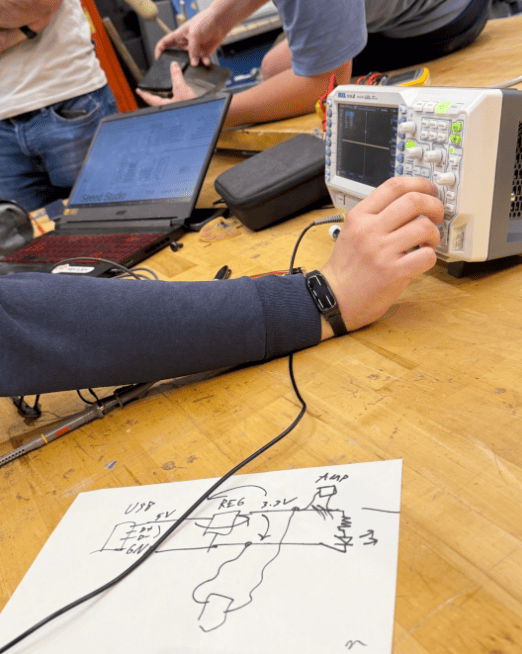Week 5: Electronics Design
This week, we dove into the world of electronics design, focusing on creating custom PCBs using KiCAD. As a tool widely adopted in both academia and industry, KiCAD offers a robust platform for designing and simulating circuits. I was particularly excited to revisit PCB design, having previously worked with laser-based fabrication techniques at the Harvard Microrobotics Laboratory.