

For this week's training, our group met with Alfonso for a tutorial in how to use the scanner and printers.
Starting with the scanner, we used the creality scanner and accompanying software. For the printers, we used the Prusa and Bambu printers.
We got to examine this helpful tool printed by previous groups which shows how the different printers produce a wide vairety of design features:
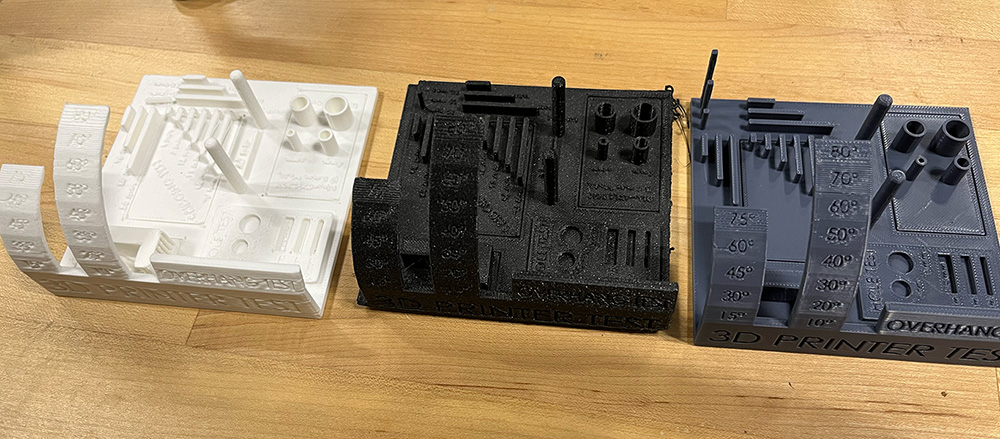
And through a brief Fusion tutorial from Alfonso as well, we printed these mini mugs things.


The first part of this assignment is to 3d print something which can't be made subtractively. So i decided to make some interlocking chains. Initially i went with just a few chains for something small and fast but then I realized i could make a longer chain which loops all the way around. I exported my design as an STL from fusion and uploaded that to Prusa Slicer, added the supports and made sure everything looked okay, then I exported the gcode file, uploaded that to the printer, and started the print job.
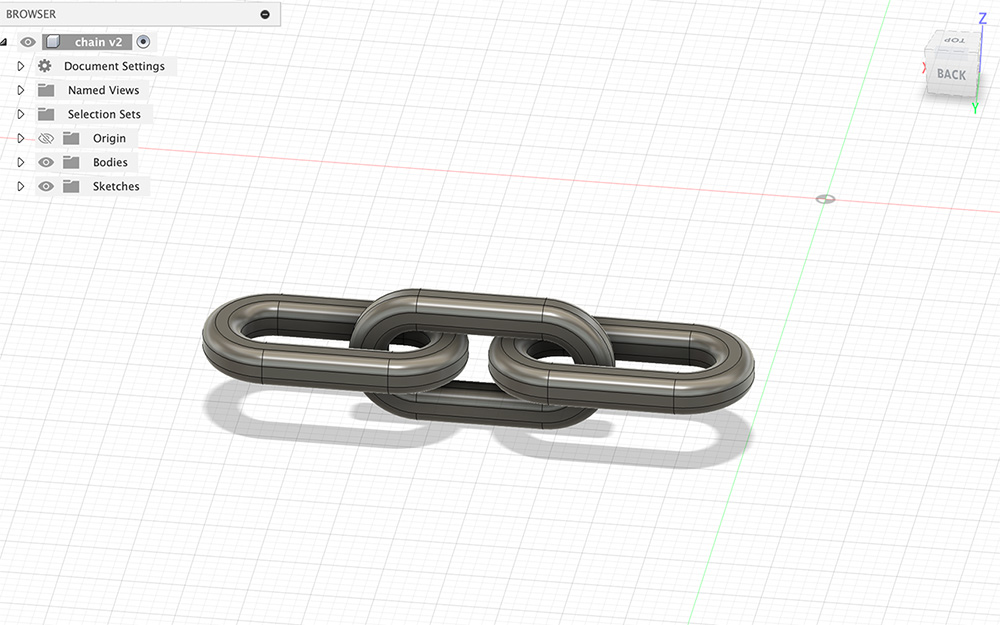
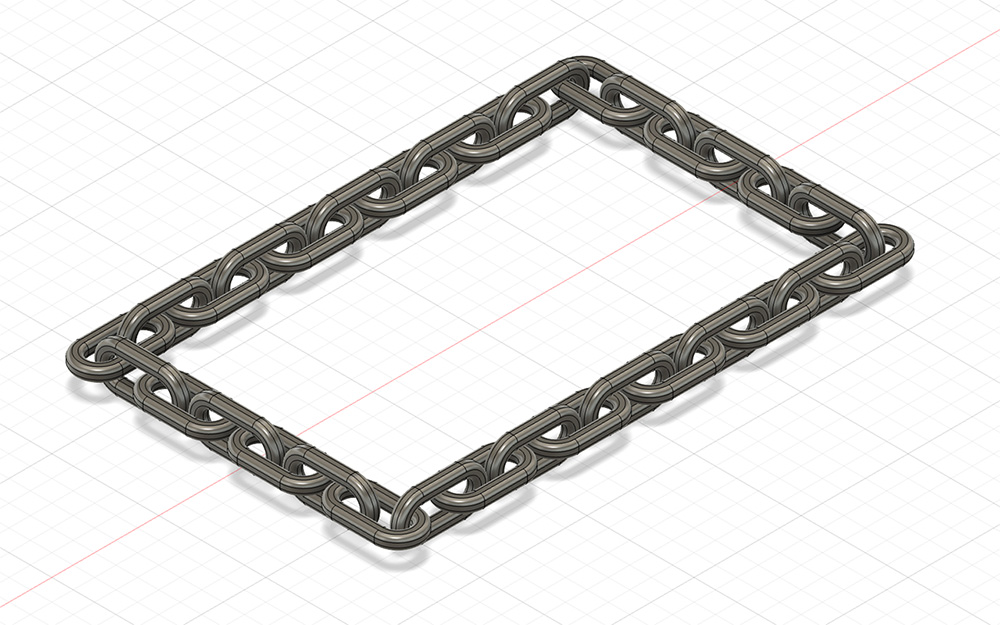
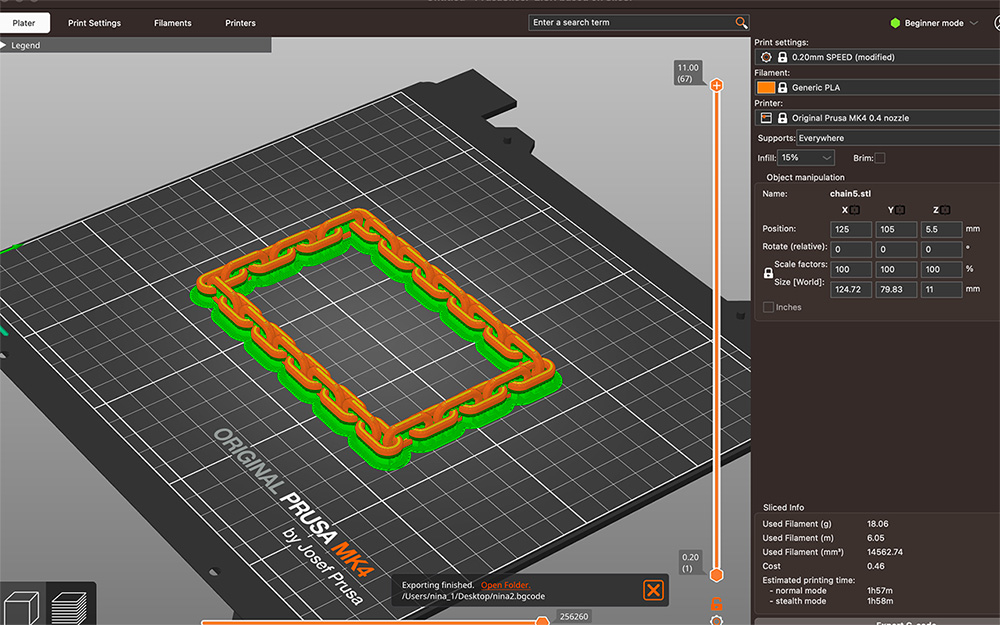
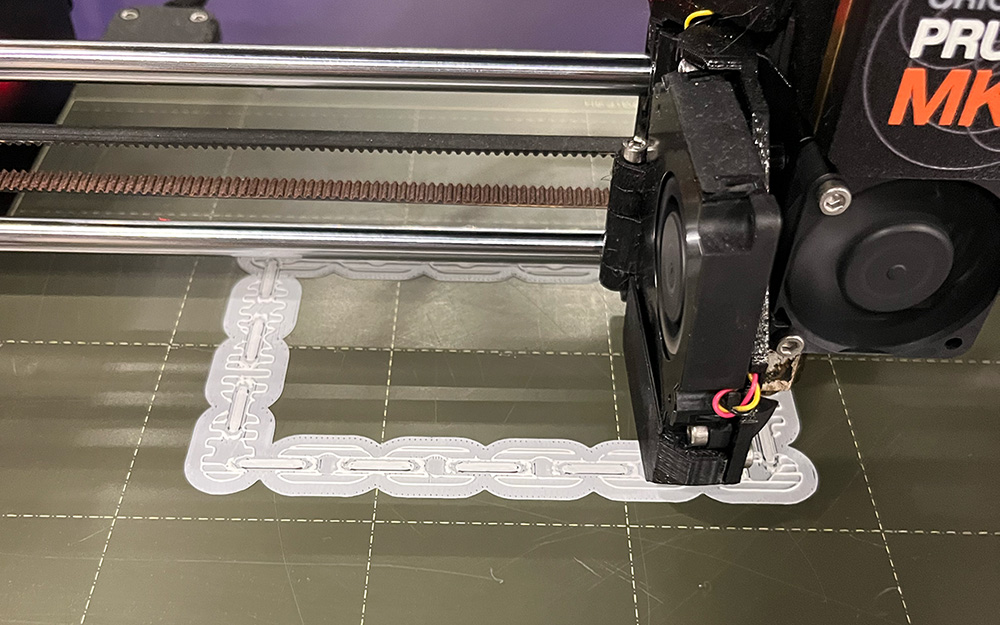
After a suspensful wait it was done! Taking the supports off took over 10 minutes and was a pain. One of the links broke in the process- I'm not sure why or how but I'm also not too mad about it.
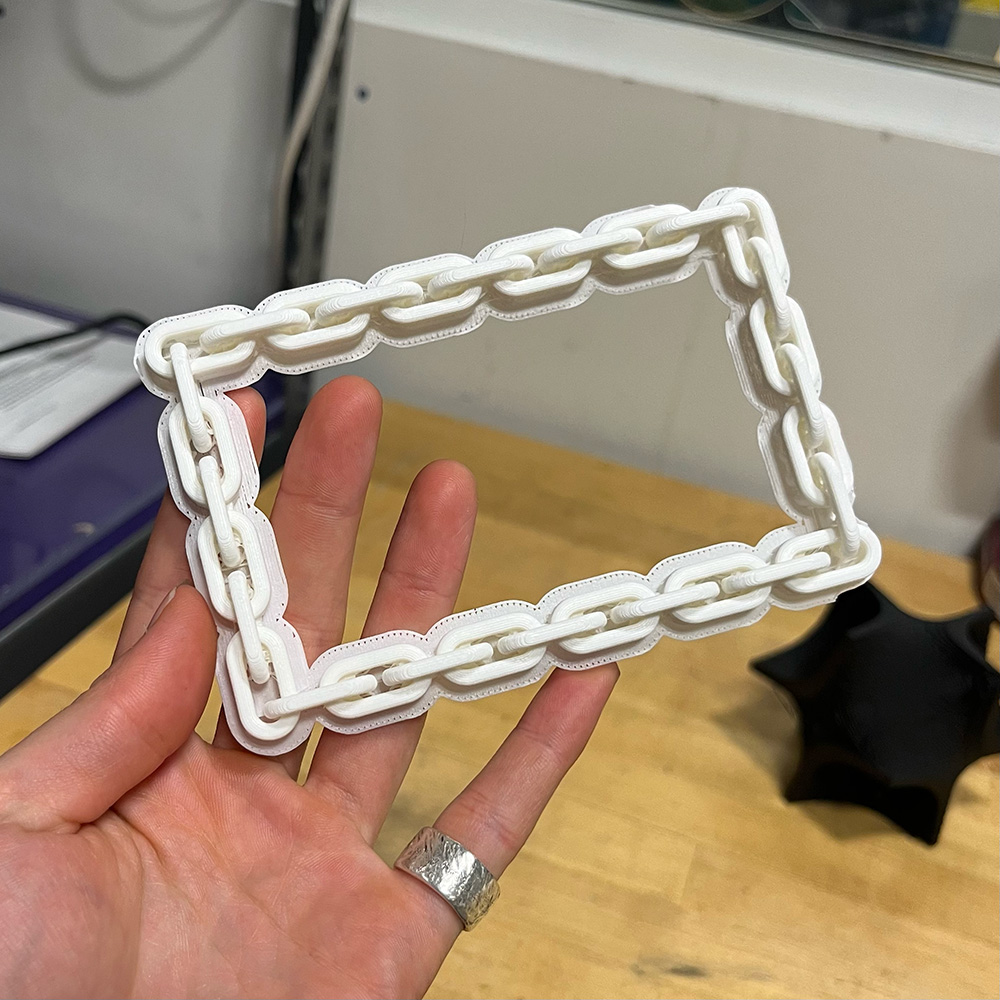


While waiting for my chain to print, I used the creality scanner and app to do some scanning. I tried to scan my dog twice. He was a good boy and sat pretty still but was moving around enough that I wasn't able to get the best scans. Still, I think they turned out alright!

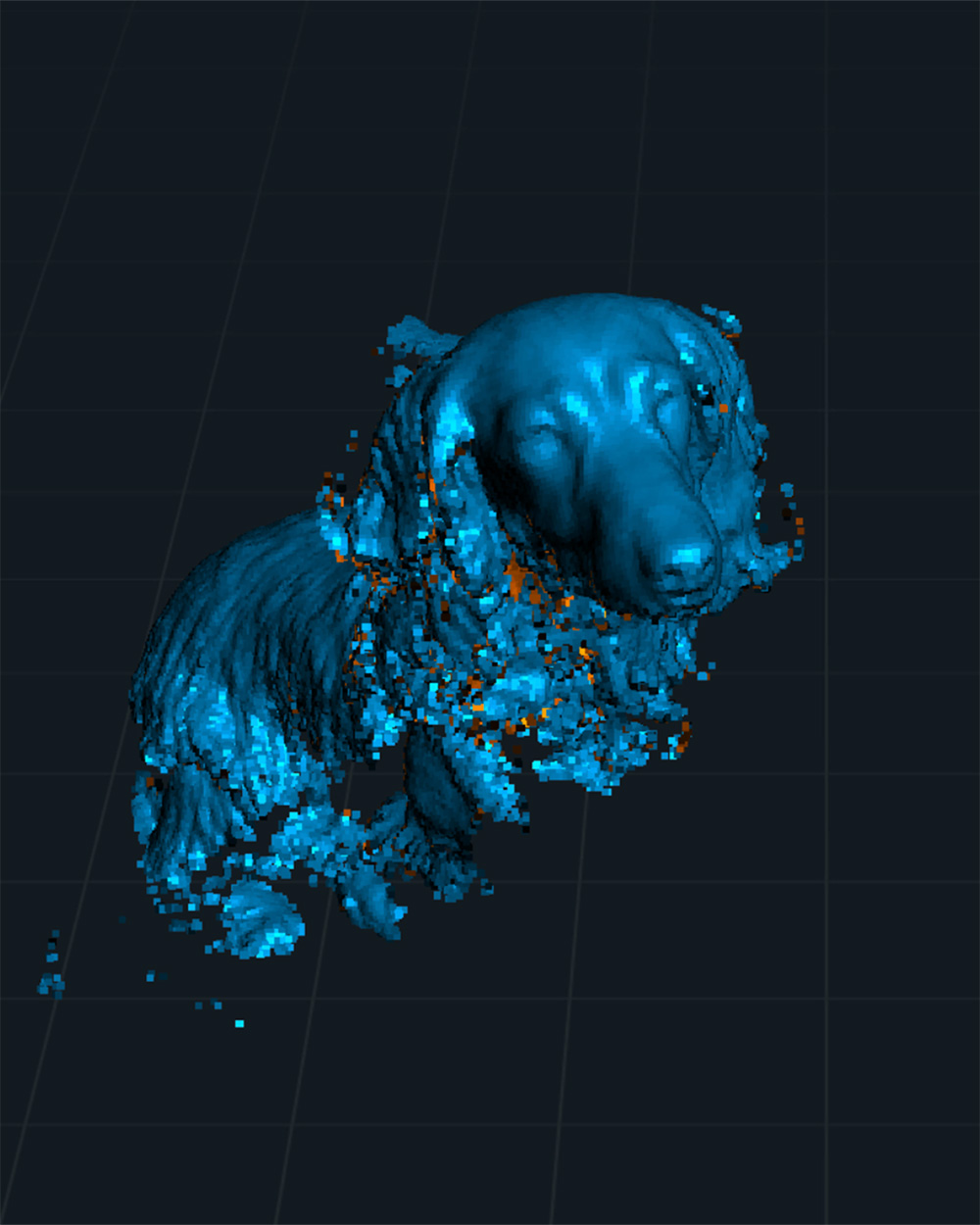

-- chain stl file
-- 3D print gcode