
Andrew Manto
howtomakealmostanything
Home Week 01 Final Project Proposal Week 02 Laser Cutting Press Fit Week 03 Integrated Circuit Programming Week 04 3d Printing and Scanning Week 05 Circuit Board Design Week 06 Molding and Casting Week 07 Programming Week 08 Make Something Nice Week 09 Input Devices Week 10 Composites Week 11 Output Devices Week 12 Interface and Application Programming Week 13 Networking Week 14 Final ProjectWEEK 11 // Output Devices
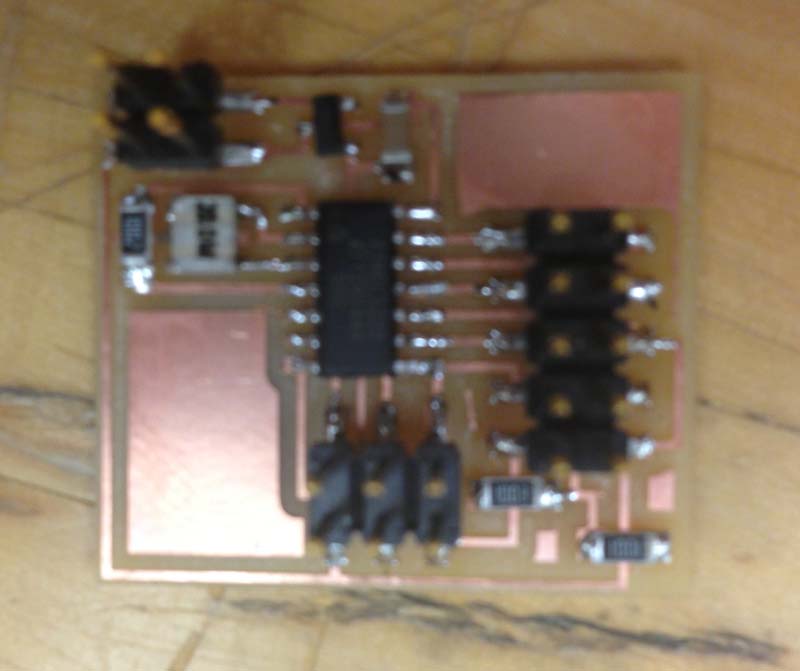
The goal of this week's project was to create an output device. FOr my output, I chose the LCD readout boards that are supplied in the shop. I milled the board out on the Modela using the fab modules, no issues there. The board was super quick to stuff too...getting the hang of soldering...

The LCD readout board had a line of connection points for wires. Each one of them had a small hole in it. I made a ribbon connector, stripped the ends off of all of the wires, slid them through the holes and then soldered them securely in place so that they wouldn't move around. Felt a lot like soldering on a typical board.

I burned the bootloader to my FABisp [although I had already done this to mine, Seto fried my board by mistake so I was using his. Just wanted to make sure]. I then pushed the makefile out to the board through the terminal. I wasn't quite sure if this would work. I usually have trouble inputing the correct commands, but I didn't get any errors!
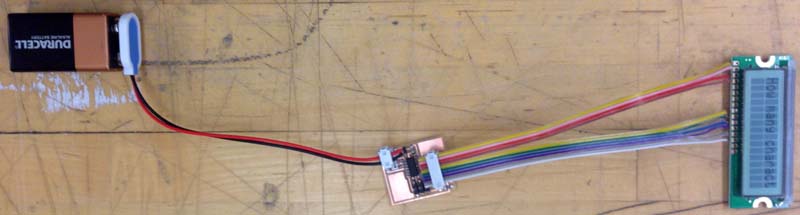
Here is a image of the whole assembly chain. My board is powered from an external 9 volt battery.

IT WORKED! Whenever I plug the LCD into my board, it flashes this sort of garbled up text...
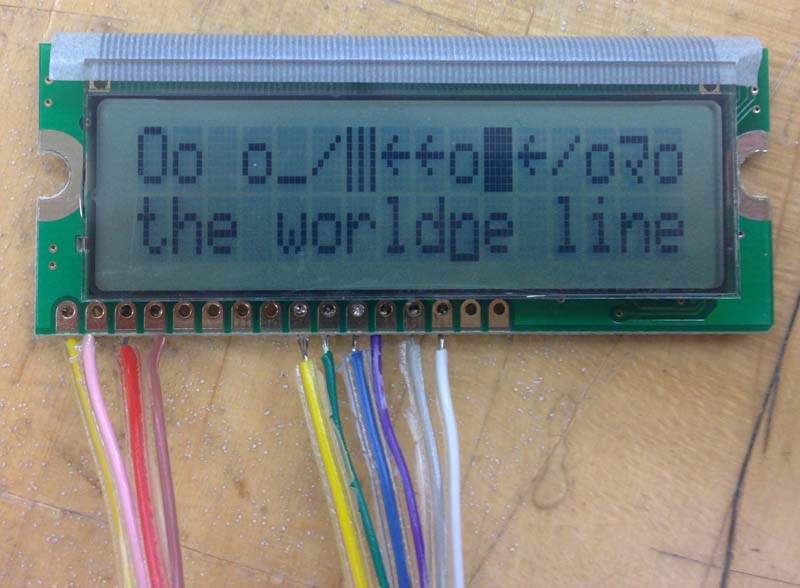
Next, it starts to input some of the data that is part of the second line of text, mixed with some of the mixed up text that it initially displays.
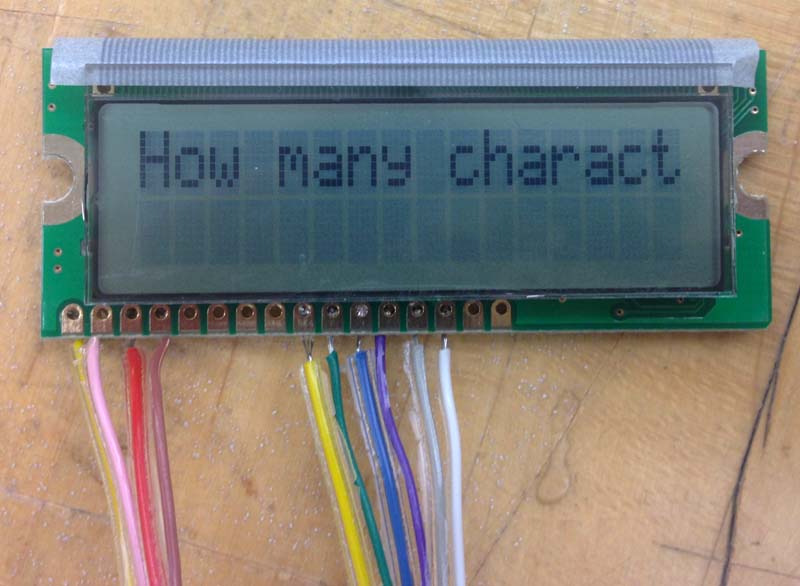
So the first line of the board intially displayed the text "Hello to" follow by "the world" in the second line. I was curious what would happen if I inputed text that was longer than the number of positions on the readout. I found the location of the text in the C file and inputed the text "How many characters can I fit on one line?" I then re-pushed the program out to the board. As you can see though, only the amount of characters that fit on one line will show up."
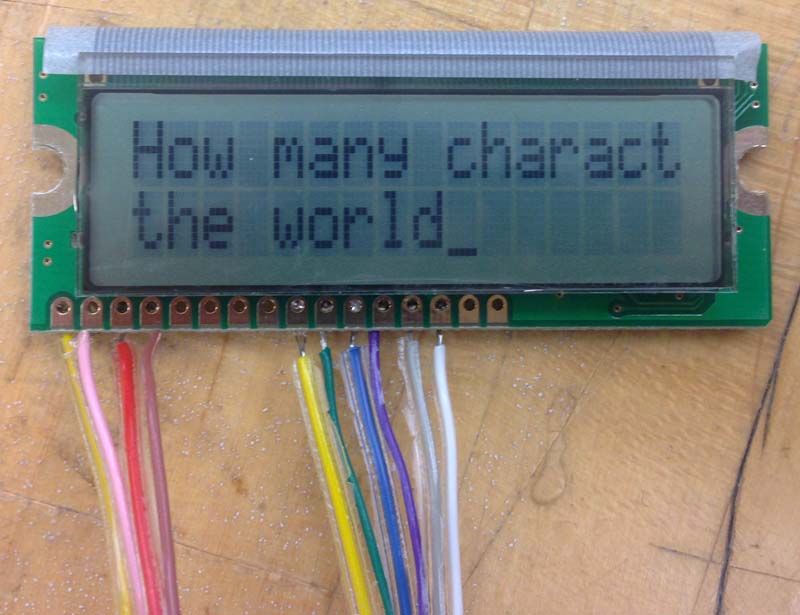
I was hoping that I could figure out how to get things to scroll, but I couldn't really find any commands after I did a search online.