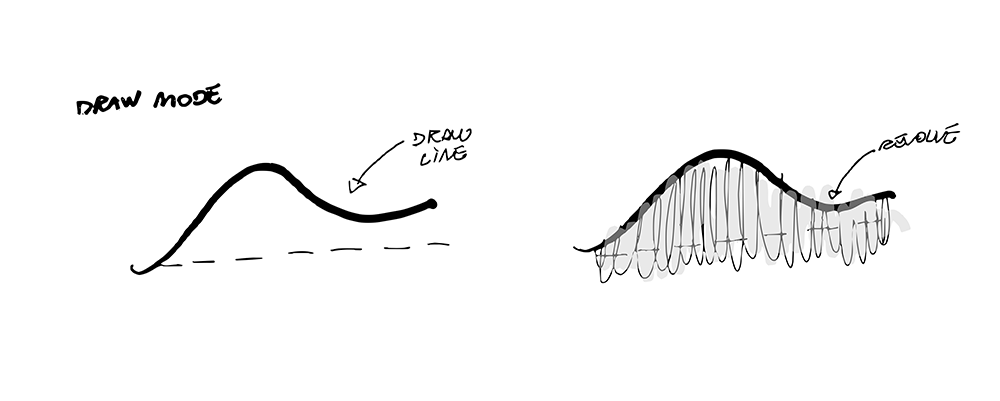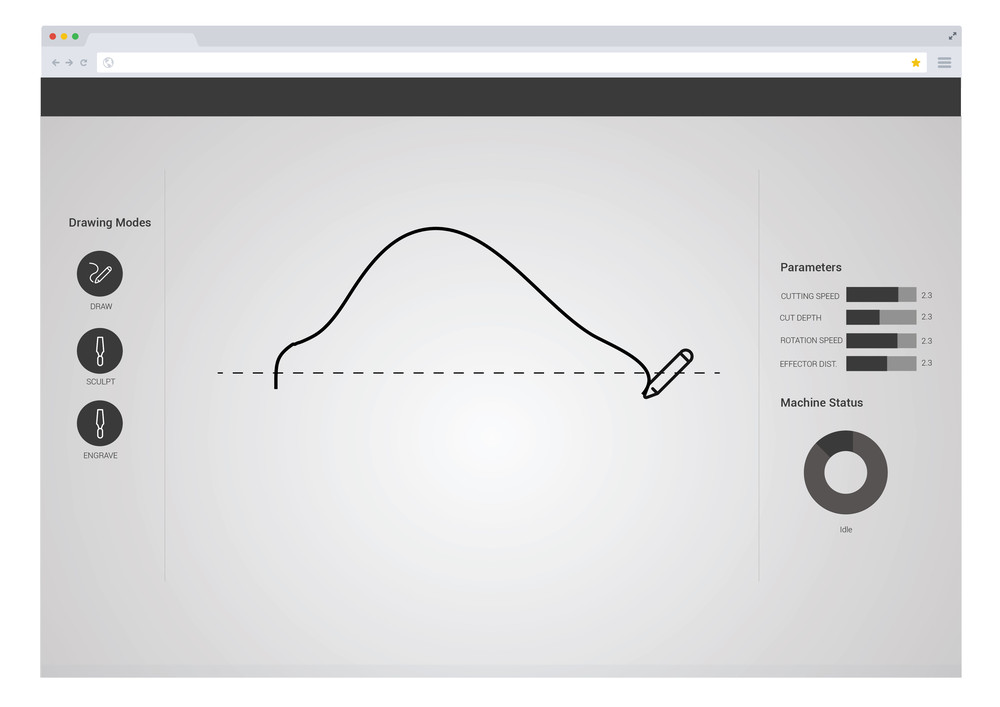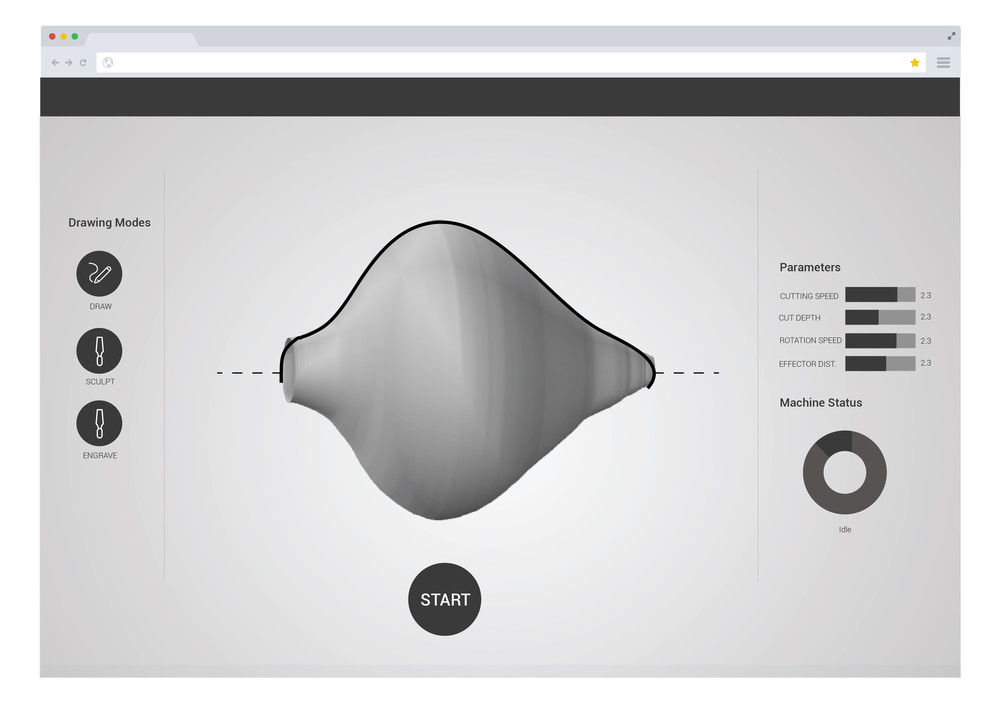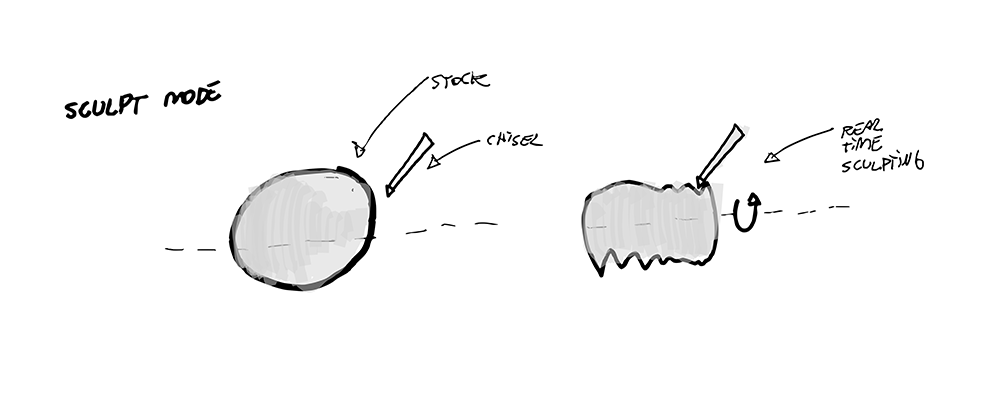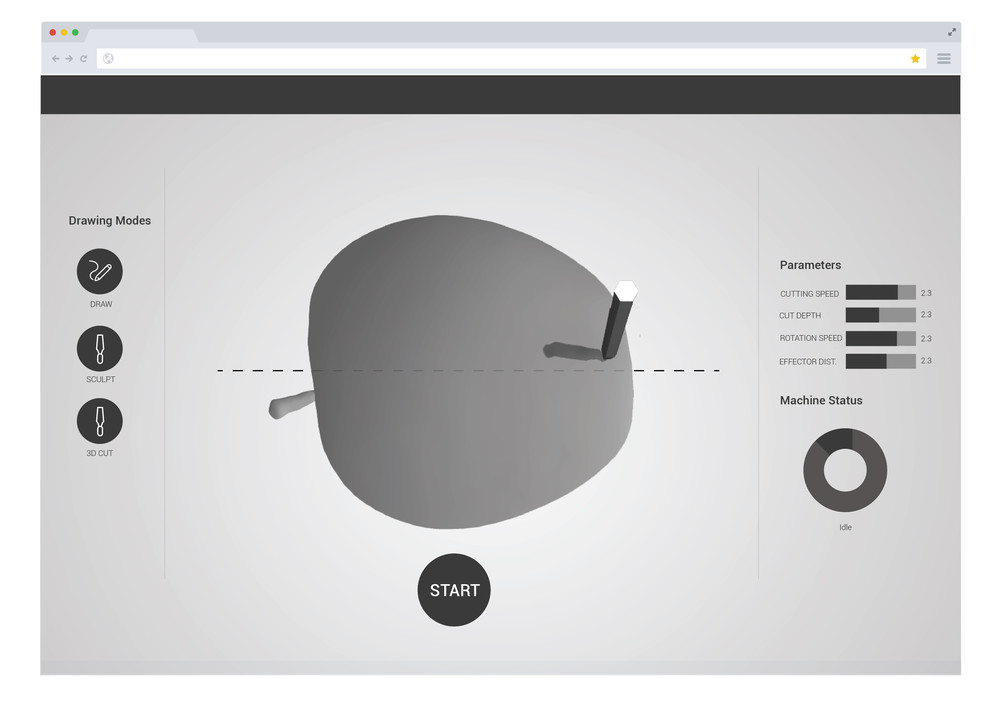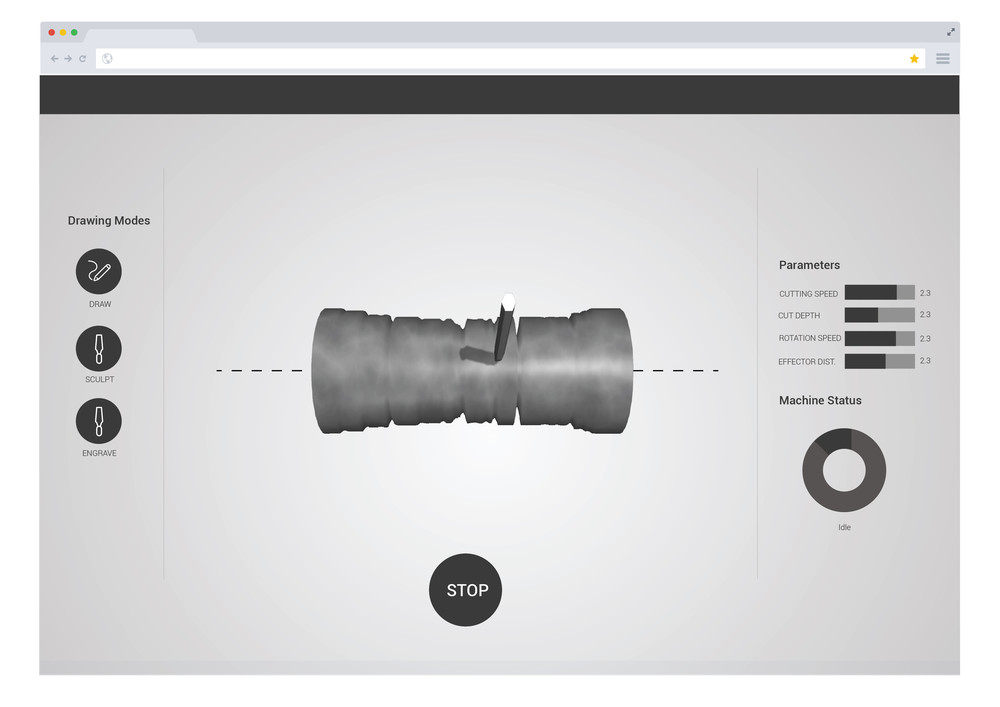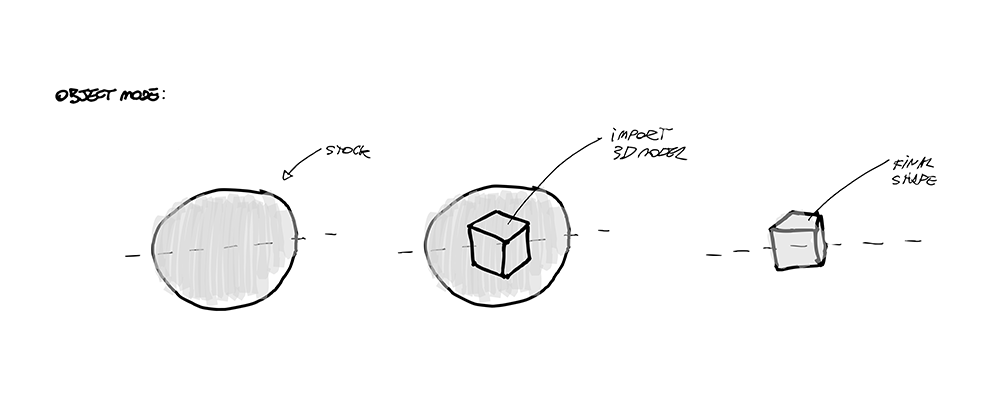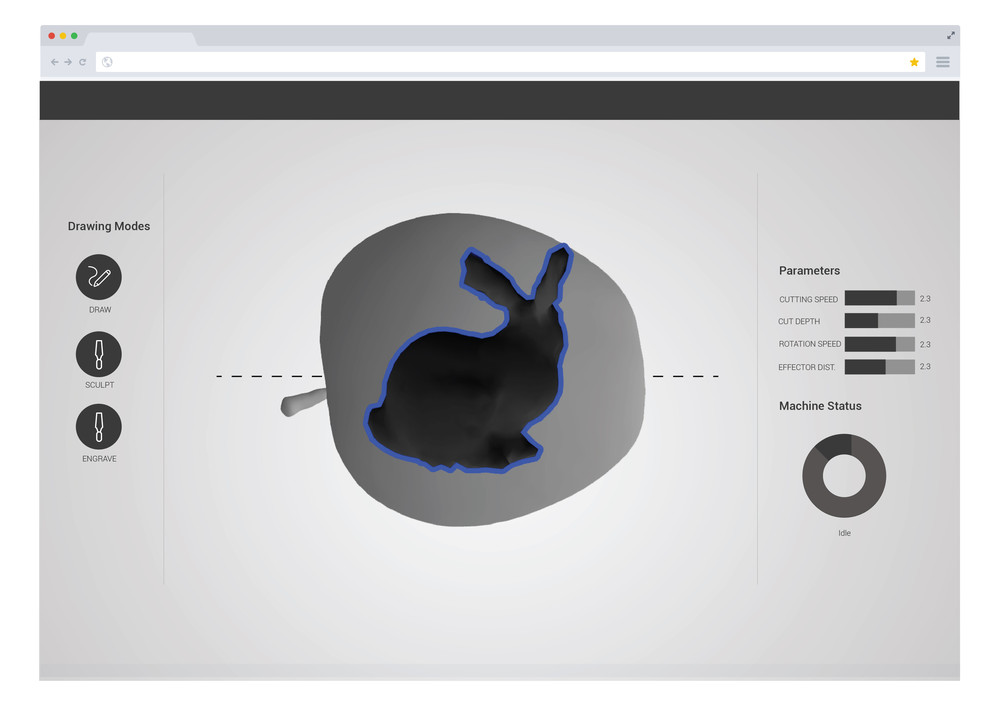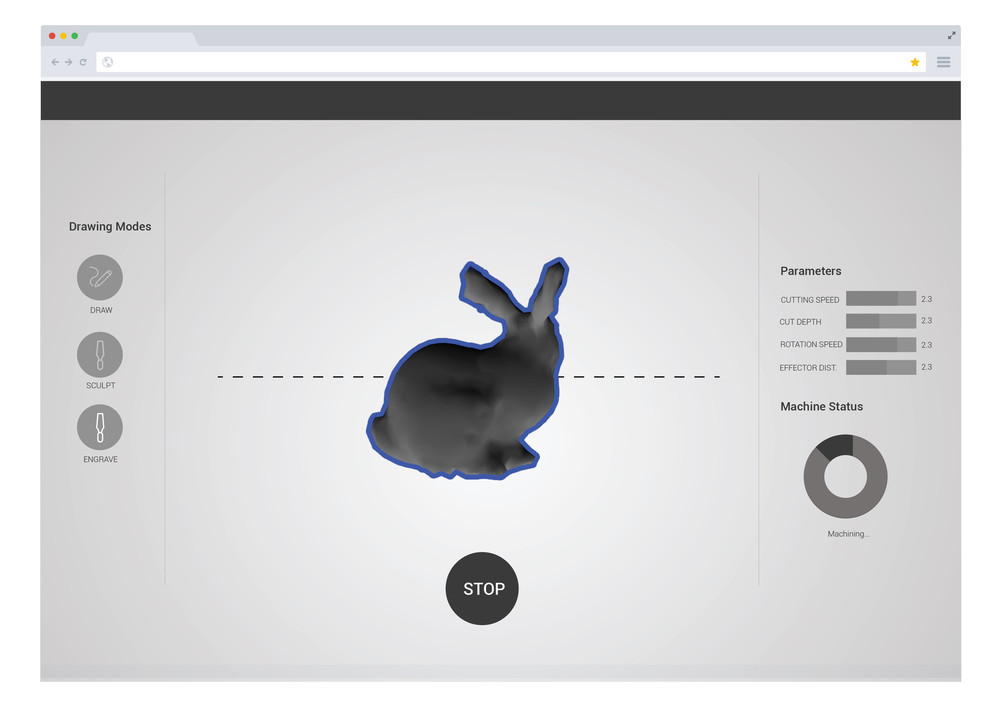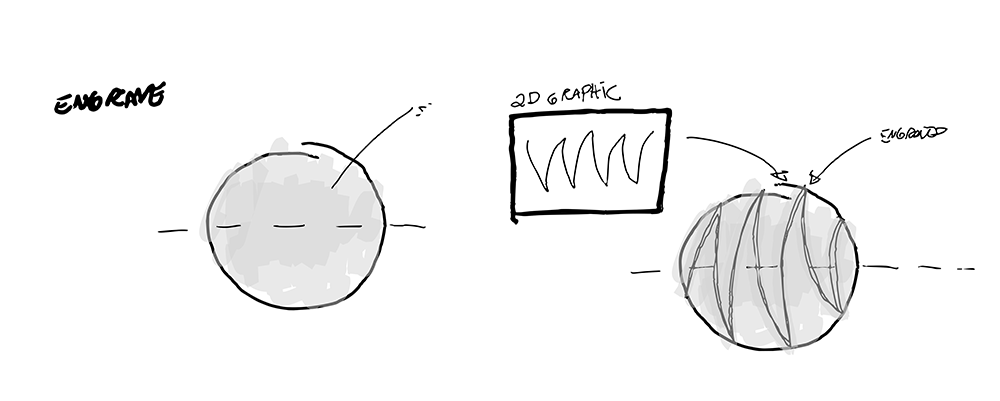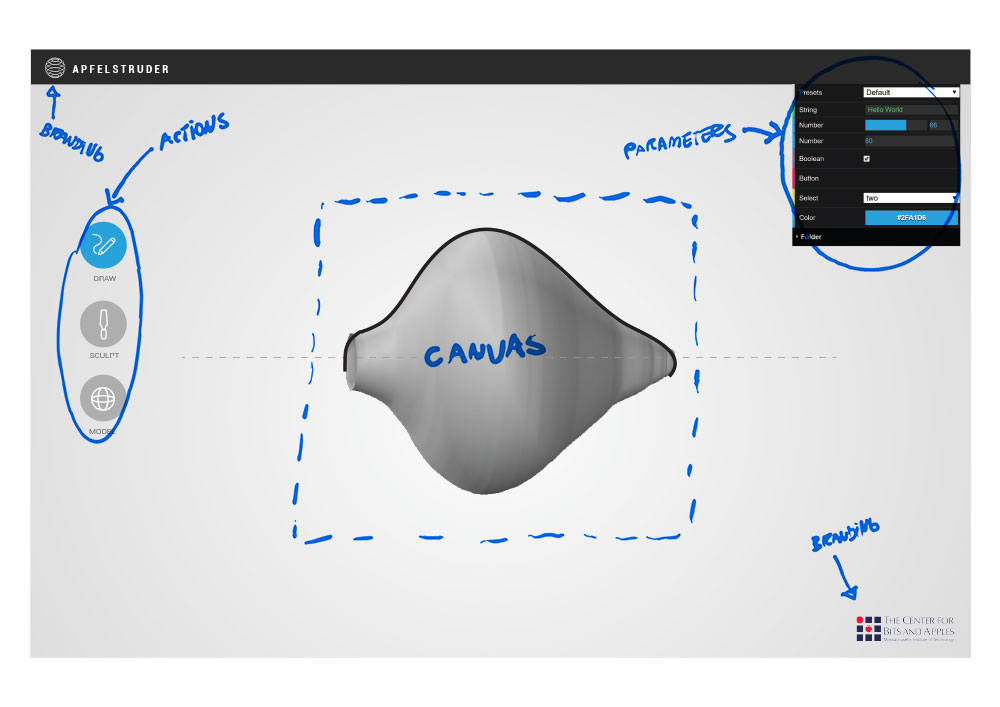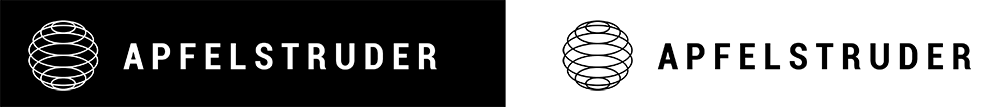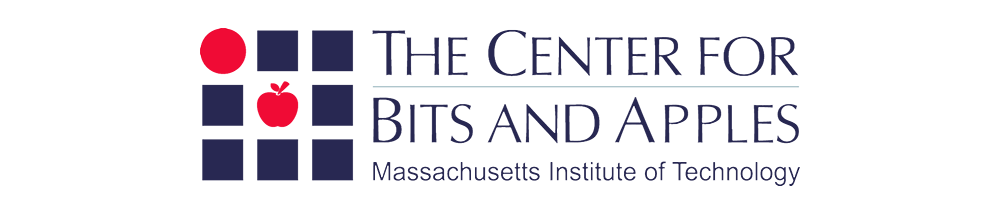One UI concept we explore is the idea of drawing the outline with a line and revolving around it to create the lathe 3D form for the apple. This would be simple and intuitive for the user to create a custom shape based on a very simple geometric input.