Design: Making an Icosahedron
-
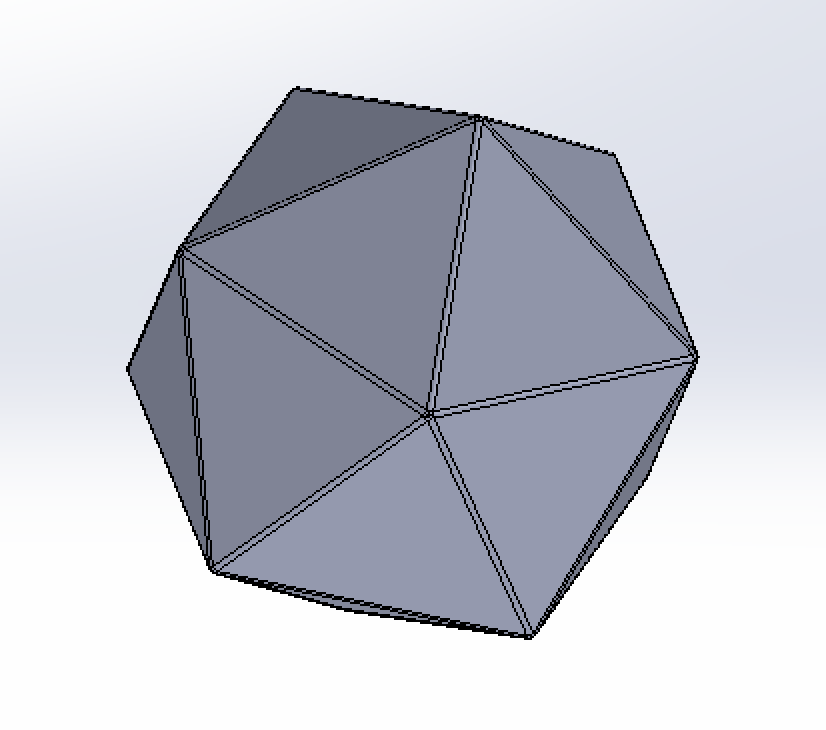
Icosahedron in SolidWorks
Making an icosahedron was a little more challenging than I had anticipated. This is mainly due to the fact that extruding the shape to a solid creates intersecting bodies, which SolidWorks can't handle. However, there are resources that walk you through how to model the shape in SolidWorks.
-
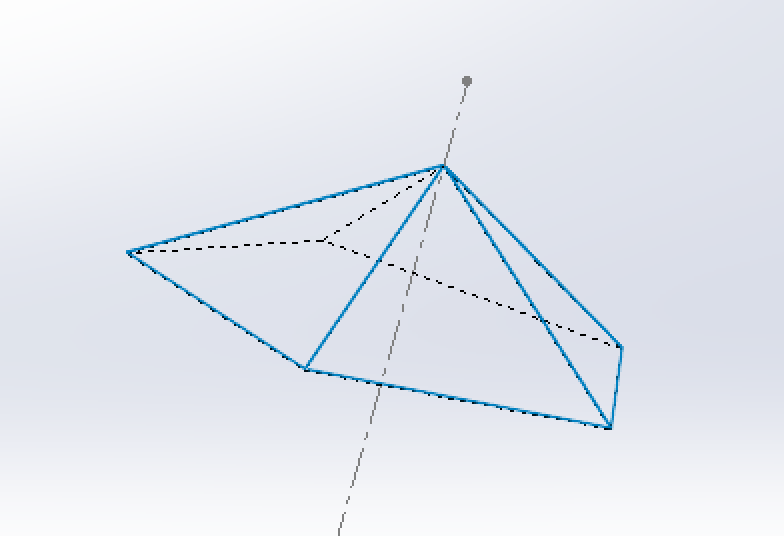
Cap
The first step is to sketch a cap using the 3D Sketch function. Use the axis that runs through the center of the cap. Use a circular pattern to repeat the faces throughout the solid.
-
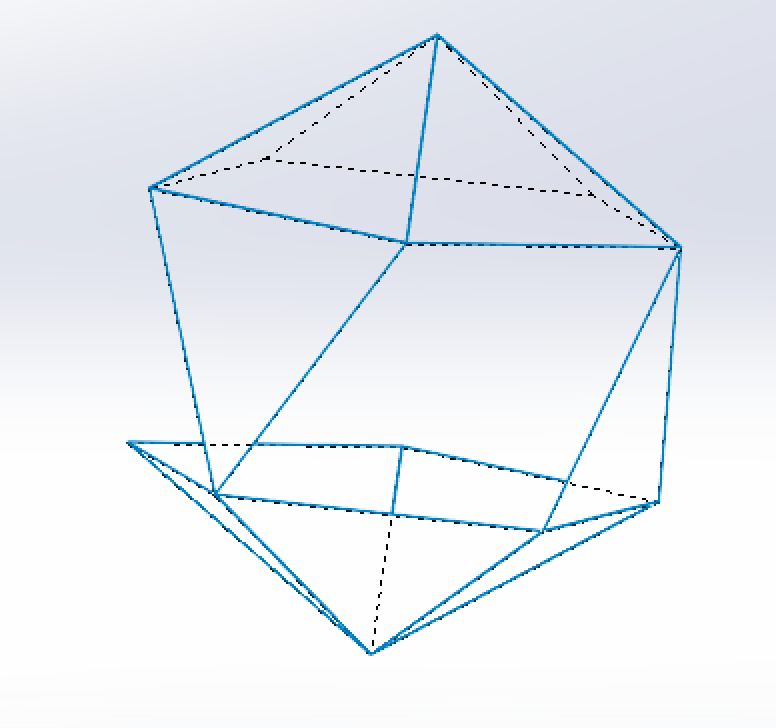
Faces
Use circular arrays to propagate the center sections.
Casting
-
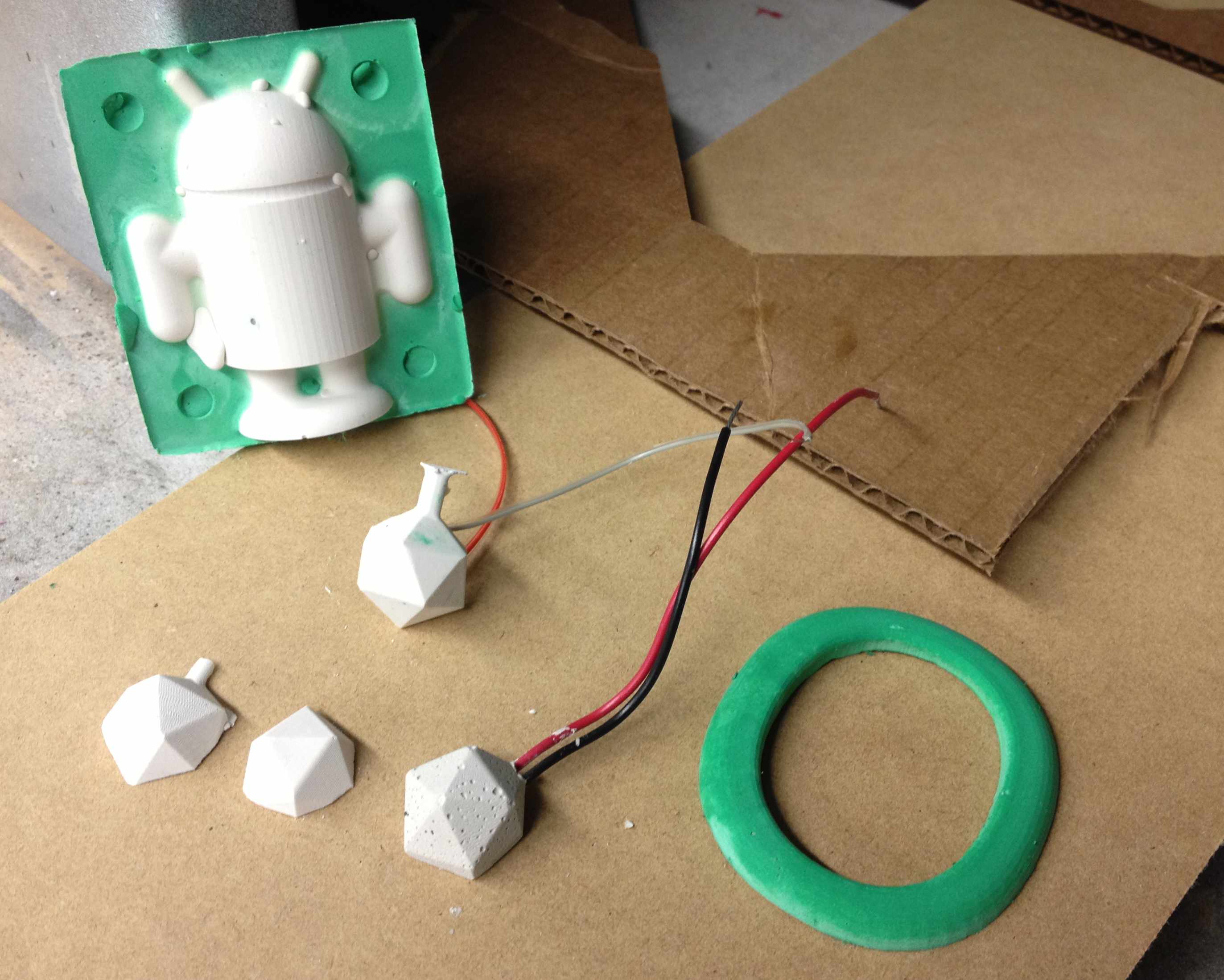
Collection
A collection of what I ended up casting. The Android figure is from a mold Dan made, on which I used leftover hydrostone. The O mold was lying around and again, was trying not to waste material.
-
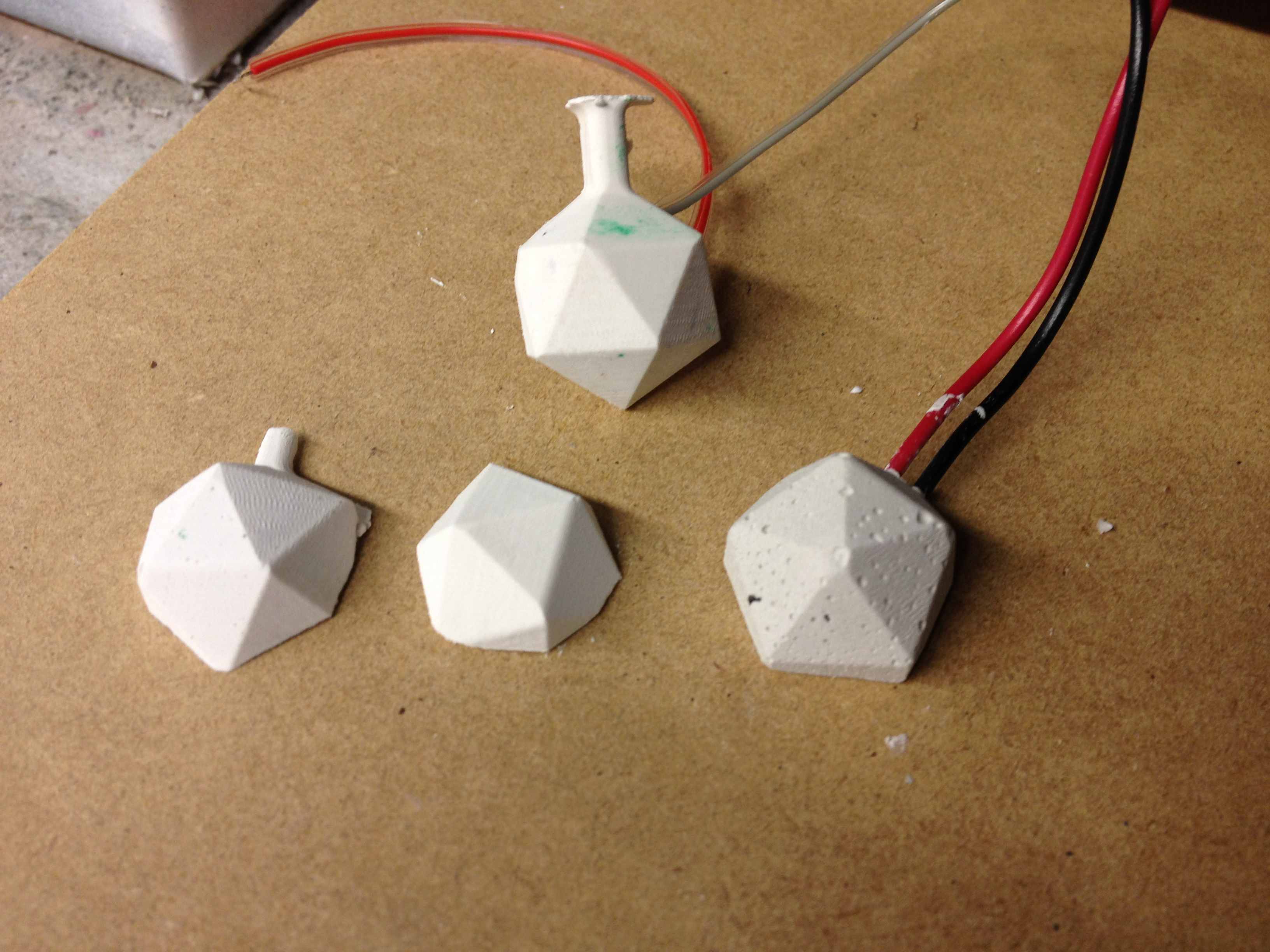
Icosahedra Collection
Different icosahedra I casted. The wires are for the LEDs embedded in the casts.
-
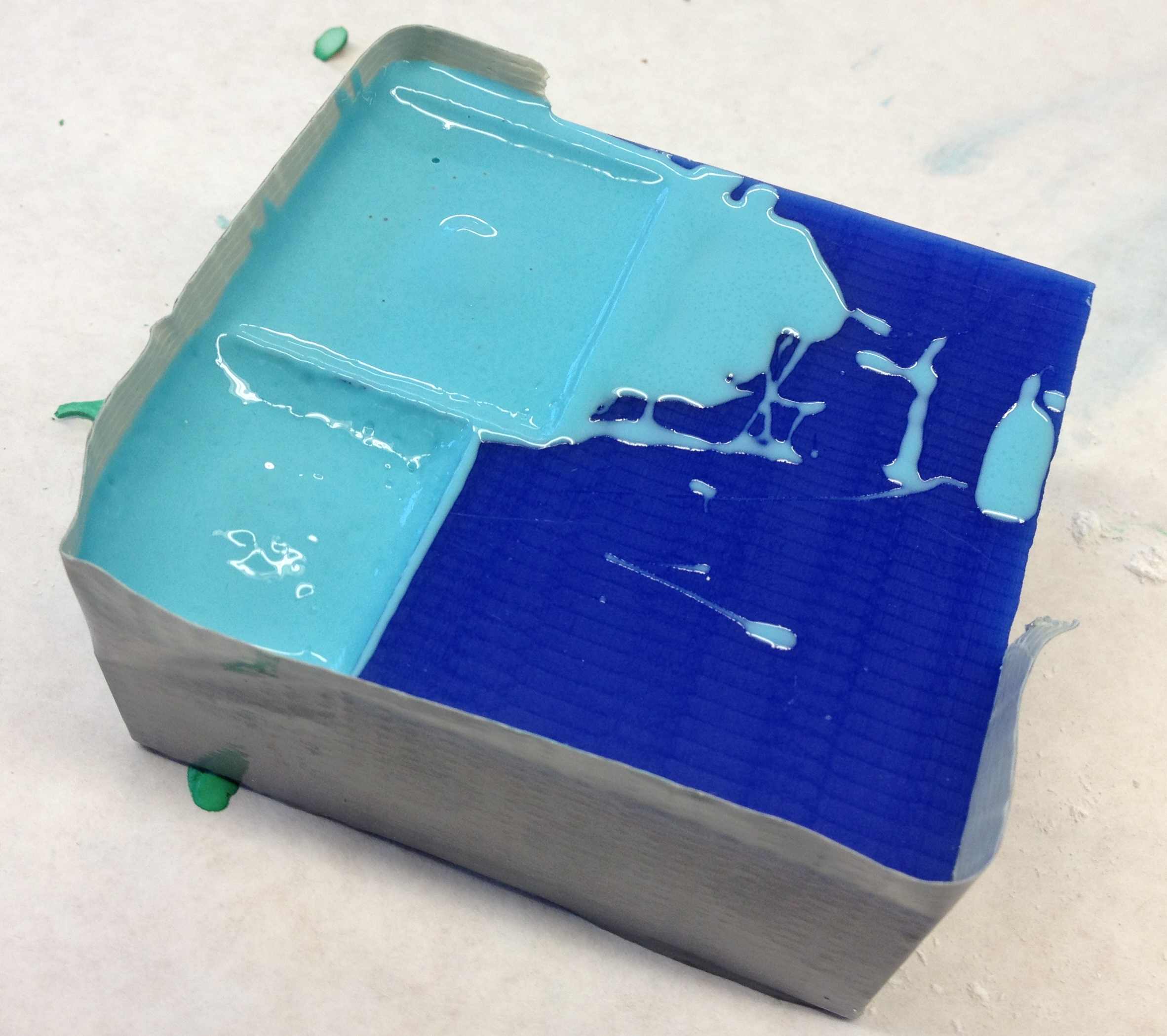
Making the silicone mold
Used equal part (by mass) of Oomoo parts A and B (in that order). After pouring the silicone in the wax positive, I placed the setup in the vacuum chamber for 5-10 minutes to help remove all the bubbles. It worked great! Only a few bubbles were left.
-
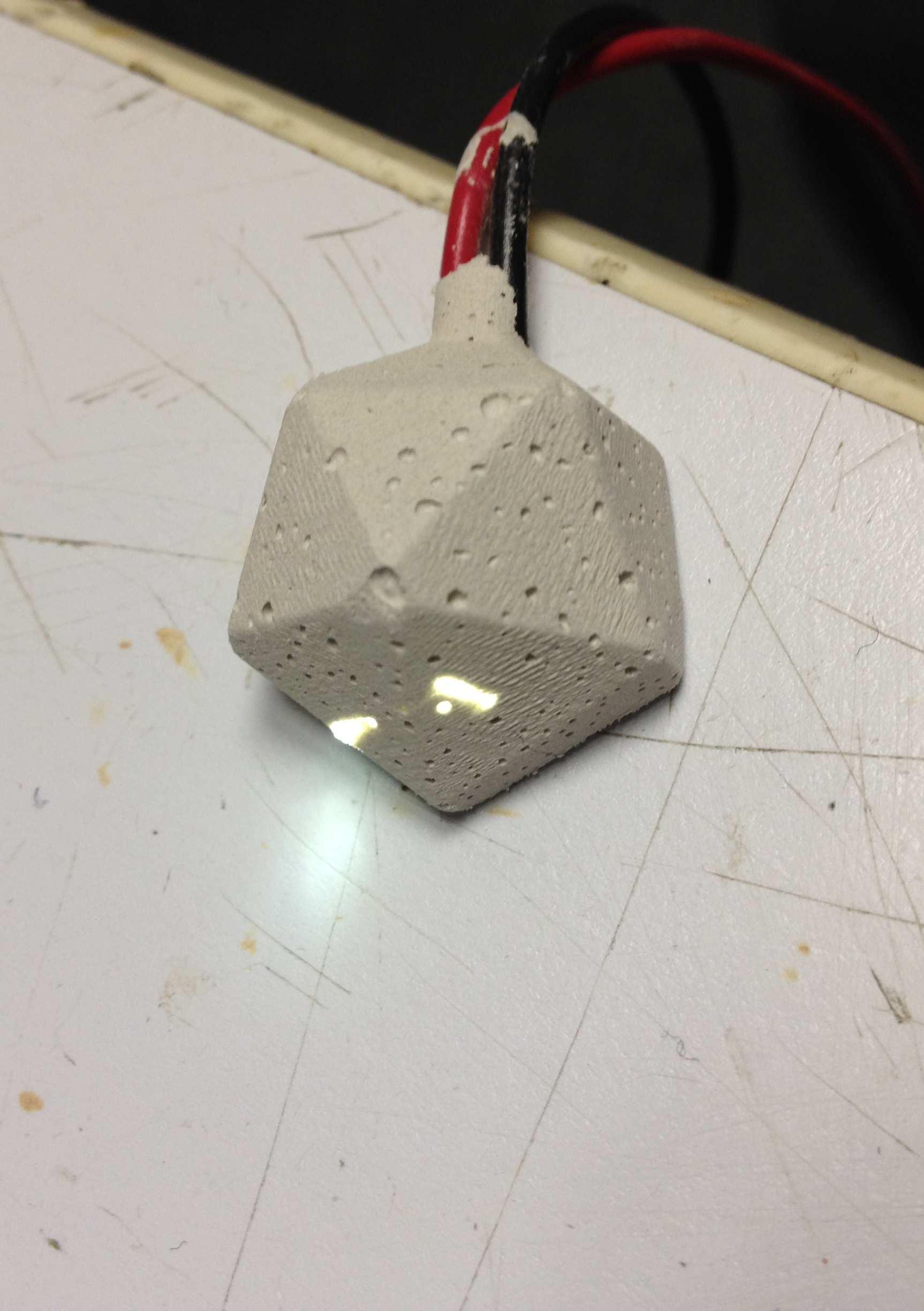
Hydrostone Lit
Placement was difficult in the small cast. Hydrostone was too opaque for the high intensity LED.
-

Drystone
This time I used two LEDs in parallel and placed them near the surface before pouring the Drystone in.
-
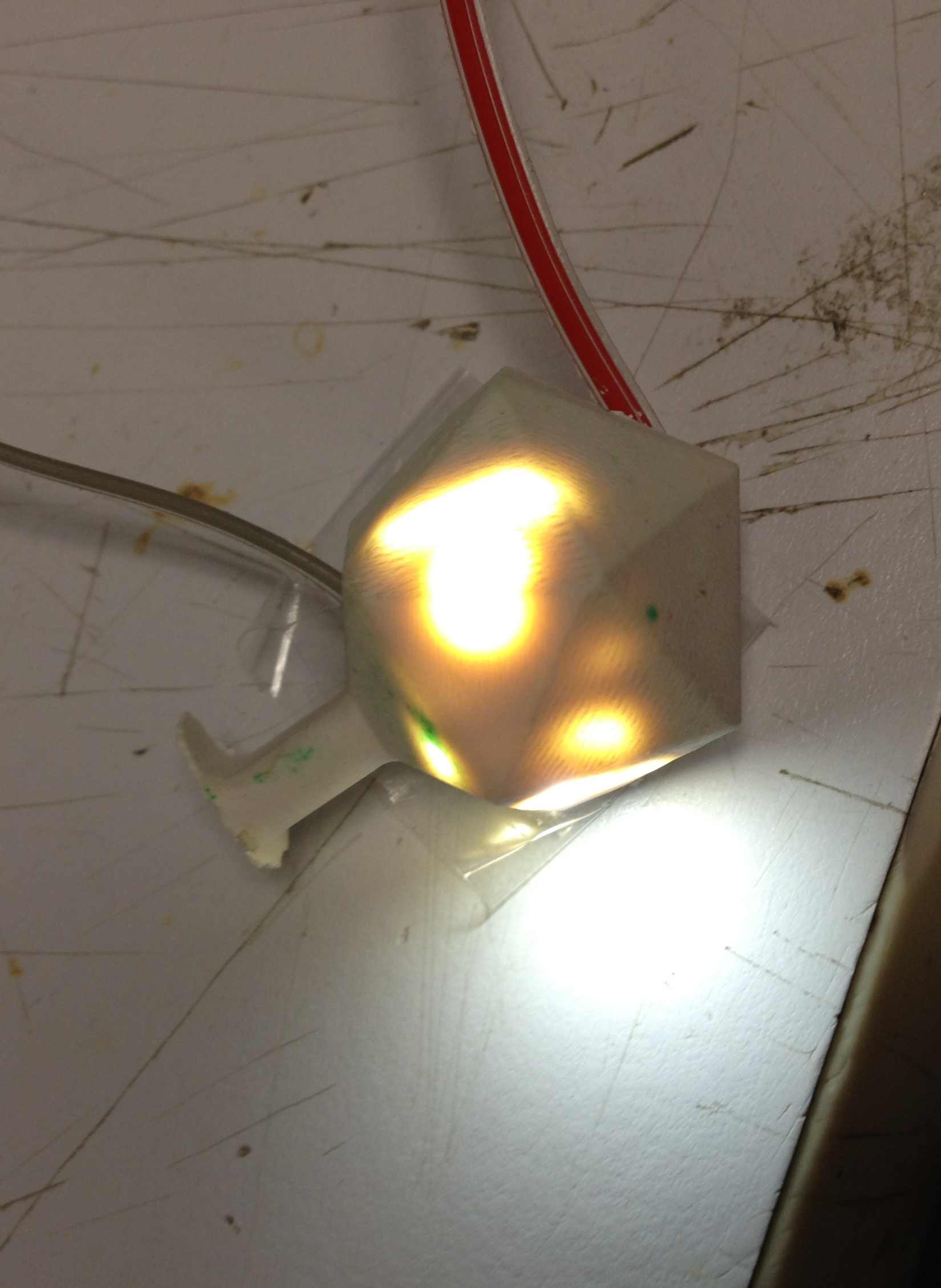
Another angle