HOW TO MAKE (ALMOST) ANYTHING
Kevin Guiney
Input Devices
My final project doesn't have a any kind measurement need, so I decided this would be a good week not too be too ambitious and use some extra time to work on my final project. For that I made good progress on my board and excited to continue the work on it.
Like in past weeks I decide to start with doing one of Neil's boards and then after I understand what is going on, design a new board with what I want to do. I also looked through the past 2 years student pages to see what they had done. Not a lot of people did step response, which is what I wanted to do. The good news:
-I’ve gotten good at the milling process. No mistakes, quick and easy. In fact, I was milling my final project board at the same time on the other machine. I made a second board just in case I had problems, but it wasn’t needed. This was a result of the output week, where my paths under my headers pulled up. I wanted a backup just in case.
-I’ve also come pretty far at soldering. This will be good, since my final project will have multiple boards. It was good to work through the process of programing a board again and get that down.
Something I learned this week I don't want to forget is how to find the name of the connection cable I'm using so the program can recognize it. I always thought it was looking for the usb port. entering ls /dev/tty.* give me the results.
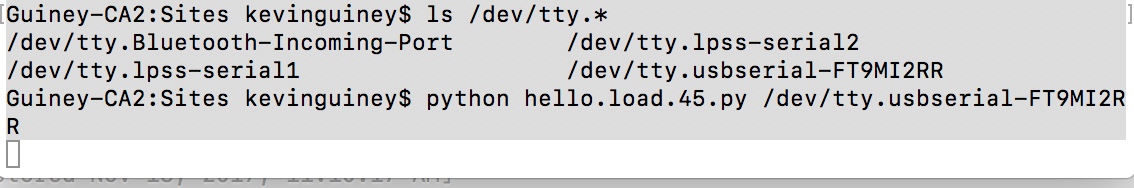
Bad news:
-I didn’t get past making Neil’s board work. I finally did get it to work, but most of the time was getting Python to work on my Mac. I enlisted the help of a coworker, and we tried to install MAMP, which was. Pretty lengthy process. I couldn’t figure out what was going to launch the graphic window that pops up. In the lab I was also running into a faulty programmer.
The error I got before discovering it was my library was:
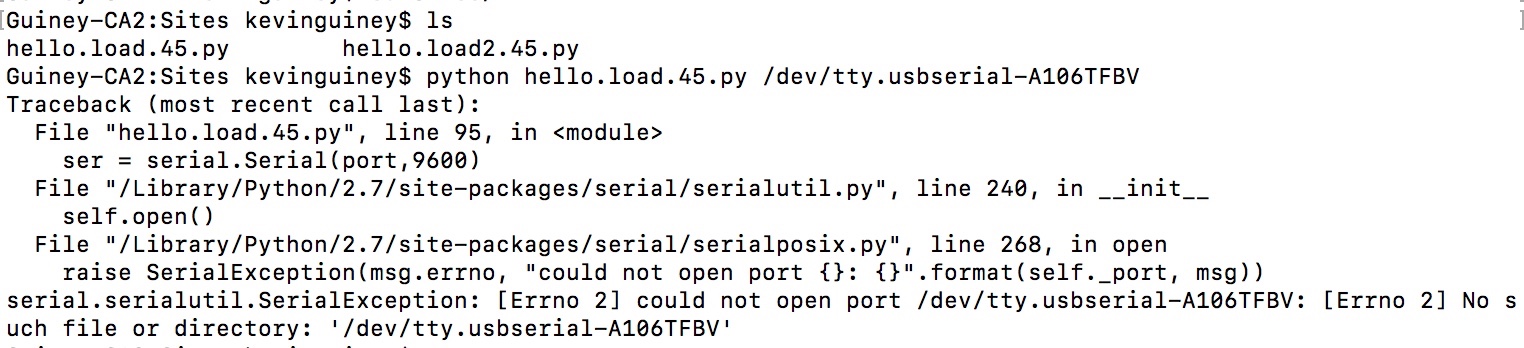 Yanru was running into the same problem I had on my Mac with Python. Richard had gotten it to work on his mac, but didn’t encounter the errors we were seeing. He discovered we were both missing a library. “sudo pip install PySerial “ in my terminal solved it all. Richard save the day again! I”ve experimented with different ways to touch my pad to get different levels shown.
Yanru was running into the same problem I had on my Mac with Python. Richard had gotten it to work on his mac, but didn’t encounter the errors we were seeing. He discovered we were both missing a library. “sudo pip install PySerial “ in my terminal solved it all. Richard save the day again! I”ve experimented with different ways to touch my pad to get different levels shown.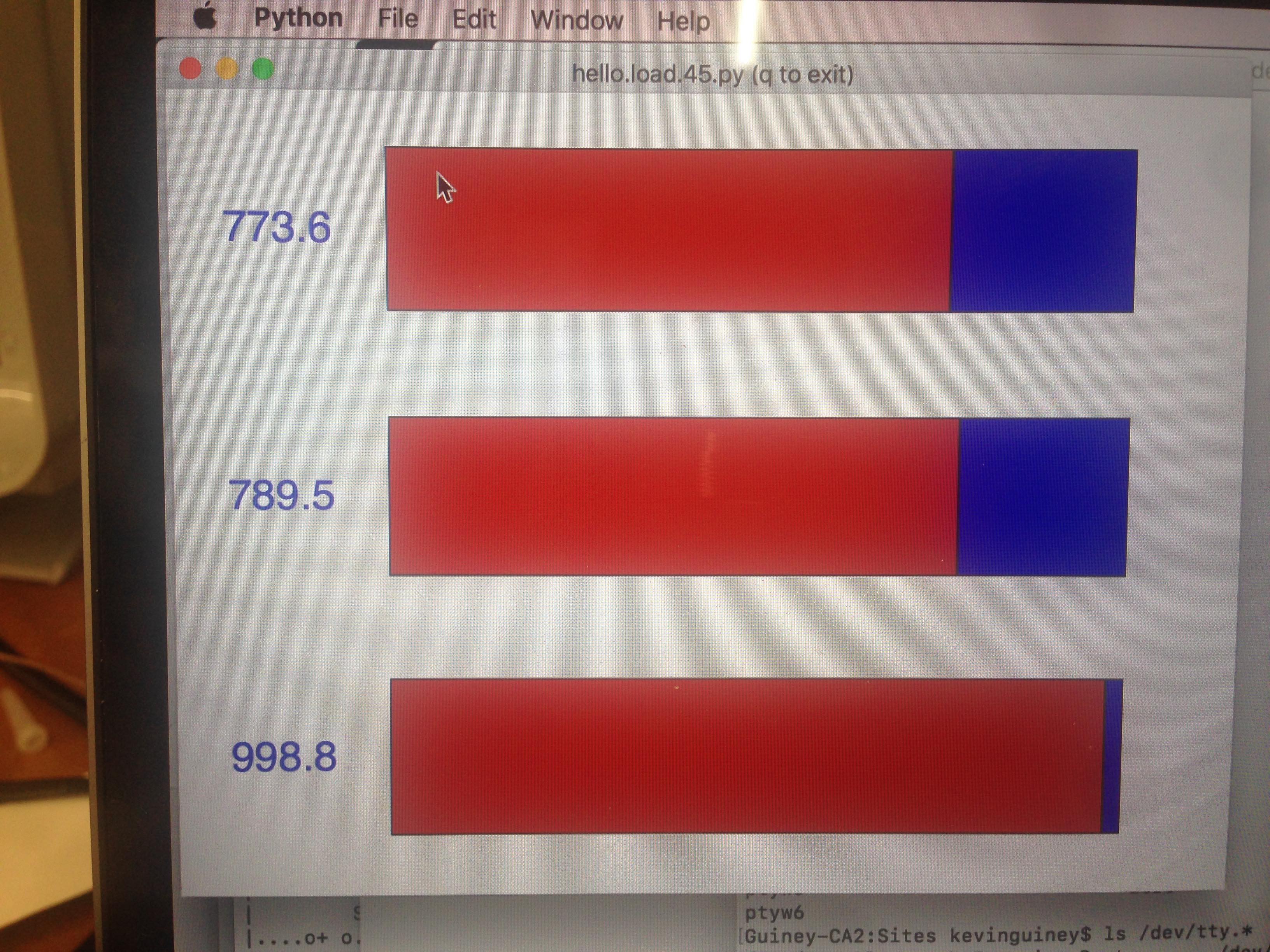
But now it’s the end of the day and I'd like to work more on my final board.
