WiFi Accessible Temperature Sensor
Atmege328 + MRF24WB0MA WiFi module
MRF24WB0MA 2.4GHZ, IEEE 802.11 WiFi module from Microship

The Datasheet for MRF24WB0MA
The block diagram for the WiFi module

Wiring diagram
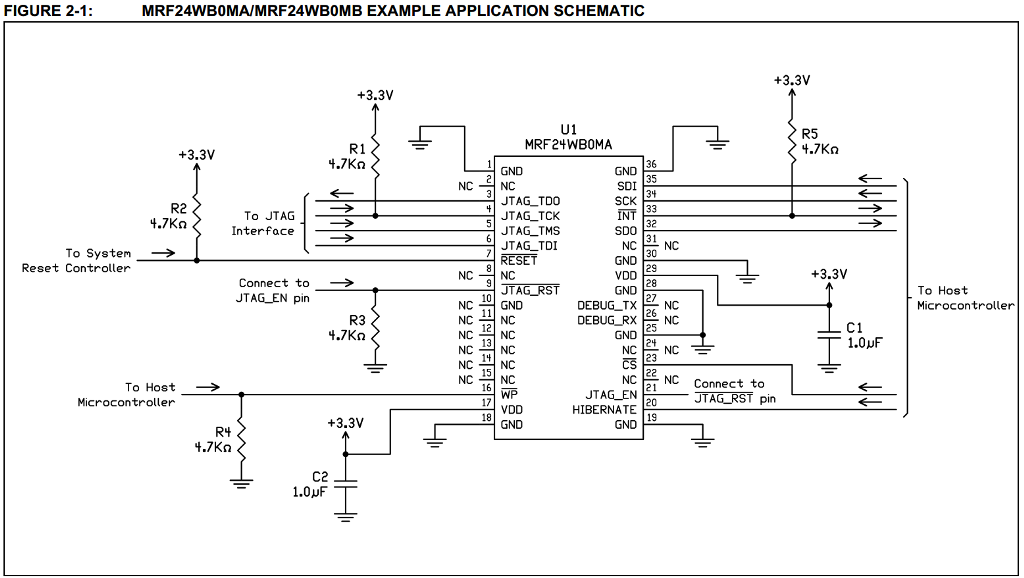
The breakout board from GHI that I bought last year with the connectors on the top

My atmega328 communication board from Project 8
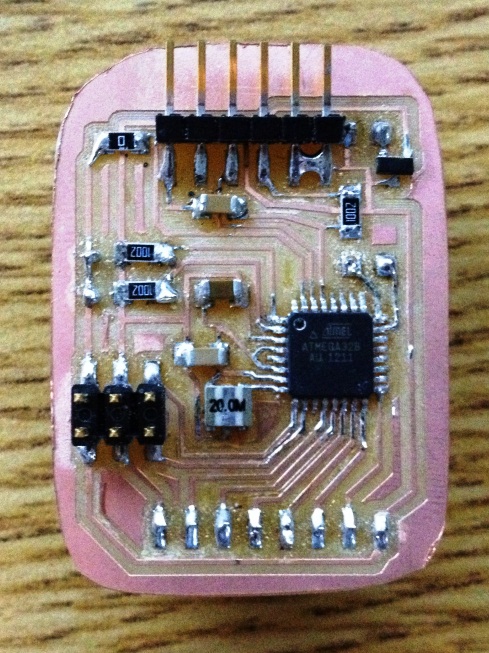
Analog temperature sensor
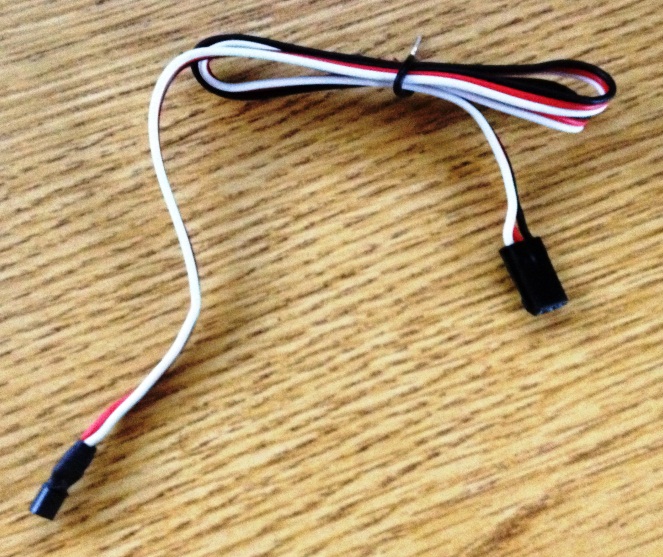
The Assembled module with the battery ready for testing
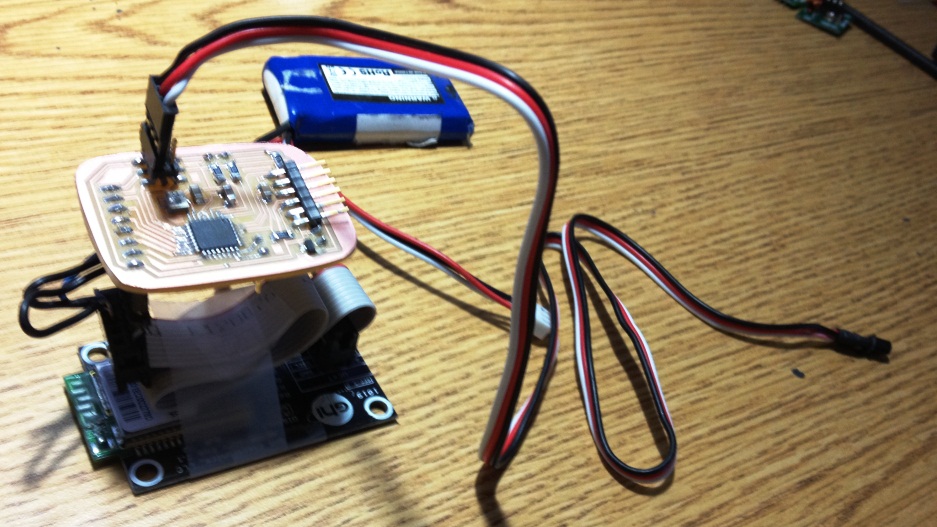
After manageing to get the module to connect to the MIT Guest wifi network, the module became accessible at 18.250.1.45 (I have requested my own static IP with a domain name from MIT RCC
Webpage Screenshot
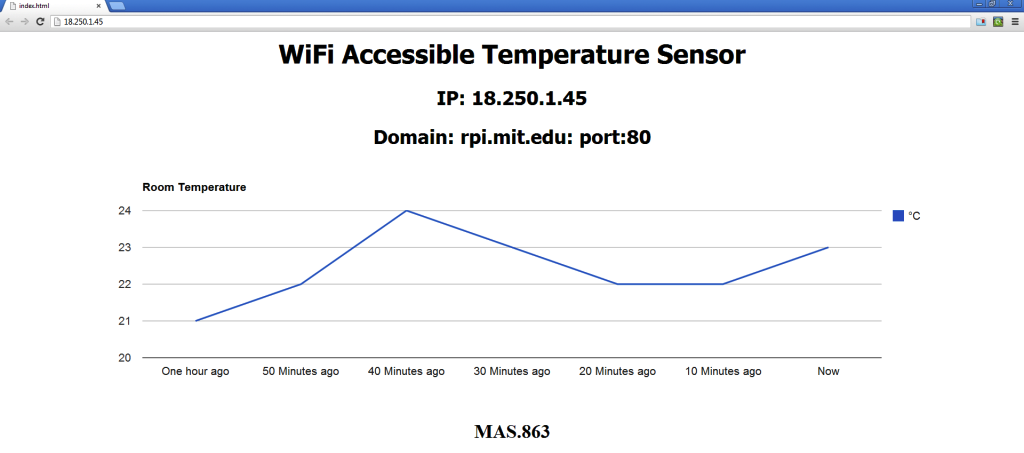
Webserver Code - Based on the open-source WiShield library found at https://github.com/asynclabs/WiShield
Also, the graph is created via Google Chart Tools API
#include#define WIRELESS_MODE_INFRA 1 #define WIRELESS_MODE_ADHOC 2 // Wireless configuration parameters ---------------------------------------- unsigned char local_ip[] = { 18,250,1,45}; // IP address of WiShield unsigned char gateway_ip[] = { 18,250,1,1}; // router or gateway IP address unsigned char subnet_mask[] = { 255,255,0,0}; // subnet mask for the local network const prog_char ssid[] PROGMEM = { "MIT GUEST"}; // max 32 bytes unsigned char security_type = 0; // 0 - open; 1 - WEP; 2 - WPA; 3 - WPA2 // setup the wireless mode // infrastructure - connect to AP // adhoc - connect to another WiFi device unsigned char wireless_mode = WIRELESS_MODE_INFRA; unsigned char ssid_len; unsigned char security_passphrase_len; // End of wireless configuration parameters ---------------------------------------- //Temp array (last six readings unsigned int temp[6]={ 0,0,0,0,0,0} // This is our page serving function that generates web pages const prog_char webpage[] PROGMEM = { "HTTP/1.1 200 OK\r\nContent-Type: text/html\r\n\r\n" "" " " " " " " " " " " " " " " " " " " "};" boolean sendMyPage(char* URL) { // Check if the requested URL matches "/" if (strcmp(URL, "/") == 0) { // Use WiServer's print and println functions to write out the page content WiServer.print(webpage); // URL was recognized return true; } // URL not found return false; } void setup() { // Initialize WiServer and have it use the sendMyPage function to serve pages WiServer.init(sendMyPage); // Enable Serial output and ask WiServer to generate log messages (optional) Serial.begin(57600); WiServer.enableVerboseMode(true); } void updateTemp(int i){ temp[i]=analogRead(2); } void loop(){ // Run WiServer WiServer.server_task(); if dT>10*60{ //take a measurement every 10 minutes updateTemp(i); i=0?i>6:i++; //update counter dT=0; } delay(10); }WiFi Accessible Temperature Sensor
" "IP: 18.250.1.45
" "Domain: rpi.mit.edu: port:80
" "" "MAS.863
" "