Overview
Workload: ● ● ○ ○ ○
Previous Knowledge: ○ ○ ○ ○ ○
Current Knowledge: ● ● ○ ○ ○
Concepts
Wired and Wireless Connections, networking, RFID, Wi-fi, Bluetooth
Software
EAGLE, Mods, Bluetility
Assignments
1. Design, build, and connect wired or wireless node(s) with network or bus addresses
2. Send a message between two projects [Group]
Documentation
This week is about creating ways for boards to communicate with one another or with other devices. There are both wired and wireless options and the assignment was to design, build and connect a node with network or bus addresses. Moreover, as a group, we had to send a message between two projects.
Given my limited knowledge about electronics, I decided to keep the assignment simple and use previous projects as references. However, I wanted to work on something that could be potentially applied for my final project or even after this class for the next phase of my project. So, analyzing the options we had, I decided to work with a Bluetooth component.
Planning
1. As I said, my goal was to keep it simple. That's why I decided to design a board based on an existing one - Neil's RN4871. The board uses the following Bluetooth Low Energy Module:
Model: RN4871
Data Sheet: Link

2. Then, I redesigned the board on EAGLE and, as suggested by a few previous projects (like this, this, and this one), I added two LEDs:
• 1 Green LED indicating 3.3V power;
• 1 Red indicating operation of the Bluetooth device;
Designing
1. As I've been doing, I used EAGLE to design the board. Since, I didn't find the component in the fab library, I downloaded from this link the footprint.
2. After adding all the components, completing the schematics and routing the traces, this was my final board:
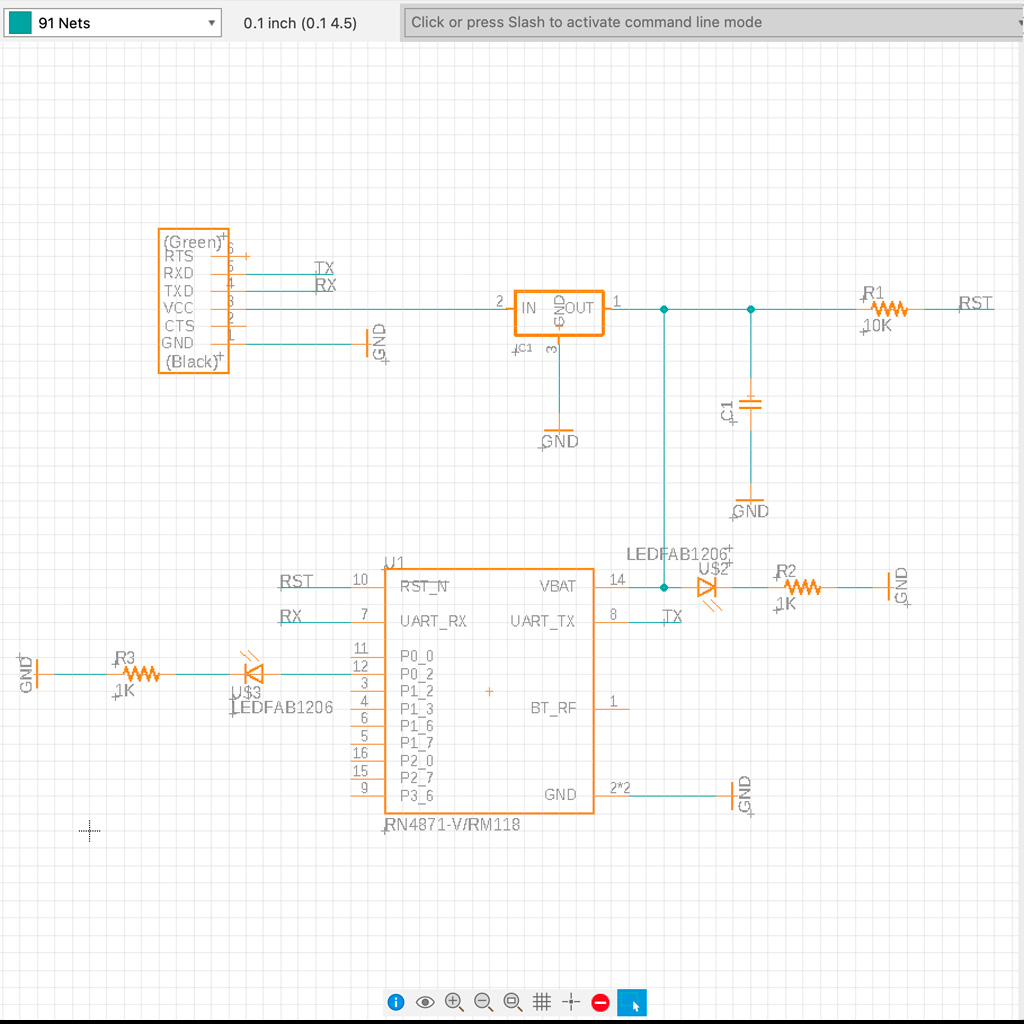
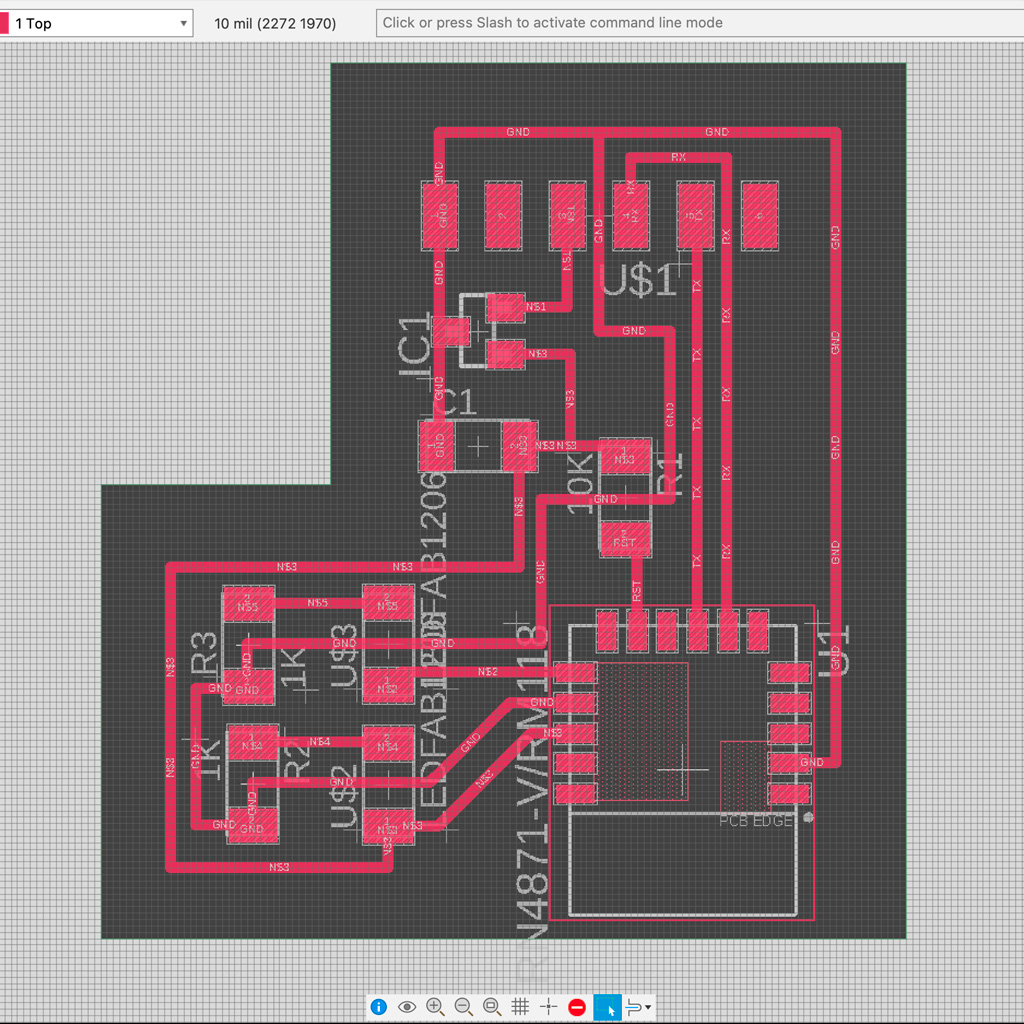
Producing
I finally feel more confident about milling and soldering PCBs. This time, I didn't find many challenges and I was able to produce my board as expected. Also, I added a little Bluetooth logo to easily recognize it (I should do it in every project).
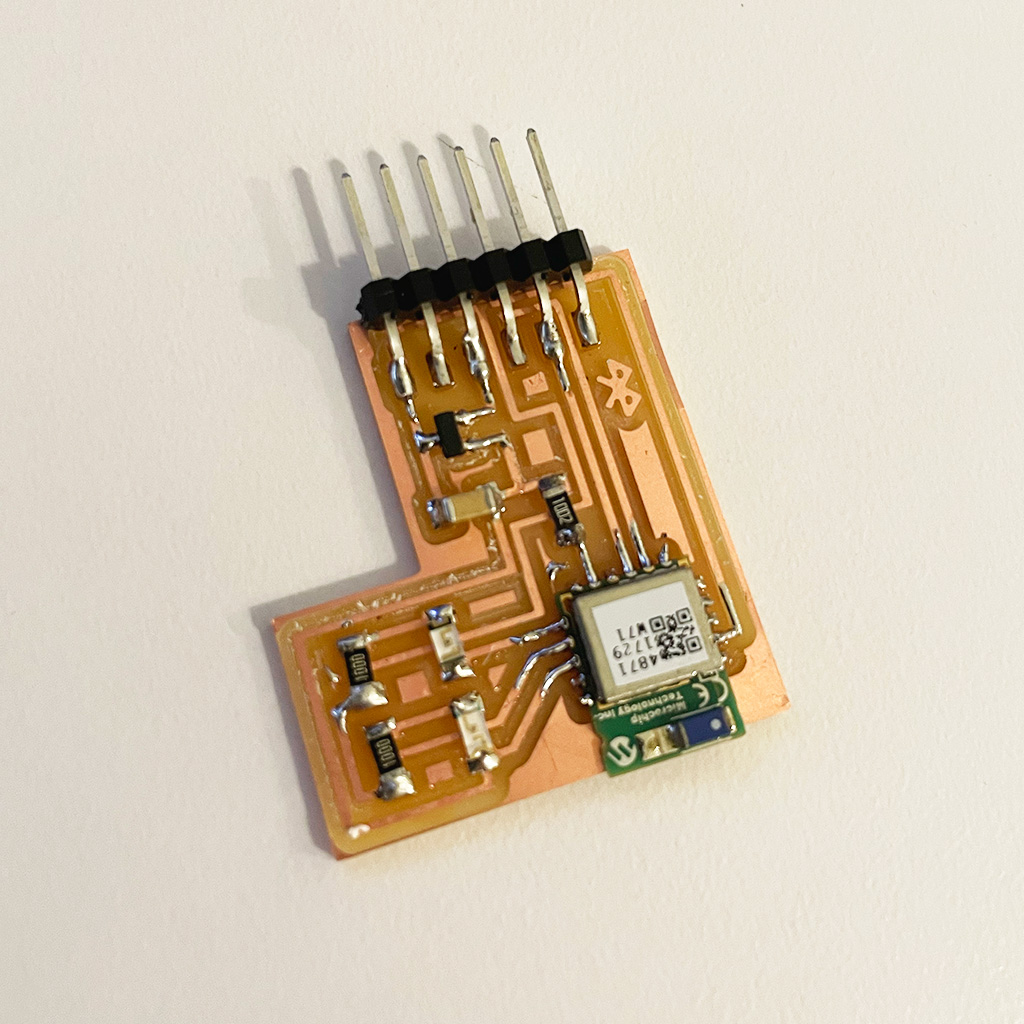
Testing
To test, I connected the board using the FTDI cable. Also, I used the Bluetility to connect with the device using Bluetooth. The LDS were using to see that a connection had been established.
Communicating
I tried to follow this tutorial and program it using Arduino IDE.
1. I initially open the serial monitor and typed $$$ (changing linge ending to "No line ending") and was able to make it enter into the command mode. Also, other GET commands (V, D and GNR) worked well.
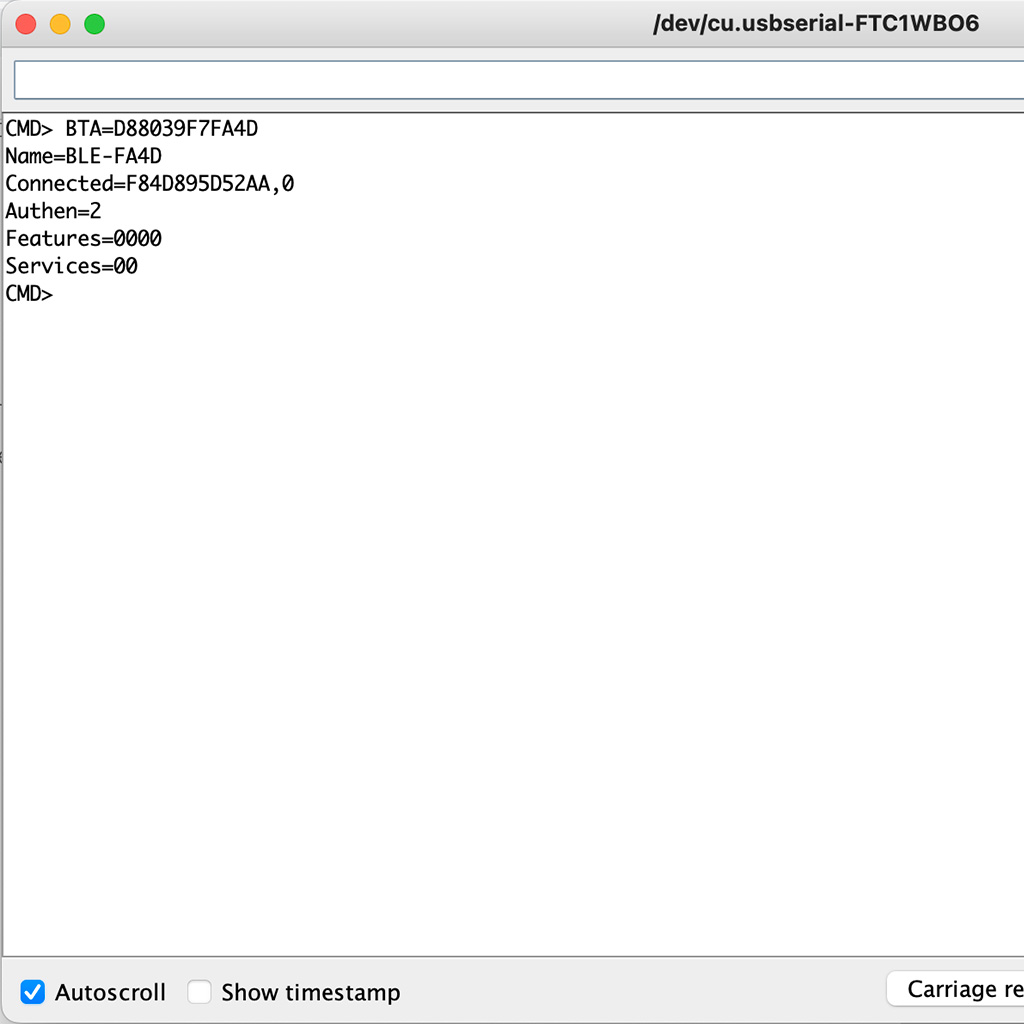
2. Then, I downloaded the BLR Scanner app in my phone and found the device (BLE-FA4D). However, when I connected to it, there was no service available and, I couldn't figure out why I was not able to send data to the serial monitor.
I also asked for help from the TAs, but we couldn't make it work, so I 'll try to debug it and find the reason why it was not communicating.
Backup Plan
As I did last week, I tried to have a backup plan since the beginning in case I couldn't finish the whole assignment.
As RFID seemed to be an interesting form of wireless communication, I replicated Neil's board and tried to communicate with that in order to see how this technology works.
Planning, Designing
I simply used Neil's MFRC522 board, which included RFID reader/writer.
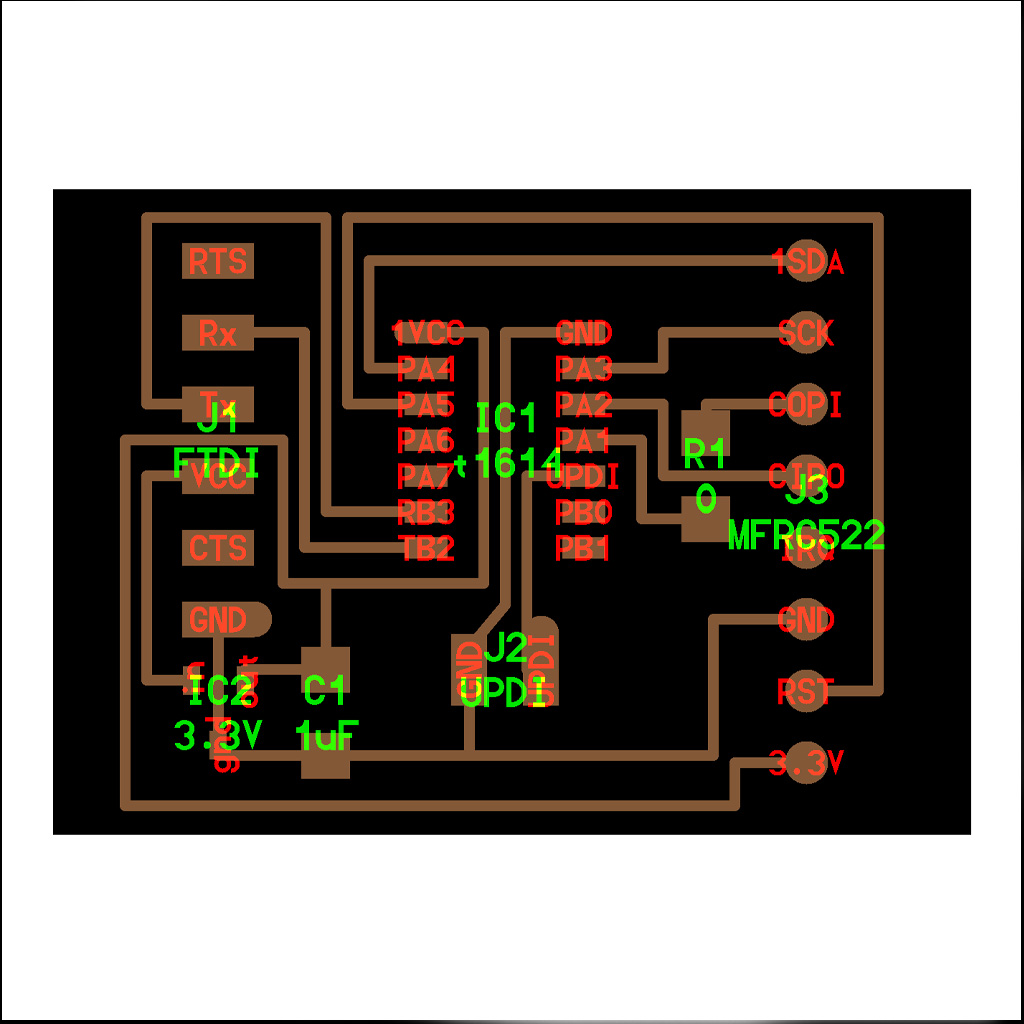
The MFRC522 is a highly integrated reader/writer IC for contactless communication:
Model: MFRC522
Data Sheet: Link

Producing
Again, I was able to mill it quickly and soldered all components. The module was a bit tricky, bit it worked well. This is my final RFID board:

Communicating
1. First, the TA helped to understand that I needed a connector adapter to communicate with the board.
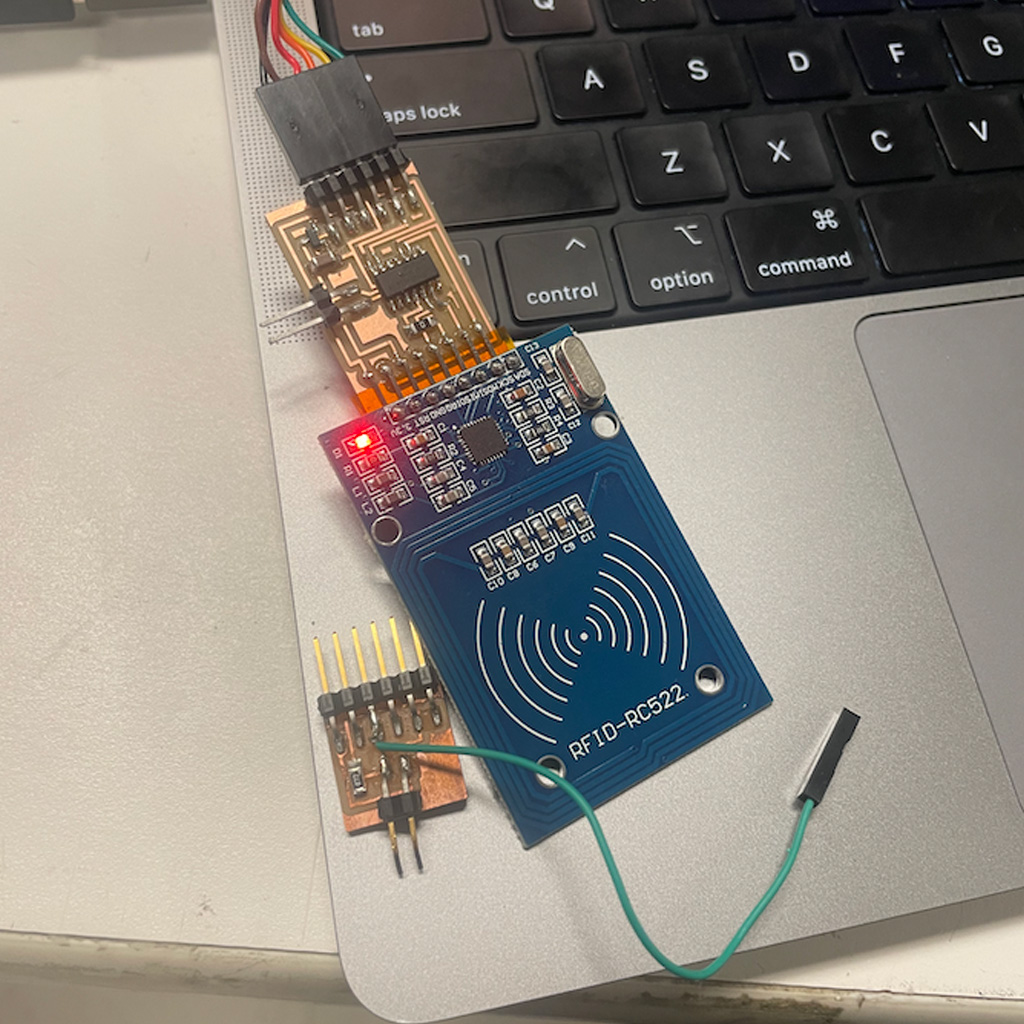
2. Then, I followed the same steps Neil did in his video.
Also, I downloaded the ATtiny package (the board has the ATtine 1614) and the MFRC522 library to Arduino. After loading the DumpInfo code to the board, it worked properly.
Overall, I'm happy to have finished the assignment this week. But, honestly, I feel that I'm very far from actually being able to integrate the networking aspect on a real project. I'll try to talk more with colleagues and TA's to see if I find a simple opportunity to would help me to figure out how my final project could take advantage wireless communication, such as RFID, Bluetooth or even Wi-Fi.
Files