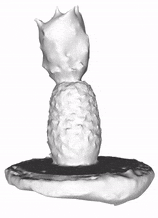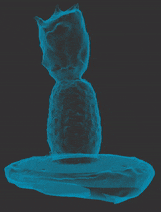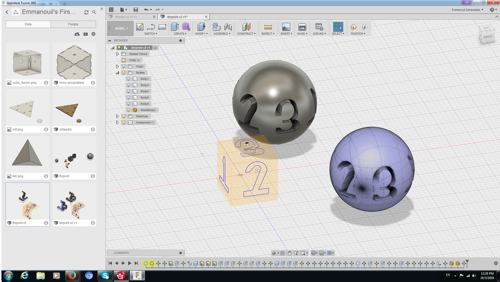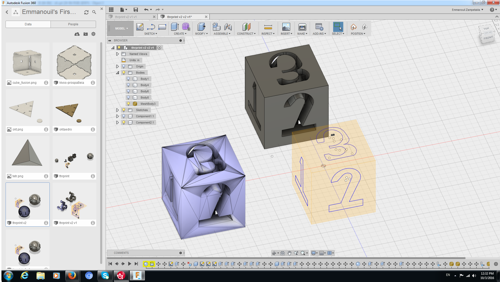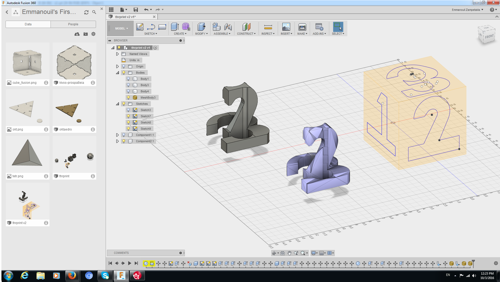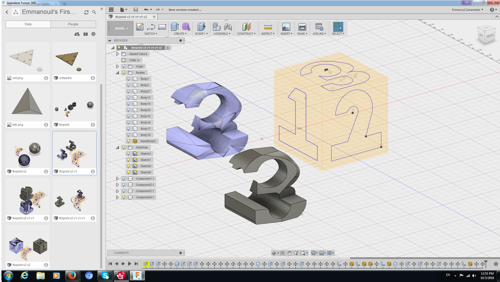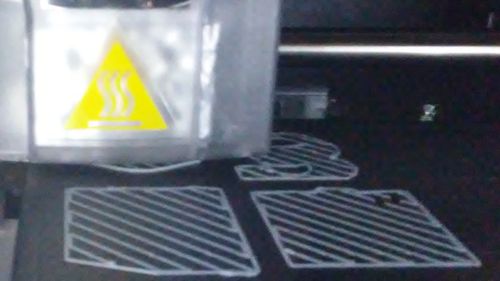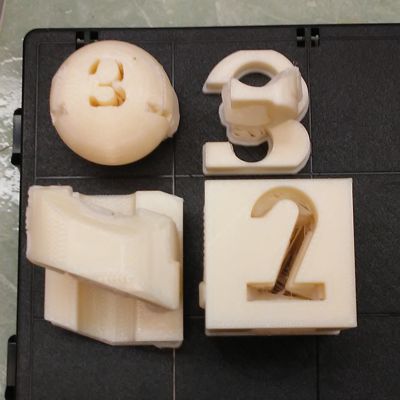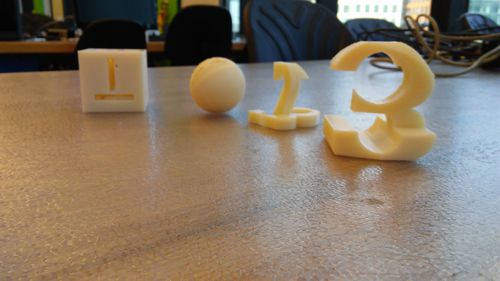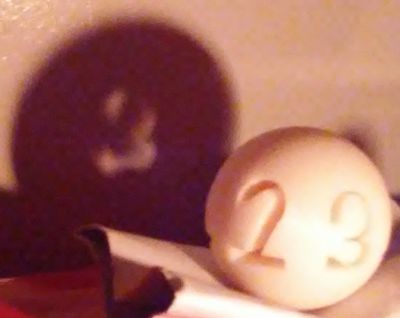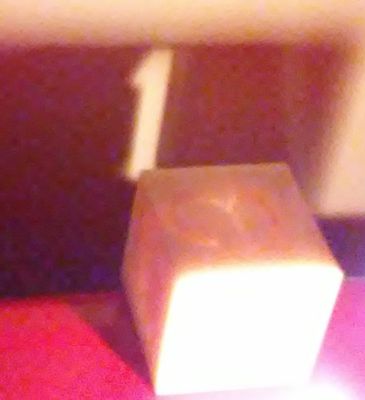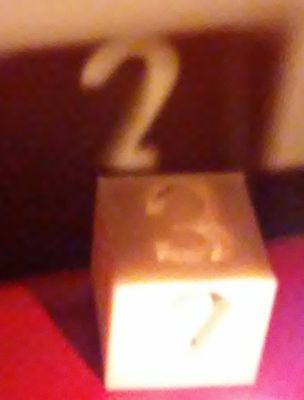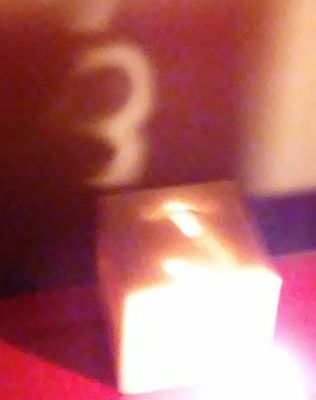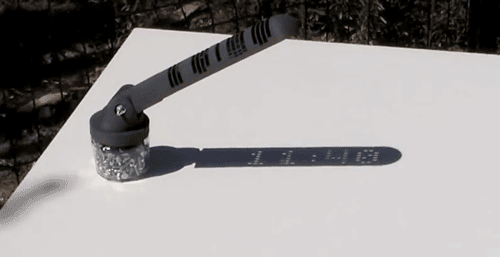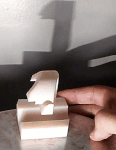3D Scanning
For the scanning part we choosed to scan \the following pinnaple.

The Sense 3d scanner failed a lot of times and we used the software 123D finally from which we got the following result after cutting the produced STL file appropriately.
3D Printing
For the 3D printing task we had the idea of designing a digital sun clock. After a search over the internet we found that someone else has done this using 3d printers pretty successfully.
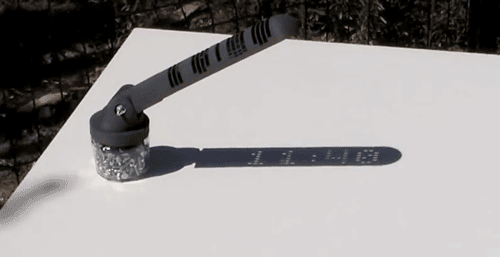
But then we decided to try to make the numbers coming from a solid shadow instead of dots. The task was difficult and we couldn't finish it but we made a step toward it. By implementing the following four pieces.
TODO : Description of the pieces
We first designed them at Fusion 360.
We then print them
and then we checked their shadows
Sphere
Cube
Inverted Cube
Sun Clock First Attempt
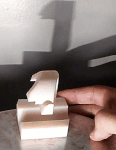
Lessons Learned
TODO