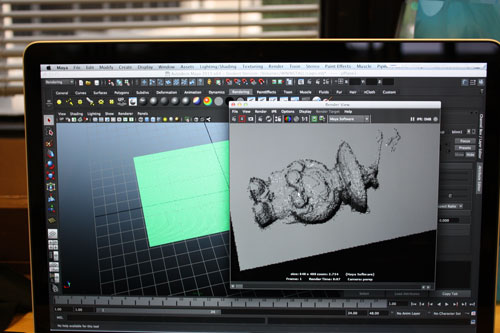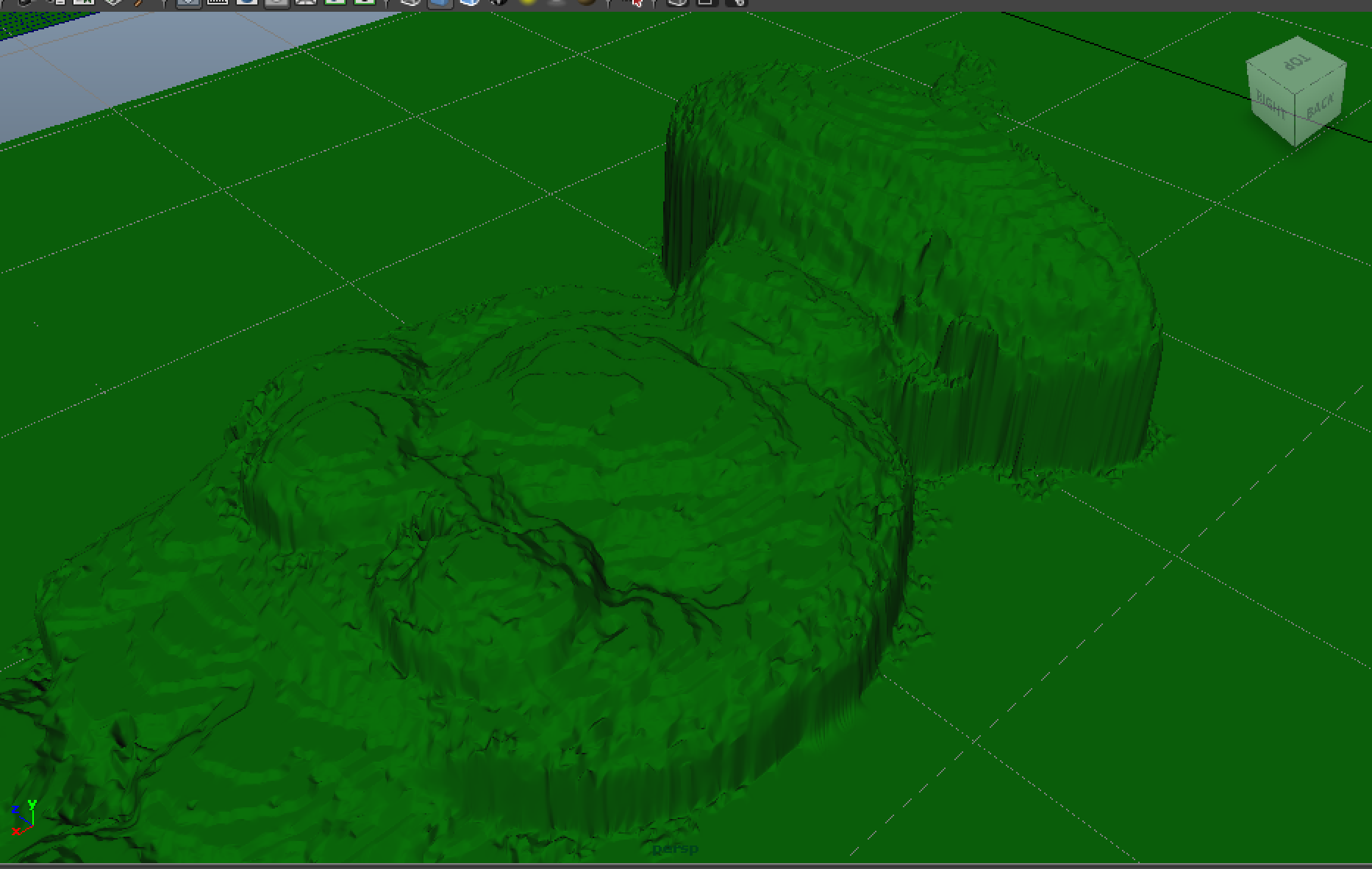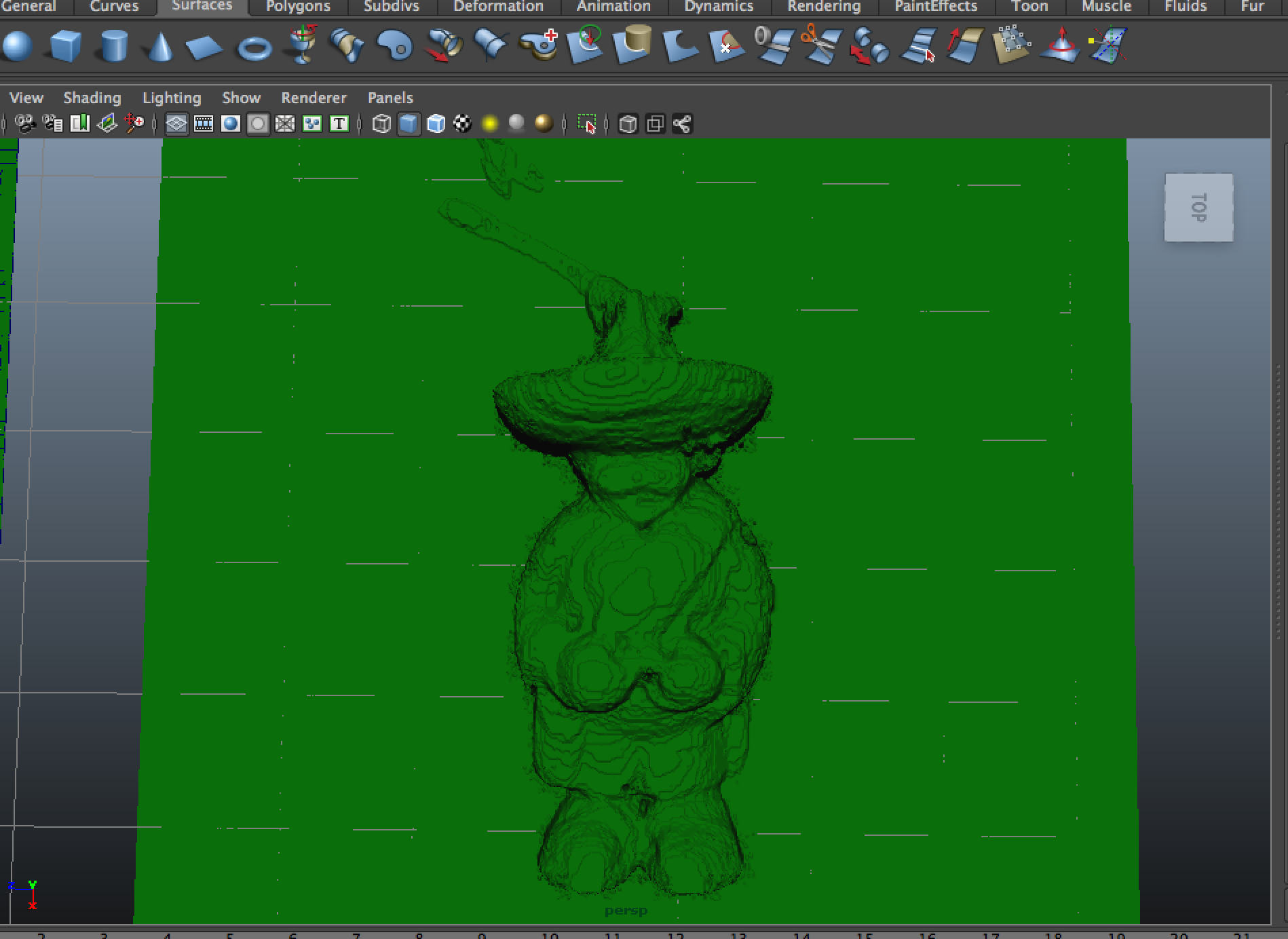3D PRINTING
This week we get the chance to explore 3d printing and 3d scanning. combining these two process can generate some incredible work. The material that the object 3d printer uses is ABS plastic. This type of machine can create mechanical parts, but resolution is not that great.

For this week, I decided to make something to solve a problem. Someone recently stole, for whatever reasons the front of my bike light.
In order to be able to 3d print, one has to first make the geometry in a 3d software. The file extension in which the file is save as is .stl. This will make any type of 3d geometry into a mesh.
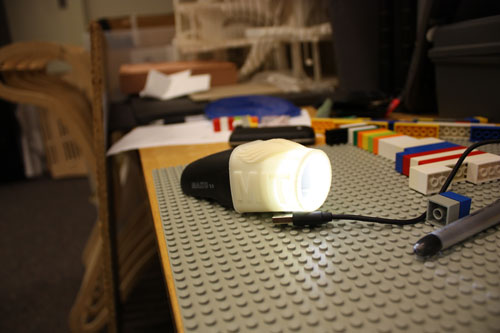

3D SCANNING
For the 3d section part of this week assignment, I decided to do a DIY 3d scanner using a webcam, milk-scanner software, and some legos
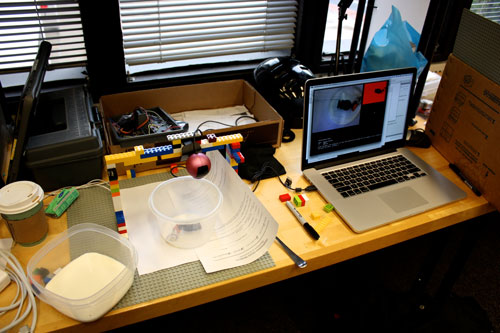

This project started out as the Milkscanner (as described on instructables). The basic idea behind this process is that you can capture the silhouette of an object easily when it is surrounded by a high contrast fluid, such as milk or ink.
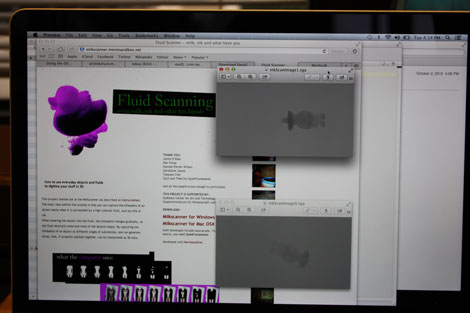
After generating the displacement map, I brought the image to maya following this tutorial