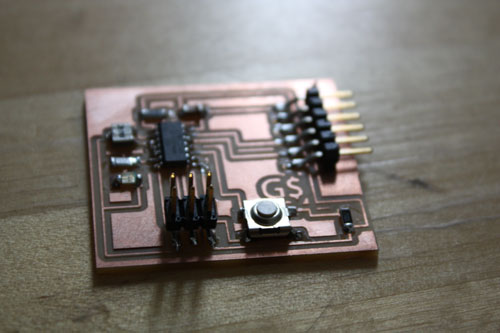Electronics Design
This week assignment was to make a board that has a button and a LED light. The software that i chose for the designing of the board was Eagle. This software is very similar to Autocad, however is meant to track your components in a parametric sort of way.
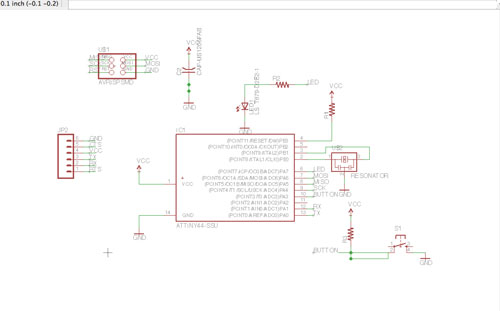 t
t
Eagle allows you to create deferent layers in which you can set your line weights for the traces.
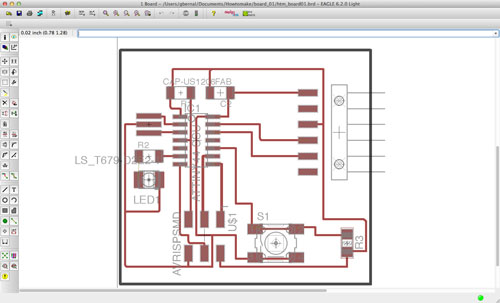
The design created in eagle is later transfer to photoshop or any image editing software.
Steps to export.
In eagle.
File > Export > Image
check copytoclipboard and monochrome
dpi set to 15000
Do this for traces, then for outline
Now in Photoshop paste you image into the canvas and inverse the image color. it should look like the photo below.
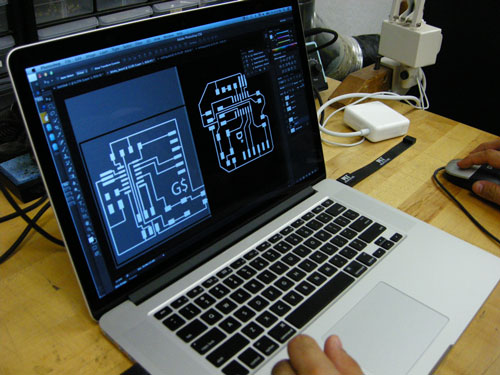
For the outline you don't have to invert color, just make sure that the thickness of the line is bigger then the bit you are using.

Open the fab module, and create paths.
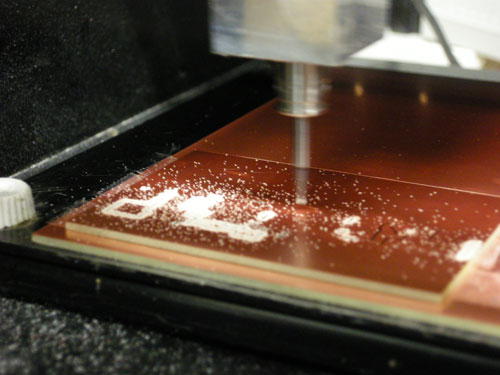
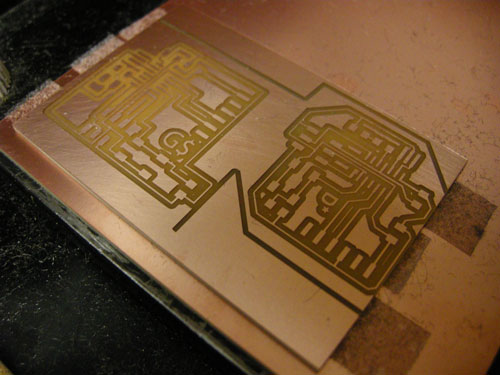
This is how my board looks after I stuffed it.