Building a 3d structure using 2d objects without any glue. Materials can be acrylic, wood, aluminium, cardboard. Dimension of the tabs must be larger than that of the notches. Cutter blade or beam has a 5-10mils width, and cuts along the middle of a vector.
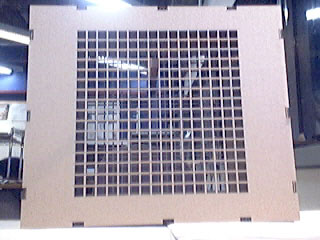 |
A prototype for pleasure wall, cut with lasercutter. Used carboard and wood. |
 |
Details. There are 16x16 holes for pins. |
 |
Wooden pin. |
Notes on using the cutters:
Vinyl Cutter
Draw the plans using sdraw or a cad tool, and export as "svg" file format. Open the svg file with cam.py, and autoscale. Play with the position of the shape to map it with the vinyl cutter. Origin is the lower left of the window. Output file should be ".camm". If you are ready, write the toolpath.
Put a sheet into the cutter, and adjust the rollers. Set the origin with the arrow buttons on the cutter. Set the force and speed properties for blade, it is a common process for almost every cutter - these skills will be developed intuitively. Then, enter the command below:
cat yourfile.camm>/dev/1p0Play again and again until you have a good result.
Waterjet Cutter
Import the drawing (.dxf or .ord format) to OMAX Layout software. Set quality, and thickness. Set lead in and lead out for the blade, it prevents the jet lag. Save the file. Import the file to OMAX Make, if you give the sheet size it auto calculates the number of shapes that fit. Cutting bed is 26"x35". Set material properties and pierce settings. Set the pressure according to the material.
Turn the pressure on for the pump. Clamp the material in postion.
Laser Cutter
Set the page size to the size of the lase cutter in CorelDraw. The drawing can be layered with colors. Certain colors can be turned on and off, and raster or vector modes can be choosen for printing.
to be continued...