Scanning
I scanned a tomato. It didn't work very well, for explicable reasons. The original:

One interesting phenomenon occured when I was scanning: the scanner picked up the back wall! By the time I scanned all eight views, the point cloud looked like this:
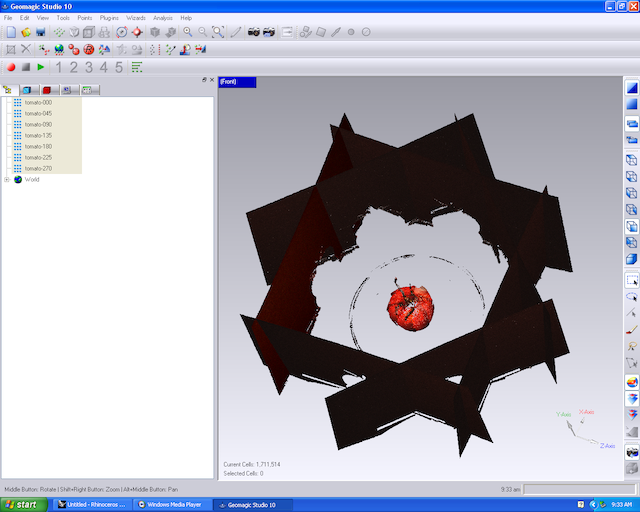
To delete the point clouds, switch to rectangular select and change from "Select Visible" to "Select All" (in the right-click menu) - this allows you to select all of the points rather than just the ones that aren't occluded.
The leaves at the top were very noisy - as expected - but I also think they shadowed the laser beam, blocking an accurate scan of the topmost region. They also ended up black rather than green, so when I used the automatic hole filling tool my tomato ended up looking rather blighted.
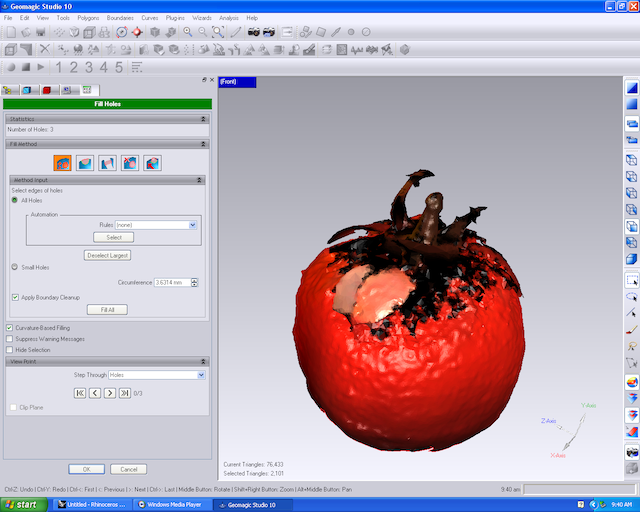
The label also caused issues, perhaps because it is shiny. There's a strange hole in the tomato where the label goes, and the scan didn't get its color correctly.
Using blender, I experimented with loading and editing the STL output file. I didn't figure out how to load the VRML texture, but I manually created red and green materials and applied them to appropriate regions.
Can you tell which is real?

Printing
I printed a jack-o-lantern. It didn't work very well, for inexplicable reasons. I made the model by hand in blender:

For some reason, this geometry got all screwed up when it came out of the printer. There were holes in the back, a strange seam along the middle, a strut of material embedded in one of the eyes, and various other geometrical problems. I'm not sure why this happened - I re-imported the STL file and it looked absolutely fine.
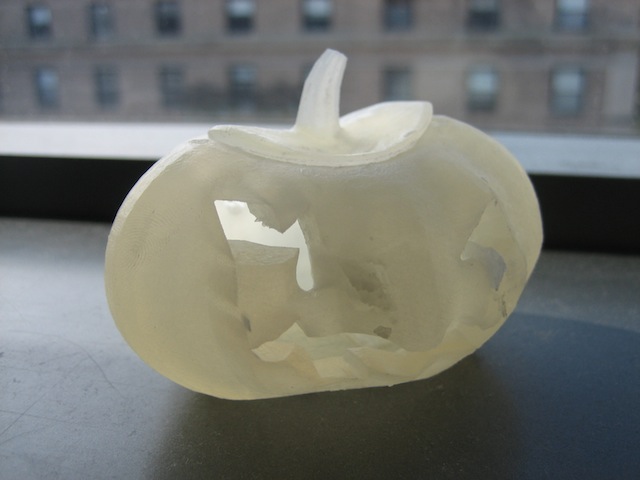


Source
pumpkin (blender file, 410 KB)