Matt Groh
Computer-Controlled Cutting - Got Dice?
Here's a how-to on creating your own luck. This week, I built dice out of cardboard and designed and cut out a vinyl sticker for my laptop. You can read about the process below, but first, give the dice a roll!
And a brief interlude: Here's to the crazy ones. The misfits. The rebels. The troublemakers. The round pegs in the square holes. The ones who see things differently. They're not fond of rules. And they have no respect for the status quo. You can quote them, disagree with them, glorify or vilify them. About the only thing you can't do is ignore them. Because they change things. They push the human race forward. And while some may see them as the crazy ones, we see genius. Because the people who are crazy enough to think they can change the world, are the ones who do.
Laser cutting is kind of similar to regular printing. I uploaded the very faint .svg file below to Corel Draw, and I clicked print. I played around with the speed and power settings a bit to make sure I fully cut through the cardboard but didn't burn down the lab. I tuned the power to the max, and I reduced the speed to 2 (on a scale of 0-100). On the right is an action shot.
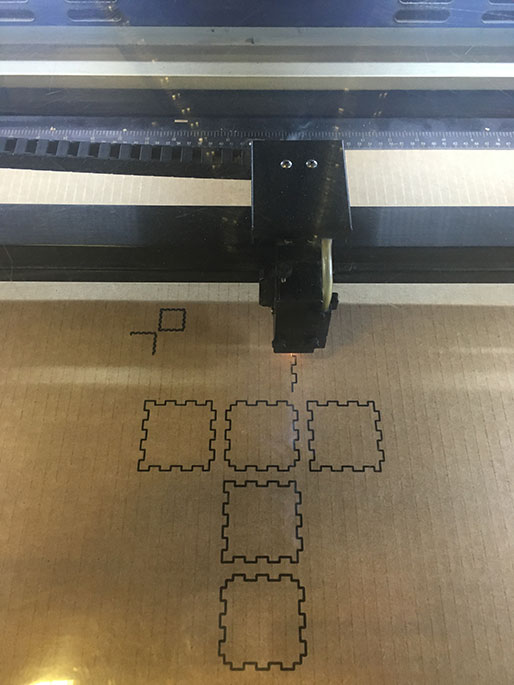
Here's a brief video showing you the laser cutter in action
And here's the result! You could say the third time was a charm.
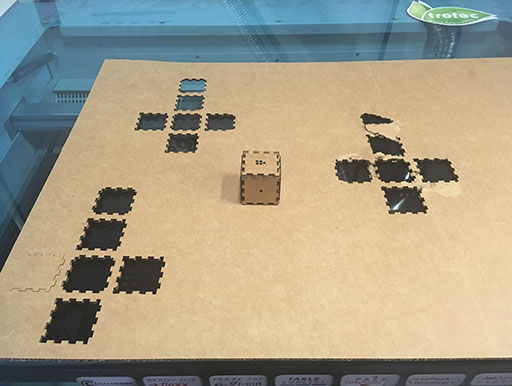
Next, I "printed" a design on the vinyl cutter. Here's a pic of the .svg (the input file) and the vinyl cutter machine.

And here it is in action
et voila, here's what it look like!
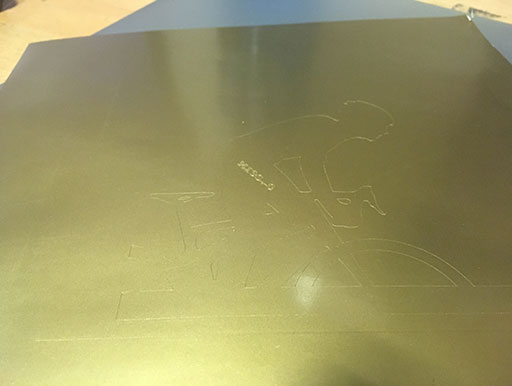
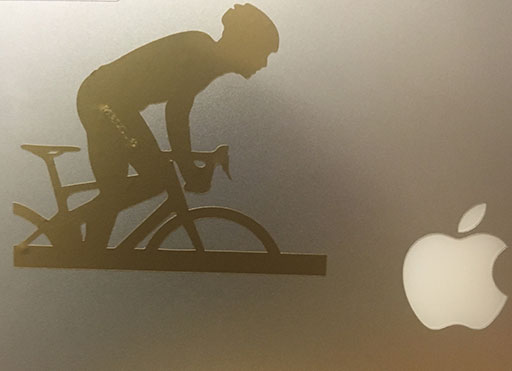
Special thanks to Oceane who showed me the ropes of the vinyl cutter.