Starting with zero knowledge of making circuits, I had no idea how to approach what I actually want to create. Instead, I decided to start from the most accessible tutorial I found, which was this ATTiny412 development board.
3. Concept design - Next step schematics
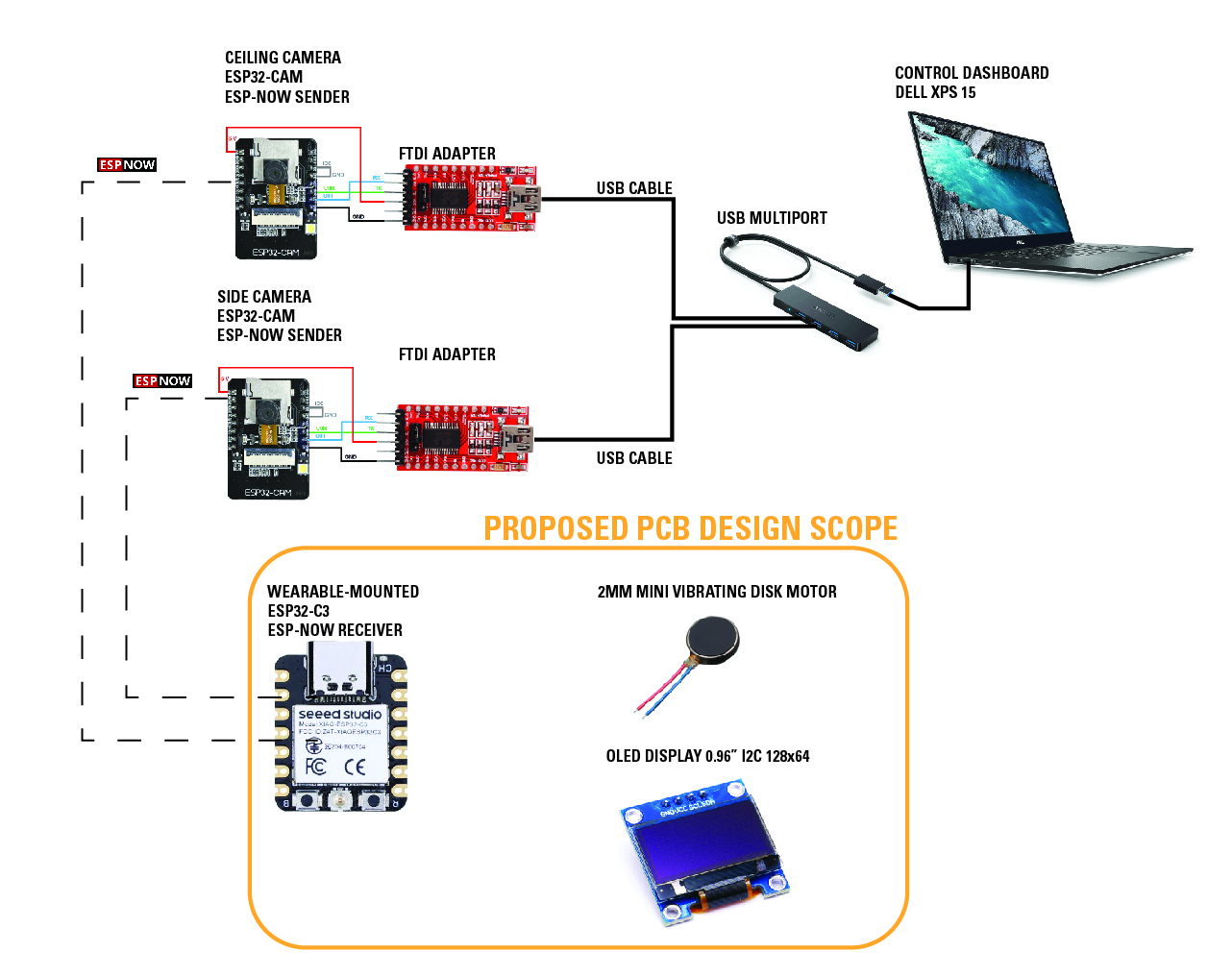 WIP diagram of final project
WIP diagram of final project
At the start of this week, I was thinking about the eventual schematic design of my final project, and I couldn't even conceptualize where a PCB would exist.
Now that I have some basic understanding of Kicad, I'd like to design my own PCB to connect an ESP-32C with a vibrating disc motor and OLED display.