This week was about making a composite material over a digitally designed form.
Sliceforms are incredible! How did I never discover these before?
I started by learning on a simple model I made in Rhino of a small creature. Used this tutorial, which was for 3D Studio Max but still really helpful. An overview of the basic steps for Rhino is below.
Start with a Rhino model:
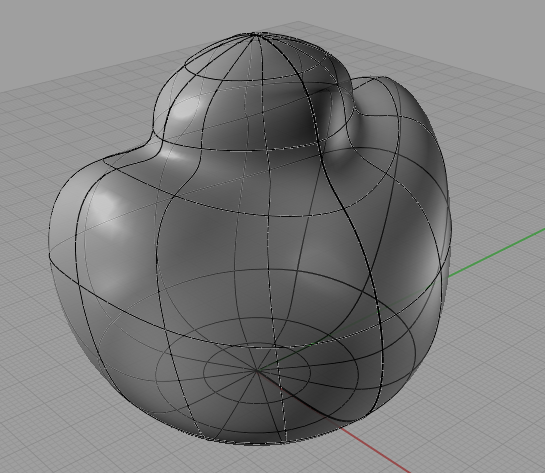
Add equidistant horizontal and vertical planes:
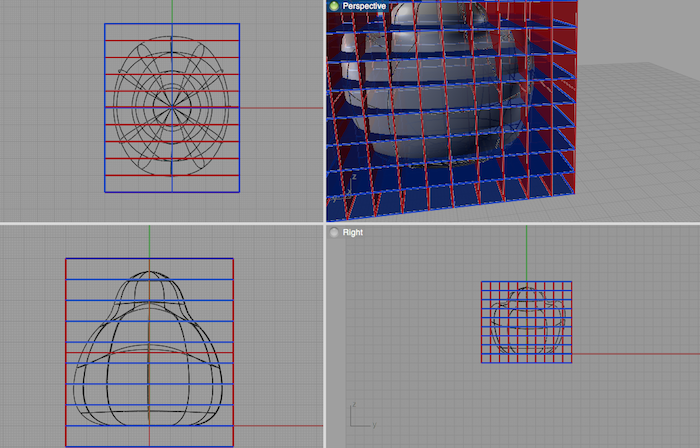
Select all the planes. Type the command "Split" and select the model as the splitting surface.
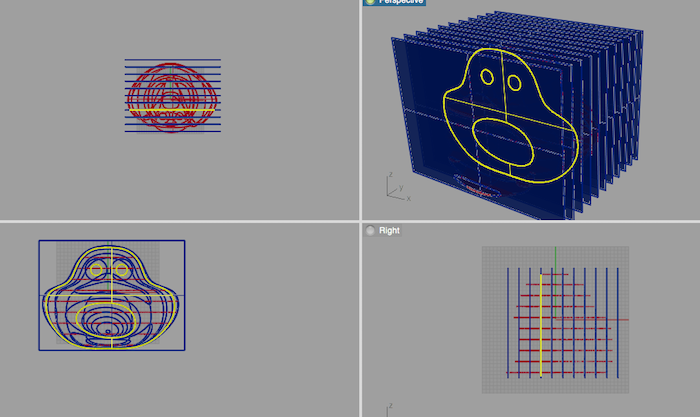
Remove the edges (as though removing extra dough after cutting with a cookie cutter :).
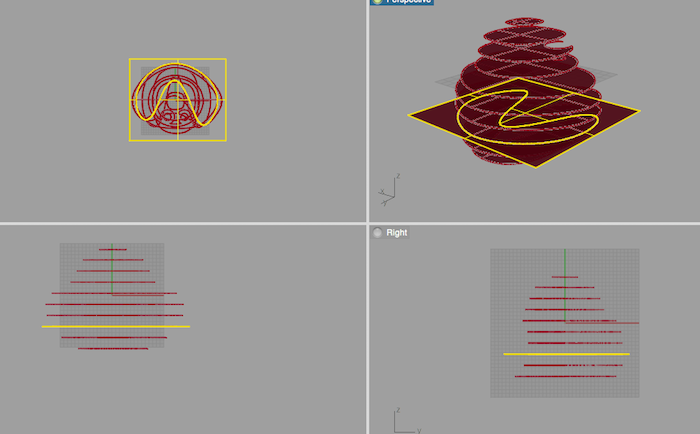
Make some vertically stacked boxes, spaced equally from each other. The boxes should be the full length of the model, a little over half the width, and as high as the press fit width for the material you will be cutting these out of. (here I used 0.145 since I cut them out of corrugated cardboard). Move these boxes so each slot is centered on the planes that cut the model and so that they cut through half the model. Use these to cut the horizontal planes vertically and the vertical planes horizontally.
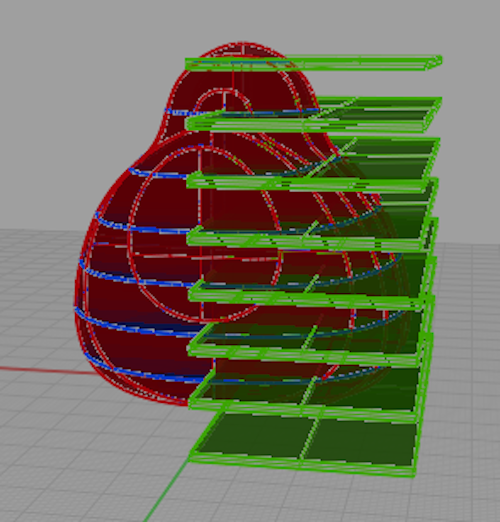
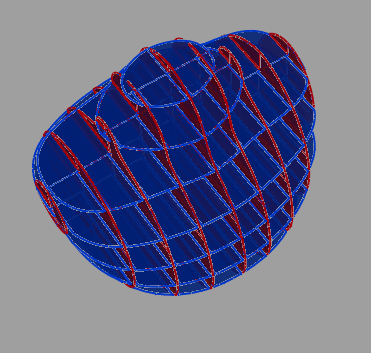
Move all the pieces sideways so you can see them separately on one plane, then export to a 2D CAD program. I used Illustrator to clean them up first, then exported to DXF for the laser cutter.
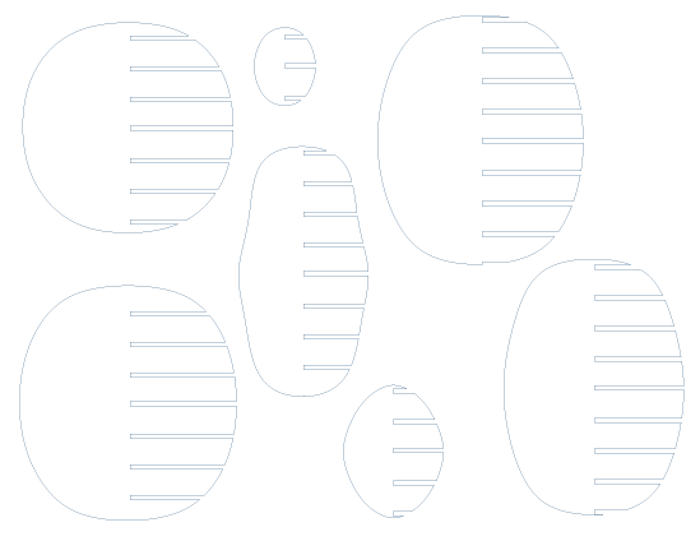
Cut out on the laser cutter and assemble!
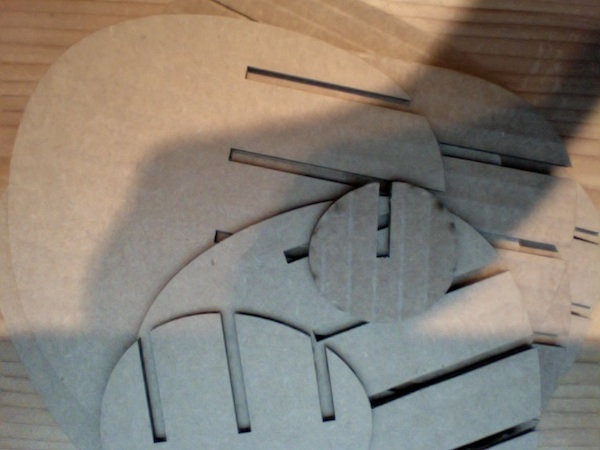


I mixed up some PMC 121/30 rubber and used it to apply wool roving to the form, hoping to achieve a soft stretchy robot skin. This was significantly harder than I expected. The rubber stuck to the paintbrush and gloves and didn't really absorb into the wool. Results, once dry, looked like a terrifying and smelly halloween mask. Woops.

After this one I did another with tissue paper (thanks, Jie Qi!) and the hard clear plastic, a more toxic version of paper mache over balloons. It was really interesting what the plastic did to the paper strips when they were dipped in, they immediately became stiffer and translucent, like cellophane. Also, this is one of those "obvious" things that I thought I knew and realized I didn't: parts A and B are chemically reacting with each other, so more chemical = faster set time. This came up because I caught myself being surprised that the small amount I had spread out over my model was setting more slowly than the full cup that I was dipping the paper strips into.


