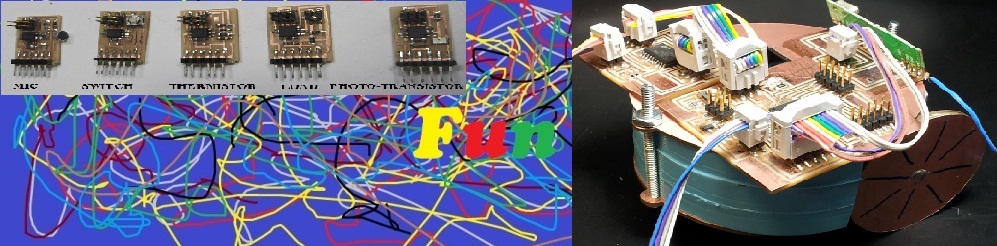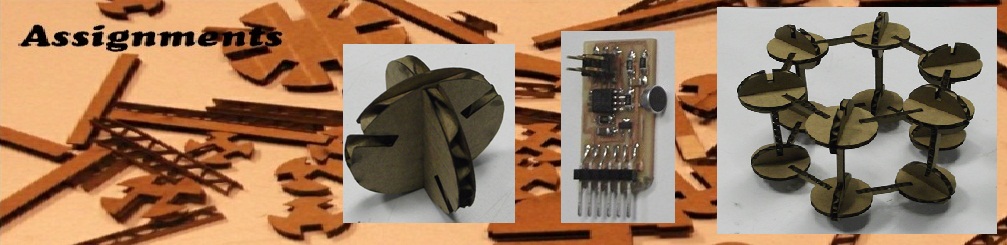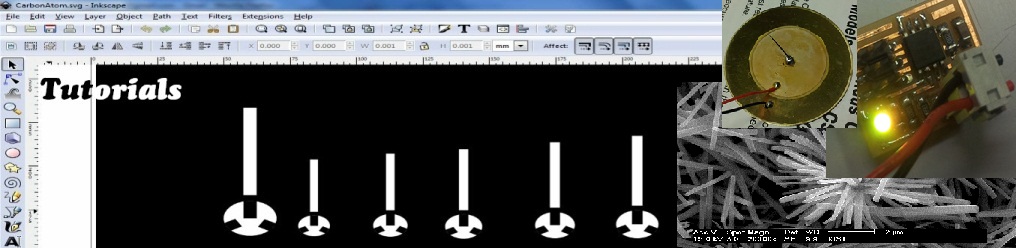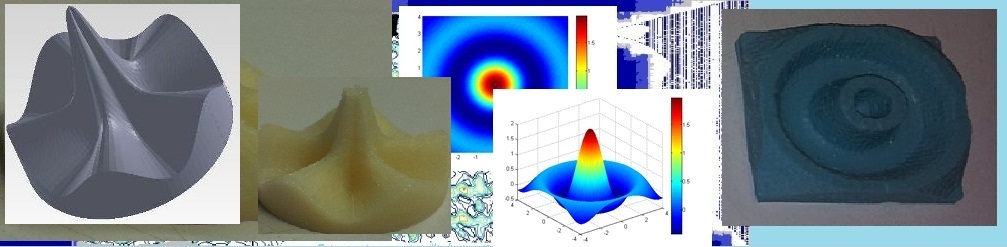Assignments
FabISP:In-System Programmer
This week was all about PCB fabrication. Complication such as PCB design and actual working of cicuits were omitted. Within few hours of work I had a woking uC programmer. I always like the process of first doing and then going back to see what I did, So I liked this approch.
I milled series of boards and stuffed two of them.
This time I decided to write tutorial in different way so I came up with "sektch tutorial" Idea.
Instruction For Using Modela
Soldering
FabISB Programing
1) Using AVRIP mkii -
a) Before connecting the AVRISP mkii to your computer install, AVR studio 5
b) After installation, connect the AVRISP to your computer and the driver will be auto configured. Your device will be ready to use.
c) Connect your board to AVRISP mkii kit (take care of orientation), make sure SJ1 is close and SJ2 is open. Supply the power to the FabISP throuhg usb cable.
d) Green light near USB port in AVRISP mkii indicate device is ready to use. A green light near the center of the kit indicate that "connected device is idle and connected to external power supply"
e) Edit the make file - replace the -c usbtiny with -c avrispmkii -P usb (keeping the -p $(DEVICE)). Execute make program from cmd promt.
f) Wait for your board to get programmed, open the SJ1 jumber and your FabISP is ready to use.
2) Using other FabISP
a) Connect the programmed FabISP to computer and close its SJ2 jumper. Connect it to your FabISP board and close both the SJ1 and SJ2 jumper.
b) Execute make program from cmd promt. Wait for your board to get programmed, open the SJ1 jumber and your FabISP is ready to use.