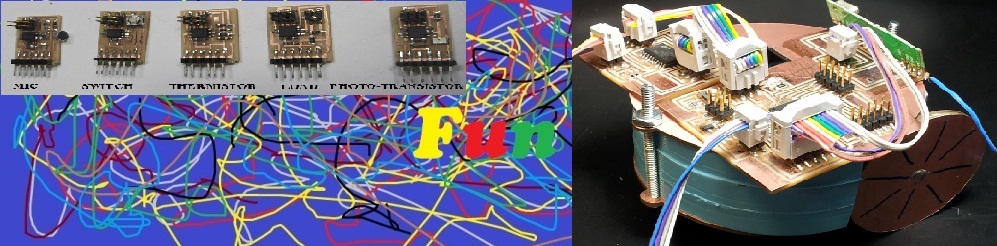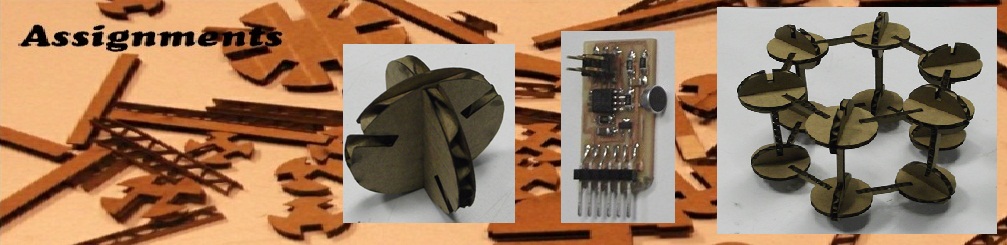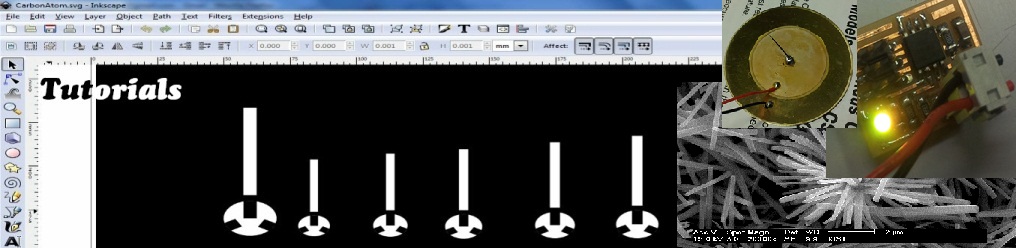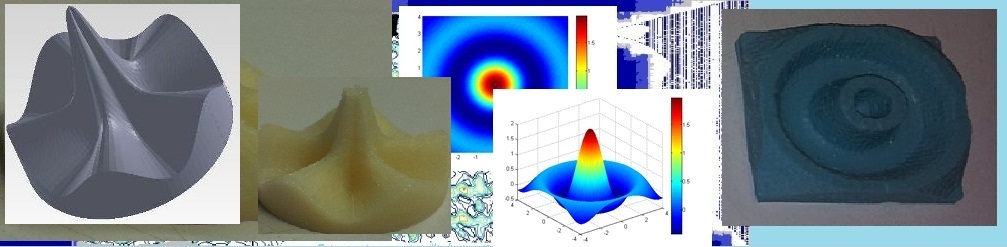Assignments
Sensors and Interface
Then I made boards for Switch, Temperature sensing, Light sensor, Sound and step response for both load. All of them are shown below.
Work Flow -
1) Navigate to the directory containing the file <filename>.make along with <filename>.c. Run
make -f filename.make
It will create hex file, which you can burn into uC. I used AVRISOmkII and AVRStudio 5 for buring .hex into my microcontroller.
2) Running python script.
python filename.py /dev/ttyUSB0 9600
for switch button, since its baud rate 9600 is mentioned in the code
for other board just run
python filename.py /dev/ttyUSB0
Note -
In other operating systems, replace "ttyUSB0" with something that appears as serial port.
To get a list of all your serial ports, type "ls /dev/tty*"
Below is the video of my all boards in action (28sec)
I made step-response circuit for both loading and trasmit-receiver. the loading circuit was responding ( you can see the three bars moving in the GUI). But it was not behaving the way it suppose to do. Maybe, I connected the pad into wrong pin. I will look into it.
The trasmit-receiver circuit not worked at all and I am working on fixing it.
In short magical week, I have so many working boards ;)