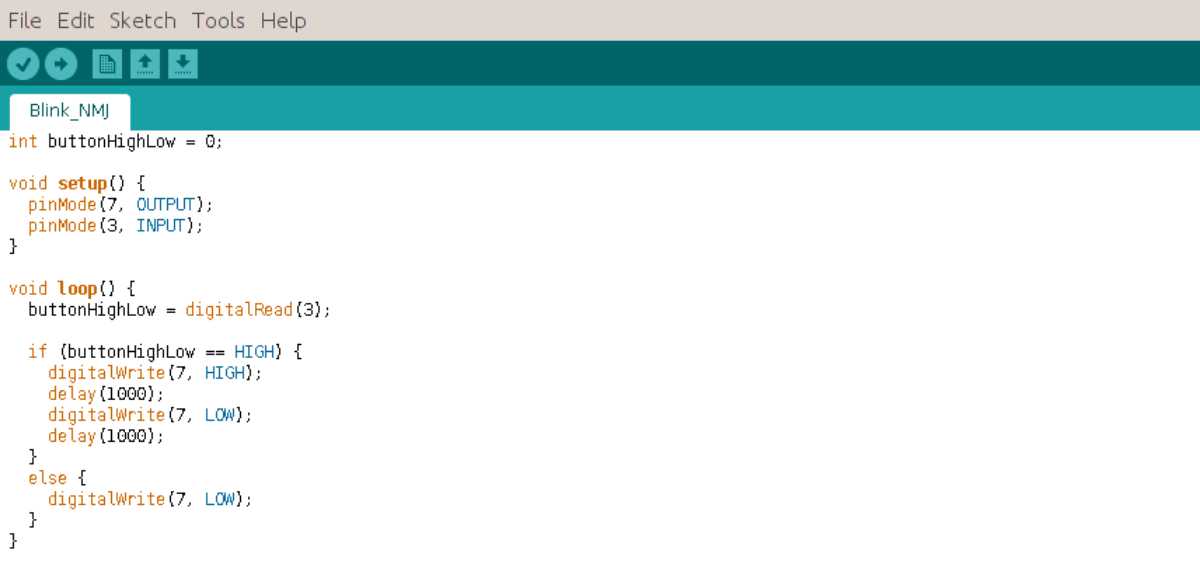Electronics Design
Machine: Roland Modela
Material: Copper
Design Software: Eagle
Share: NMJ_Hello_Int.png
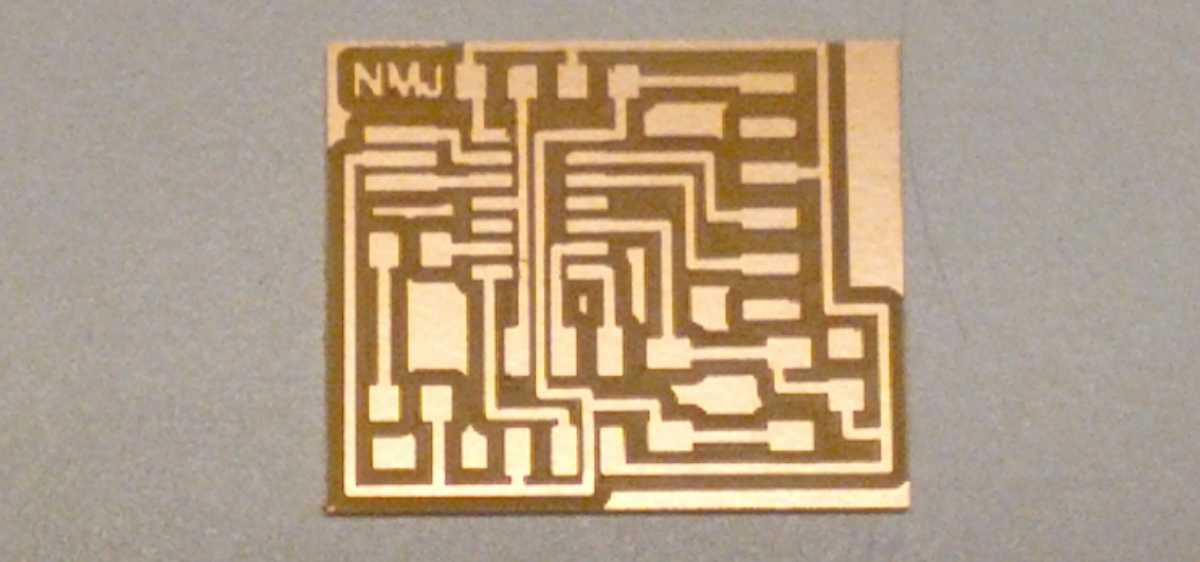
sudo apt-get install eagle. This gave me Eagle v5. For v6 I grabbed the libpng 1.4 shared library from here and ran the installation script from Eagle's download page. Next, I downloaded the course Eagle library, fab.lbr and SparkFun-Connectors.lbr for the FTDI connector. As shown above, I added an LED to pin 7 and a push button to pin 3 on Neil's original board.

I programmed my board with the Arduino IDE. To provide avrdude with sudo permission I wrote 10-usbtinyisp.rules (with the line: SUBSYSTEM=="usb", SYSFS{idVendor}=="1781", SYSFS{idProduct}=="0c9f", GROUP="adm", MODE="0666") under /etc/udev/rules.d. With the IDE open I first selected "ATtiny44 (20 MHz external clocl)" from Tools>Board. Next, I selected "AVRISP mII" as my programmer from Tools>Programmer.
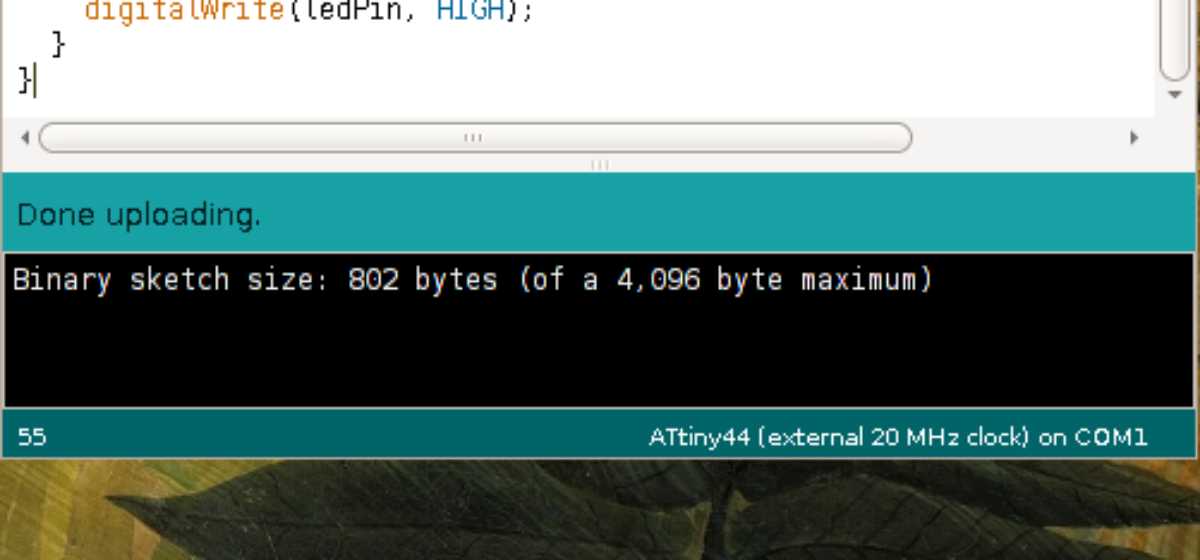
I tested my board using File>Examples>Basics>Blink with some edits to account for a different pin. I successfully uploaded this script, but my board did not blink. I realized my LED was oriented as cathod to anode, so I removed it with a heat gun and soldered it into the correct orientation. Now my board blinked, so I added some more code that turns blinking off while the button is pressed as shown in the video above.