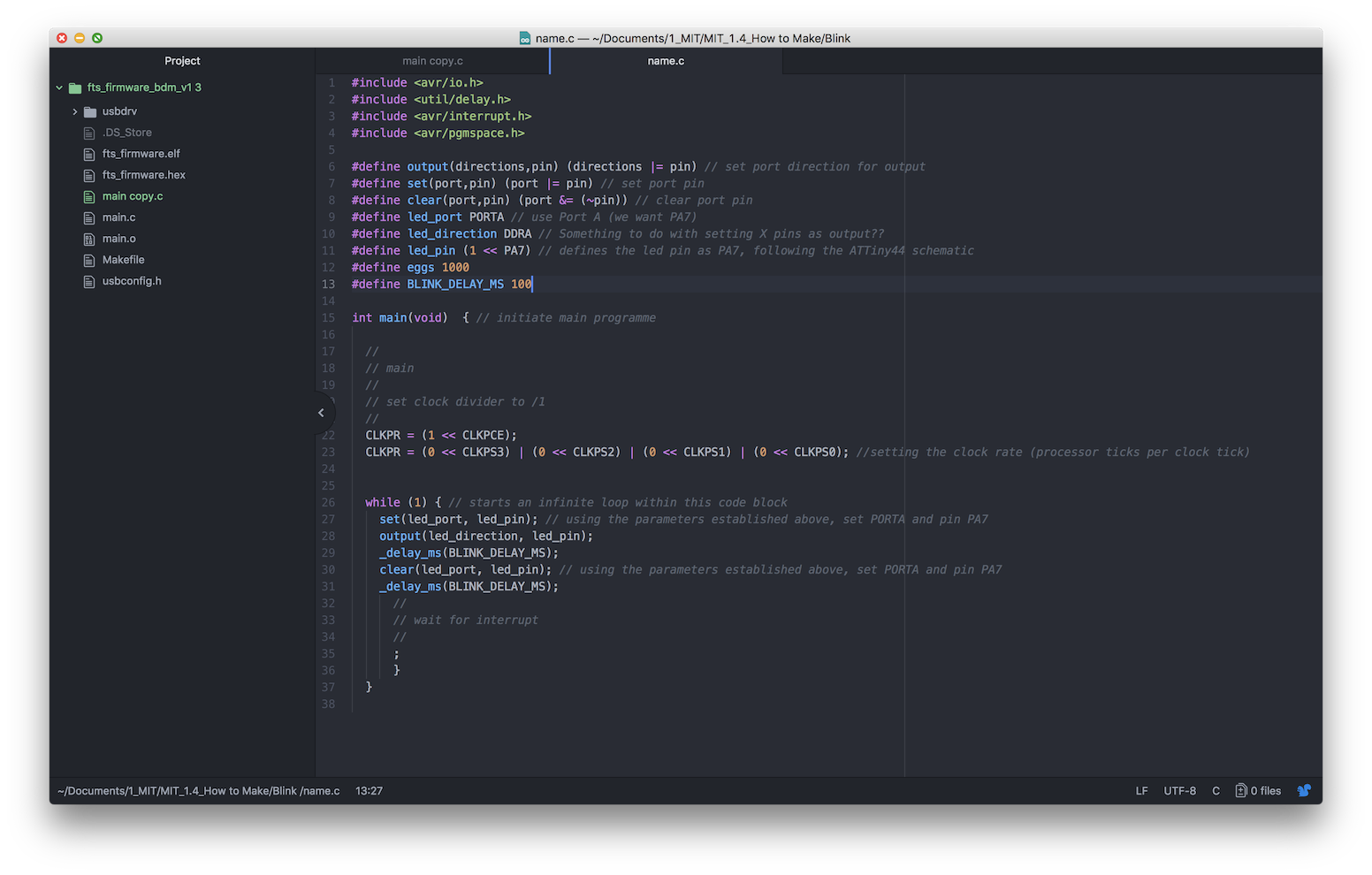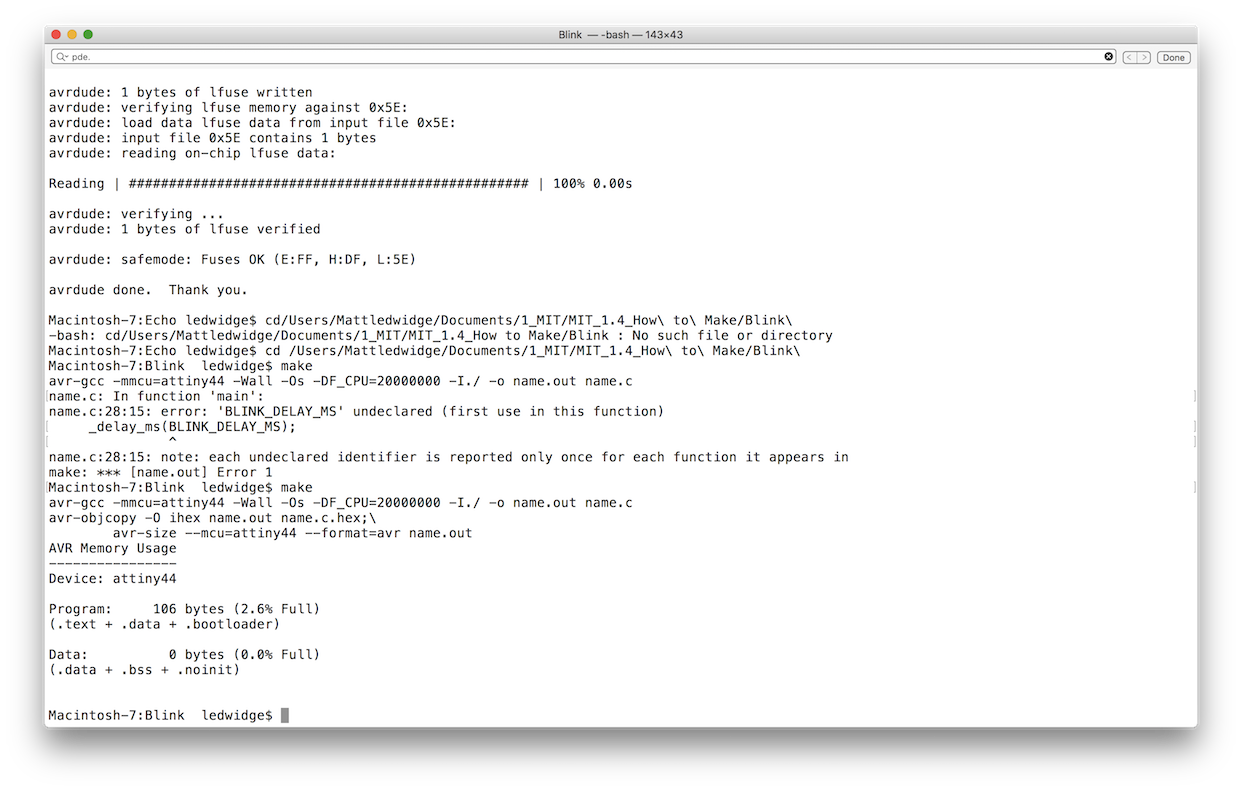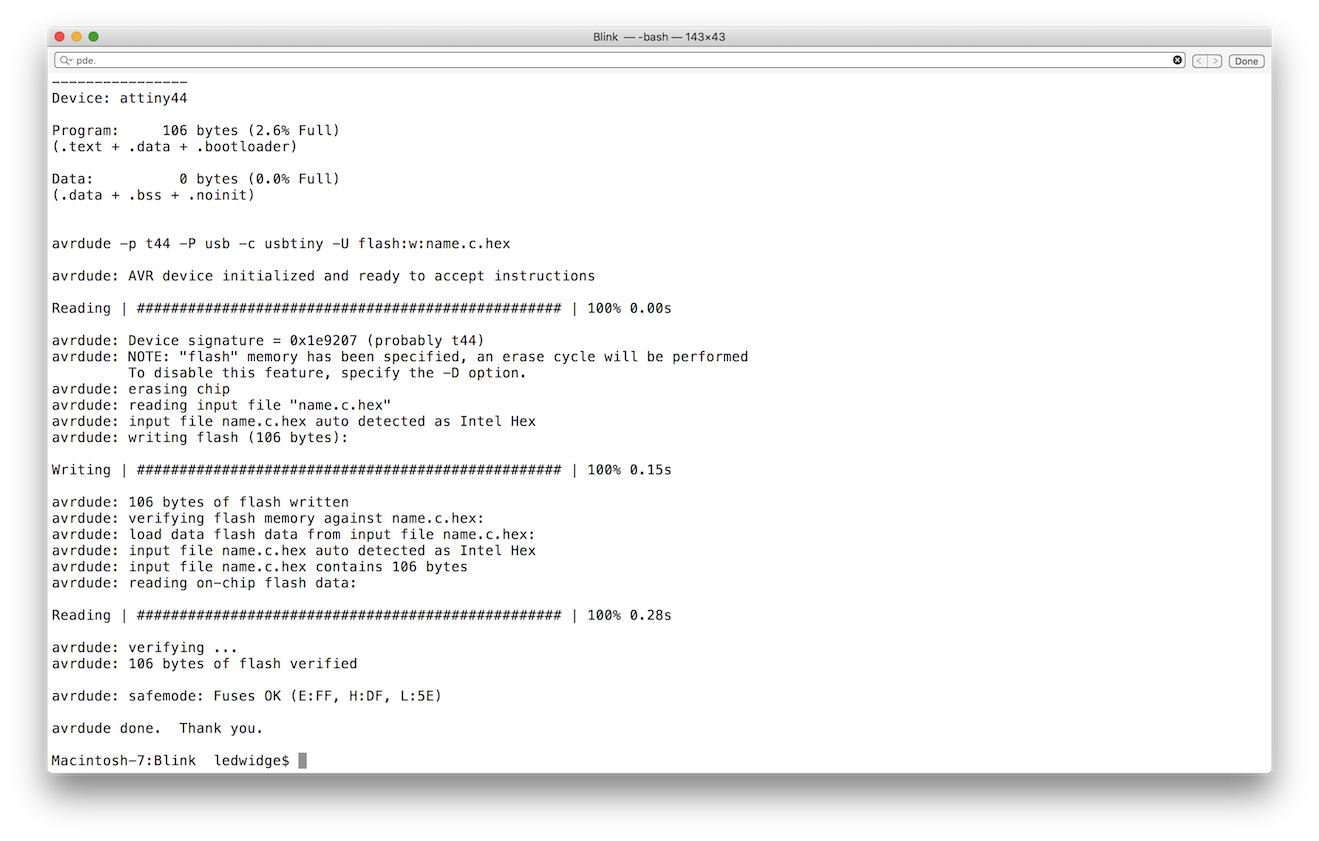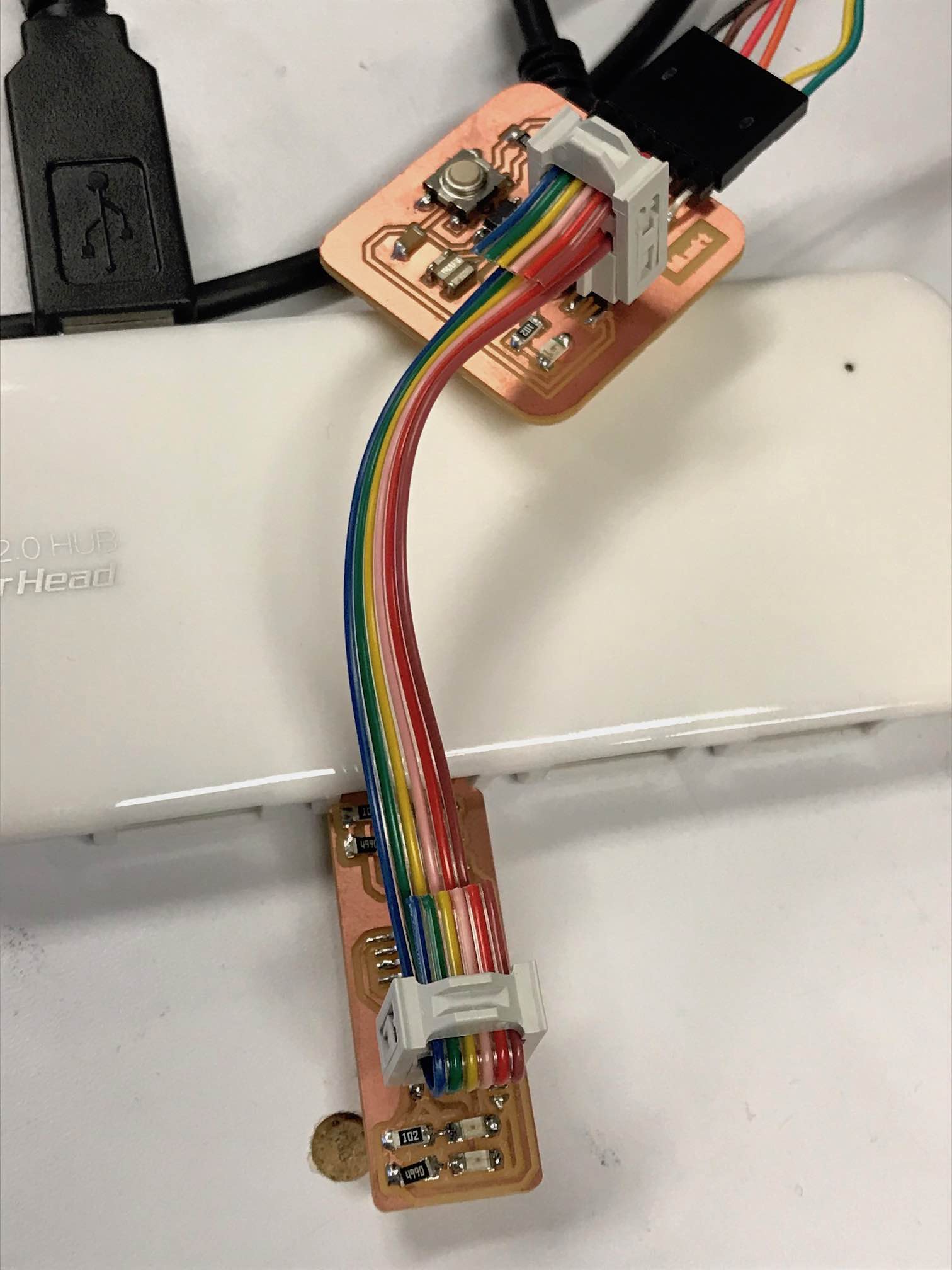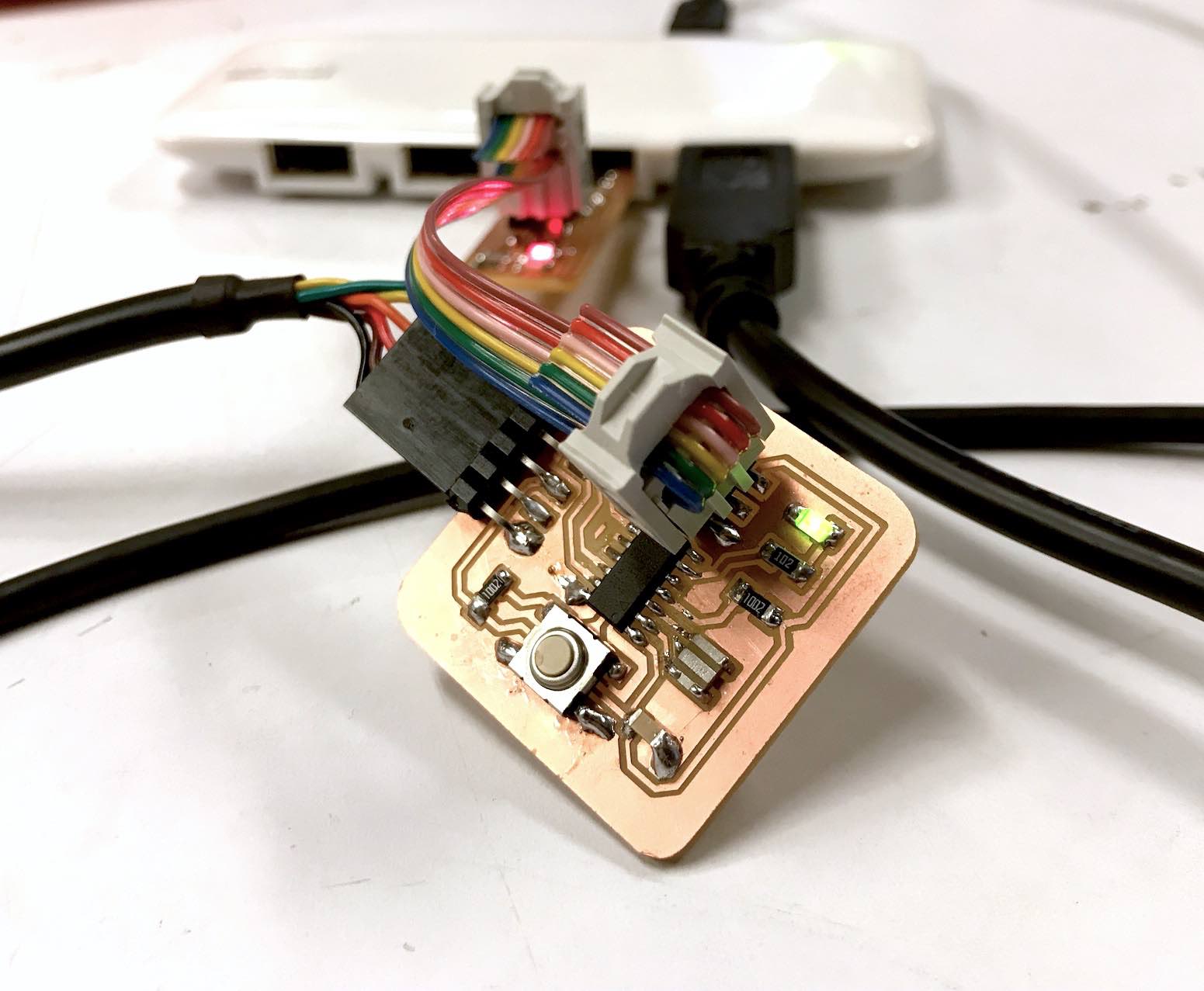Week 6
Embedded Programming
Overview
The Assignment this week was to take the boards from Weeks 2 and 4 and to program the board do something using the newly added components. As I had yet to fully program either board, I ended up doing all of it from the beginning this week. I successful followed the steps on the programmer and managed to get it successfully functioning and visible to my computer.
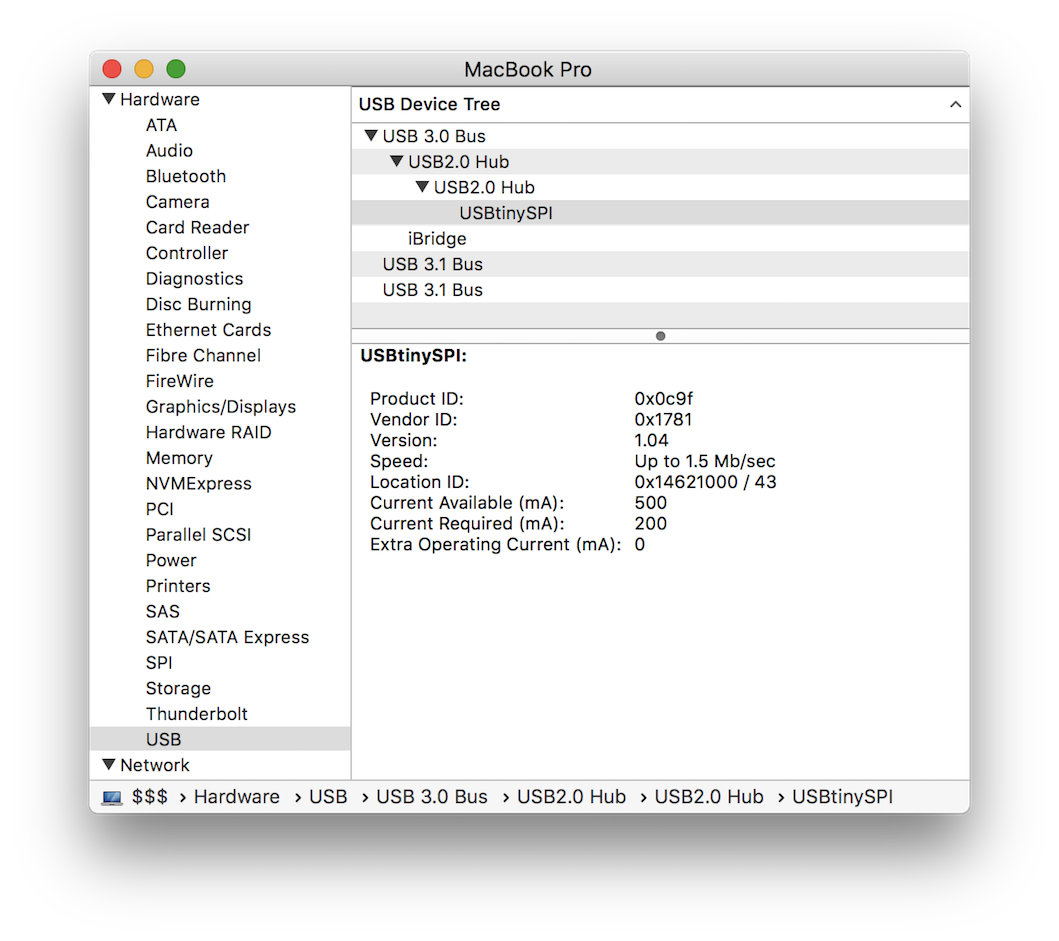
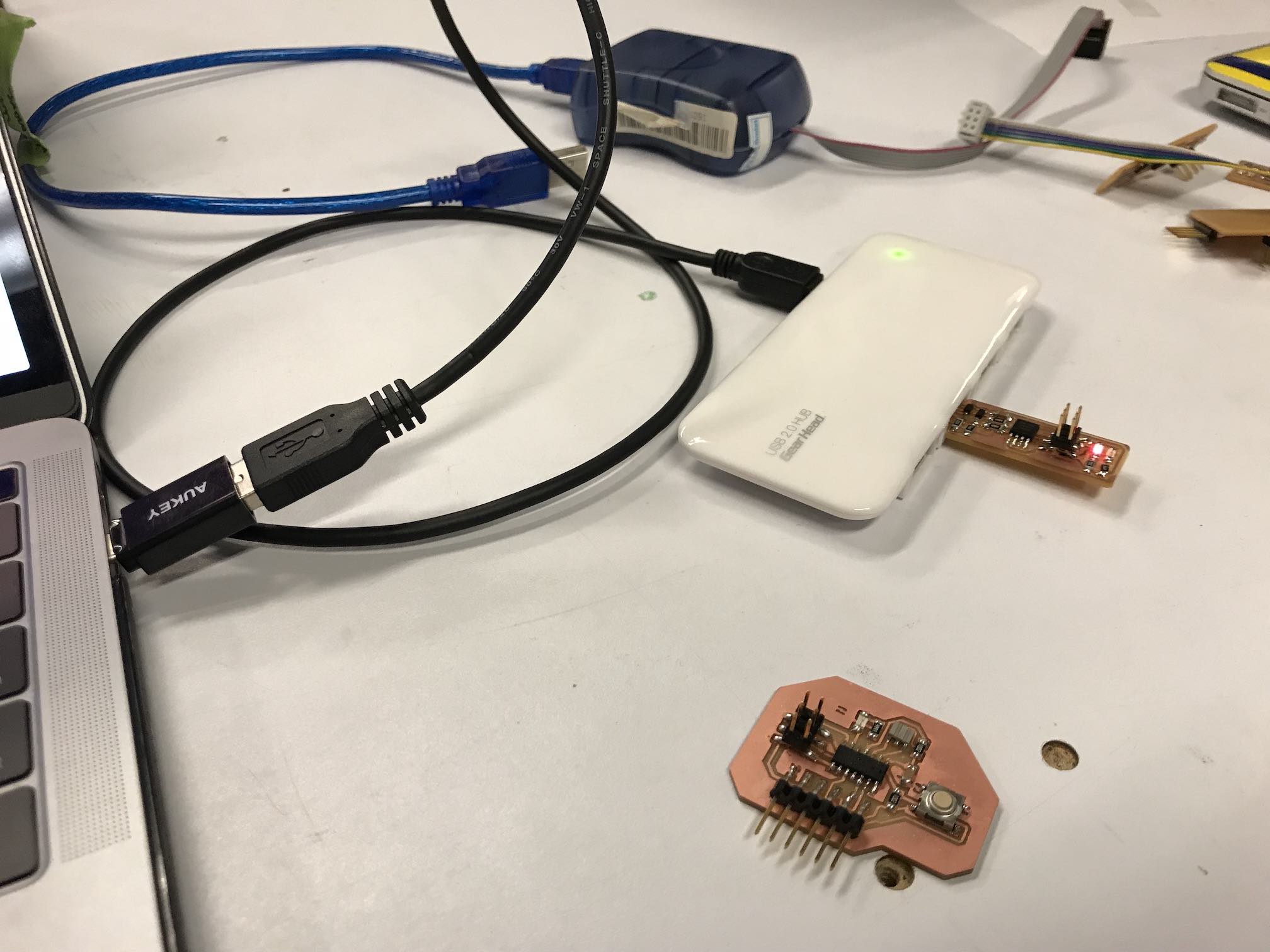
Programming
To program the programmer from the earlier week, we had to get around the issues from working with a mac and to make sure the board was physically in working order. Luckily, once I installed home-brew and crosspack everything worked smoothly. To do this the steps were as follows:
Install Homebrew
Install Crosspack
In terminal enter:
brew install avrdude
which avrdude
Navigate to the folder where you put the code, something like: cd /Users/Mattledwidge/Documents/1_MIT/MIT_1.4_How\ to\ Make/fts_firmware_bdm_v1\ 3
Plug in a programmer to your board.
Plug in to power
make
sudo make flash
sudo make fuses
sudo make rstdisbl
Remove the solder jump
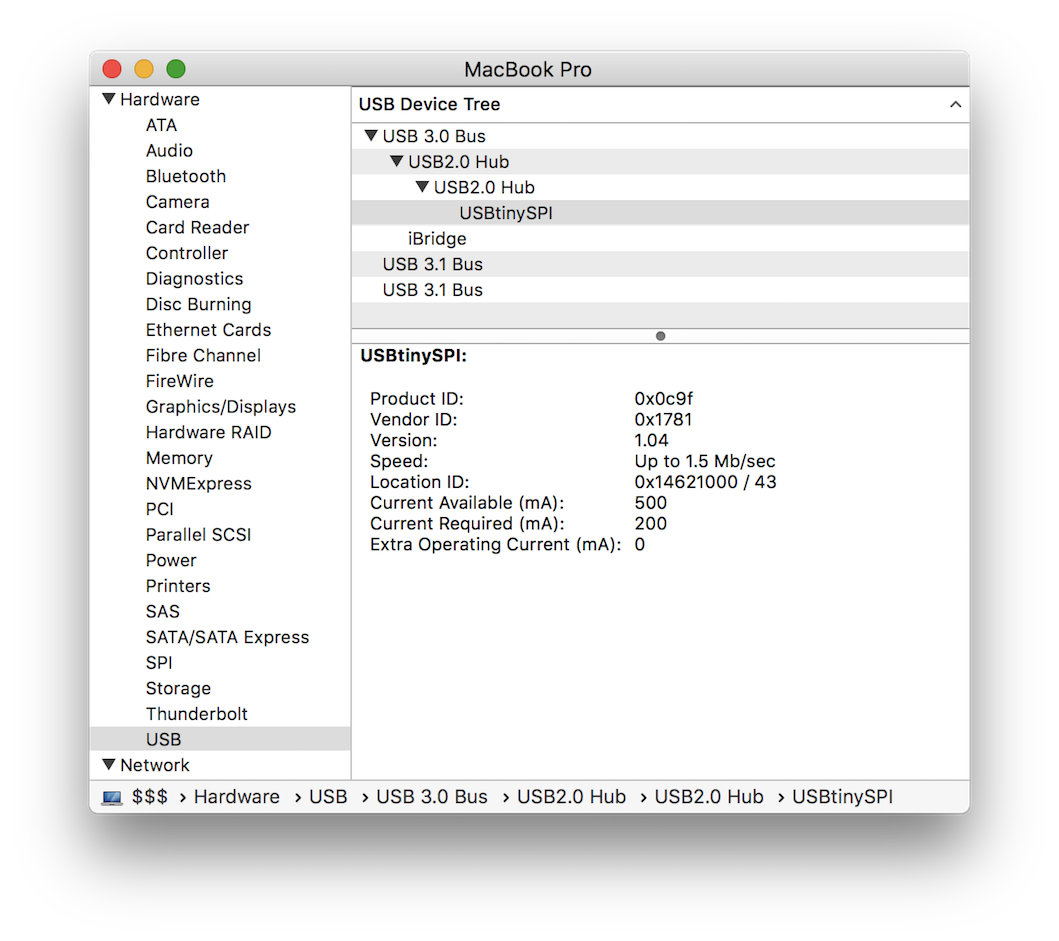
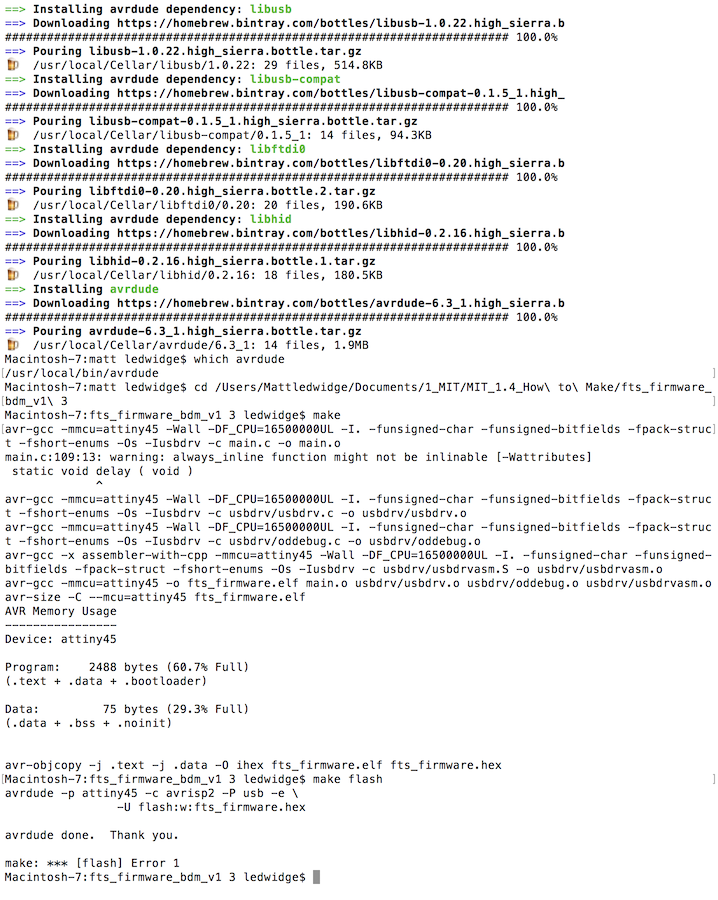
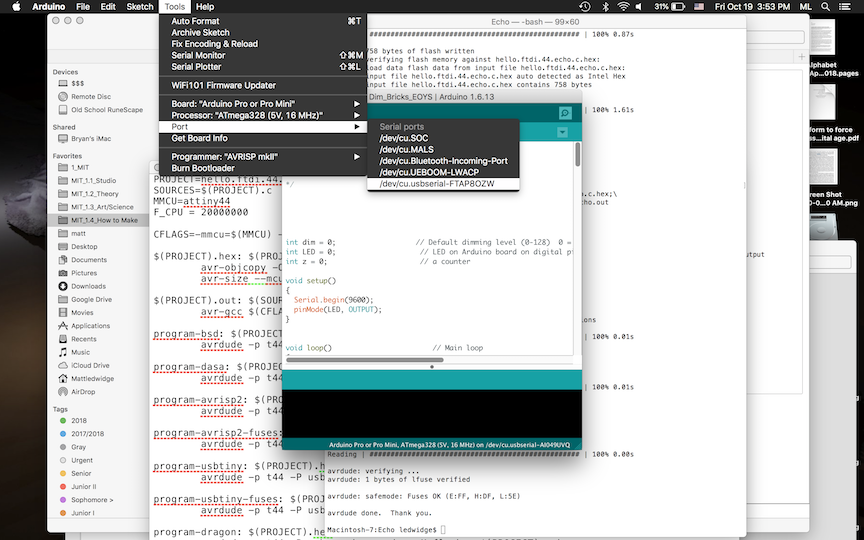
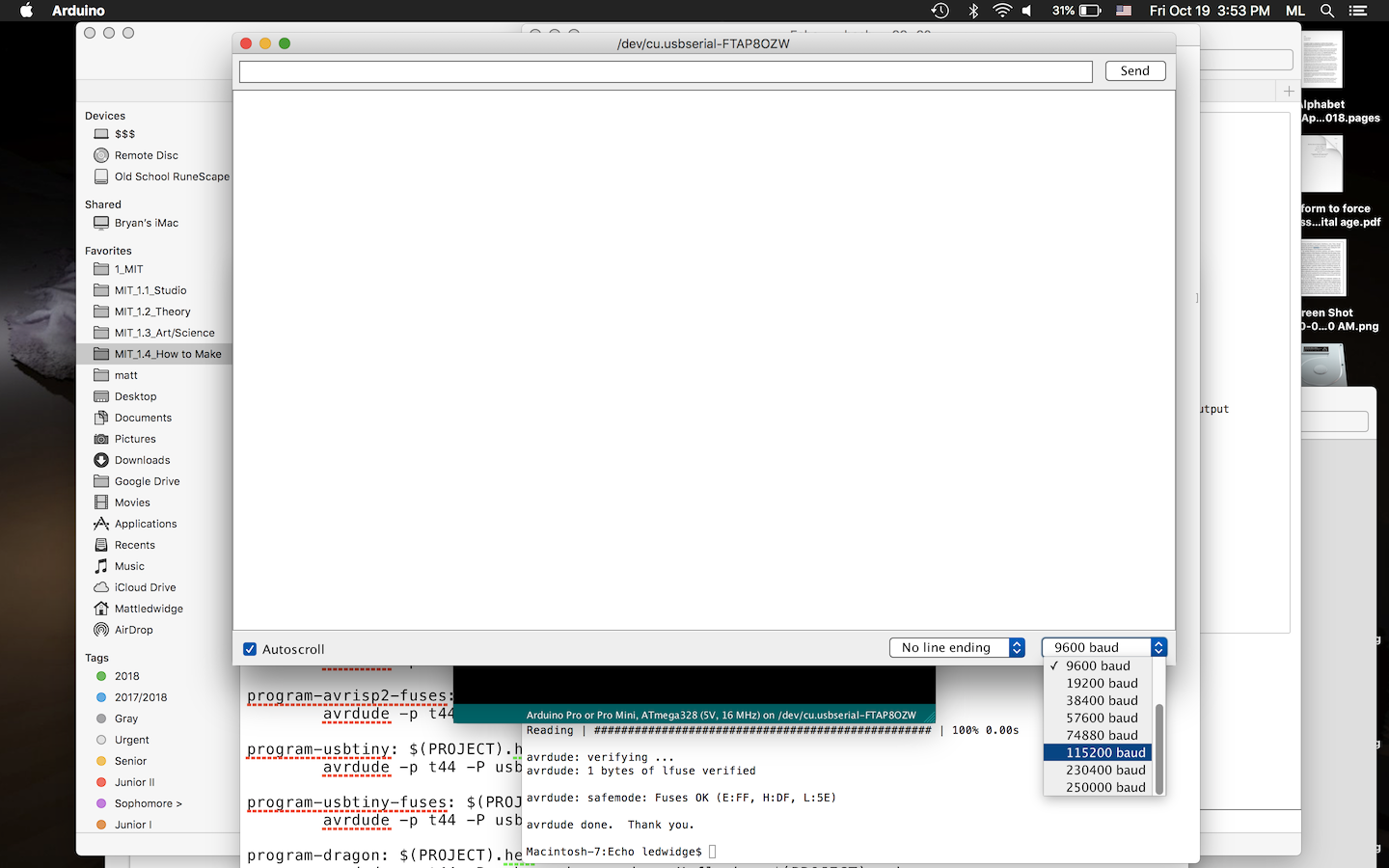
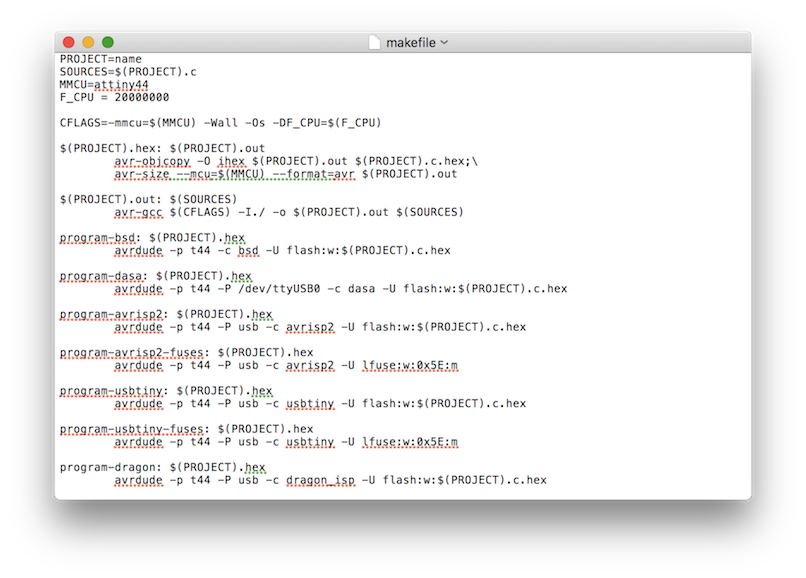
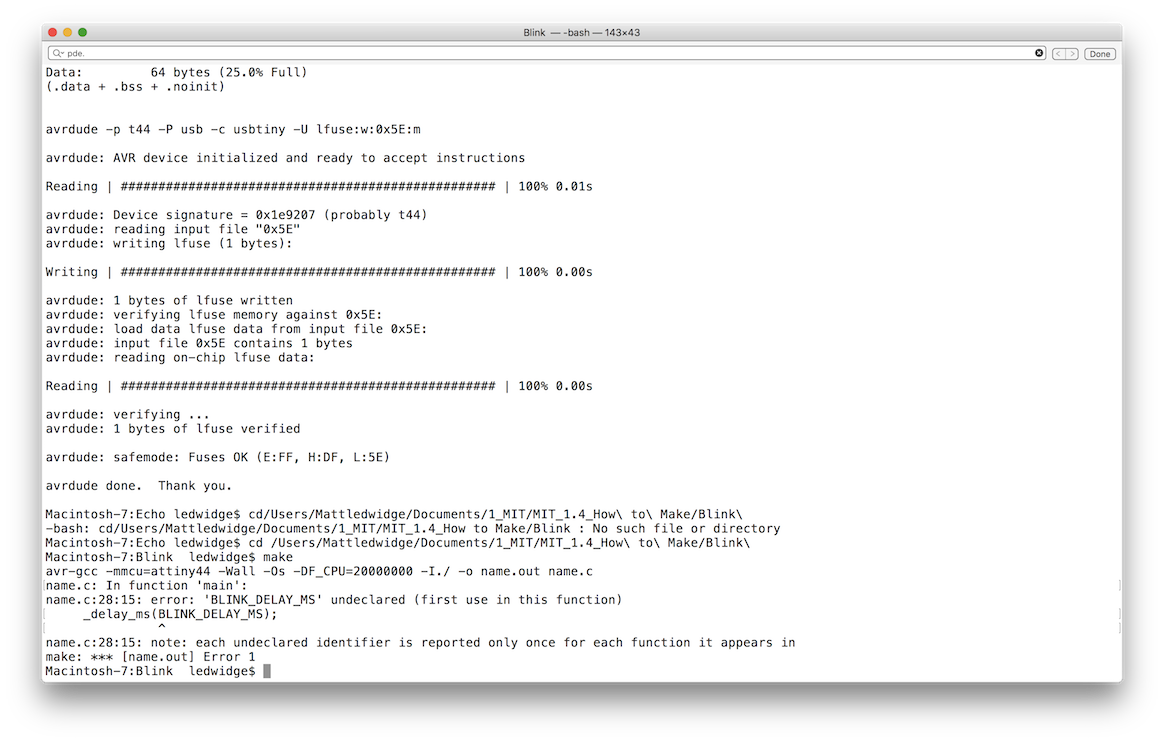
New Code
Working directly in C, I borrowed some code and was able to successfully upload it to my board. The code causes the LED on the board to flash continuously when plugged into a power source.
make a folder, copy the files hello.ftdi.44.echo.c and hello.ftdi.44.echo.c.make ( from the website) into it
navigate there in terminal using cd
rename hello.ftdi.44.echo.c.make into just makefile
run make
sudo make program-usbtiny
sudo make program-usbtiny-fuses