Computer Controlled Cutting

The first task for Week One was to be familiarized with computer controlled cutting tools like the laser and vinyl cutters.
It was my first time using a vinyl cutter, so it was pretty exciting for me to create designs for vinyl cutting
I primarily design vector traces/art for laser cutting using illustrator, so my first impression for a vinyl cutter was that I would use the same trace schemes for laser cutting. That was not quite true. While laser cutters cut/egrave on the contour or borders of an image, a vinyl cutter cuts on the line that speartes black from white.
As a big Hello Kitty fan, I wanted to customize my own sticker. So, I used Adobe Illustrator to create my own Hello Kitty-themed vinyl sticker, with my name inside of it.
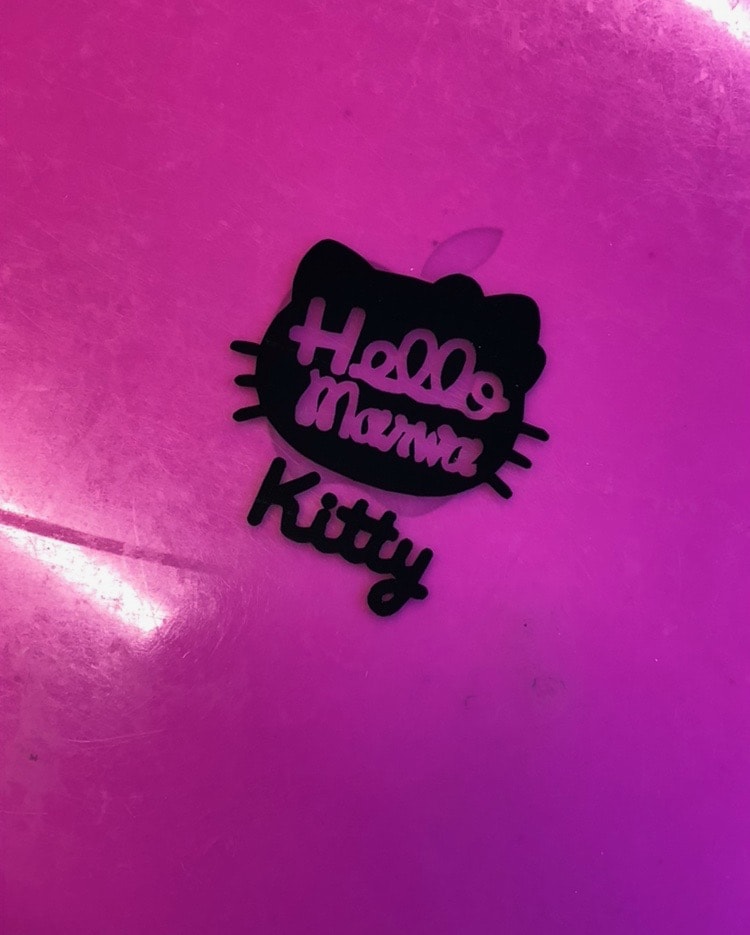


For the lasercutting, I wanted to make something that I can use since my final project won't be relying that heavily on a lasercutter. I designed a name plate with my mother's name vector-cut in Arabic calliagraphy. Then, designed rectangular parametric edges that I could connect together to use as a support for the name plate.
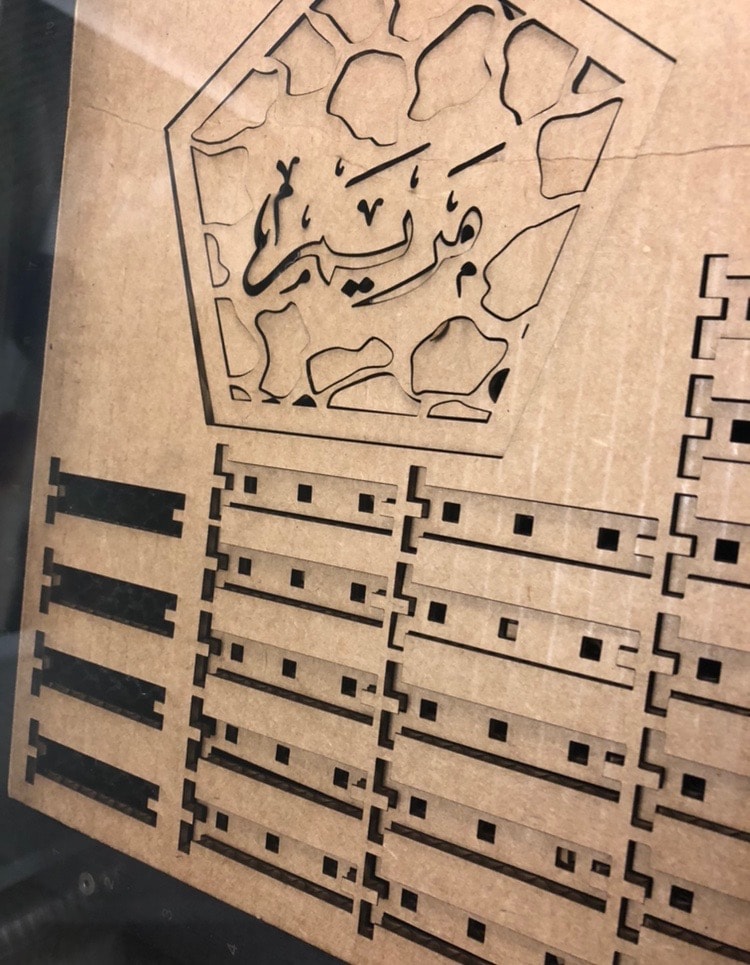


Download Kitty Design
Download Name Plate
Download Branch

.