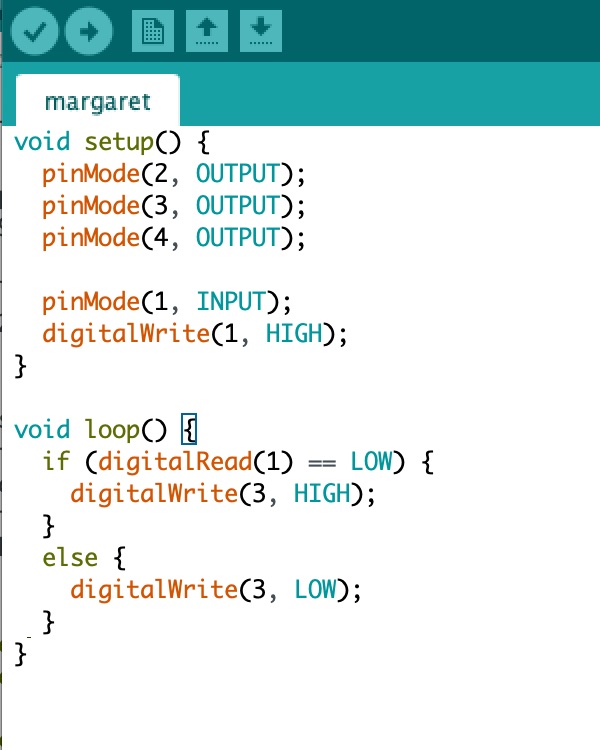Margaret Tries to Make (almost) Anything | 2020
Margaret Sullivan | Undergraduate
Mechanical Engineering | MIT
Margaret Sullivan | Undergraduate
Mechanical Engineering | MIT
Assignment - 07
Redraw Echo hello board with Button and LED Board designed on KiCad
Assignment - 08
Program your Board to Do something Board uses button for LED
Design
I admitledly did not get to spend nearly enough time on the design segment of this assignment. But I think I am in a good position to finish up with it by this weekend. During the time when the machine was down I was able to spend time rewatching the lectures/recitations and I think I have a good understanding of how to do the next steps. I have just started my design on eagle and have the schematic ready to go. I still need to transfer and then of course run it.
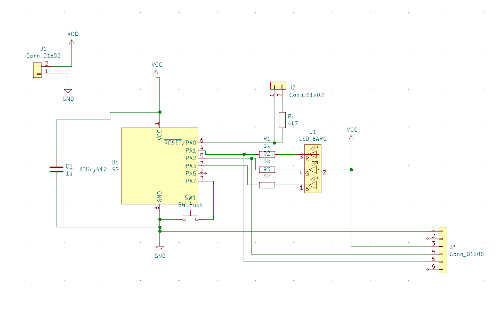
I used the ATtiny 412 and a RGB LED for this design. I closely followed Zach's recitation but added a few things like a button and a 1x6 connector. This was my first time using KiCad and the process took a few hours to figure it out but since then I have been able to make slight changes with relative ease
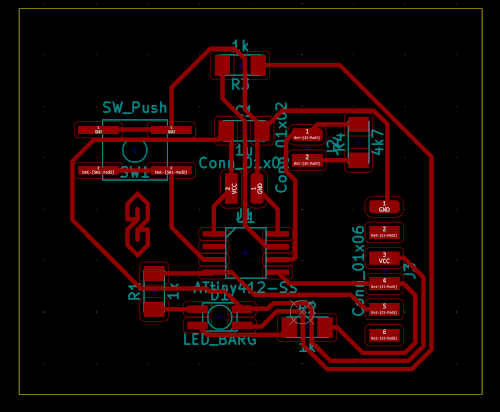
I continued on KiCad to create the design all the traces and was able to download them as svgs and manipulate them on inkscape in order to get the traces and exterior seperate
The board (all three times I made it) came out nicely. I think I will give Clank a checkup as the traces on the 45 degrees are much thinner than the others but that may be because I clicked out of the window.
Embedded Programming
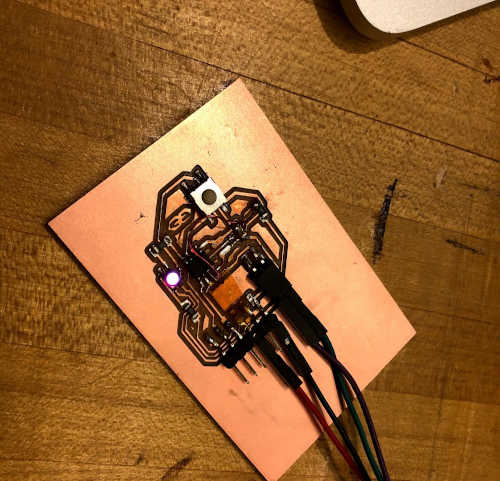
This board may look ok now, but not pictured are two idenical and one practice board that are soldering messes. Shout out to anthony for coming up big and helping me a lot with this. Soldering paste may be the key for me an my shakey hands. I struggled a lot with oxidizing copper and copper seperating from the board.
This part was truly a struggle. I was finally able to get my LED to turn on and off running the program on Zachs computer but have been unable thus far to run it succesfully on my own. The board, programmer, and code all check out, so I have narrowed it down to my workflow. There are a lot of odd quirks on my computer so I am still steaming them all out.
This part was truly a struggle. I was finally able to get my LED to turn on and off running the program on Zachs computer but have been unable thus far to run it succesfully on my own. The board, programmer, and code all check out, so I have narrowed it down to my workflow. There are a lot of odd quirks on my computer so I am still steaming them all out.
However, after a long while of debugging here is my moment of success a subtle magenta LED. Not heard is my excitment and mostly relief that I do not have to make another board.
This video shows me flickering the LED.
This simple code allowed me to turn on and off my LED via the button!