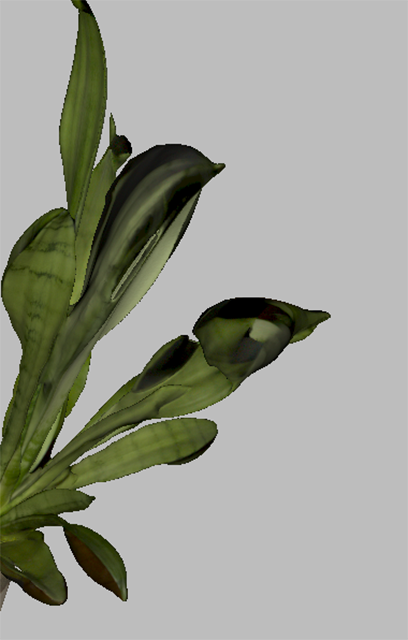



I used an artec scanner to scan a plant because it has thin leaves and I wanted to see how it would translate into a print
Make sure to scan all sides of the object, keeping about 1.5 feet away from the object as you go around the form. Import into artec studio 15 for post processing
The scan can be cleaned up within the software and then texturized, however I had some problem with the form since it was so delicate and had to use sculpting softwares to clean out the form. I tried using mesh mixer first but it was not intuitive enough and then ended up using sculpt GL to clean out the form.
After editing the form on sculpt GL, I brought it back into artec studio 15 to retexturize using the textures I had from the scan and it worked effortlessly
I exported using VRML 2.0 file and an OBJ file because I needed the color information for texure mapping. The VRML file had a weird texture mapping problem, pictured below. But the OBJ file worked like a charm. Also the file size was huge because it was scanned in real scale. so iI needed to scale down the object for 3d printing
I was amazed to see how the stratysis J55 printer was able to pick up on the subtle details and also am extremely pleased with how delicate the leaves were able the print. Though some parts did break off in the support desolving process. The thin leaves are approximately 0.28mm thick.
Project description coming.
The whole print fits on a coin.

The tiny replica next to its reference.
created with
Website Builder Software .