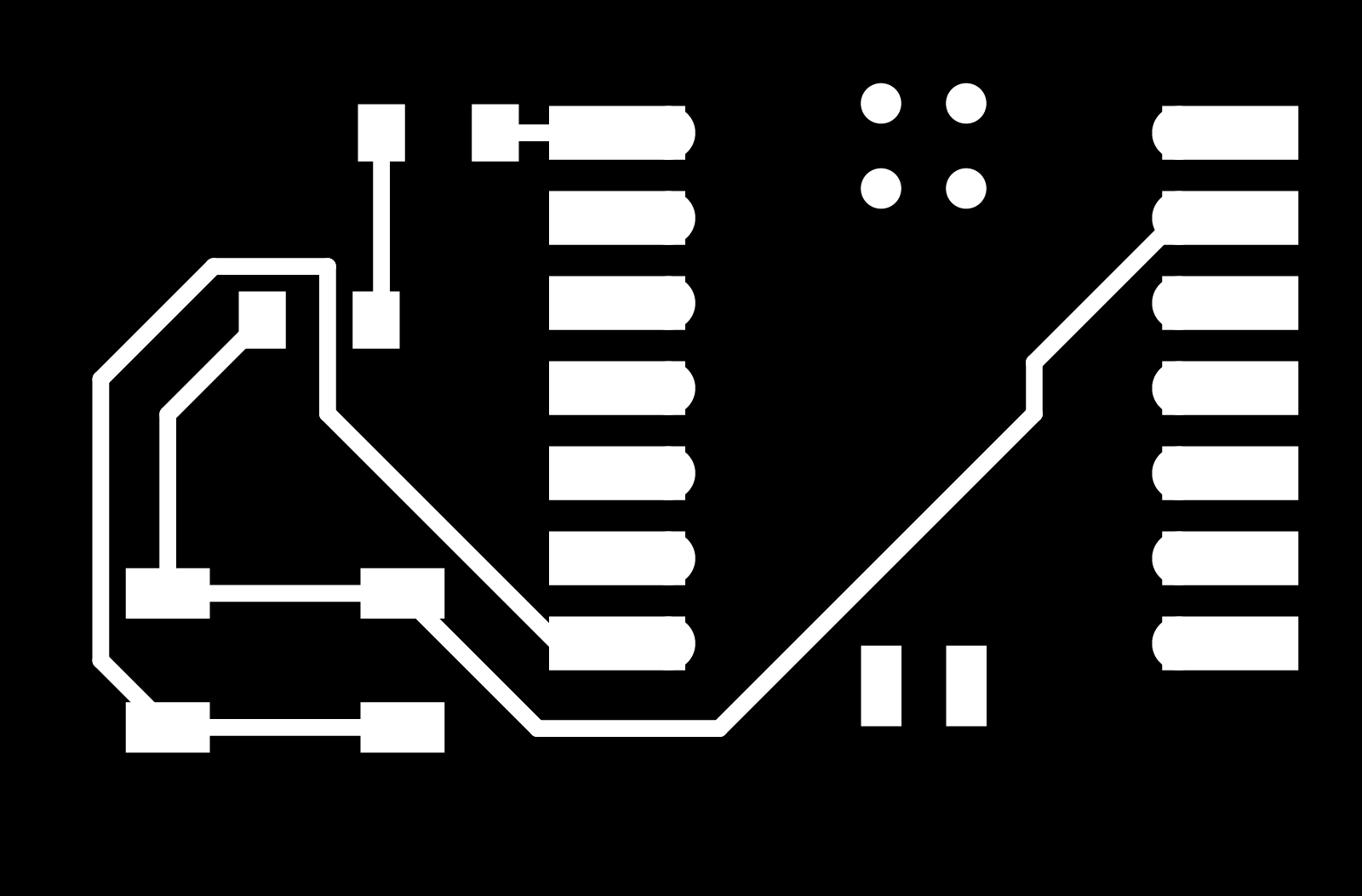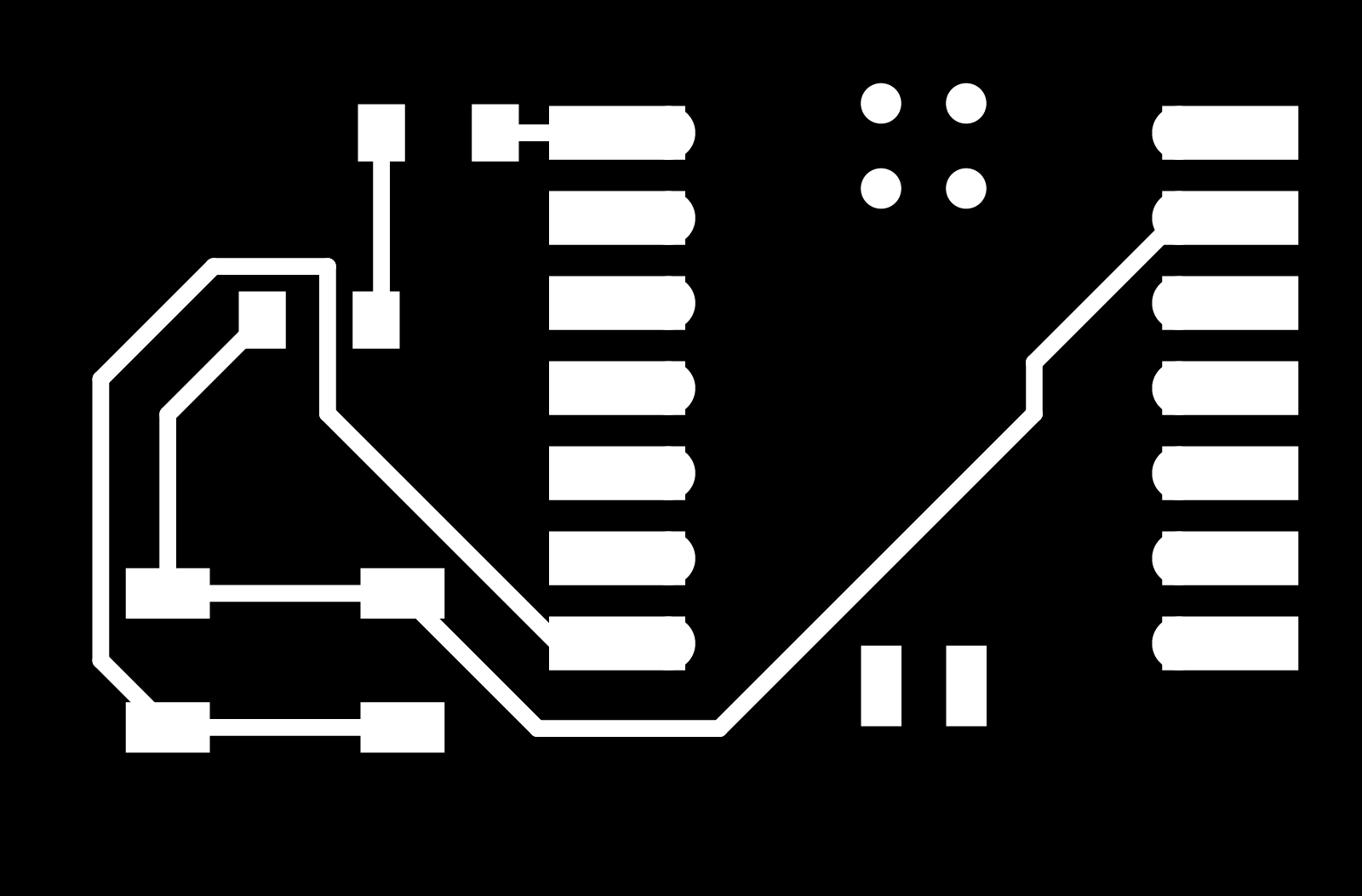
week5
assignment - Electronics Design
use an EDA tool to design a development board that uses parts from the inventory to interact and communicate with an embedded microcontroller
i started with For this week's assignment, i started by watching the tutorial from last year's lecture, where Anthony and Quentin respectively explained Fusion360 and KiCAD
Here’s what i learned from their explanations:
Fusion:
1. Fusion is a powerful tool for PCB design, especially after it acquired Eagle.
2. Structured workflows are key for team collaboration, even if they feel limiting at first.
3. The tool has well-vetted component libraries that simplify soldering and assembly.
4. Users should select tools that align with their workflow and thought process.
5. Fusion offers efficient ways to organize components and manage design rules to ensure proper PCB layout.
6. It's important to avoid 90-degree turns in traces for better routing, and Fusion helps optimize those paths.
KiCAD:
1. KiCAD is a free, fast, open-source alternative to Fusion, not reliant on cloud systems.
2. Quentin recommends installing the Fab Library for essential course components.
3. KiCAD allows users to create schematics, label wires, and organize components efficiently.
4. After creating a schematic, the PCB layout must be updated for synchronization.
5. Clean design and good topology are important for easier routing of components.
6. KiCAD includes a 3D view feature, enabling users to visualize and export boards to other CAD software for enclosure design or further integration.
afterwards, i decided to use KiCAD as my platform for PCB design. Since this is my very first PCB board, i wanted to start with something very basic to ensure I understand the overall process.
my goal was to replicate what Neil demonstrated in an earlier class: a simple board where pressing a button lights up an LED.
after downloading the software and Fab Library, i entered KiCAD's schematic editor.
i used the XIAO RP2040 as the processor following the instructions
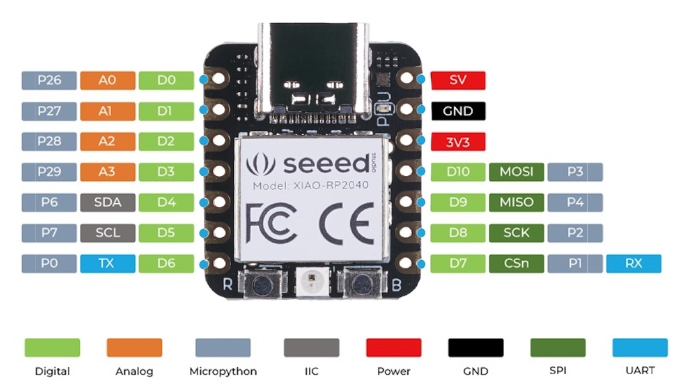
i connected the LED, the switch, as well as the ground and power
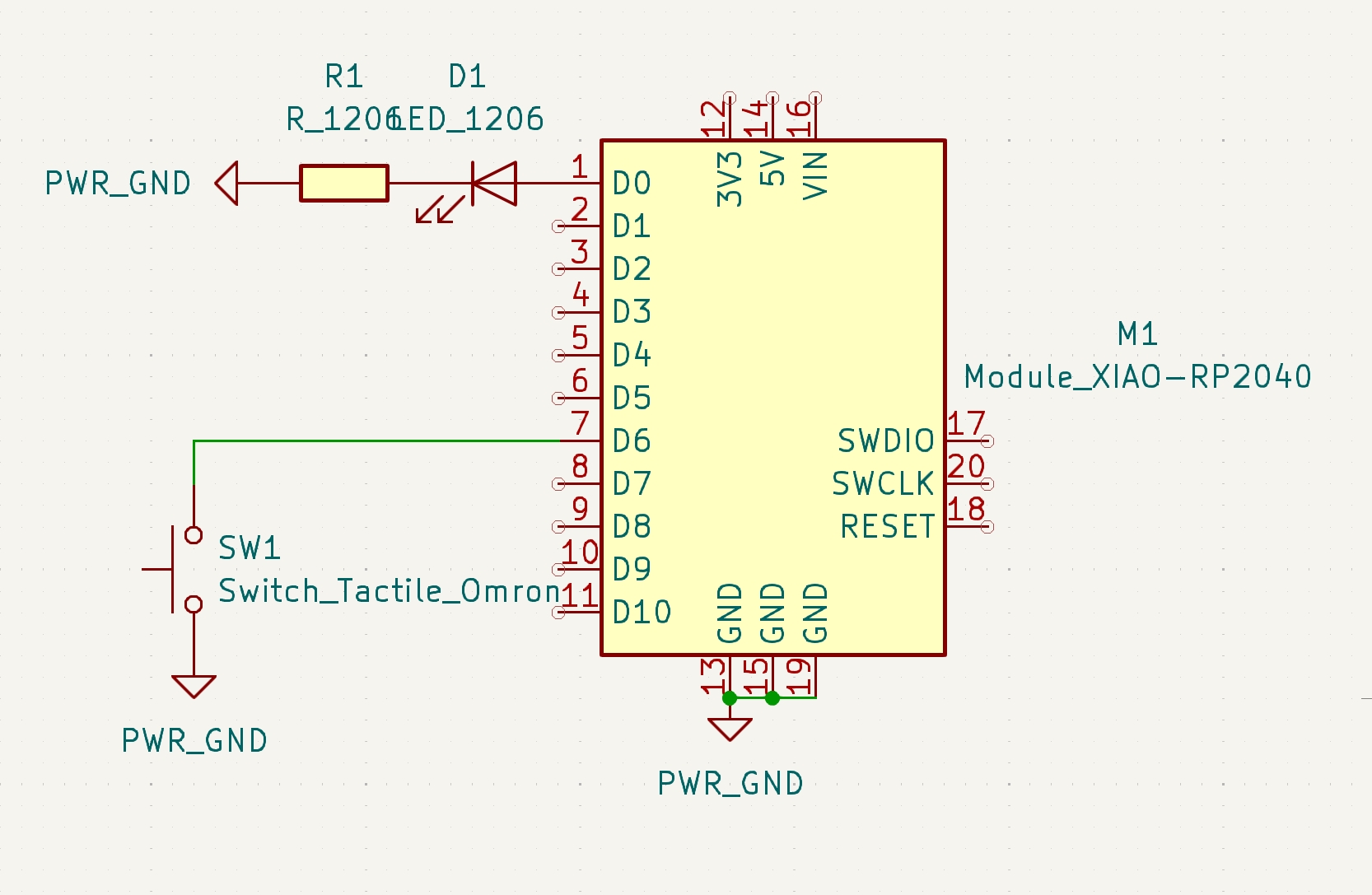
TA Lingdong (huge shoutout!) taught me that to ensure a board works properly, you must always make sure the power flows from a higher voltage to a lower voltage.
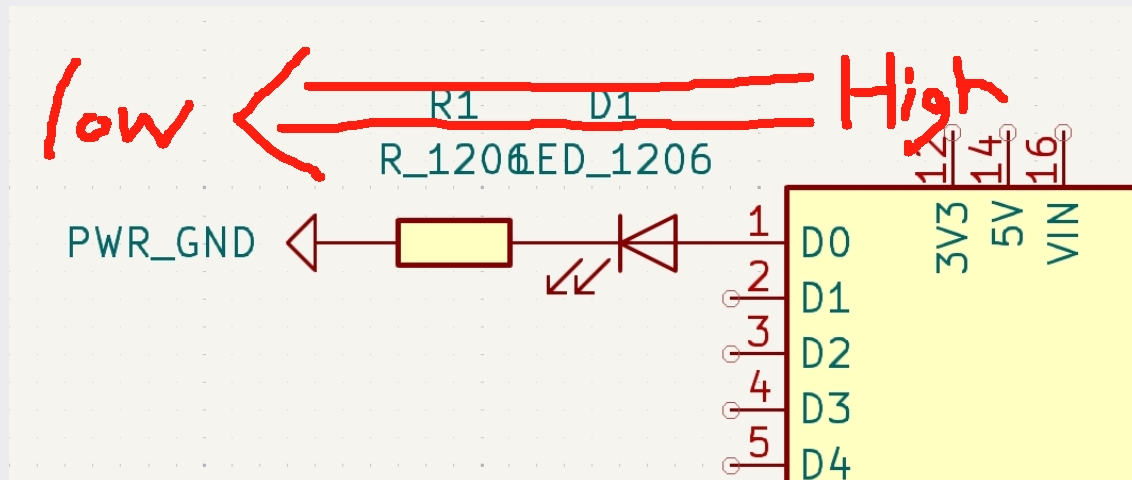
next, I switched to the PCB editor. Following Quentin’s advice to "Update PCB from Schematic," I connected the components.
my first attempt
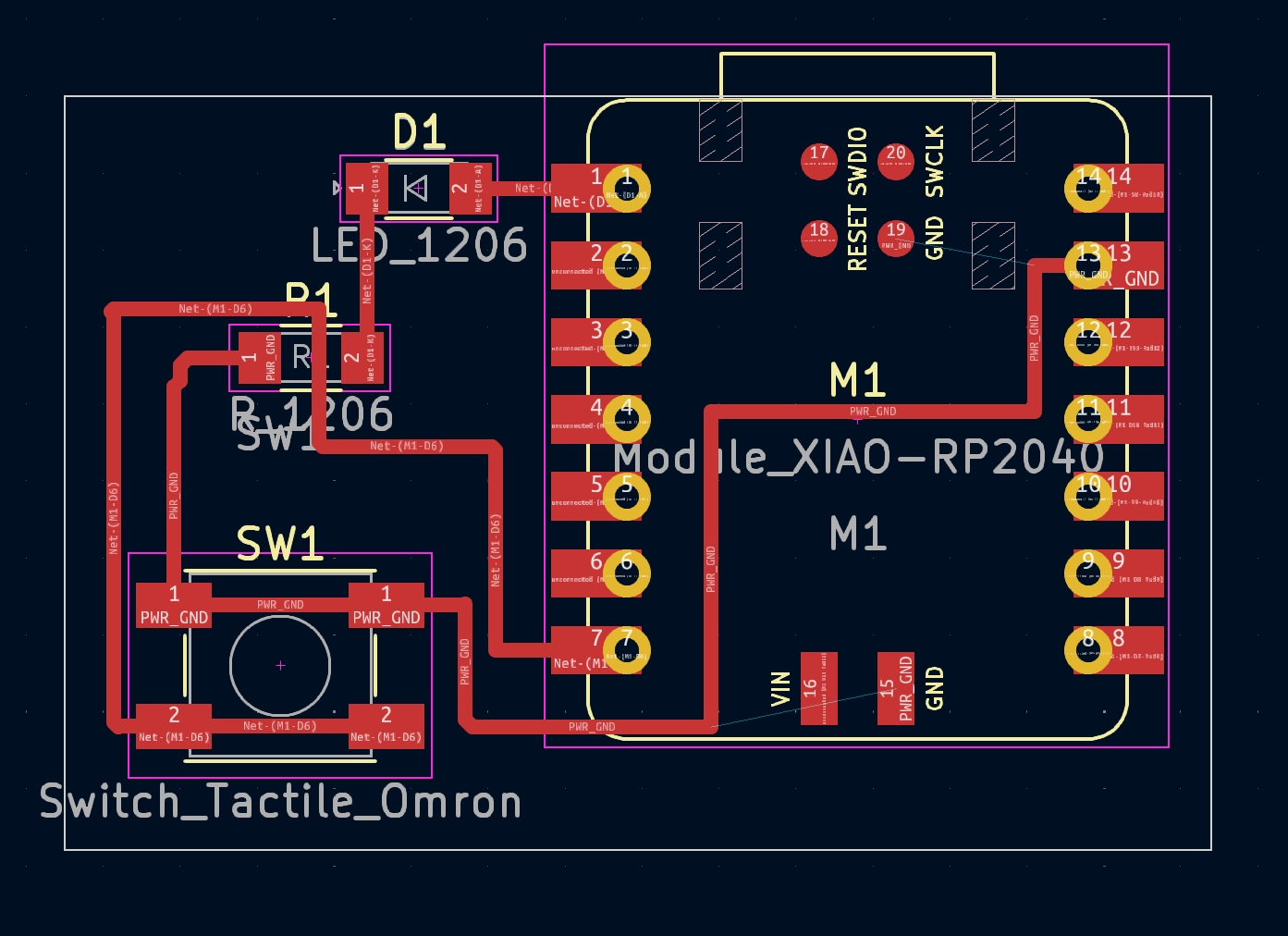
TA Lingdong (again, shoutout!) helped me reorganize my connections and suggested avoiding 90-degree turns, recommending 45-degree turns for a cleaner design.
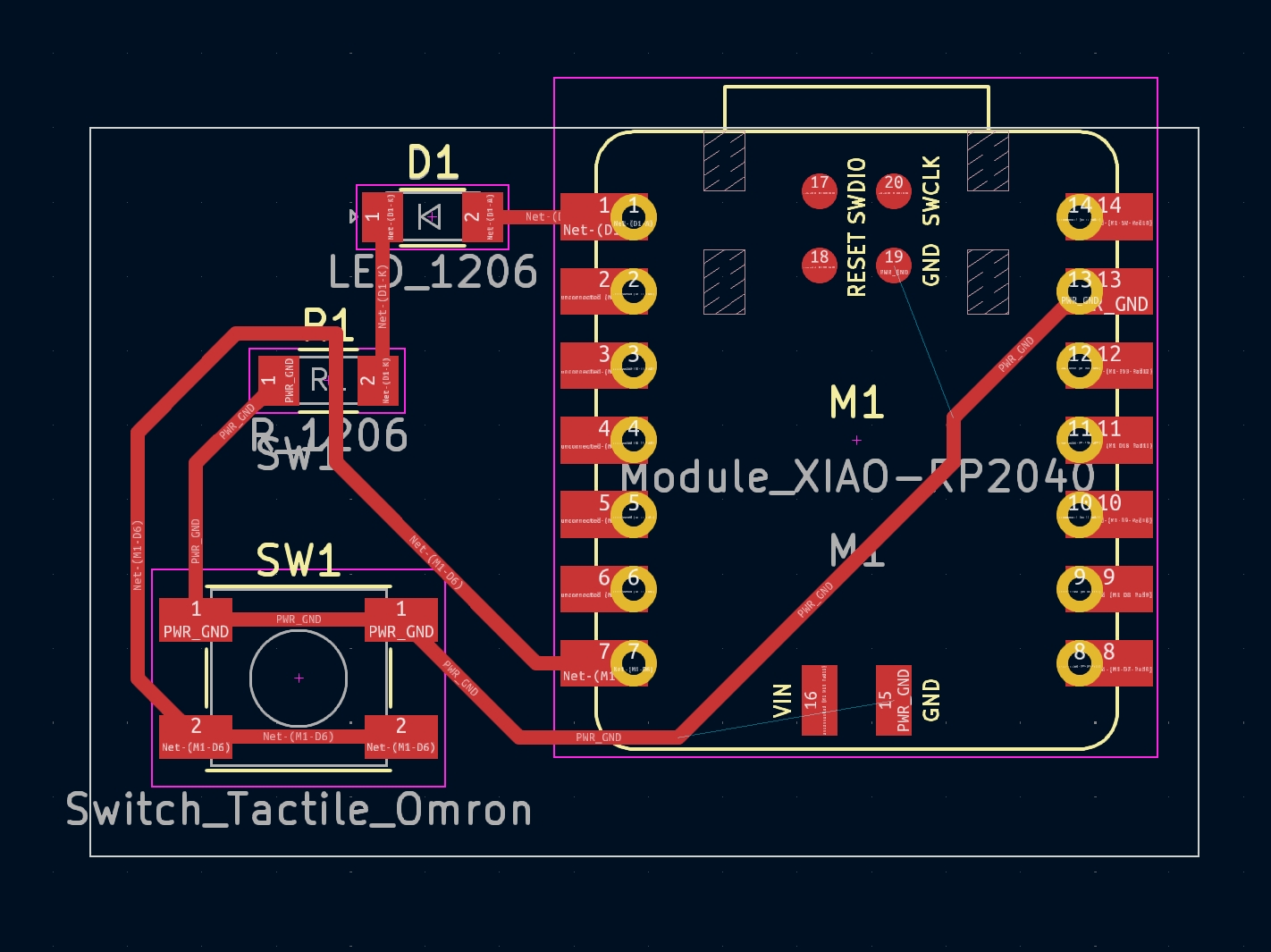
Finally, I exported the SVG, edited it in illustrator, and here are the files.