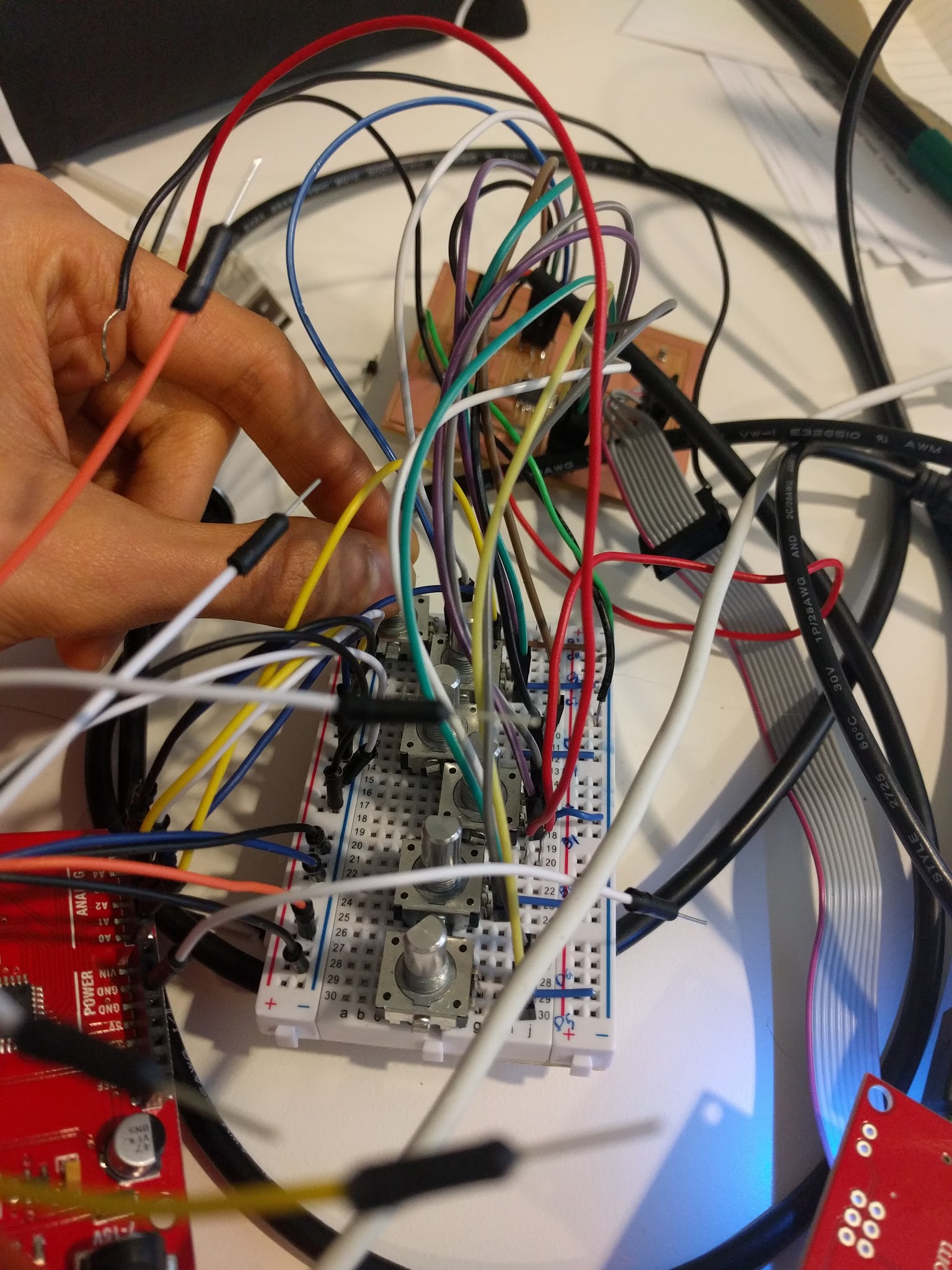Interface and application programming
Idea
-
I created the following Rubik's cube UI using WebGL and PecilCode music library. You can play with the cubes below. Right click to rotate the cube, and left click to rotate the layers. In the algorithm box below, try the scramble: "URURURURURUR" scramble, and then solution: "R-U-R-U-R-U-R-U-R-U-R-U-"!
I wanted to use the input from my circuit to control the cubes.
moves will appear here
I used the following main resources in this week:
Implementation
-
I used the pySerialto get data from my circuit. In particular, I noted which sides were being turned, i.e. left, right, up, back etc. When the python side received the data, I used the requests library to to do curl commands to save data in firebase. You can see here that we can save data in firebase using put curl commands. This stackoverflow post shows the way to do curl commands using requests library. Then I read the firebase data in the web app to make the cube turn based on the readings from the circuit. Yayy! I was able to make the rubik's cube rotate based on my circuit readings :)