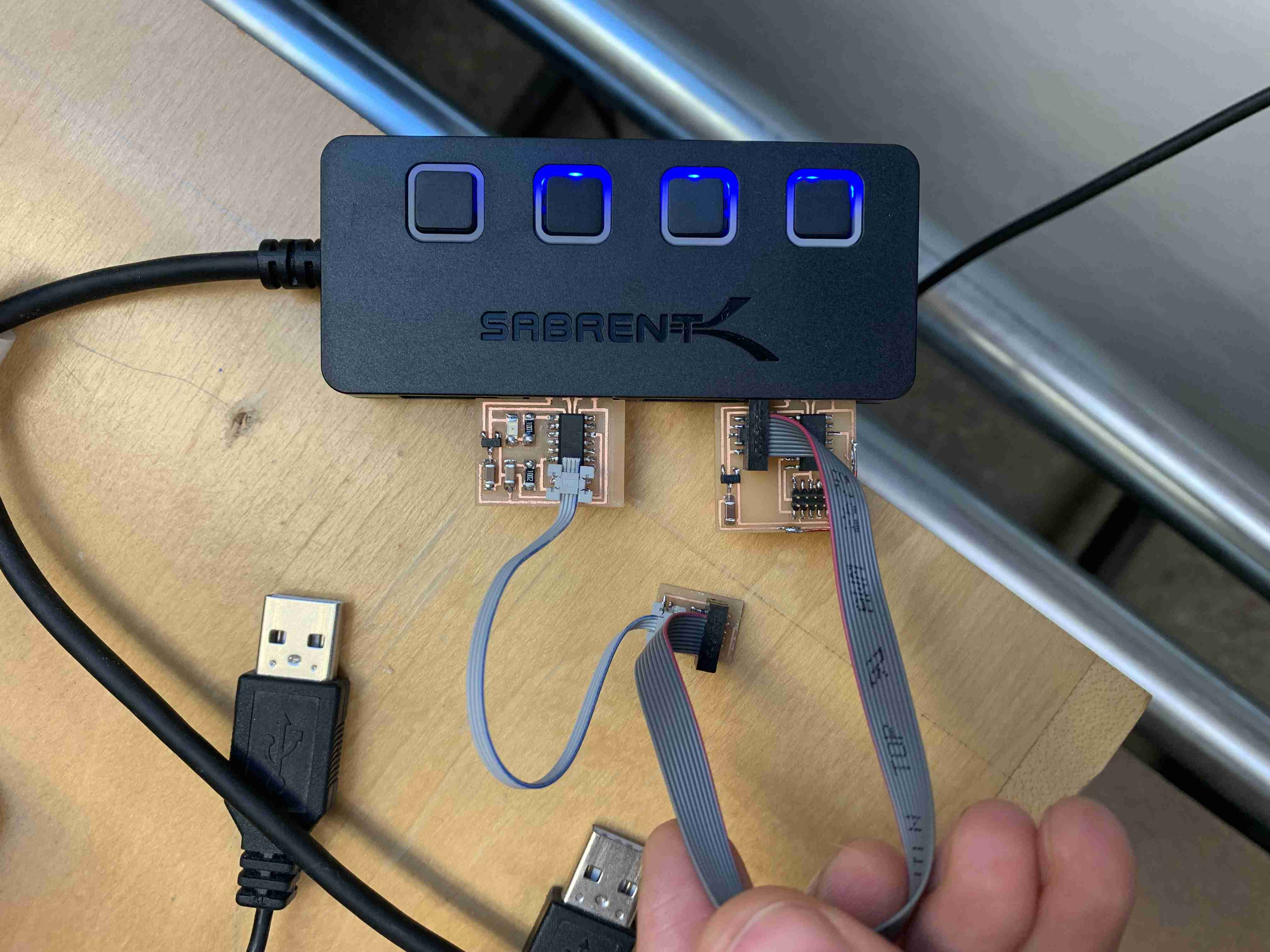Week 6: embedded programming
Skills used: PCB milling (KiCAD and MODs), soldering, bootloading (HomeBrew), and programming (Arduino).
Part 1, Design:
I began this week by revisting some of the issues I had during Week 04, electronic design. While I was able to get my Week 02 D11C to "echo" I wasn't able to successfully "blink" an LED. Therefor the PCB I started with was Neil's "D11C_blink_reset" from the class website. I selected this board to better understand the circuit, as the process of programming microcontrollers are still a bit abstract to me. The thought was to first get one PCB to "blink" then I can add a button and expand upond the programming language. (The .png files for this board are pasted at the bottom of this page.)

I milled this PCB on the Roland SRM-20 in the Arch Shop via MODs. This process of PCB milling is the same process covered in Week 04, head there for more detailed instrcutions on this step.

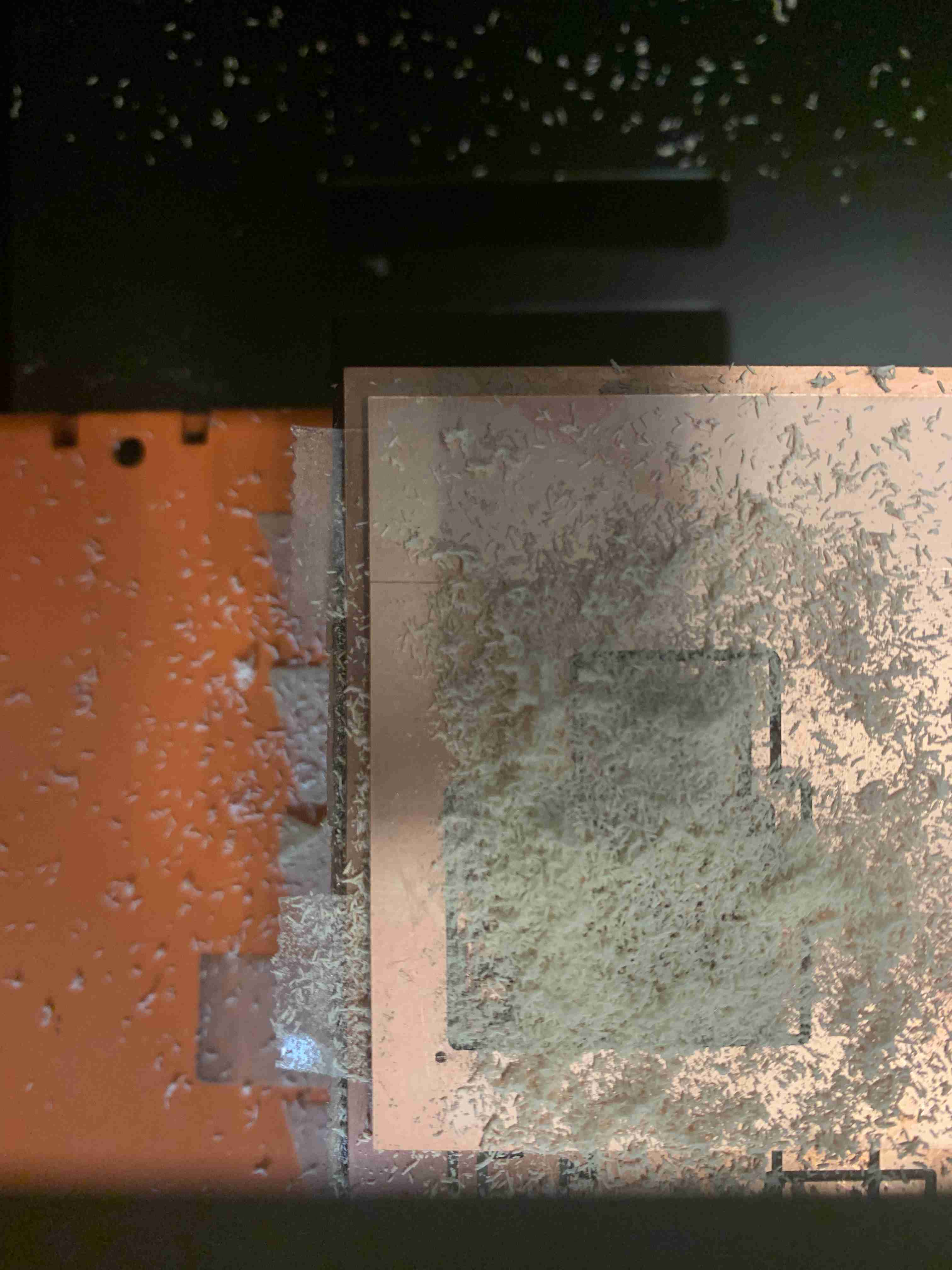
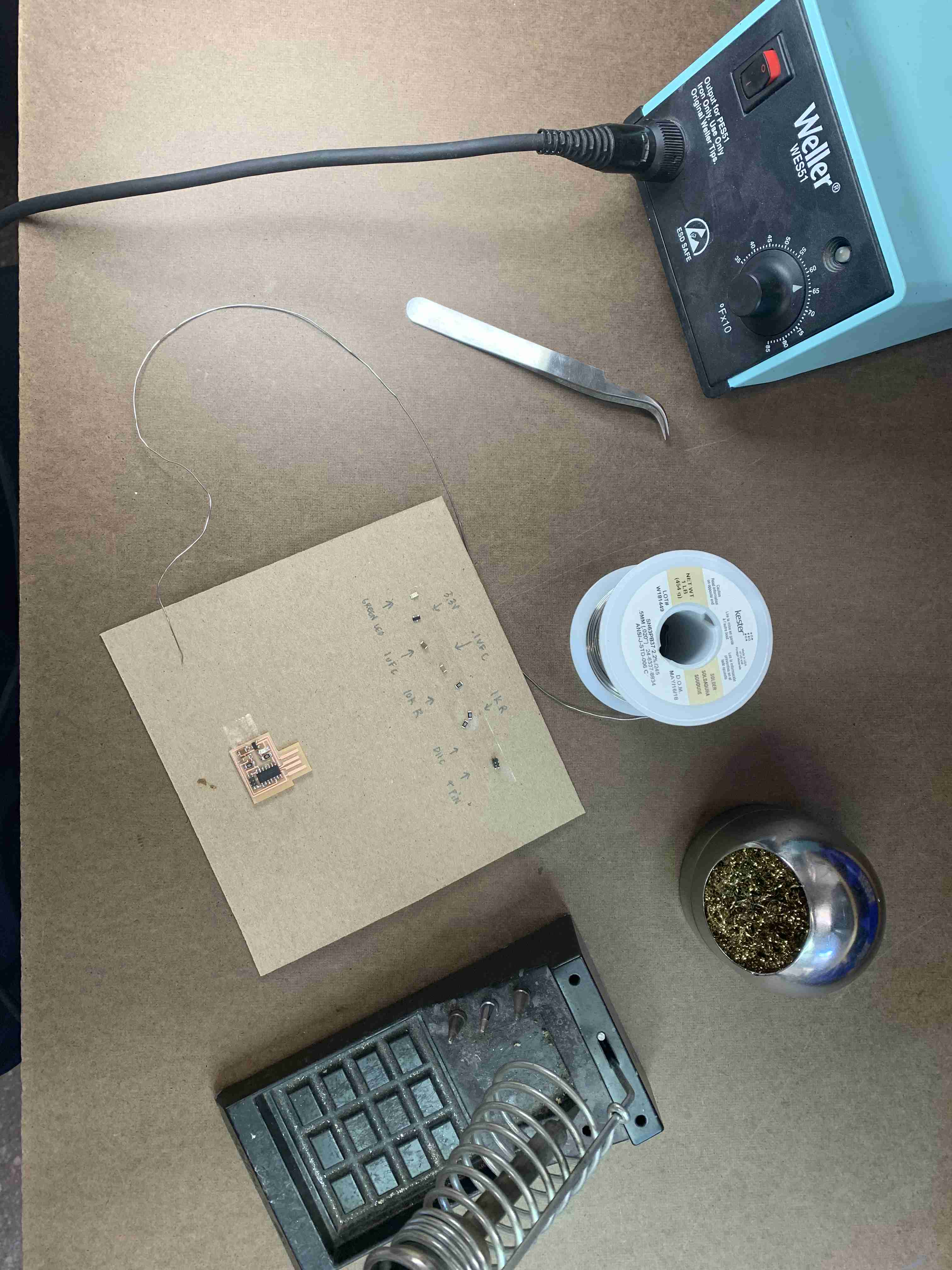


Part 2, Programming:
Once the 4-pin D11C was milled and soldered, I went back to some earlier tutorials shared by our TA, Laura, about bootloading and programming. To start I first downloaded EDBG, HomeBrew, onto my Mac. Which I thought downloaded successfully at first. It wasn't until I tried to install hidapi, that I realized I was having issues pointing the program to the directory.

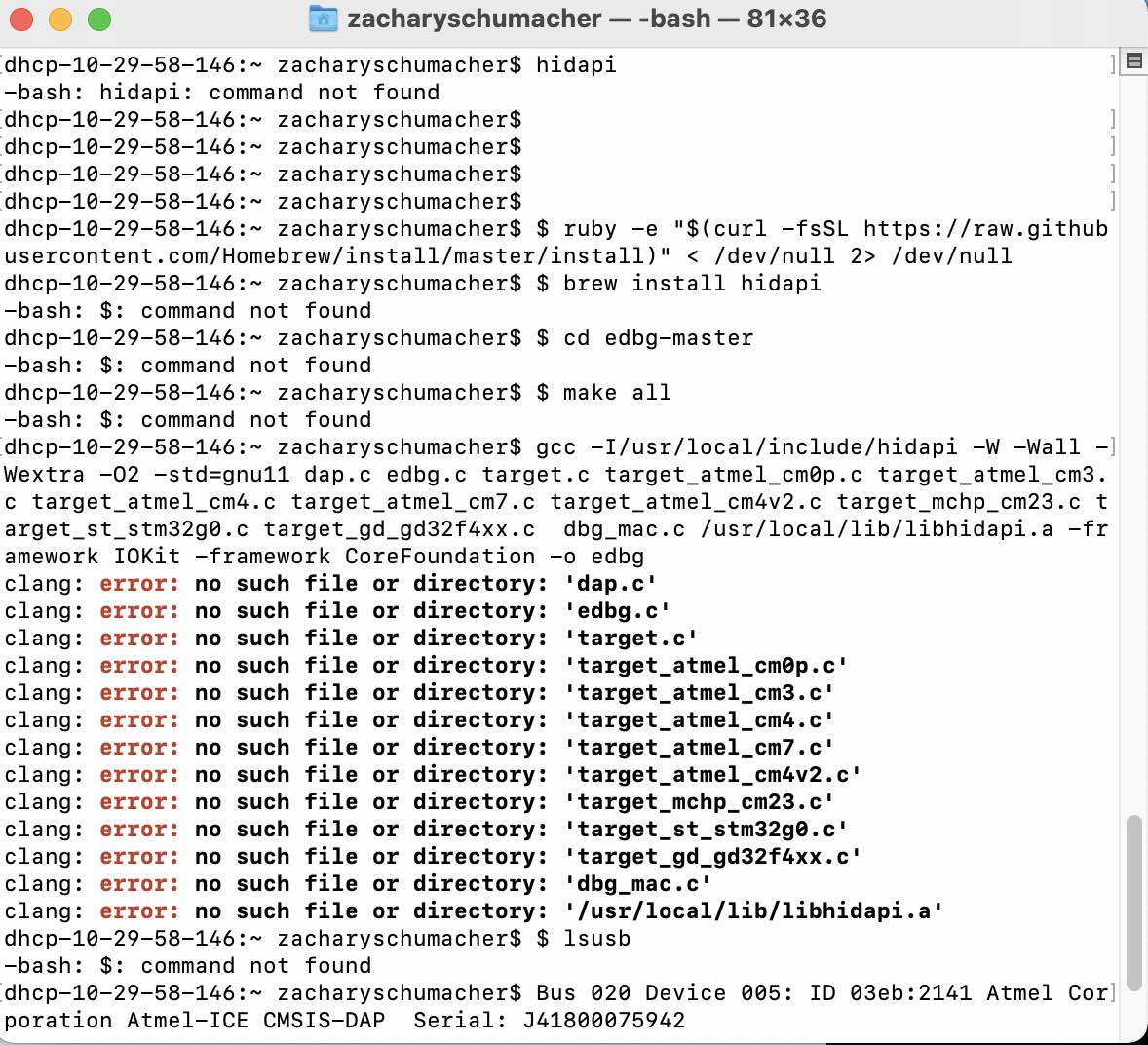
After several failed attempts with my Mac, Kim offered to help me by using his computer. Using his computer we bootloaded the D11C and ran the "blink" program with Arduino, no problem.