Programming for Microcontroller
This week I wrote codes and burned the codes into my helloecho board from week 5.
-------------
Hardware
1. 6 pin cable
2. FTDI cable
3. FabISP programmer
4. HelloEcho Board
5. 2 usb to mini usb cables
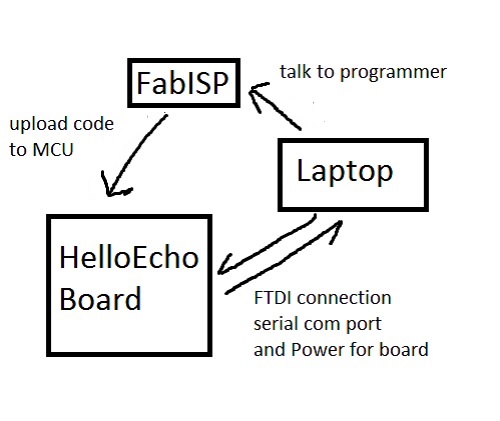
Software
2. Driver for FTDI cable
my PC(win8 OS) just install it automaticcally
3. Arduino IDE
I followed this tutorial to set up arduino IDE. This step upload ATTiny board to arduino IDE
-------------
-------------
-------------
Programming and Debugging
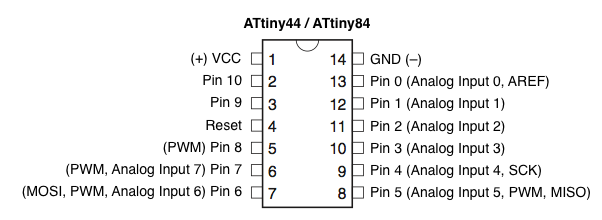
The pin number for ATtiny chip.
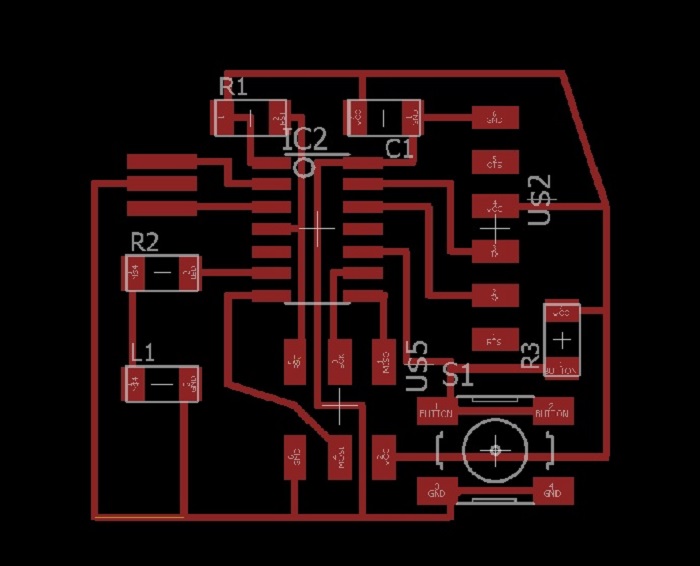
My HelloEcho Board
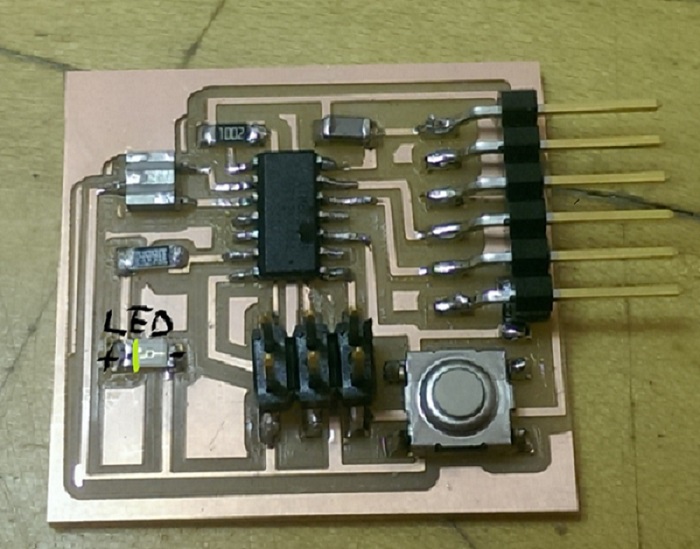
To first try if my board works or not, I just write a simple code, and upload my code using
FabISP. After I press the upload button in Arduino IDE, IDE indicates it is successful.
But LED which is L1 in board image does not light up. Then I check the connection between LED pin
and GND. The wire is ok, but why does my LED not blink. And I check the polarity of LED. The annode is
is connected to PIN 7.
-------------
-------------
I believe my ATTiny chip is soldered correctly to the board, otherwise I won't be able to upload my codes
To check, I burn Neil's hello echo example C and Make file code.
In windows, the command in GitBash is a little different from Linux, so I just type the code below
make -f hello.ftdi.44.echo.c.make
make -f hello.ftdi.44.echo.c.make program-usbtiny-fuses
make -f hello.ftdi.44.echo.c.make program-usbtiny
I open the serial monitor in arduino IDE with a 115200 baudrate to see if the board echos
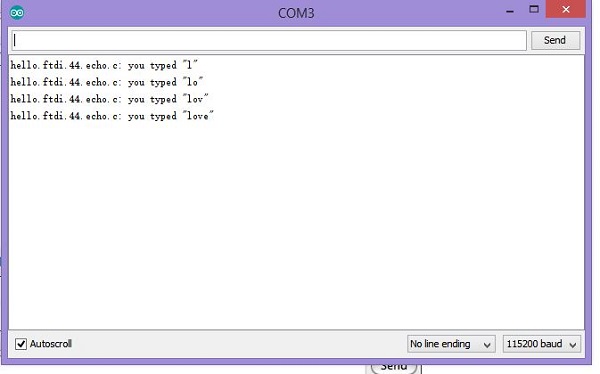
The echo code works.
-------------
-------------
So I just try switch the polarity of the LED, and upload the code again, and magically it works.
const int ledPin = 7;
const int buttonPin = 3;
int blinkSpeed;
const int blinkFast = 10;
const int blinkSlow = 50;
void setup() {
pinMode(ledPin, OUTPUT);
pinMode(buttonPin, INPUT_PULLUP);
}
void loop() {
if(digitalRead(buttonPin) == LOW)
{
blinkSpeed = blinkSlow;
}
else {
blinkSpeed = blinkFast;
}
digitalWrite(ledPin, HIGH);
delay(blinkSpeed);
digitalWrite(ledPin, LOW);
delay(blinkSpeed);
}
-------------
-------------
-------------