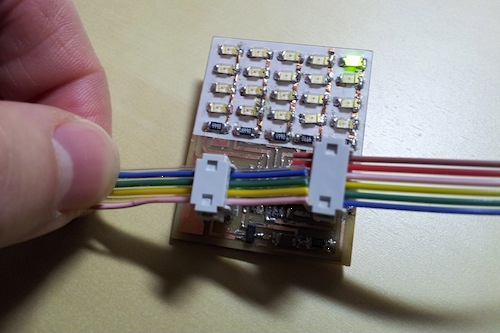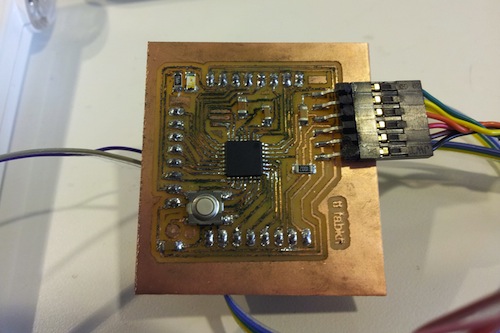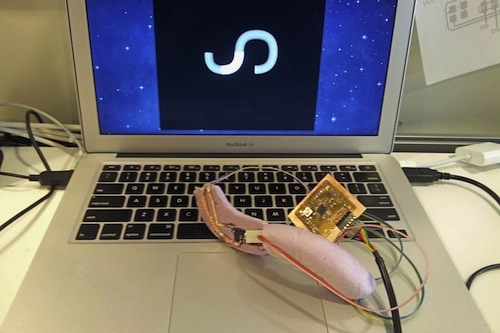HOW TO MAKE (ALMOST) ANYTHING
TIFFANY TSENG - FALL 2011
project proposal
laser cutting
pcbs
shopbot
molding & casting
microcontrollers
3D scanning
input devices
output devices
interfaces
project update
networking
final project
| 10 // INTERFACES |
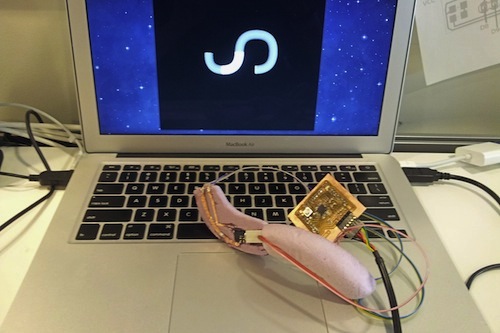
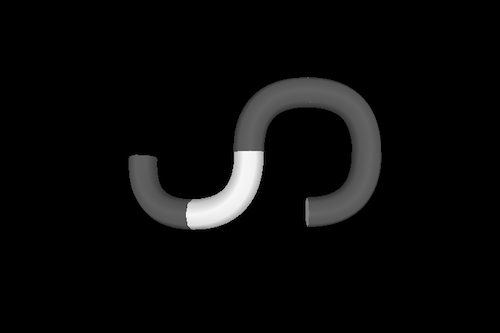
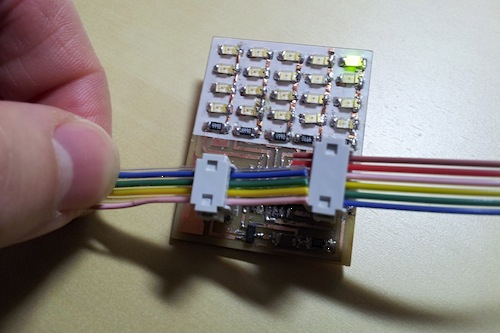
|
...OUTPUT DEVICES CONTINUED I debugged my Charlieplex board and got it to work! I then wrote some code (borrowing heavily from an example I found in this Instructables) to light up the board from Arduino.
ASSIGNMENT The assignment this week was to write an application that interfaces with an input or output device. I worked on developing the visualization for my final project. Since I only have one set of working pieces right now, I wanted to use that single pair to create a 3D model consisting of many pieces. Last week, I wrote a program that can control two pieces on screen and propogate a single potentiometer value to multiple pieces. This week, I focused on controlling multiple pieces independently.
First, I had to remake the Fabduino board since mine broke. I've made enough of these now that I know how to debug them decently well, and this one programmed on the first try!!
I started by creating an interface using only keyboard commands. The commands are:
The current piece in focus is indicated by the white piece in the model. I then worked to incorporate the potentiometer value from the physical set I have to alter the model.
For some reason, I am constantly getting the error "Out of Memory" in Processing. I increased the maximum available memory to 2000 MB, but my skech is constantly freezing in Processing. CHARLIEPLEXING GUI I then wanted to create a GUI for lighting up LEDs on a charlieplex-ed board. I started off creating the interface in Processing that allows you to define your grid of LEDs. Then I realized that I had no FTDI ports on my charlieplexing board to actually communciate with Arduino, so I stopped.
DESIGN FILES |