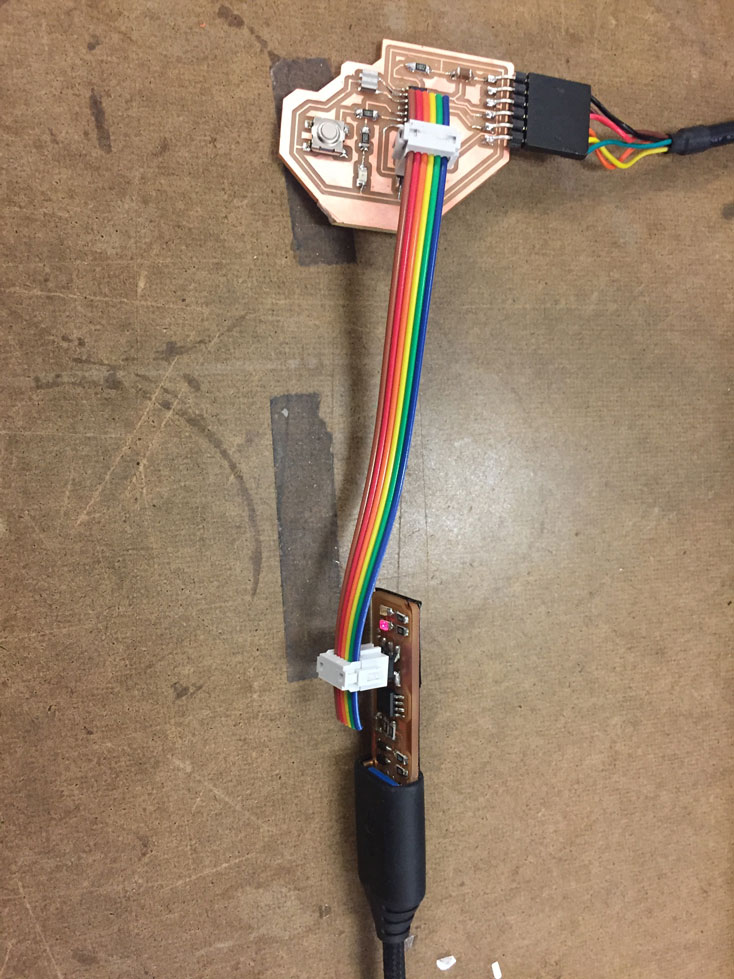Elina Oikonomaki
How to Make (Almost) Anything
Electronics Design
1.Schematic
The very first step was to start reading a bunch of staff to get started with electronics as this was a whole new universe to me! I looked into several previous student websites:
Learning how to reading a design
What is a circuit- Learning about capacitors-
CapacitorsI decide to use Eagle - I guess I felt safer as an architect to stay within the Autodesk family. Here’s the tutorials I used to get started:
- Eagle tutorials -
Eagle includes two workspaces: Schematic and Board. You can toggle between these windows with the small red or green icon on the top left of the window or by selecting Window > Schematic or Window > Board Beginning in the Schematic space, type add in the command line to pull up an interface to search the library. Do not forget the asteriks around your *search*.
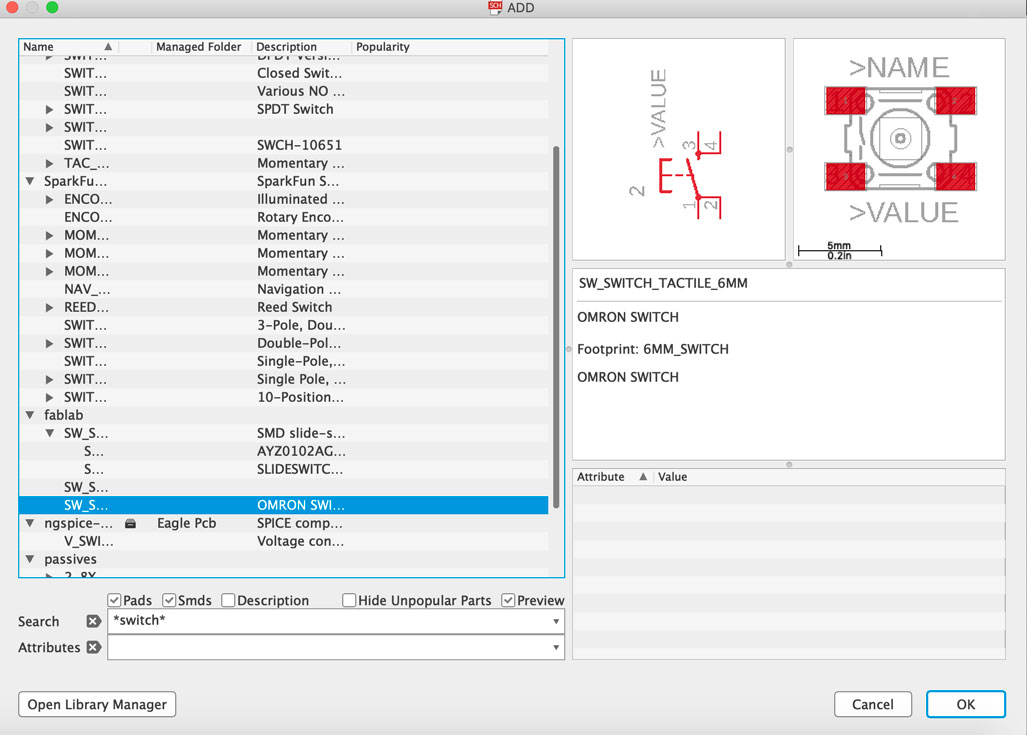
- Finding components -

- Creating the schematic -
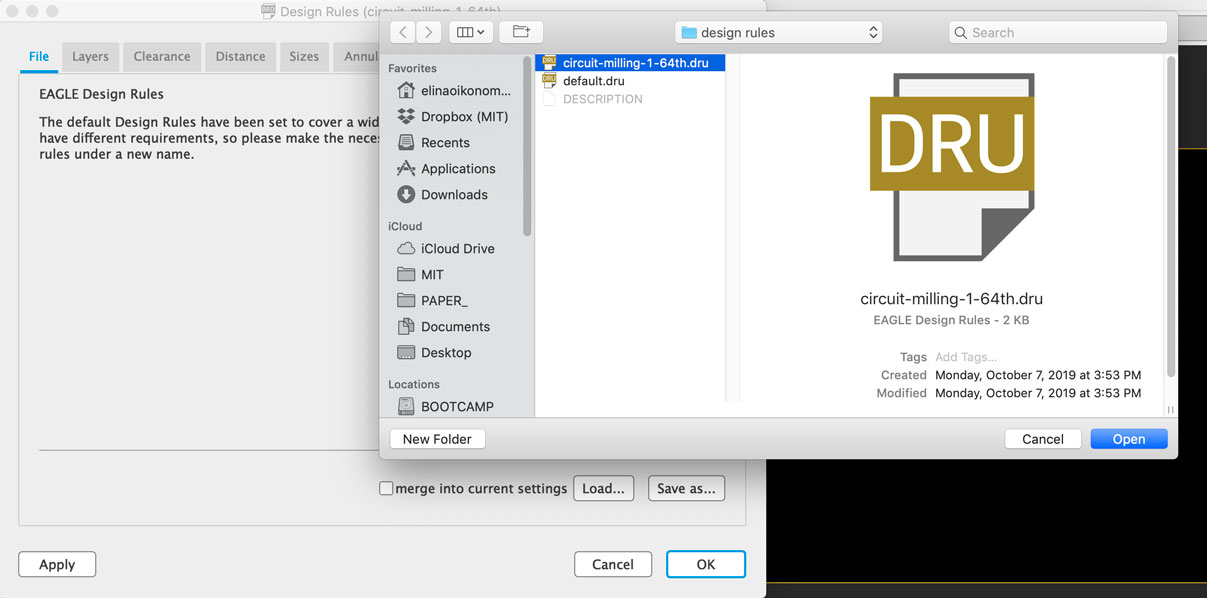
- Loading design rules -
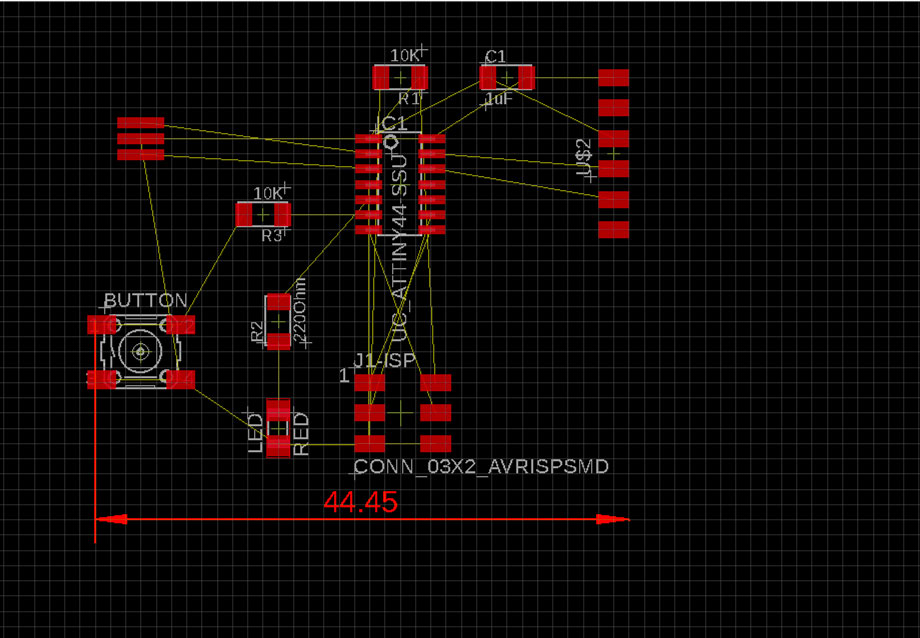
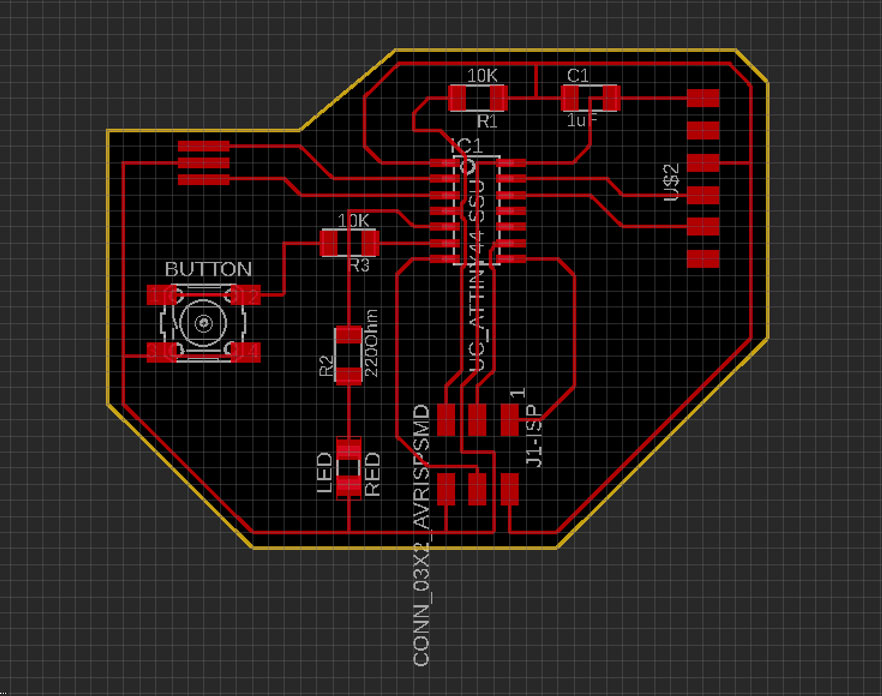
- Creating the boarder for the board in the dimension layer-
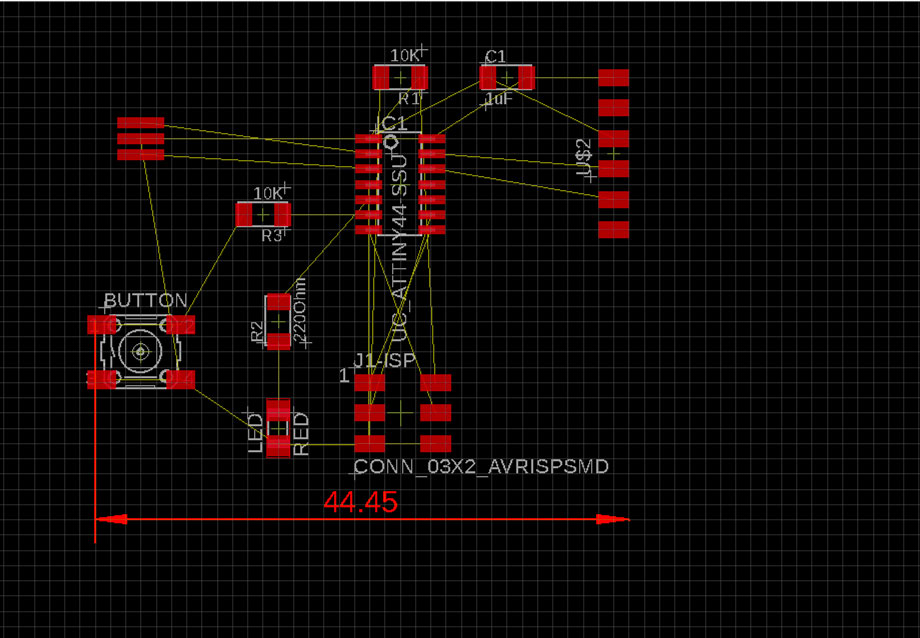
- Exporting-
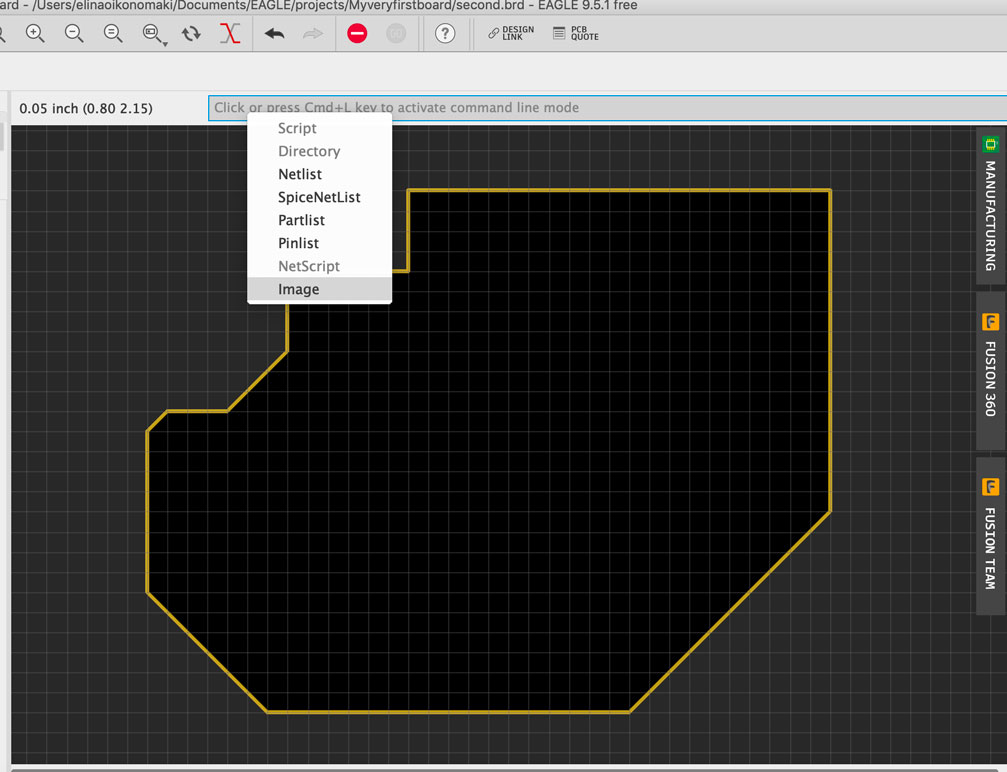
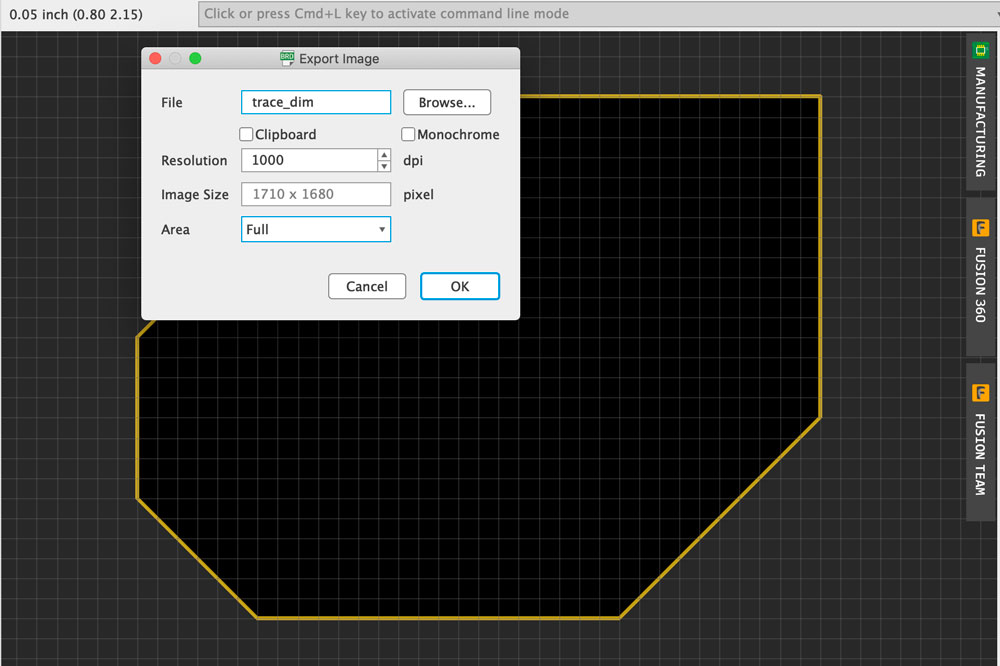
- Traces-
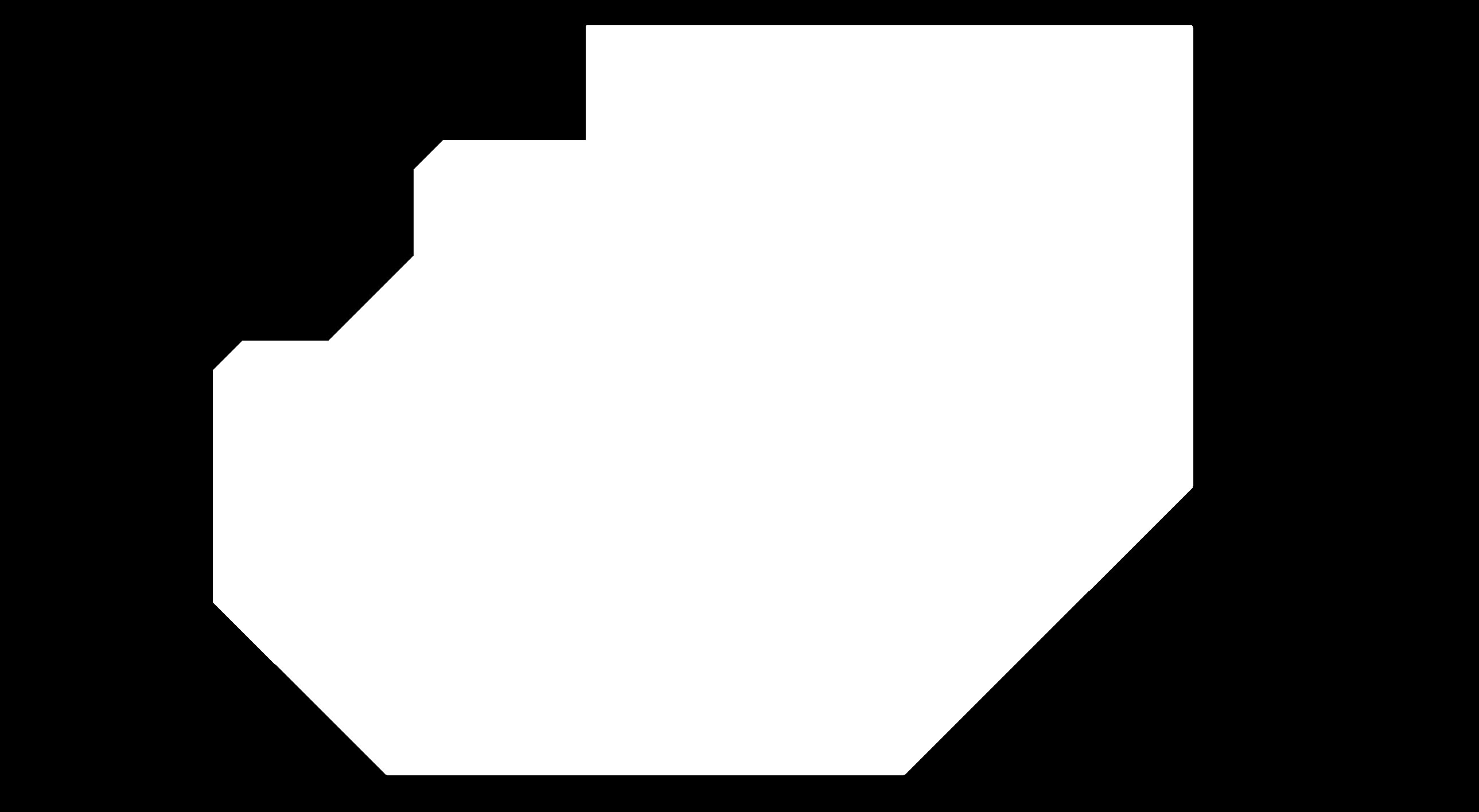
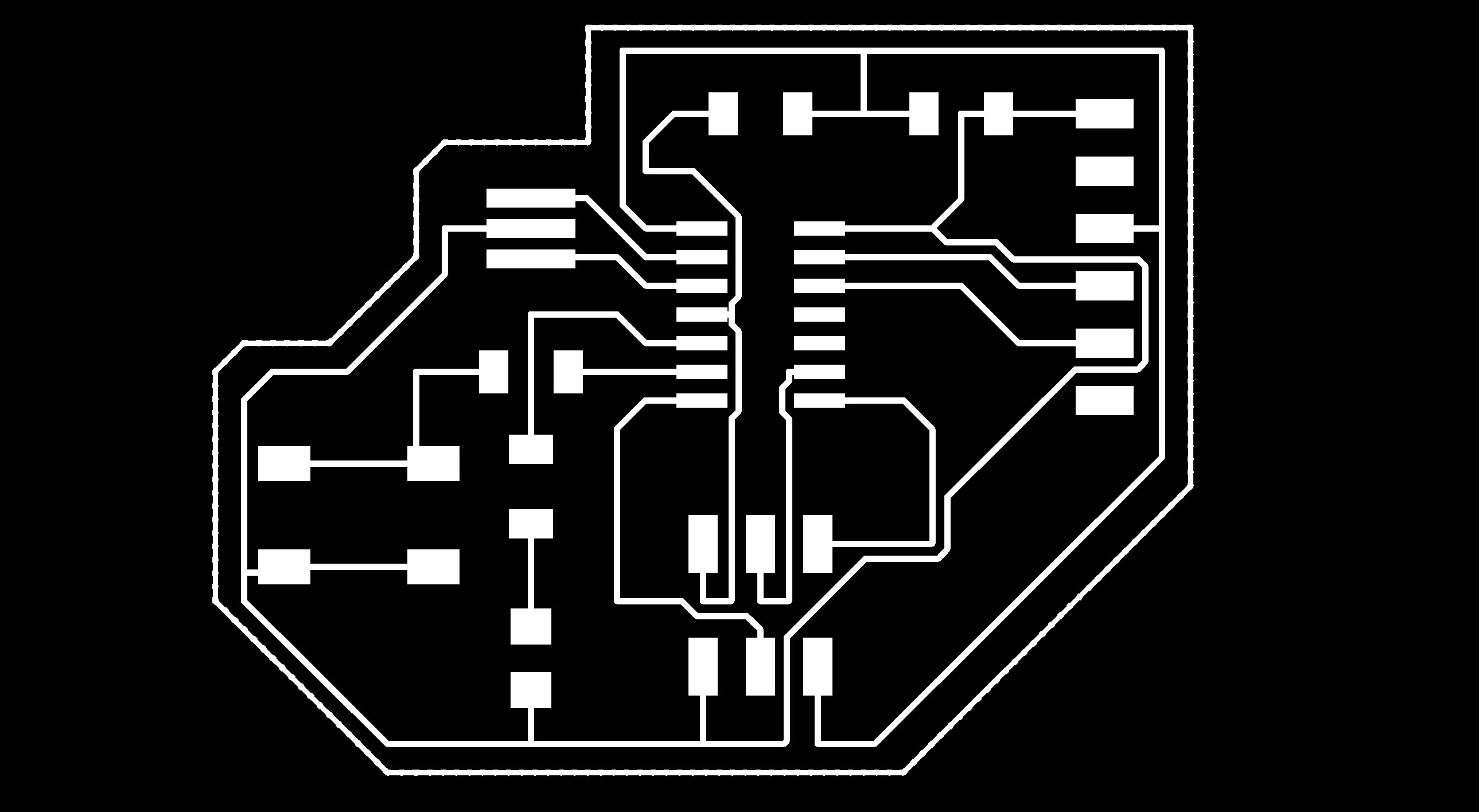
- Soldering-

- Programming with usbtiny-