Networking and Communications
This week, we had to design, build, and connect wired or wireless node(s) with network or bus addresses.I used an ESP32-CAM. I used a Bluetooth write example code on the Arduino IDE(specifically the ESP32 BLE Arduino from the “DOIT ESP32 DEVKIT V1”) and I followed these steps:
1- Download and install an BLE scanner app in your phone
2- Scan for BLE devices in the app
3- Connect to MyESP32
4- Go to CUSTOM CHARACTERISTIC in CUSTOM SERVICE and write something
5- Write something in the app which will appear on my laptop’s serial monitor
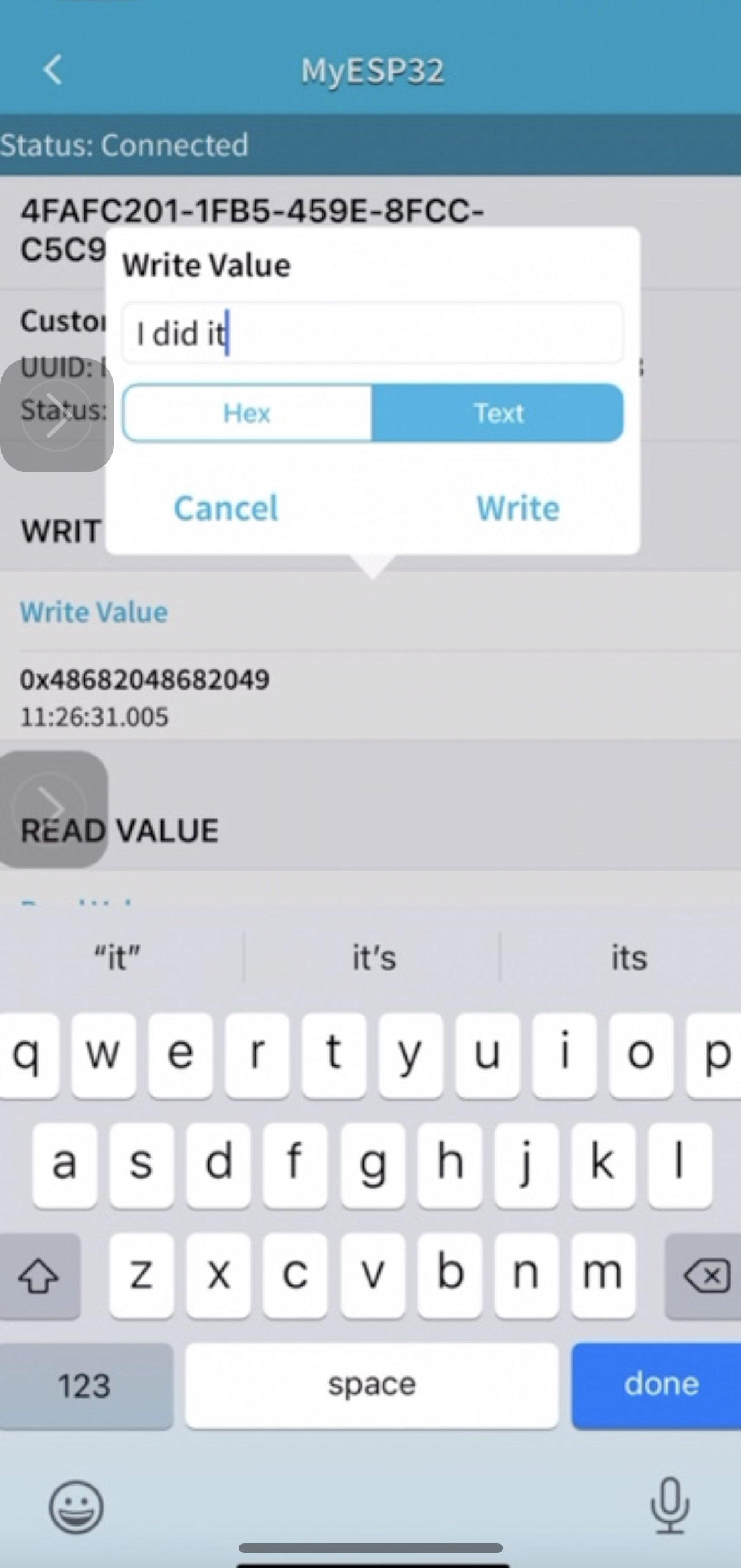
Link to bluetooth video
Now I will discuss all of the steps I had to take, in order to finish this assignment. I redesigned my board because I was getting a shortage. Since, I'm creating a robot that can navigate itself through a maze I decided to add two motor drivers to my board. Here is my schematic and board. I was able to solder this board, but to no avail. Unfortunately, the first time that I milled the board, I couldn't figure out how to solder the ESP32 because I made the holes too big. I think the holes were too big because I didn't invert the SVG file. I decided to not create the holes for the ESP32-CAM. As a result, I milled the board again, but to no avail. I was getting another shortage. Anthony reccommended that I make the traces larger by changing the offset from 1 to 4.
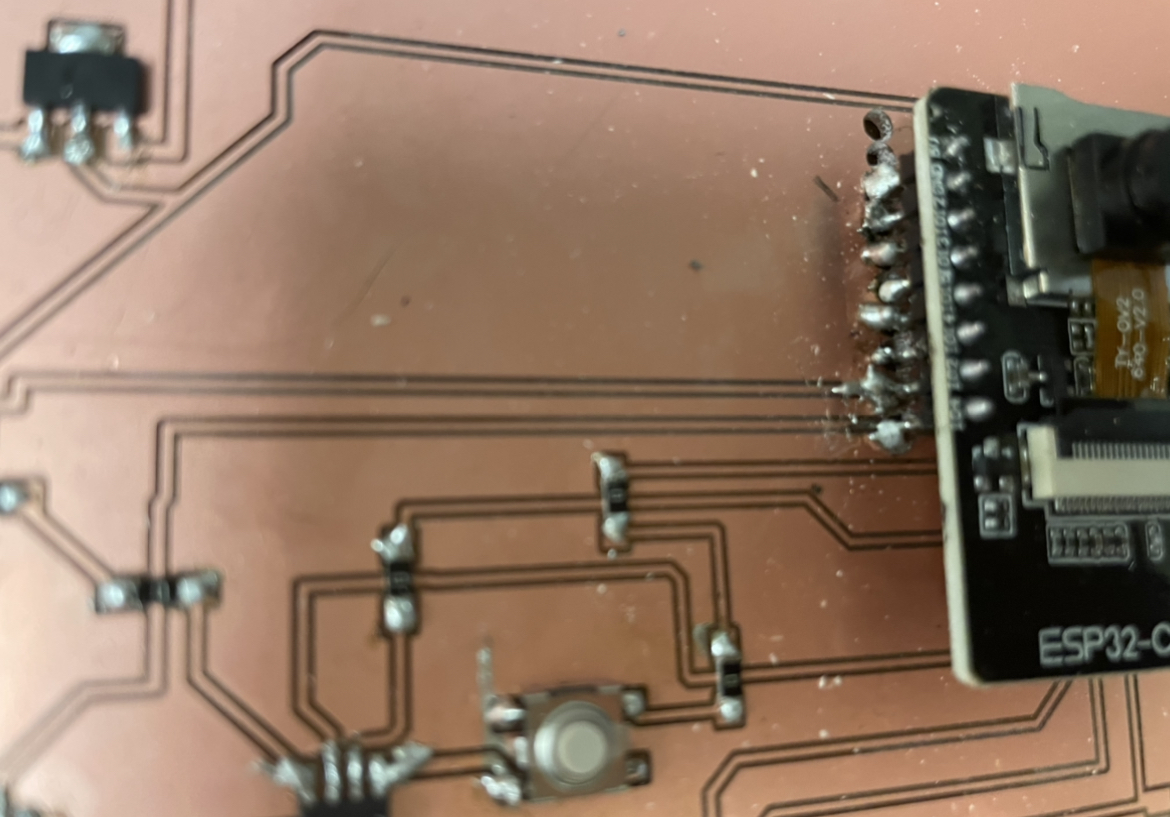
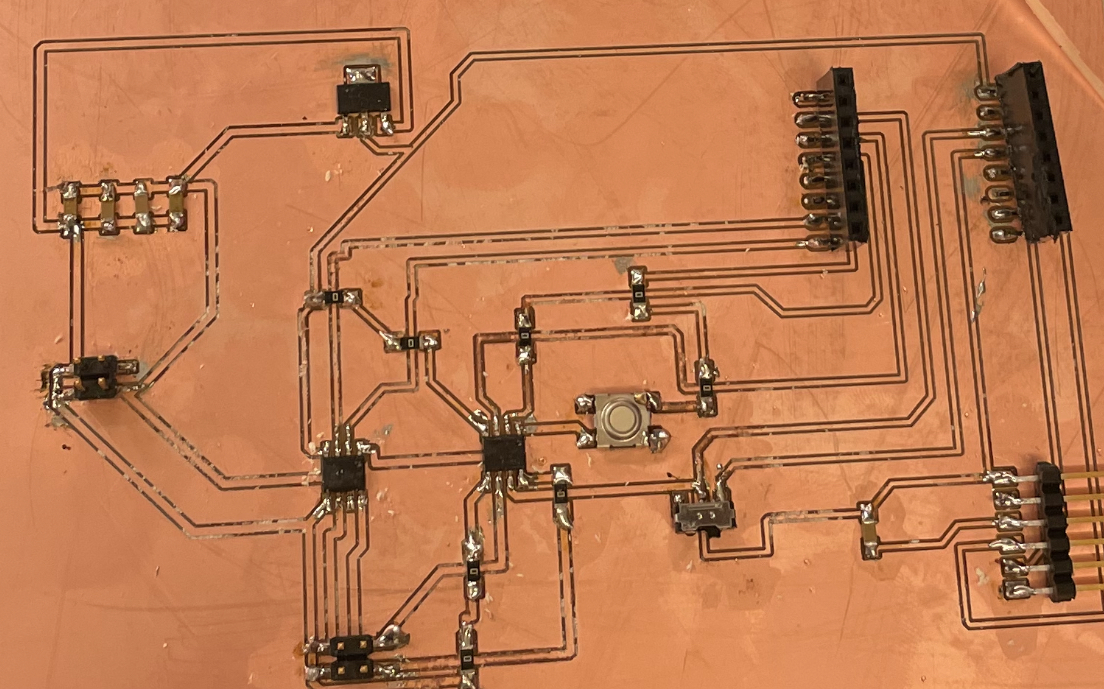
This time I mounted the ESP32 on top of the board by using two conn headers:
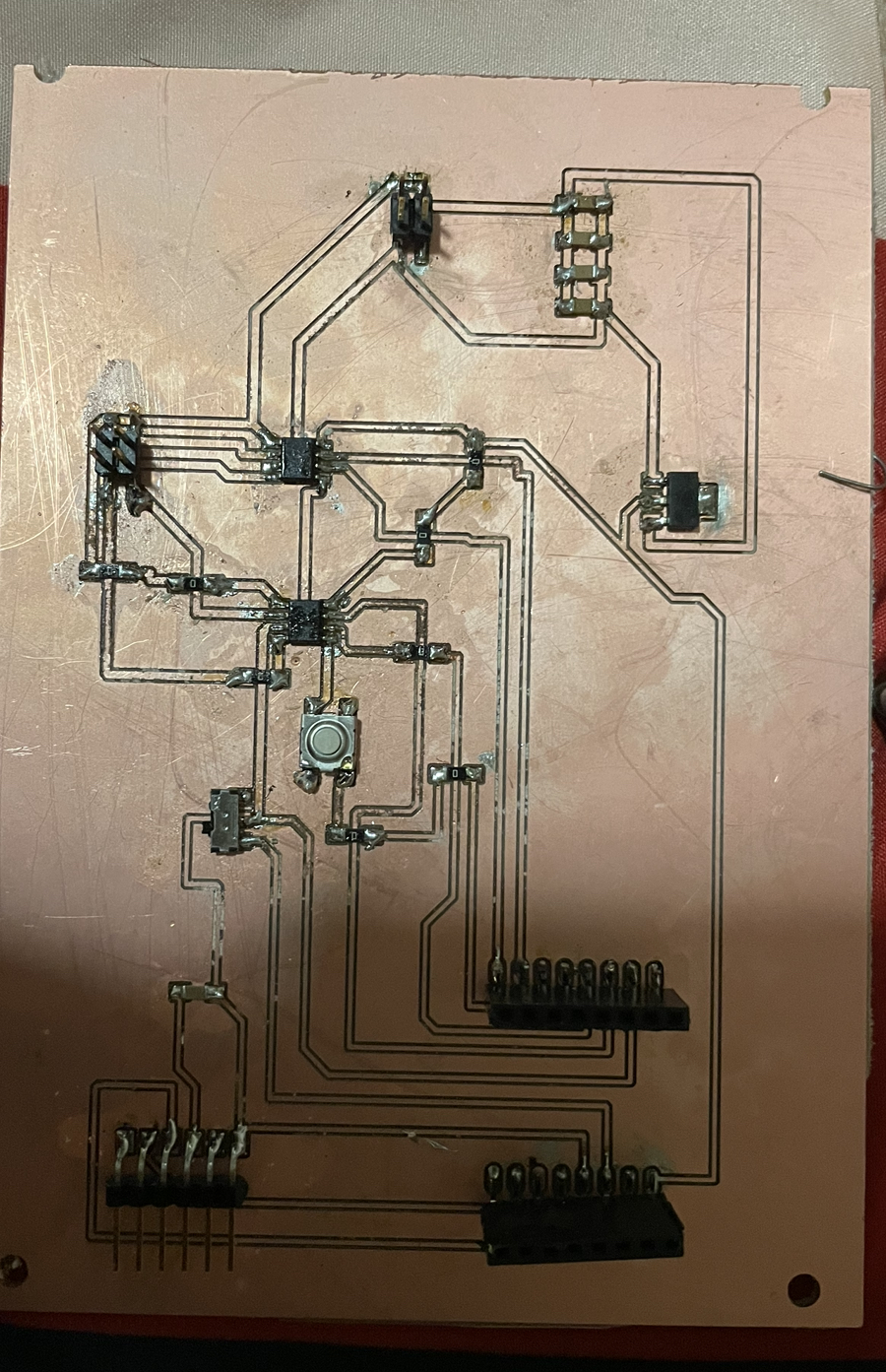
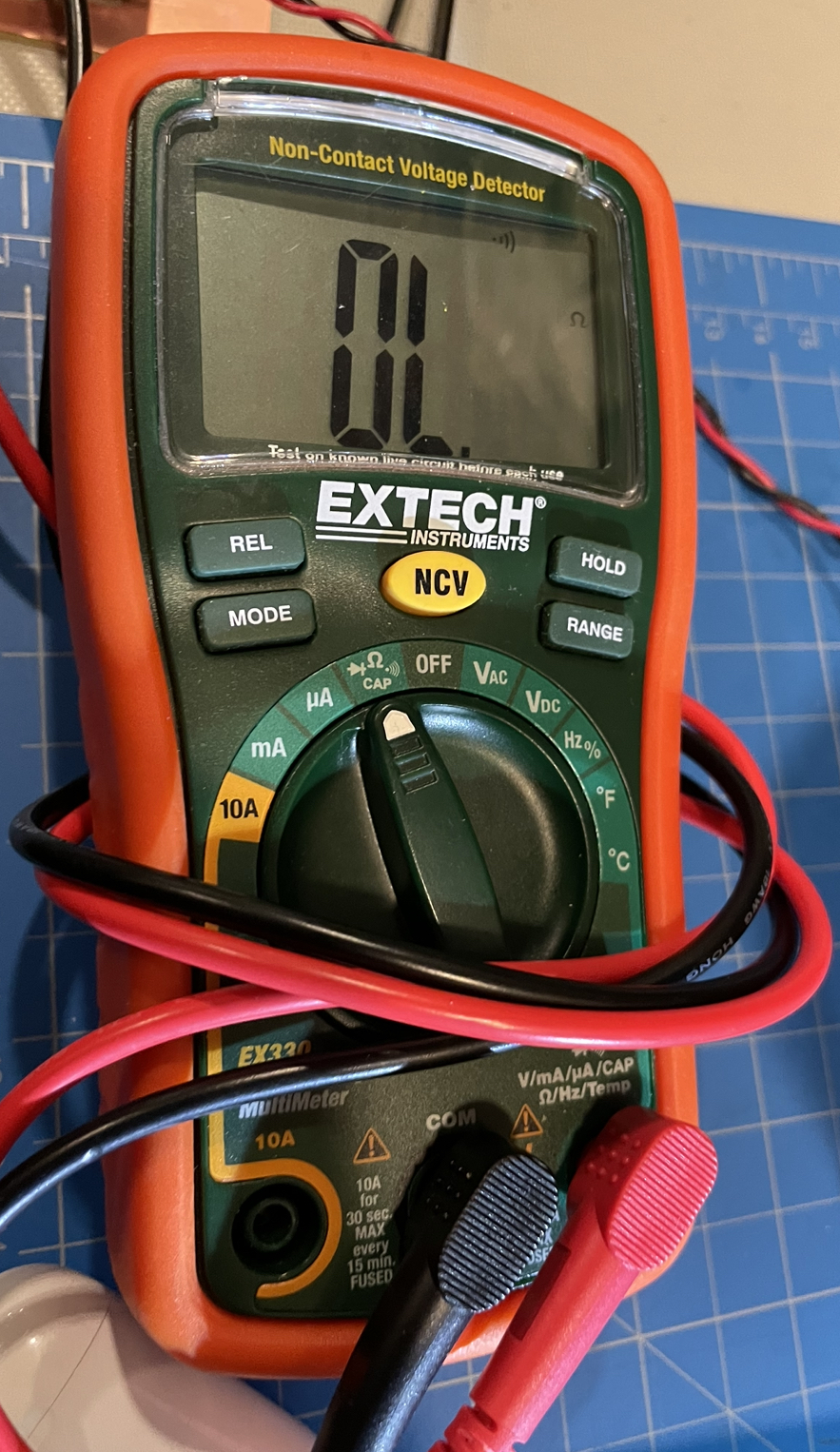
Unfrotunately, the board wasn't working still. As a result, I used a scrapper because I realized there were some traces that should not be connected. I discovered this by shining a flashlight under my board and seeing if any traces were connected when light should have shown through. Also, I ussed a voltmeter to ensure that none of the traces were connected. After a few hours of using a scraper and sharp tweezers, my board worked. Also, I accidently, cut one trace when I was using the scraper, so Anthony helped add solder to the trace.
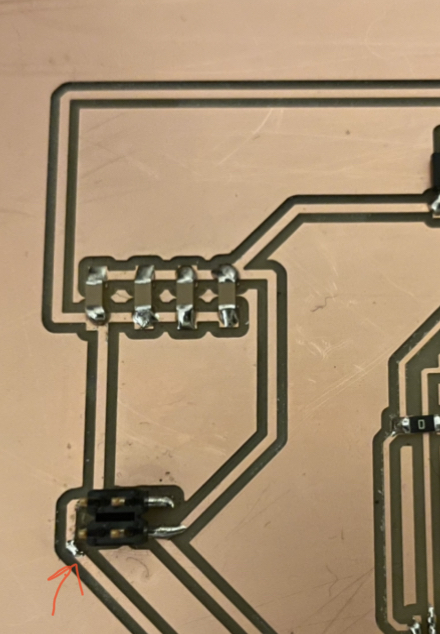
I used a Bluetooth write example code on the Arduino IDE(specifically the ESP32 BLE Arduino from the “DOIT ESP32 DEVKIT V1”) and I followed these steps:
1- Download and install an BLE scanner app in your phone
2- Scan for BLE devices in the app
3- Connect to MyESP32
4- Go to CUSTOM CHARACTERISTIC in CUSTOM SERVICE and write something
5- Write something in the app which will appear on my laptop’s serial monitor
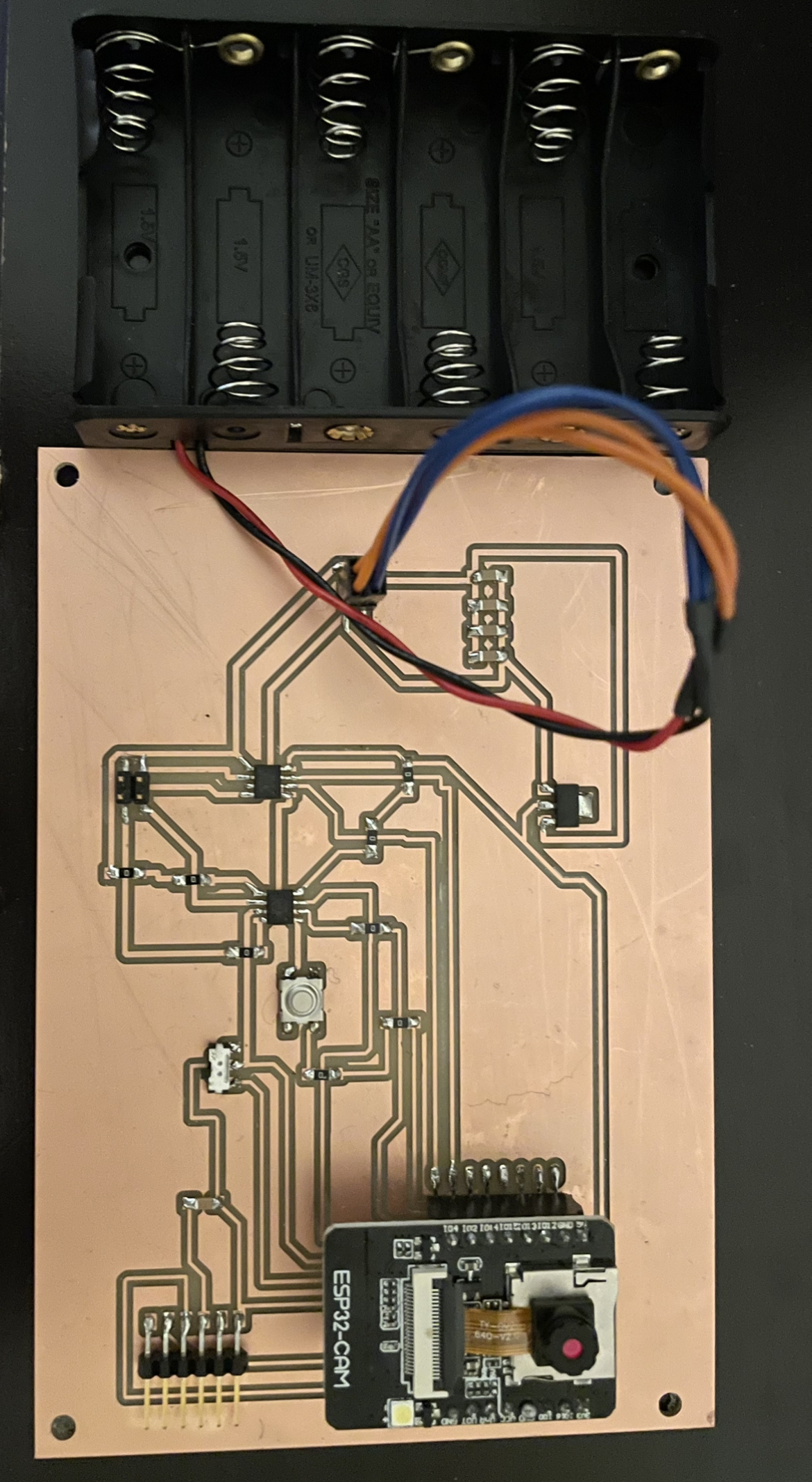
Link to networking and communication files