Interface and Application Programming
This week, the assignment was to write an application that interfaces a user with an
input &/or output device that you made. I made a website that captures an image on the ESP32CAM. This assignment was much more challening than I thouhgt because my ESP32 CAM was getting burnout errors. Luckily, Quentin was able to help me. I followed this tutorial: Random Nerd Tutorial. Even though I was working on this board continuously for two months, the ESP32CAM would not upload my code successfully every time. I would either get a Brownout error or an error saying that it couldn’t find my ESP32. Here is a screenshot of the error statements I would receive. Just before I thought I exhausted all of my resources and asked all the questions I could think of, Quentin told me that I should be using a 5V regulator , not a 3.3 V regulator. Quentin helped me use an oscillator to probe all of the components to see how much power was coming out of each one. Once I switched the 5V regulator for a 3.3 V regulator, it still wasn’t working. Next, we looked at the ESP32 Pinout Reference website to ensure that I was using the correct ESP32 pins. Next, we probed the ESP32CAM pins and found that the IO4 pin was no longer working because it wasn’t getting a voltage. Quentin suggested that I cut the trace that was connecting the motor driver to pin 4. Next, I used a wire to connect pin 2 to the following leg on the motor driver:
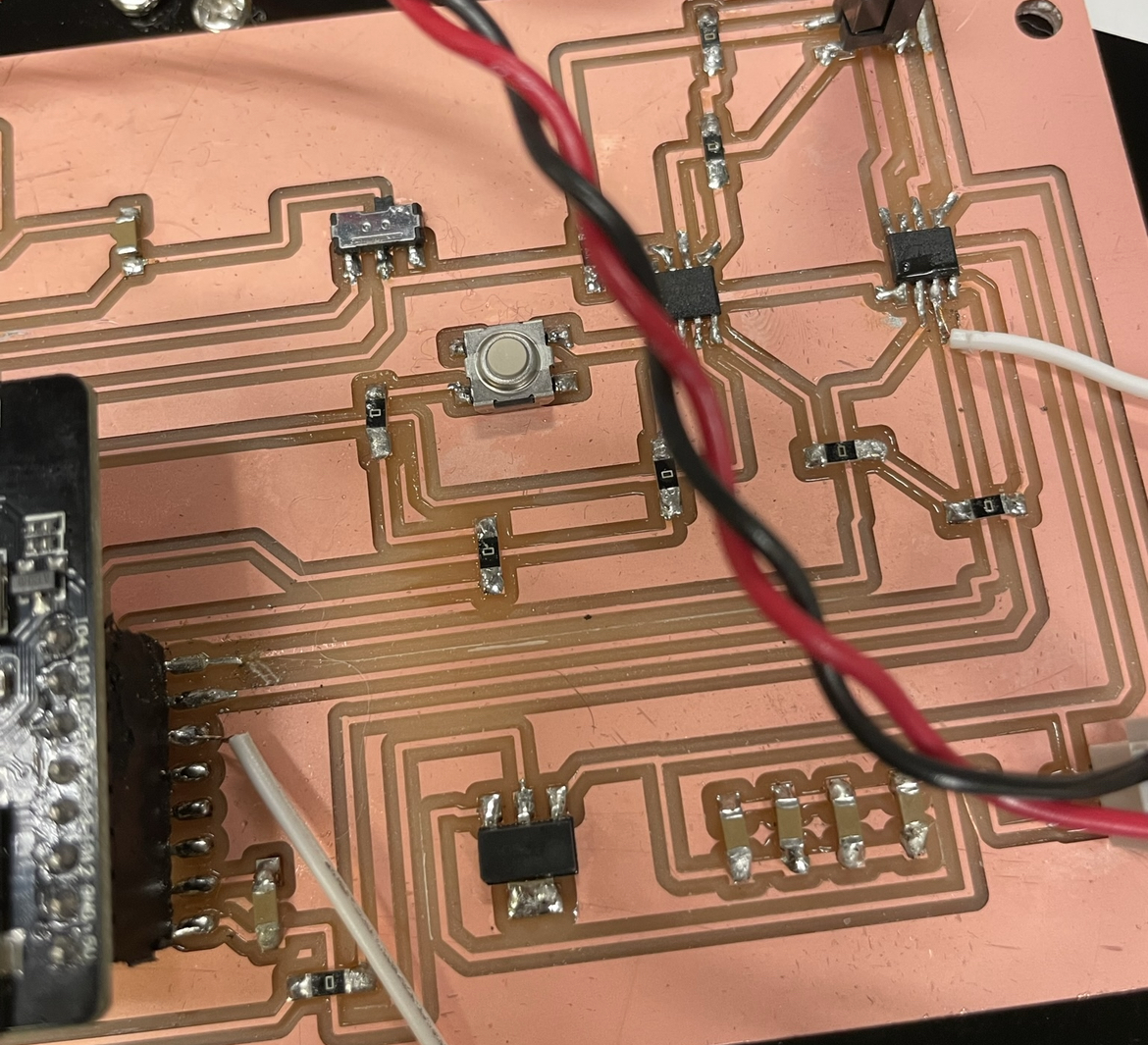
Unfortunately, both tires still weren't working at the same time. After hours of debuggin this problem, I realized that I soldered the wire to the wrong trace. I connected I014 to a diffferent leg on the motor driver, and it worked!! Yay
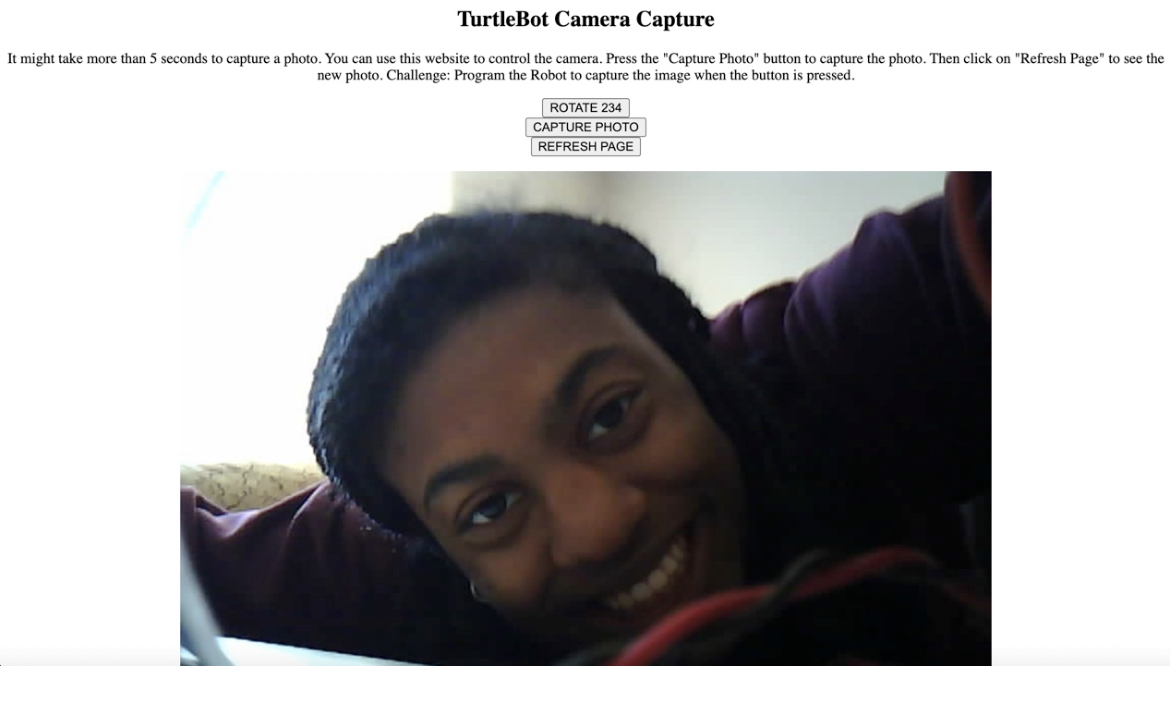
Here is a video of how the camera capture works:
Capture Image file
KiCad files
Camera Capture video
Link to interface files