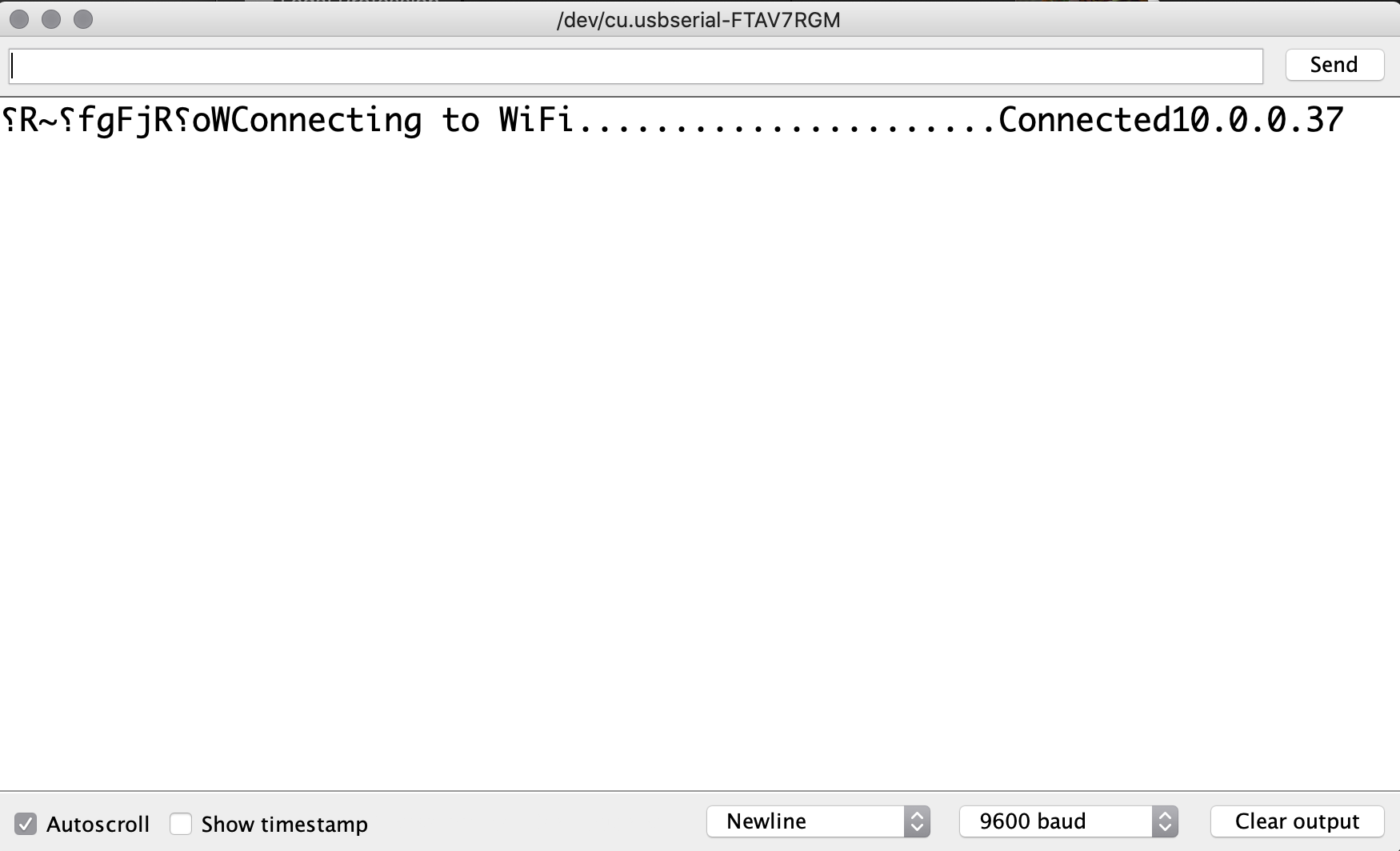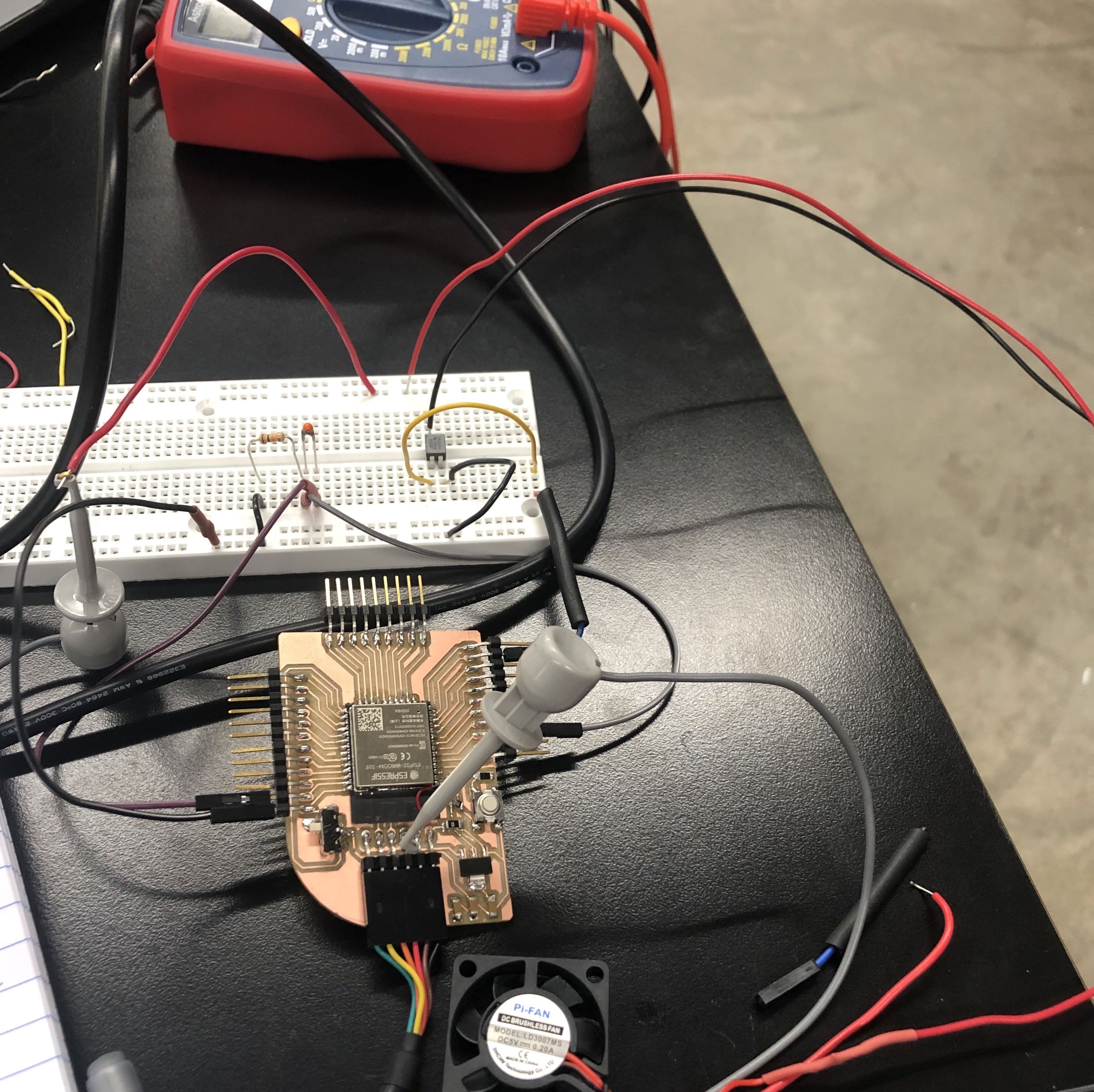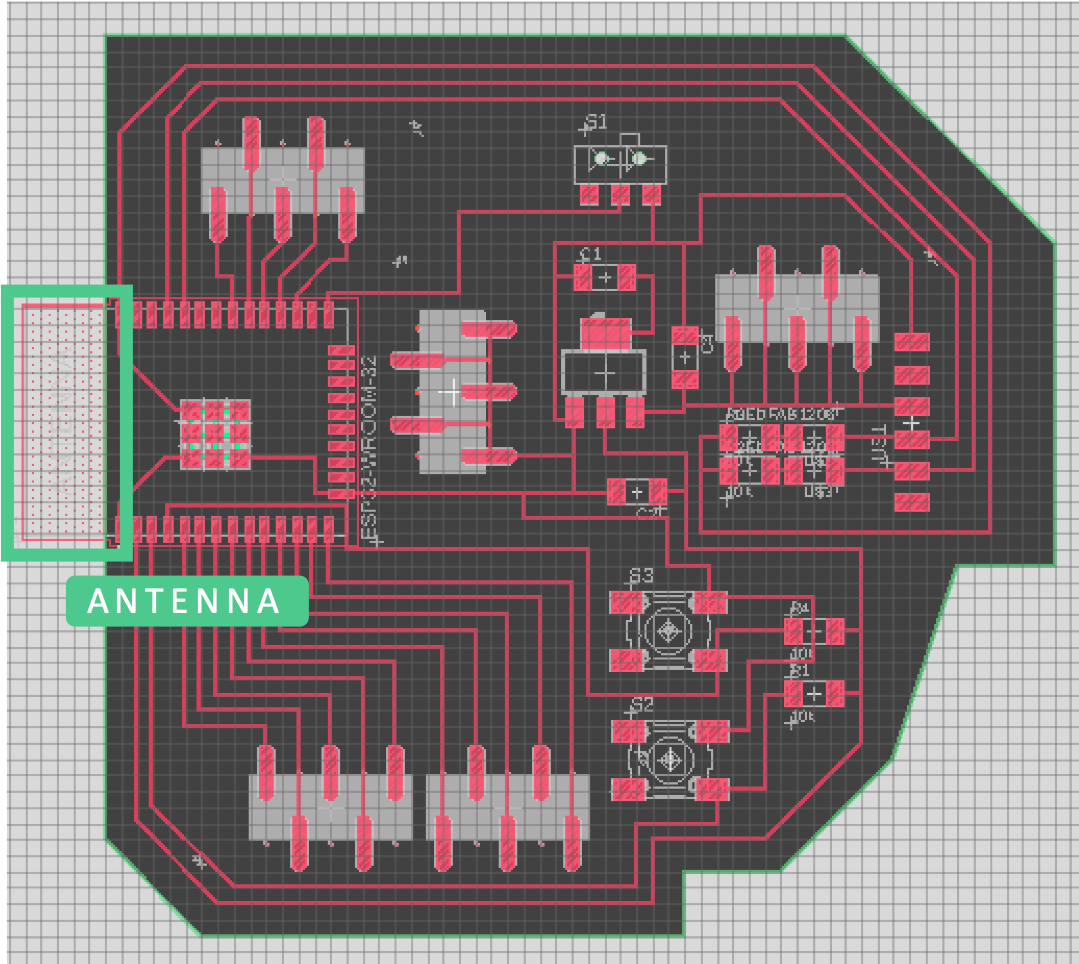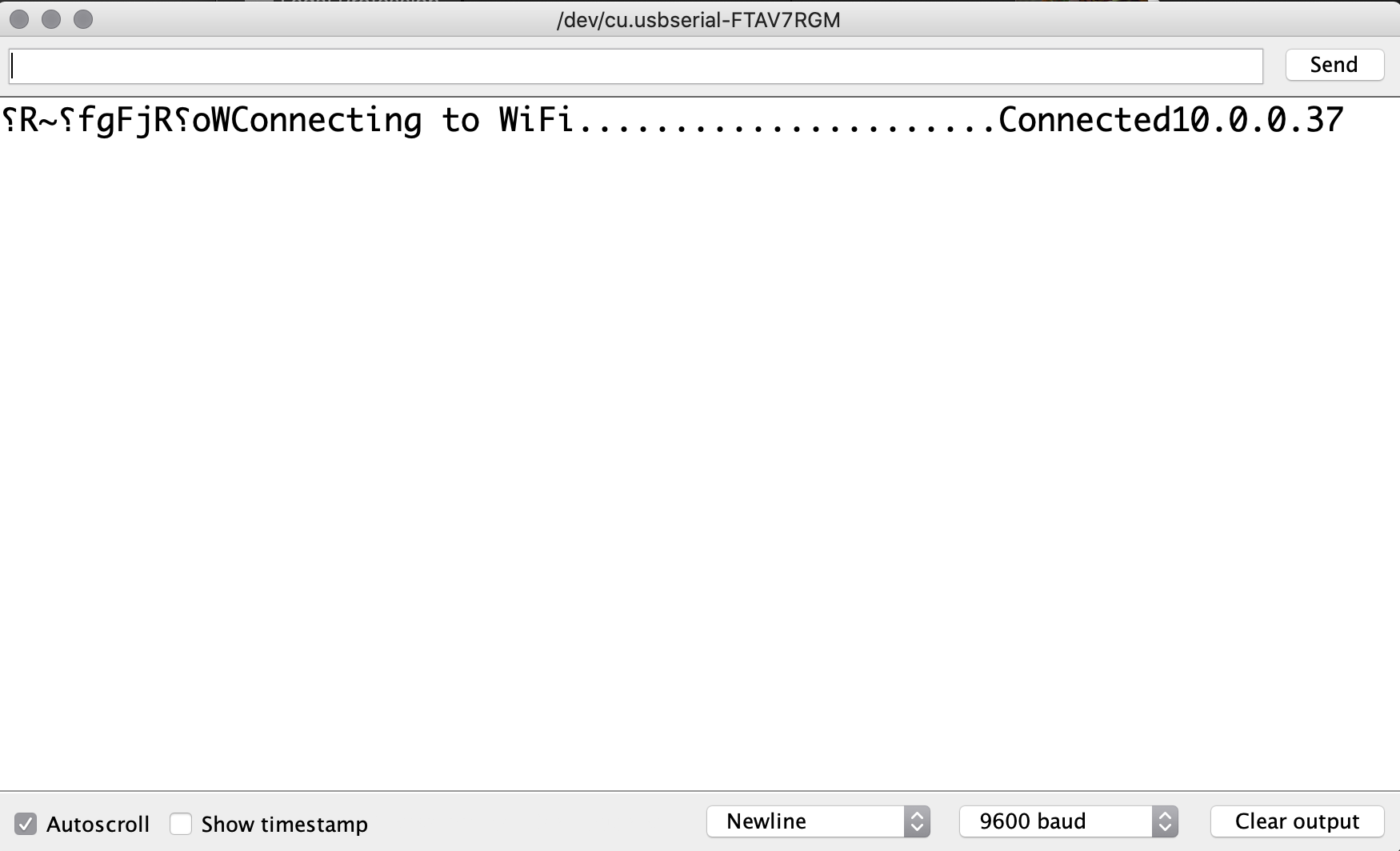This week, we had to build a wired or wireless node with an address. Because my final project will ideally be an open-source project, networking and community updating were concepts that I was looking forward to. Specifically for my project, I would love to create some type of interface for users to document "recipes" or climates that serve as ideal growing conditions for different species of plants.
Because ESP32 has built in Bluetooth and Internet connectivity, I had to figure out whether it would be easier to rely on those capacbilities, or use a wired alternative. Some students in the section had learned that the wireless capabilities of the ESP32 are hampered if there is PCB under the wireless module, so there were various shapes and sizes tested to get around this.
I thought it would be a good idea to test both the wired and wireless connections.
Messy connections
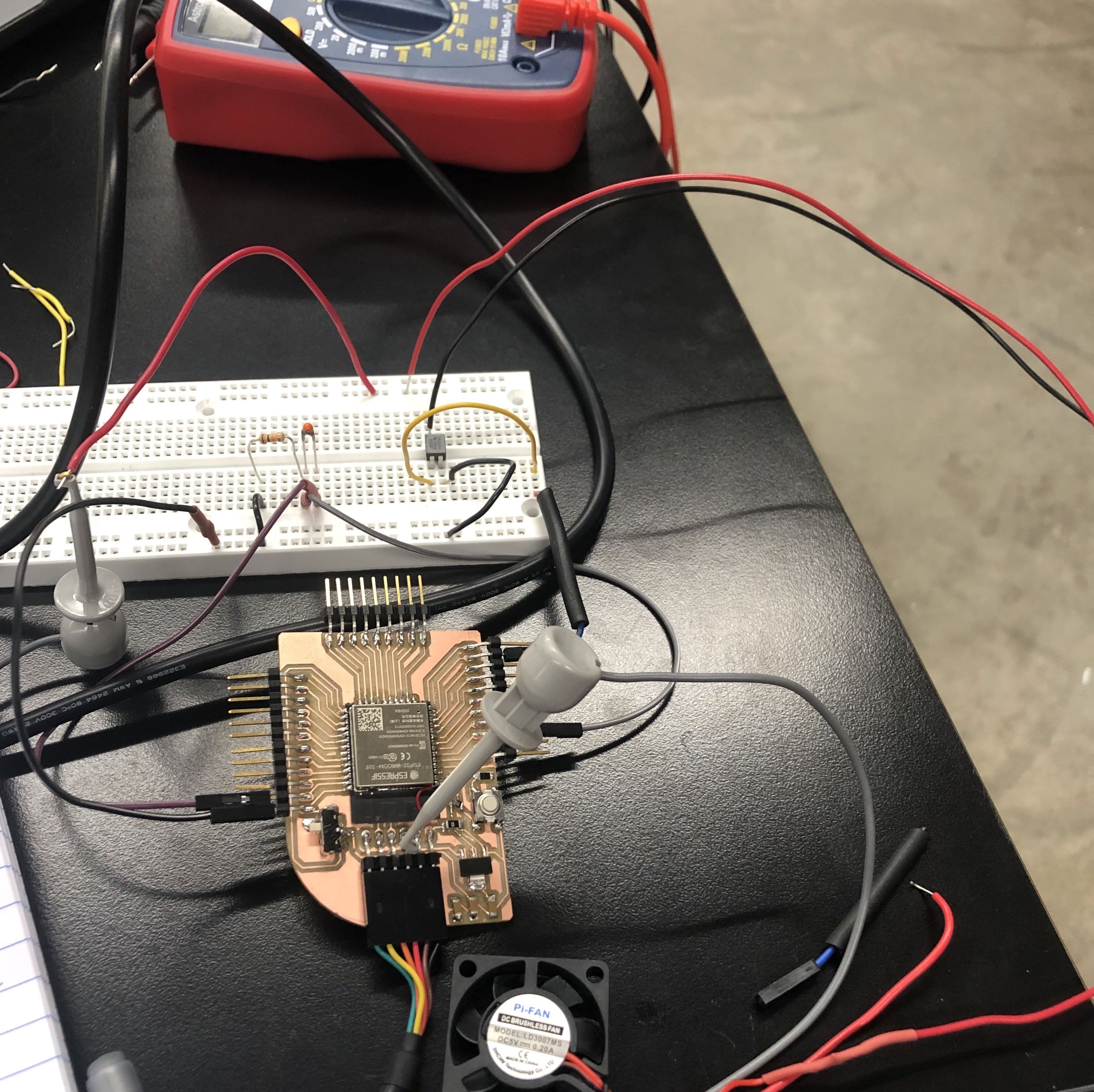
At this point, the wires from the various add-ons over the past few weeks are becoming a problem to manage. This week was a good reminder that I should be thinking of how to reorganize things moving forward. I wanted to make a simple node that could potentially be connected to my phone or another board (so I could turn on the fan remotely or have multiple fans running). The wireless node didn't work for me, so I had to use a wired connection. I will workshop this for the final project.
In order to connect to Wifi, my board was designed to have the antenna hang over the PCB. This, I was told, would improve its ability to connect.
Antenna Overhang
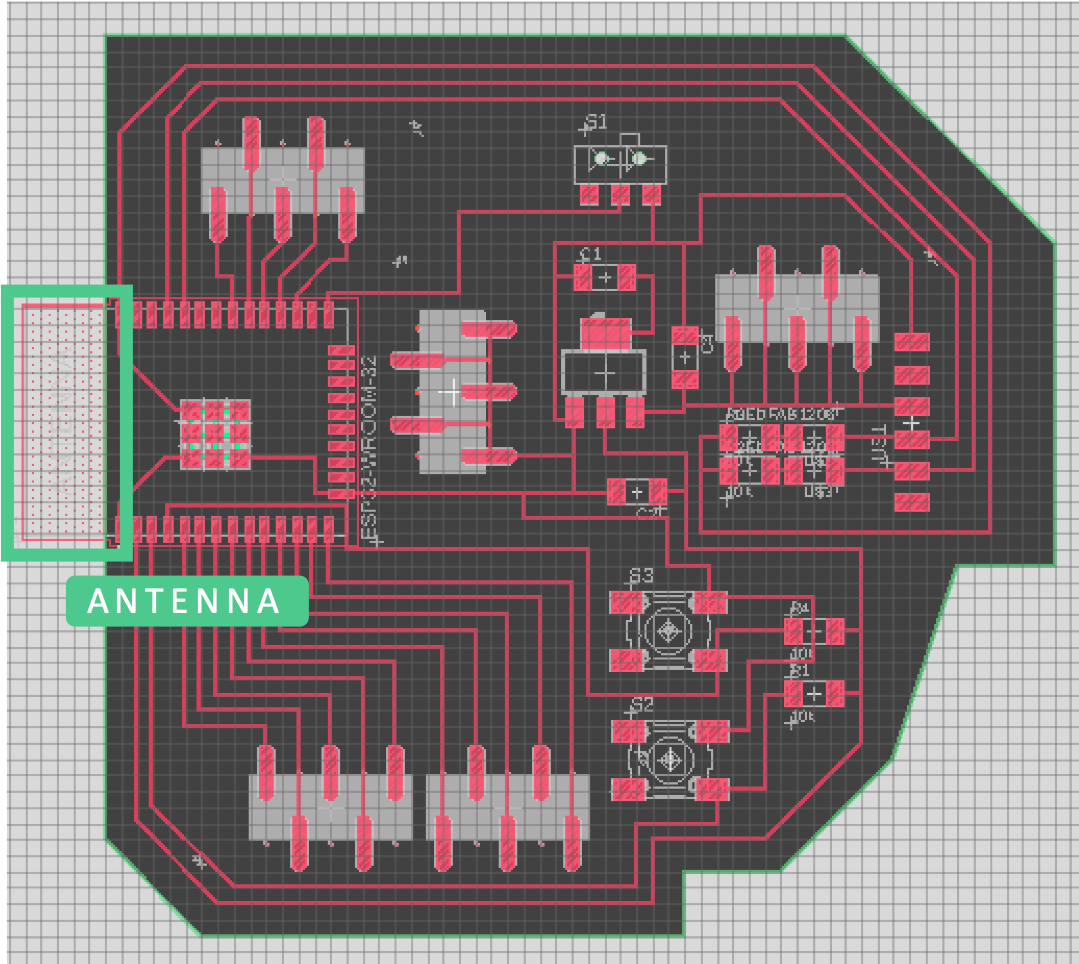
Although the wiring looked messy, I was able to connect to WiFi using the following Arduino sketch (I redacted the network name and password for privacy, so those should be filled in). This should work with ESP32s generally (though I don't know if there's a better way to connect). Using the WiFi.h library, I was able to create a connect to WiFi function, that would try to connect to my WiFi network for up to 10 seconds. The serial monitor would display whether the connection was successful.
Serial Monitor WiFi Notification