Week 5: Electronics Production
Prior Experience: 0/5
Similar to last week, I have 0 experience in electronics production. I have never used a mill before. I am once again very scared.
Milling
Alec was super helpful in getting me set up for milling using the OtherMill. He walked me through the entire process, from downloading the correct files to changing the tool to actually milling. I first uploaded the profile.gbr and copper_top.gbr file to the software. I then added two tools: the 1/64 inch flat endmill and the 1/32 inch PCB conservative. I also moved the start position, so that there would be some buffer space between the edge of the copper board and my PCB. I then pasted the copper board onto the base, using 3 strips of double-sided tape. I then clicked start, upon which the software prompted me to change tools. I changed the tool (the smaller one first) using mini wrenches, making sure to not drop the endmill (so that it doesn't break). I then used the alligator clips to zero the z-axis, clipping one to the metal frame, and one to the stem of the endmill. Finally, I closed the window, and off it went! After the smaller details were finished, it prompted me to change tools again (to the larger endmill). I did so, then repeated the process from before. After it was done milling, I used a vacuum to clean up the dust/shavings, then used a scraper to take off my PCB from the baseplate. Lastly, I used some sandpaper to clean up the rough spots on my PCB. Here is the result! insert gif of milling
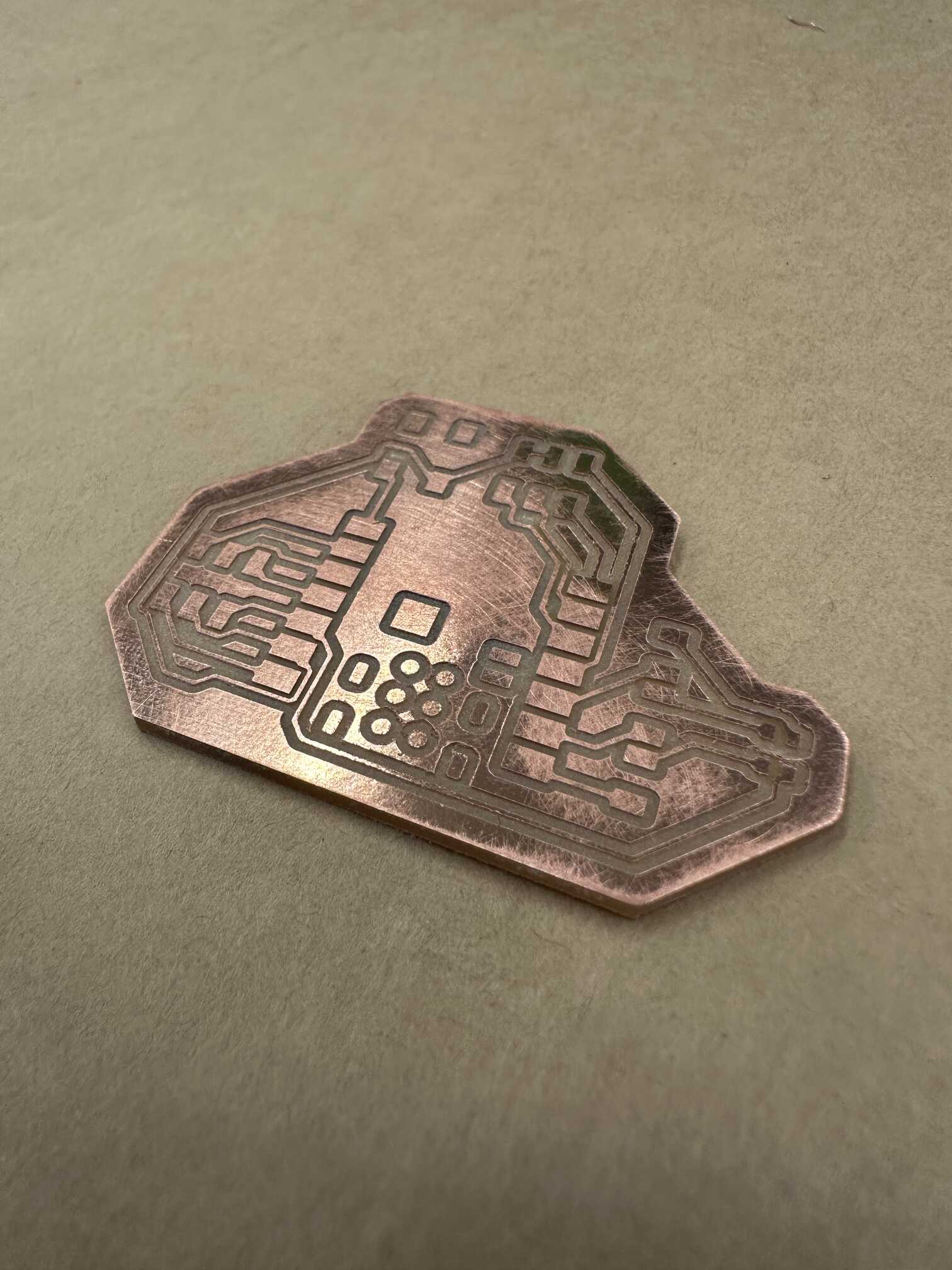
Soldering
I used the solder paste and the hot air station. I applied a small amount of paste at each connection point, then held the hot air "pen" over it until the paste became shiny. I figure I should also learn how to do it more traditionally using the soldering iron at some point. Nonetheless, the solder paste worked great, and it was super satisfying to see it change color under the hot air. Though I almost melted some of the plastic parts, so next time I need to be more careful about not keeping it under the hot air for too long. I don't have any pictures of me in the process of soldering, but here is the result!
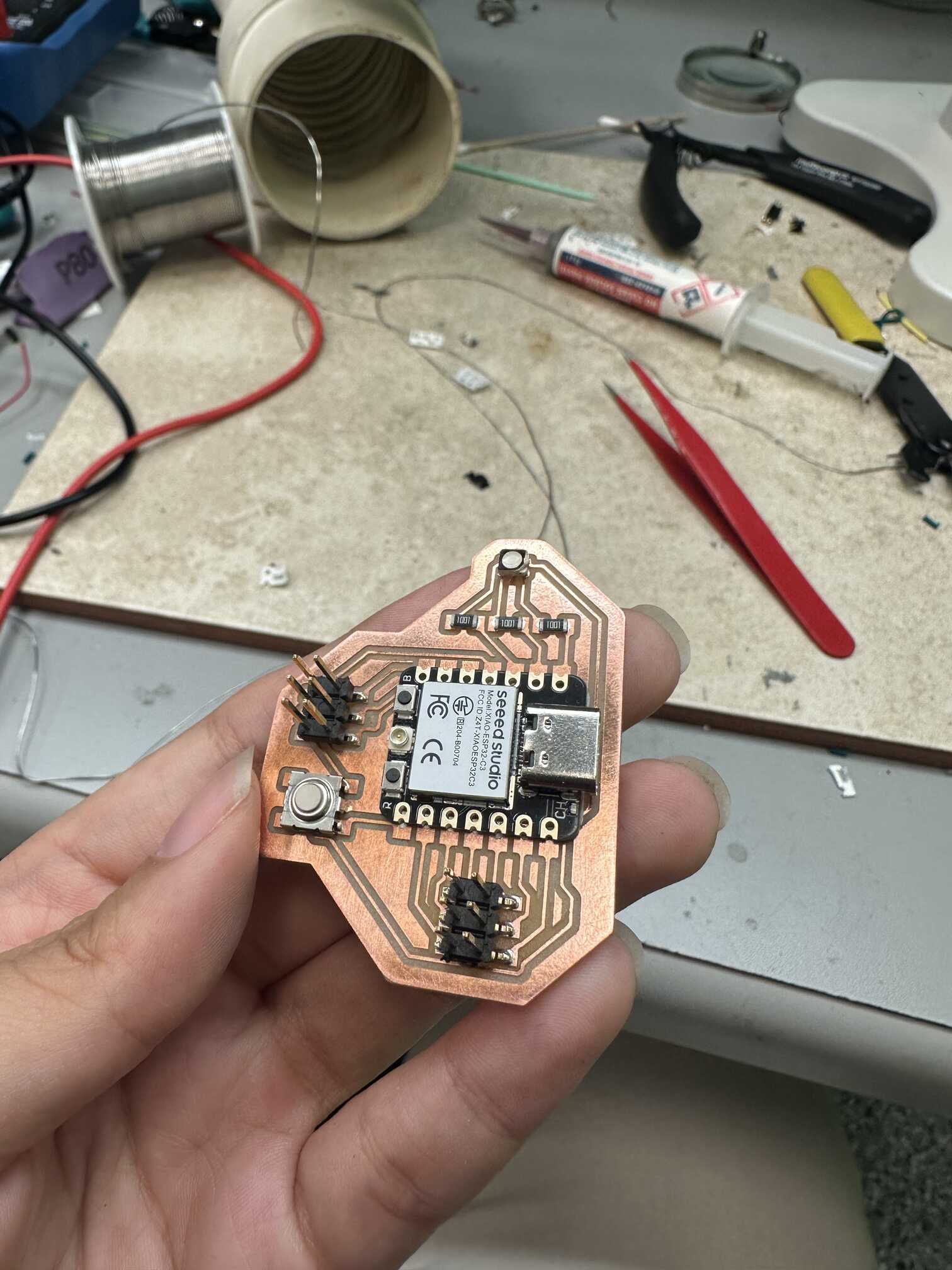
Programming
I mostly copied the code that I wrote in the Embedded Programming week. But I just realized that I could do more colors than just red, green, and blue, so I added more colors to the colors array.
Testing
I initially had some issues with debouncing. But after a little debugging (with the help of Serial print statements)... it works!