05.06 Update
The past week we were limited to using the x and y axis as the z-axis was not working. Motors 3 and 4 were not operational - whenever we tried to drive the motors they would vibrate slightly and hum.
We spent a couple of days testing out different settings as well as adjusting the potentiometers for each motor respectively to increase the current. However, none of that worked.
We ended up resetting the tinyG to the factory settings using the command $defa=1 and comparing it to the previous settings we had. Apparently the problem was due to the travel per revolution configuration for motor 3 and 4 that caused the issue. As a note for Nema17 motors the TR must be 0.315
Once that was working, we tested out different feed rates (f5, f10, f15, f35) for the motors to see which worked the best with tinyG. F10 and F15 seemed the most fitting for our current configuration.
With that, we were hoping to have a synchronous system between the tinyG movement and the printhead. The A5 pin from the arduino was connected to the Coolant pin from tinyG.
We used the M8/M9 commands to turn on/off the pin respectively.
In order to generate toolpaths we used Mastercam . Although we had to manually insert the M8/M9 commands as they weren't generated with the gcode. That took a bit of trial and error and time to understand what each of the g-commands mean but we managed to figure it out. Below are a few print tests we ran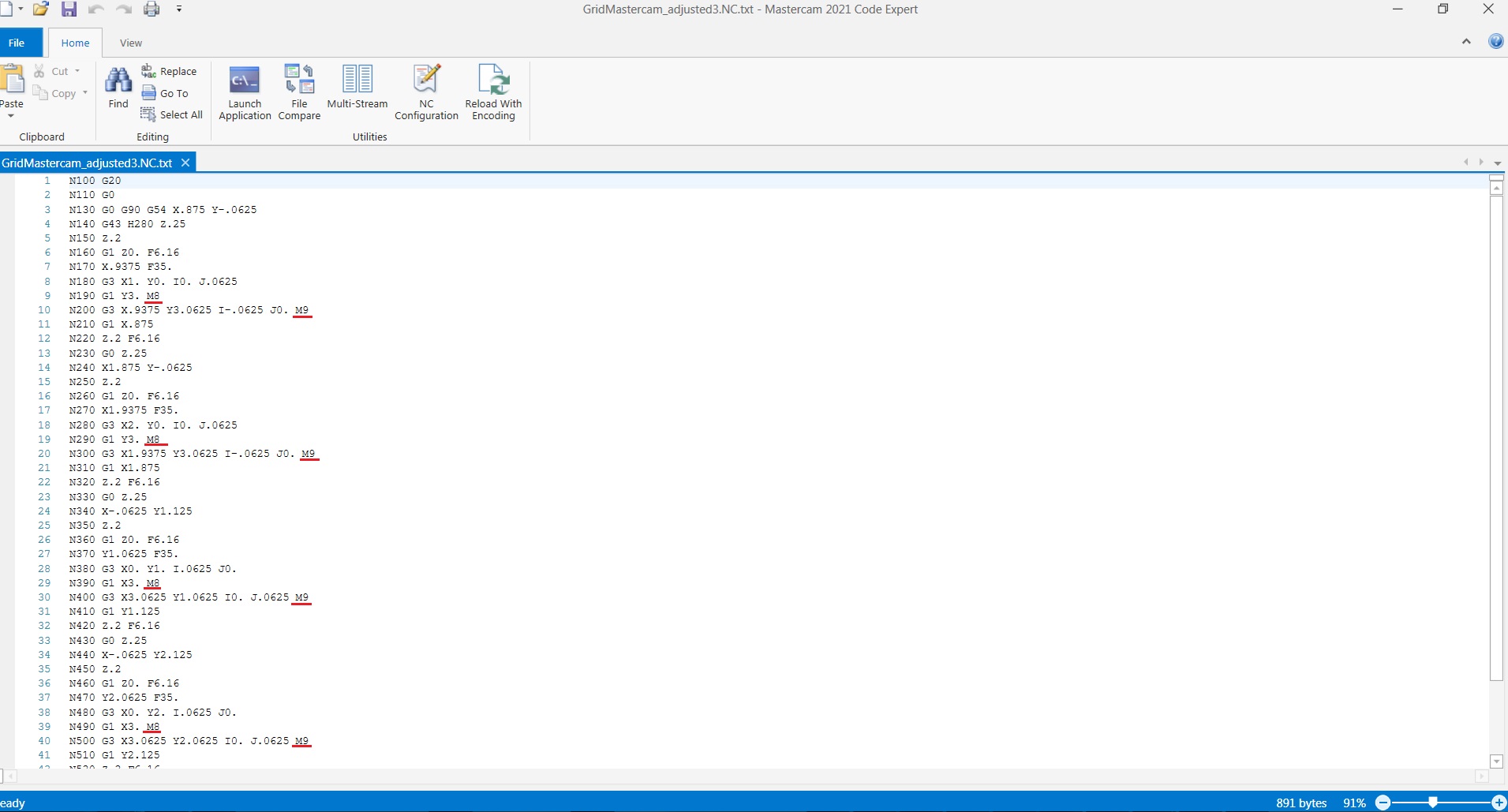
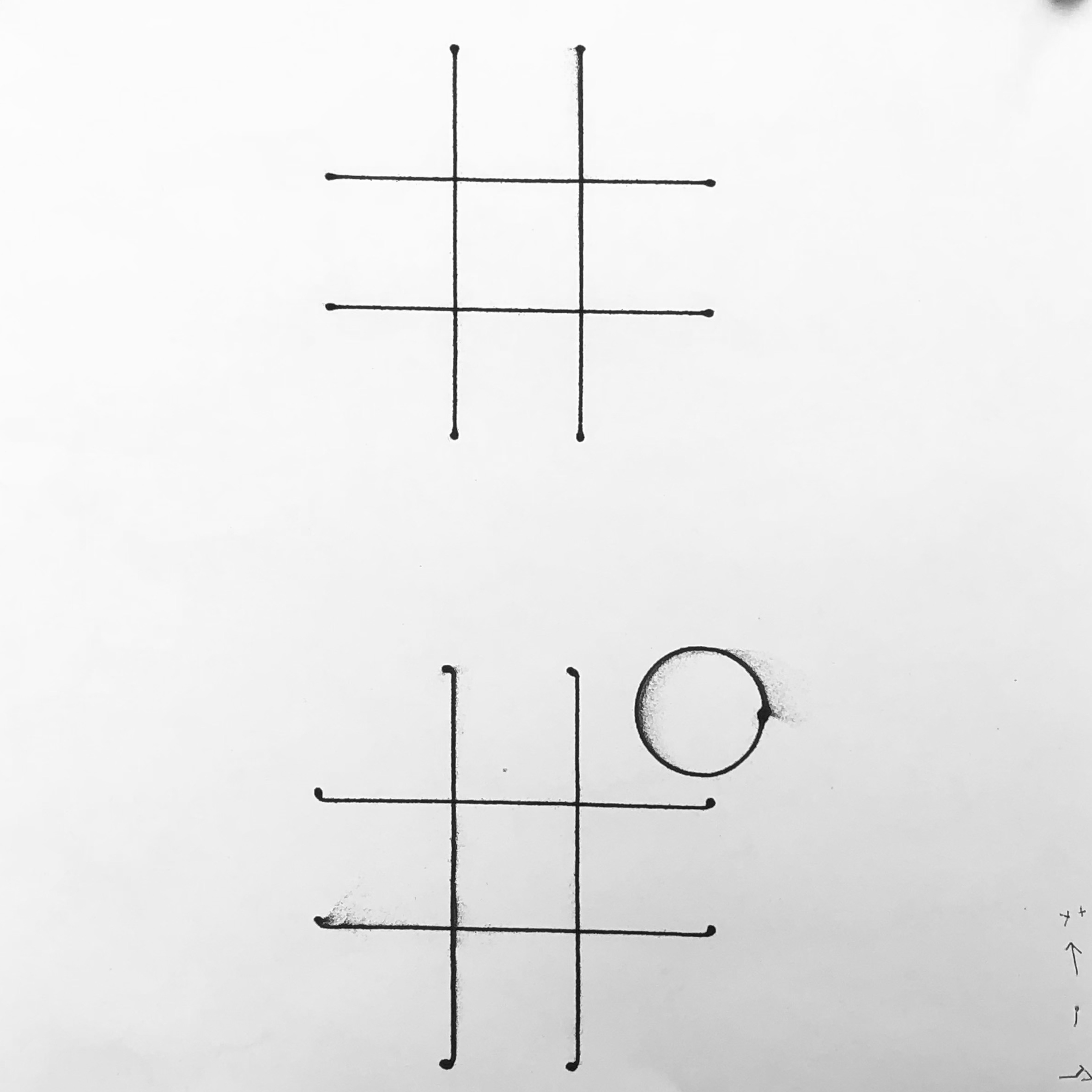
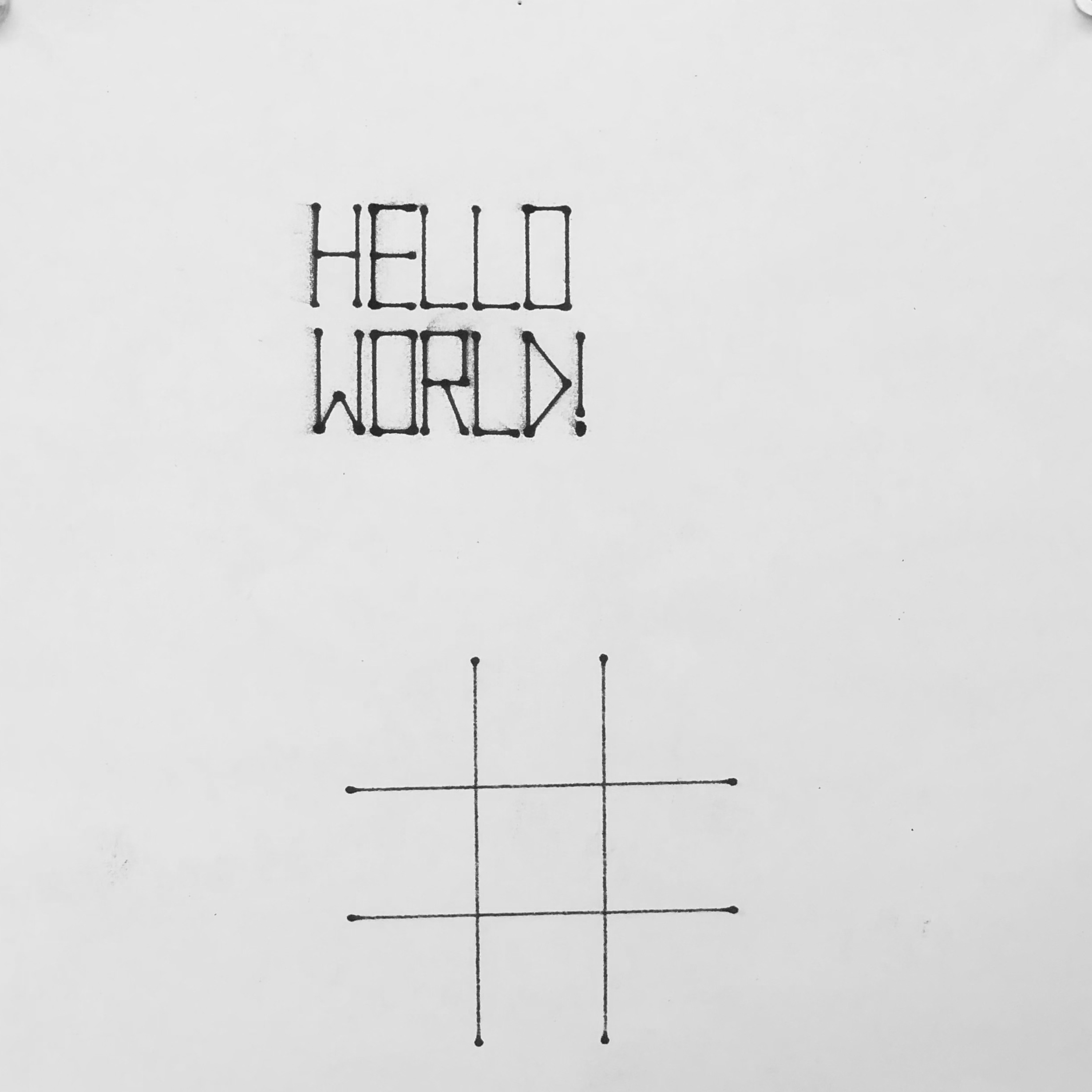
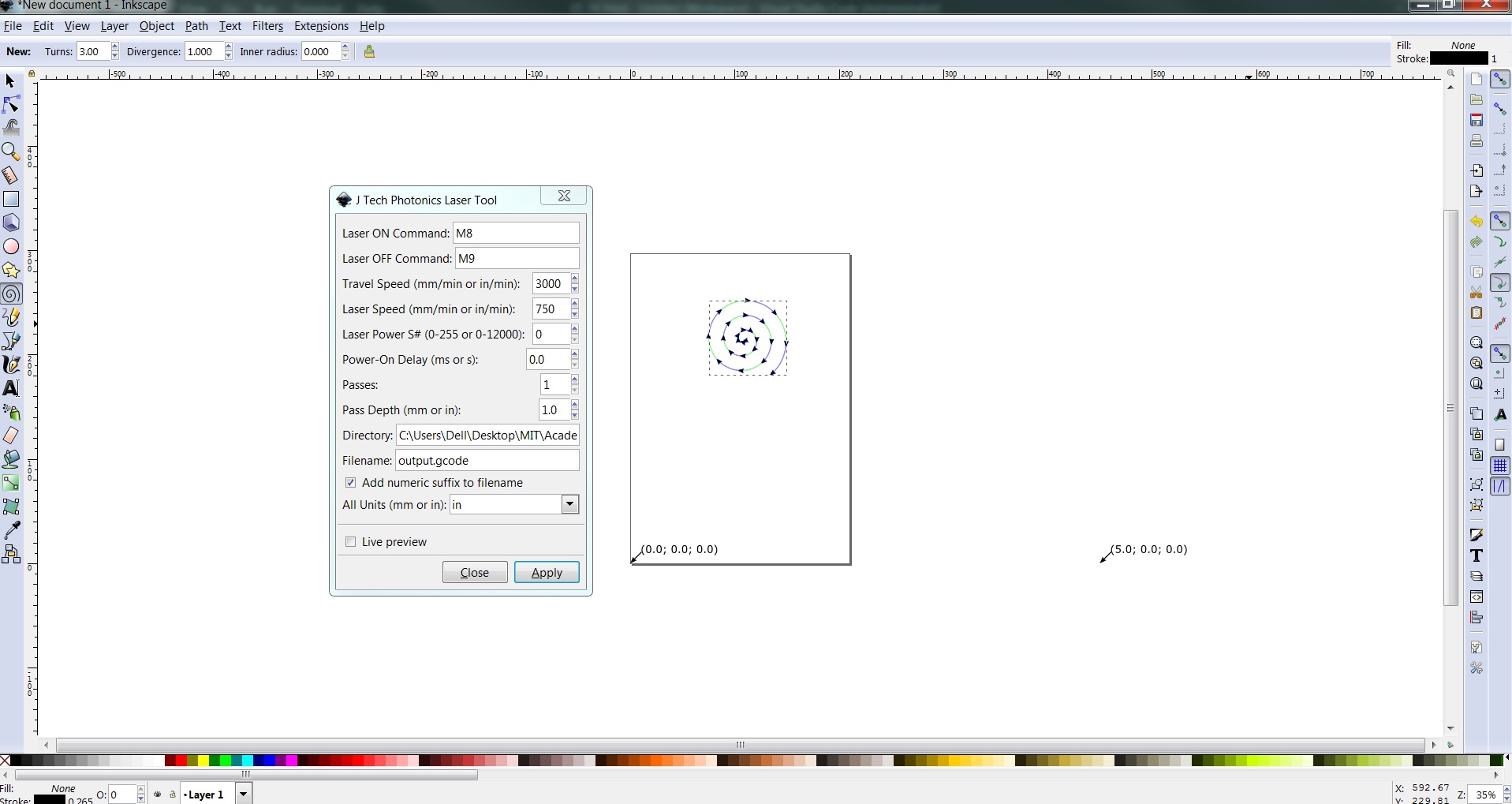
Another thing I came across which could work well for both 2D and 3D toolspaths is a third party plugin for Mastercam called APlus - we are in the process of acquiring the software and will test it out.
In order to generate toolpaths we used Mastercam . Although we had to manually insert the M8/M9 commands as they weren't generated with the gcode. That took a bit of trial and error and time to understand what each of the g-commands mean but we managed to figure it out. Below are a few print tests we ran
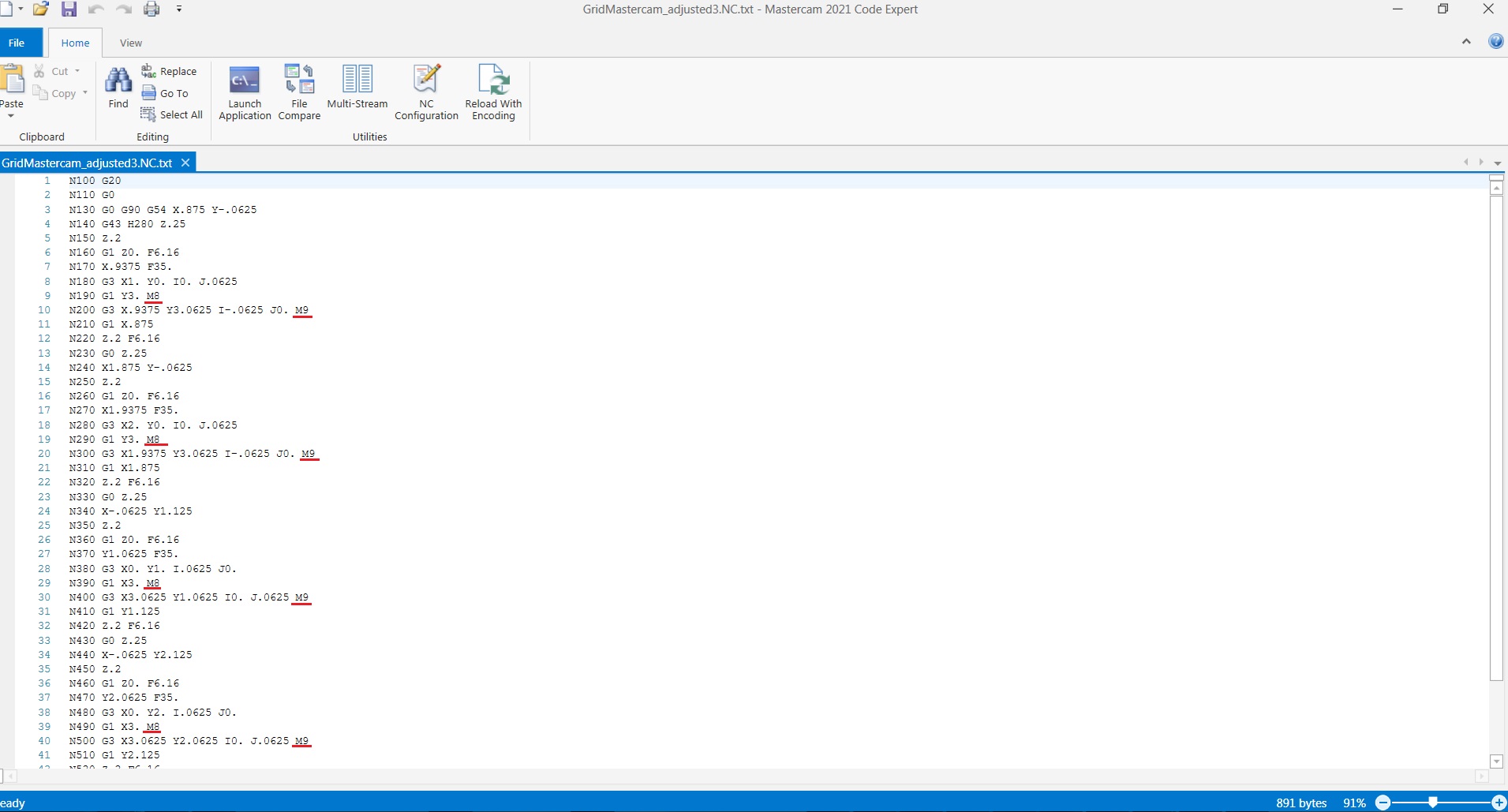
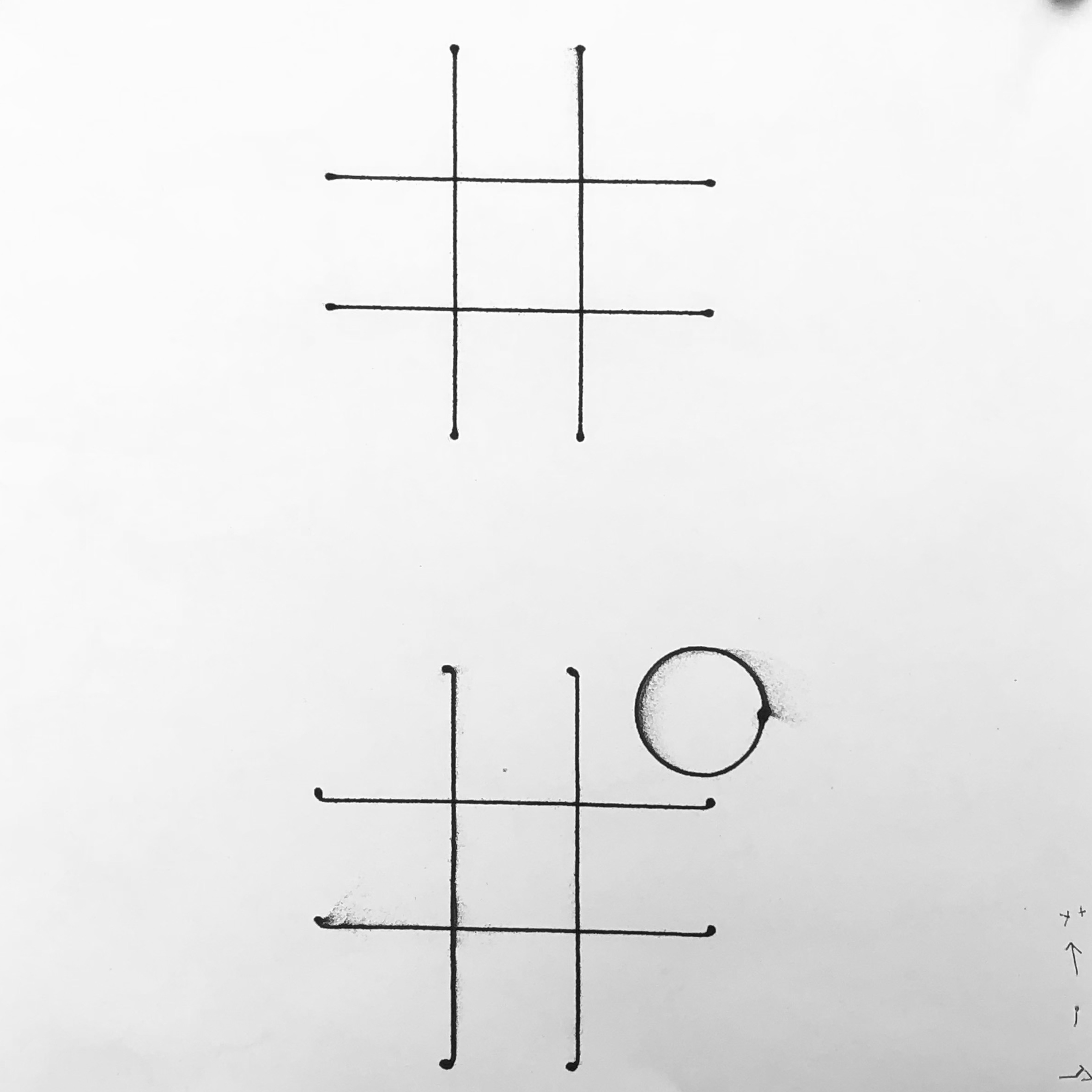
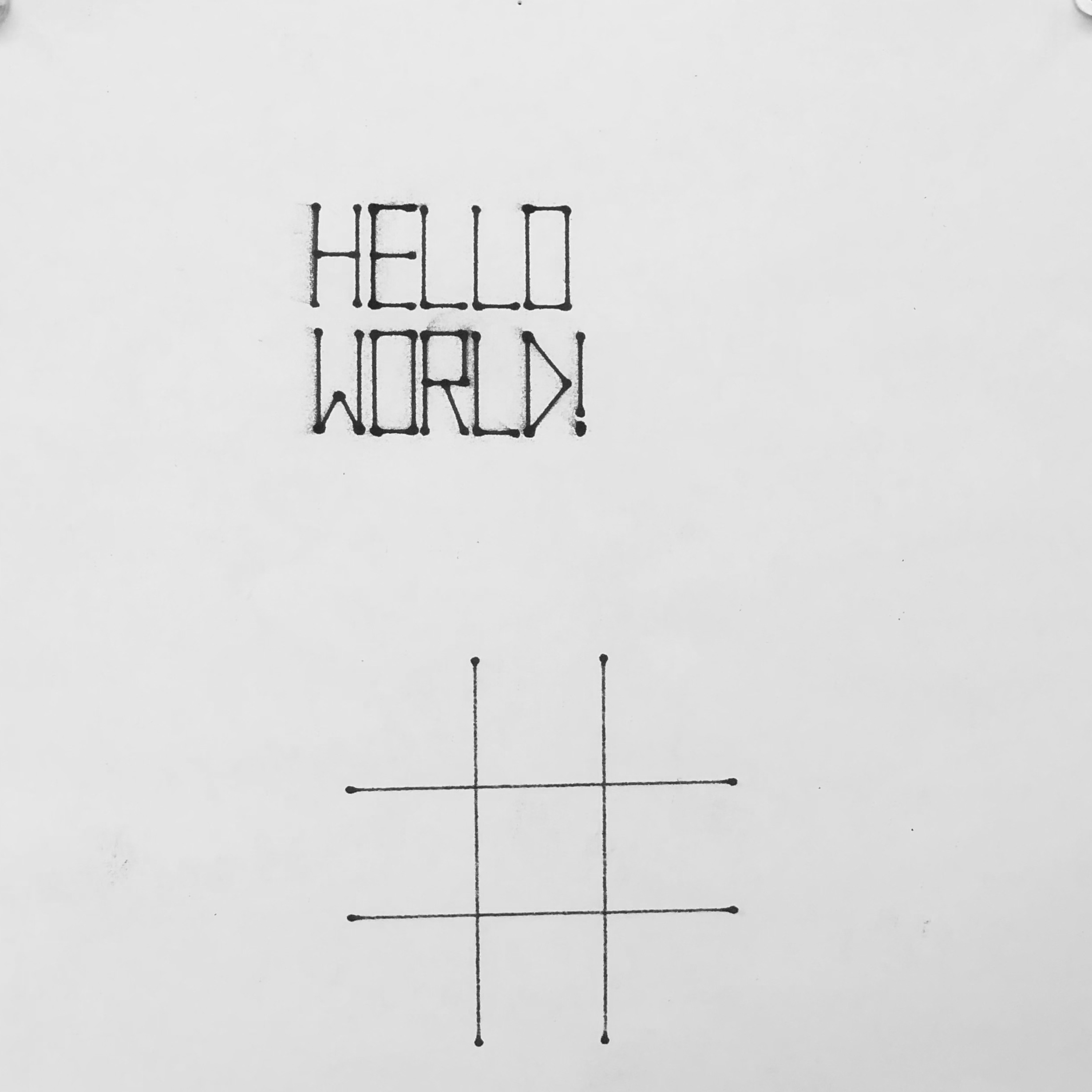
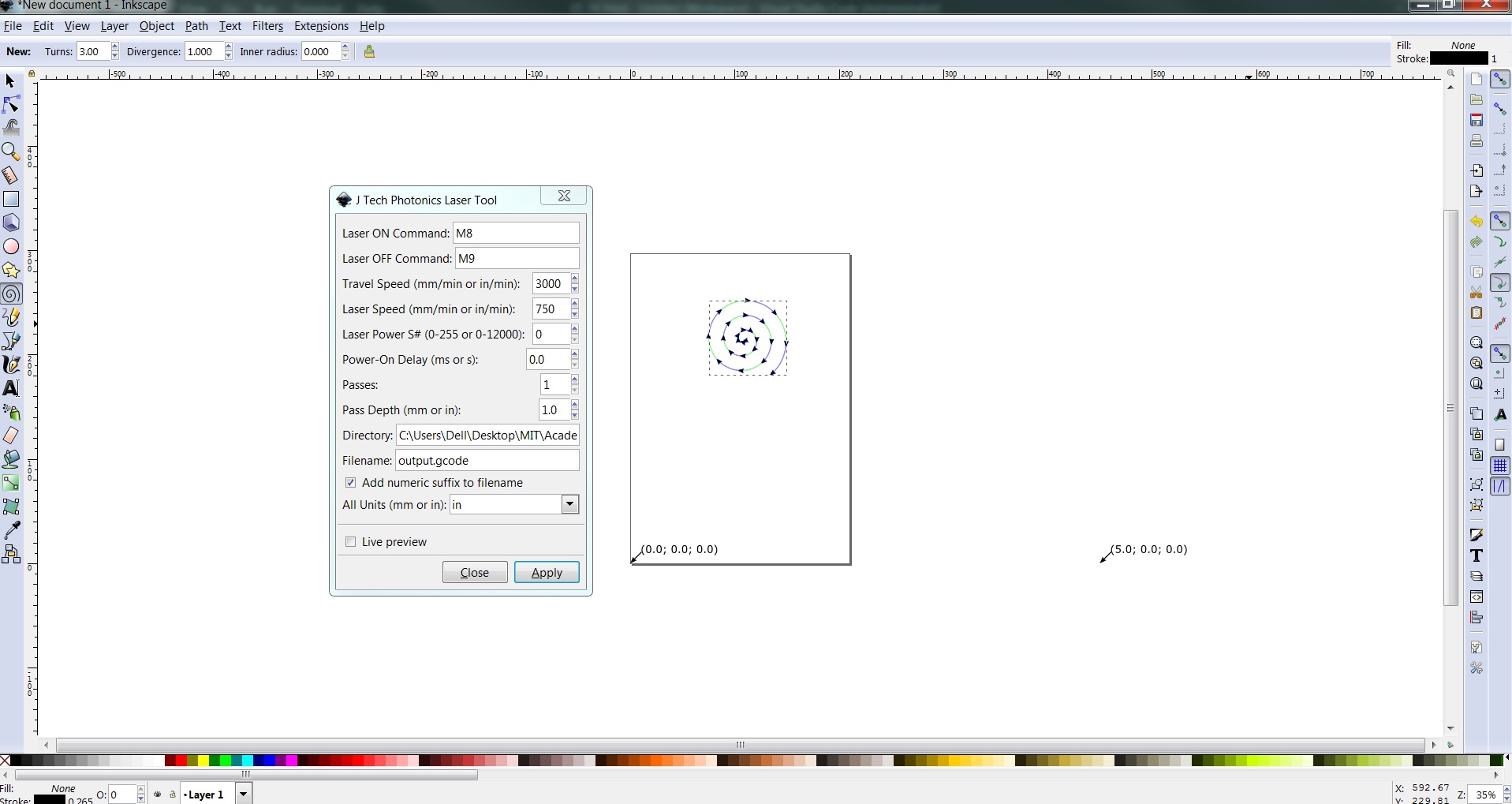
Another thing I came across which could work well for both 2D and 3D toolspaths is a third party plugin for Mastercam called APlus - we are in the process of acquiring the software and will test it out.