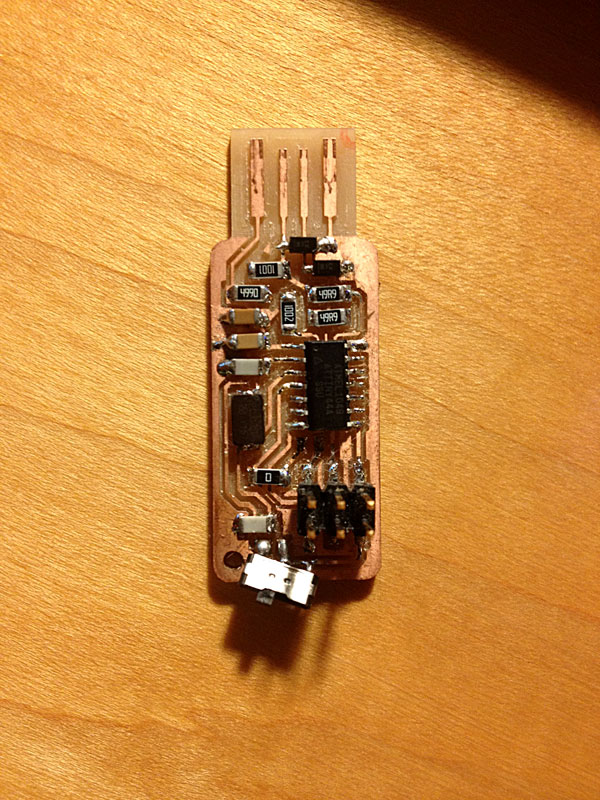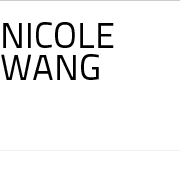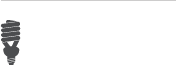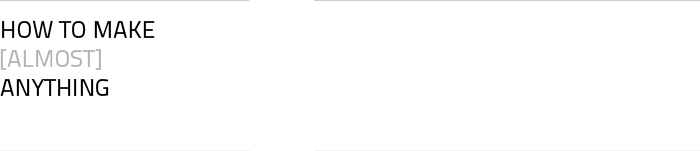
![]()
NETWORKING AND COMMUNICATIONS
This week's assignment: "build a wired &/or wireless network with at least two nodes".
MAKING AN ASYNCHRONOUS BUS BOARD
I wanted to use a network with motion sensors, LEDs, and some sort of actuator (motors, steppers, or
servos) to create an interactive board display for my final project. I ran into a lot of trouble trying
to mill, stuff, and program my board. First off, the 1/16" end mill was dull so there was a lot of
burring on the board. I also forgot to click the "Make Path" button after I loaded the traces for the
hello.bus.45.node board so I milled a bunch of hello.bus.45.bridge boards instead. Luckily, the two
are essentially identical.
And when I thought nothing else could go wrong, the same old error magically appeared in Terminal:
avrdude -p t45 -P usb -c usbtiny -U flash:w:hello.bus.45.c.hex
avrdude: initialization failed, rc=-1
Double check connections and try again, or use -F to override
this check.
I spent a long time trying to troubleshoot the two node boards. Matt tried to help me by checking the
voltage and resistance over different connections between different components. We finally traced what
seemed to be a short circuit between the MOSI and V pins on the ISP header going to the FabISPkey. I
took both the header and the ATtiny45V off the board to replace them. The first node board was able to
be programmed after that, but I am still not sure what was originally wrong with the board in the first
place. Hopefully, I will be able to finish the board tomorrow when I have more time to work on the
assignment this week.
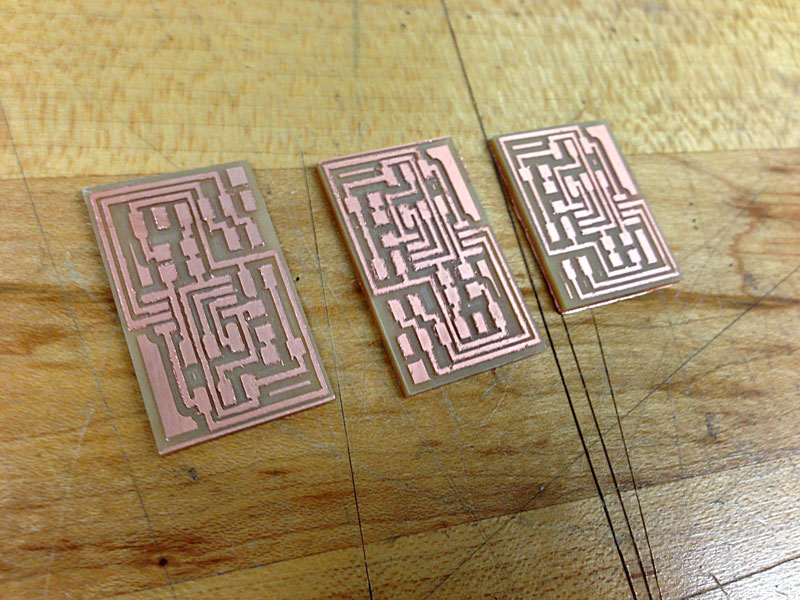
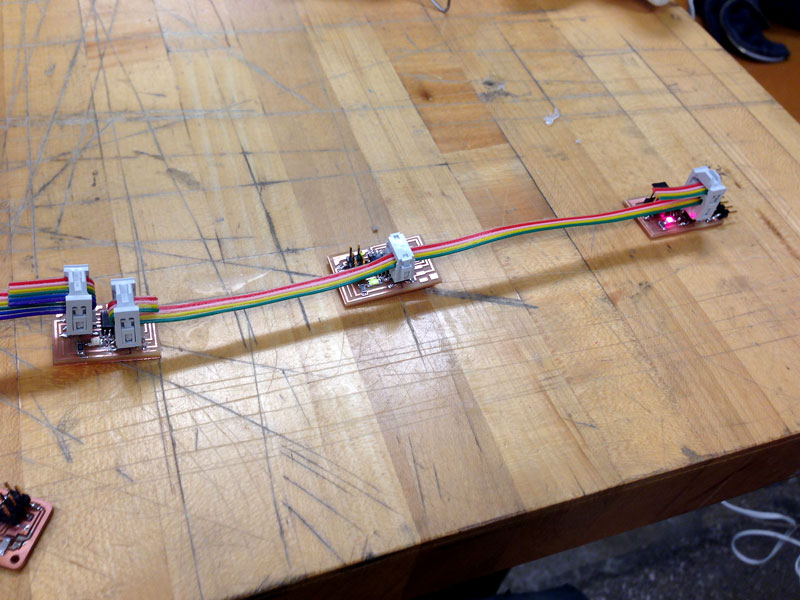
A progress update soon! Taking pointers from Matt, I attached a slide switch to my FabISPkey's solder
joint at the bottom of the board. Unfortunately, I peeled off the traces so I'm going to perhaps remake
the FabISPkey, despite its status as my most loyal companion throughout the class thus far. The "mod"
makes it much more convenient since I do not have to rely on the FTDI cable; power is supplied to the
bridge board through the ISP header. And, after the initial surgery and testing, it works :).