Website and Project Management
As I have sinned in web development before, I considered to create myself a simple blog-like website in pure HTML. However, after looking at sites from prior years, some of which are very attractive, I decided to look into Static Site Generators (SSGs), something I never used before. My goal was to find something simple to install, supports markdown, but allows pure HTML+JS in case I did want to get “dirty” (and I soon did…) I started with Hugo but something there didn’t click for me. I went for Jekyll - and it was love at first sight. Super simple, clean yet powerful.
When I was browsing through students’ sites, I came across Kfir Schreiber’s Nature of Mathematical Modeling website - it is so relaxing that I decided I have to grab it, and incorporating into Jekyll was a breeze. See my main page.
The only downside with Jekyll is that I have to have two repos now. A local repo with all of the Jekyll stuff, and I only push the published site to the public GitLab repo, as i don’t want to make a mess there.
Vinyl Cutting
I have just moved to the US a couple of weeks ago from Tel-Aviv, Israel. I have been experiencing difficulties with the pronunciation of my name. It’s not that it’s so difficult, it’s just a sound that is not common (as is) in the English language. Therefore, I decided to use the vinyl cutting task and create a laptop sticker (as people here usually see my laptop before my face) with a pronunciation aid.
I read about IPA. Interesting as it is, I decided that to actually make it work, I’m better off concatenating “words” that sounds similar. After a fruitful discussion with my roommates on the matter, we derived an ideal, All-North-American spelling:
eh-y’all
To cut it, I just had two type it in CorelDraw. So to make it a tiny bit more interesting, I decided to add a shade effect using two layers composition, using a neat trick Tom showed us - add a “calibration rectangle” to to the cut. Using the rectangle, I could offset the foreground layer compared to the background, quite neat.
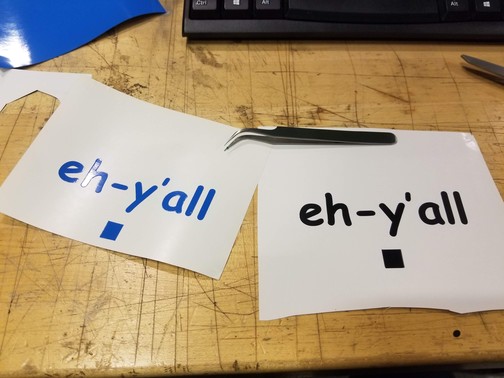
Final result:
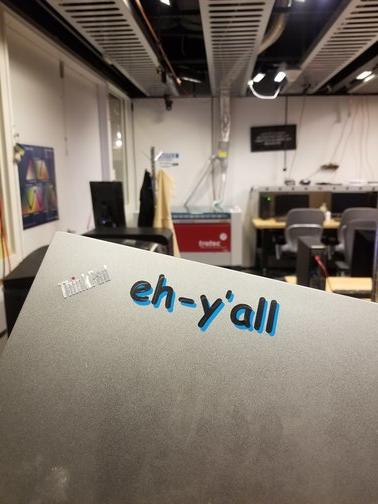
Laser Cutting
Group Assignment - Characterize the machine
Sabrina and I worked together to characterize the different parameters of the laser cutter: focus, power, speed, rate, kerf, and joint clearance.
We created a simple design using four colors, which allowed us to test different settings in one go.
Speed and power
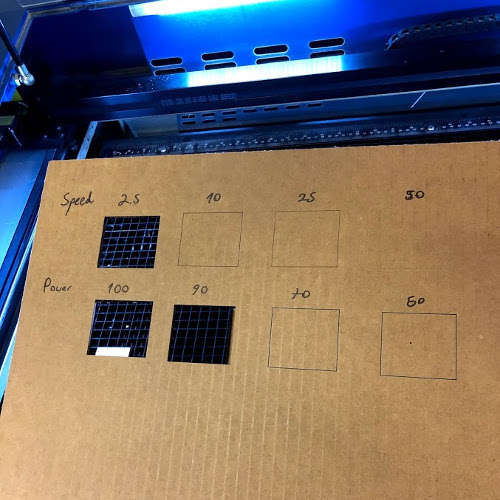
You can see that raising the speed resulted in cuts that are not deep enough (and when it’s very fast, no cut at all) Lowering the power also resulted in cuts that were not deep enough through the cardboard.
Focus
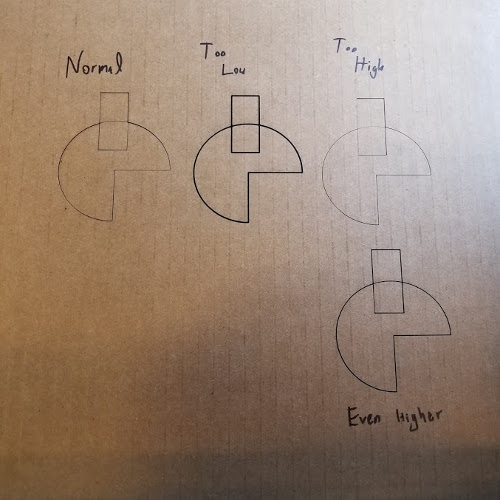
When the platform is set too low, the kerf gets much larger. Interestingly, the same thing happens if you set the platform very high.
Kerf
We calculated kerf by printing a rectangle divided by 5 lines. Sticking the inner parts to one side, we get a gap of 1mm. Which means that the kerf is approximately 0.17mm (1/6).
PPI and Joint Clearance
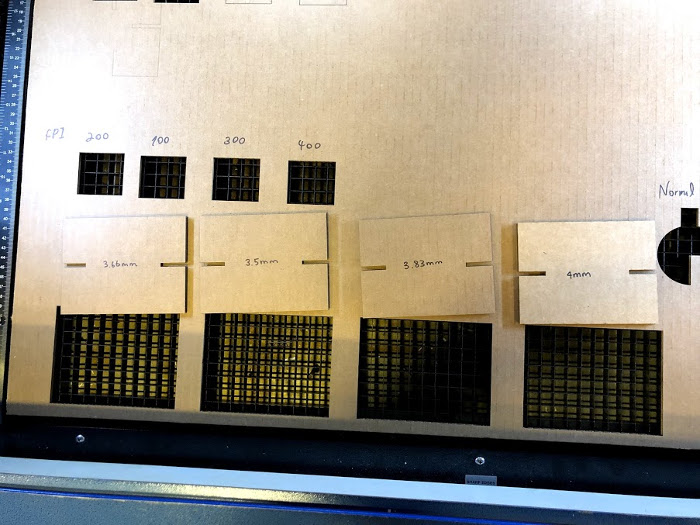
Although not visible in the picture, faster PPIs resulted in ignition of the cardboard (the flame was more significant). Although at no point we had to stop the cutting, luckily.
For the joint clearance, we first measured the cardboard thickness (4mm) and then experimented with difference joints: 3.5mm, 3.66mm, 3.83mm & 4mm.
Actually, we managed to fit them all, though some tighter than others. It seems the joint clearance setting is not so strict.
Personal assignment - the parameterized cat
I spent a hefty amount of time brainstorming ideas. I was very impressed by previous designs of simple units that create complex structures. Alas, I decided to create a cat. I like cats, and from my experience in social media, when you don’t know what do, going for cat is usually a good option that makes almost everyone happy (with the exception of mice, who are less active in social media). So - CAD CAT.
I have no prior experience in CAD software, as well as very limited drawing abilities. I used FreeCAD, which is free and CAD. Perfect. I quickly became addicted to the constraint solver in Sketch workbench. It allowed me to create pretty shapes with ease from scratch, focusing on symmetry and relations between shapes. Thus, I ended up creating a (almost)-single-parameterized cat
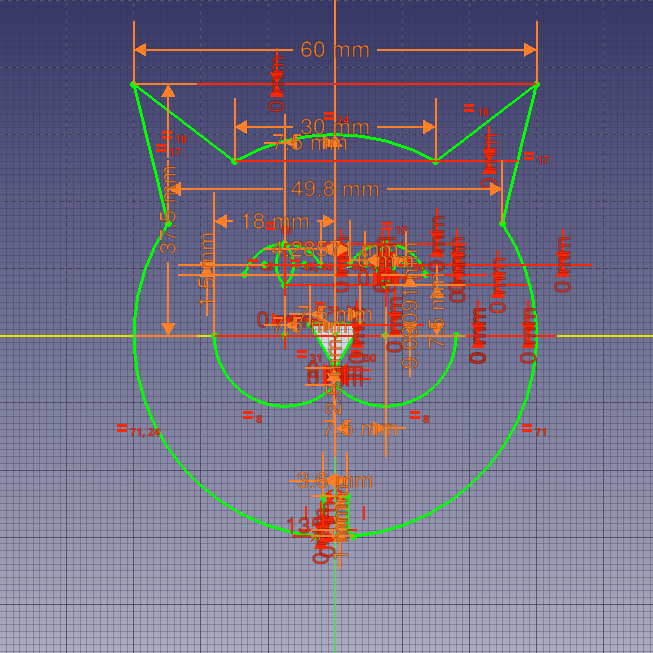
Meaning, the cat design is fully constrained, and most constraints are somehow dependent on the parameter c. Scaling c in the spreadsheet scales the whole cat, keeping the original shape intact (with the exception of joints). Cool.
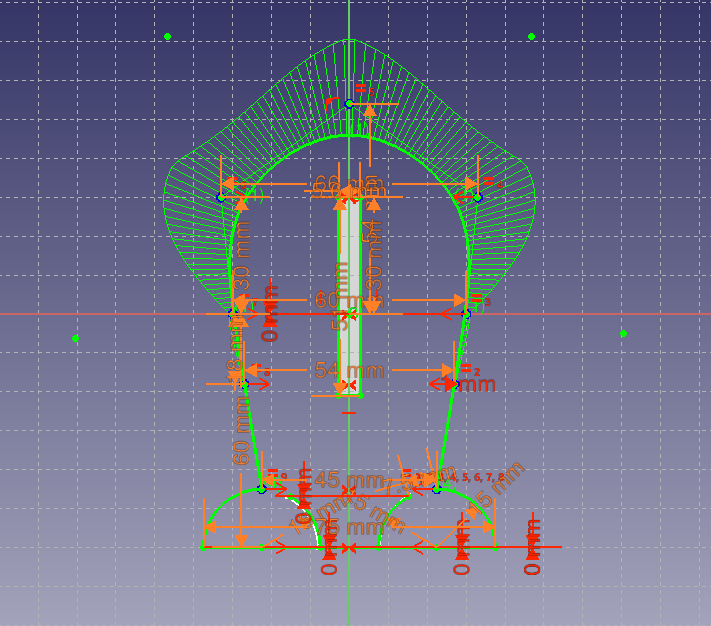
To be more precise, I created three designs - face, body_profile and body_front. I added two extra parameters for the joints - joint_clearance and pamfer. Thus, scaling the cat up and down does not change the joint size (Otherwise, I could just scale it all up in CorelDraw). Overall, the sketch contains 81+60+120=261 constraints (face+front+profile). There were minor issues when transforming the Sketch to Design, specifically with the rotation of specific arcs (e.g. eyebrows). I just rotated those manually.
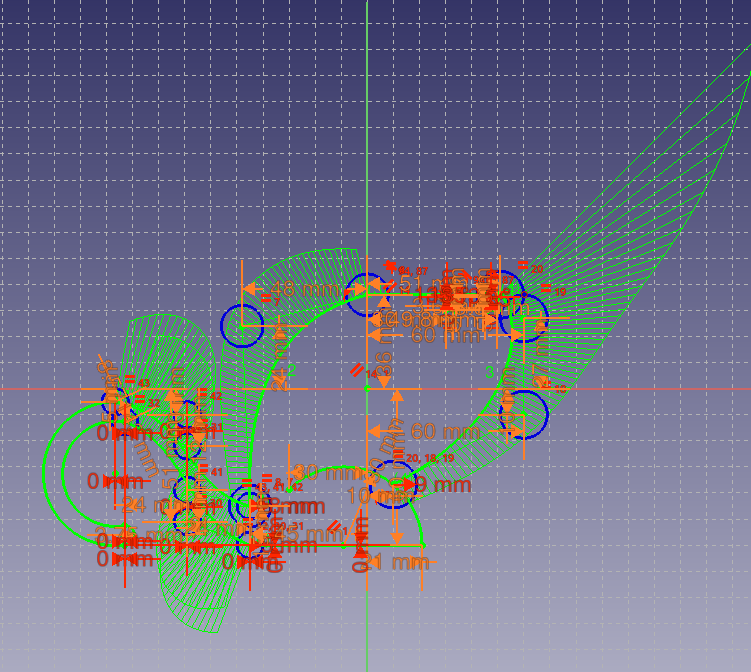
Most of the work was to create the design. I was quite happy to start from scratch and get to a visually pleasing result.
I didn’t experience special issues when cutting. I did cut one test for the face to see how it actually looks. One problem was that if the laser cutter cut the outside path before doing the inside paths, the face would fall and everything inside would be out of focus. Luckily, when using the second laser cutter, this just didn’t happen. But in general I need to find a solution for this.
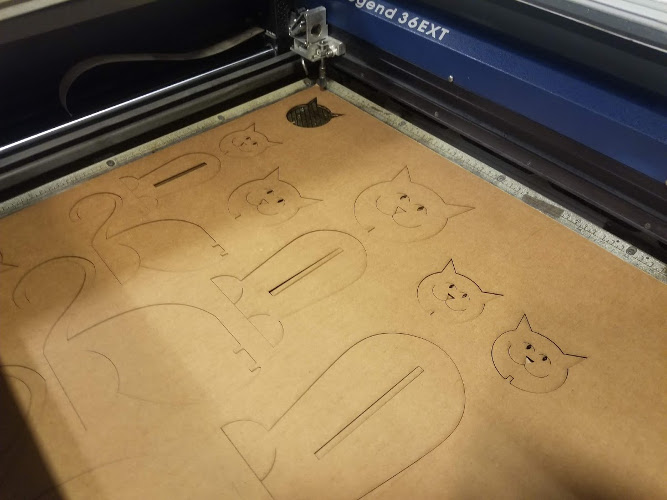
The final result:

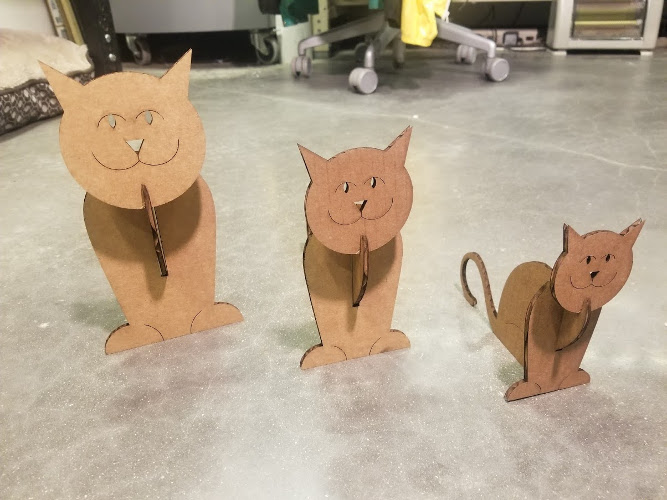
Is it useful? not so much. But it made me and a few friends laugh so it was worth it.
Original CAD designs (FreeCAD & DXF formats) are available here.
Waste Report
I think it’s interesting to note how wasteful each fabrication process is, and I will try to keep track of that. Obviously it’s a learning process, and I hope to improve as I go. But I think just the process of actively documenting it could lead to better material usage. Let’s see.
Vinyl Waste:

Laser Waste (personal):
